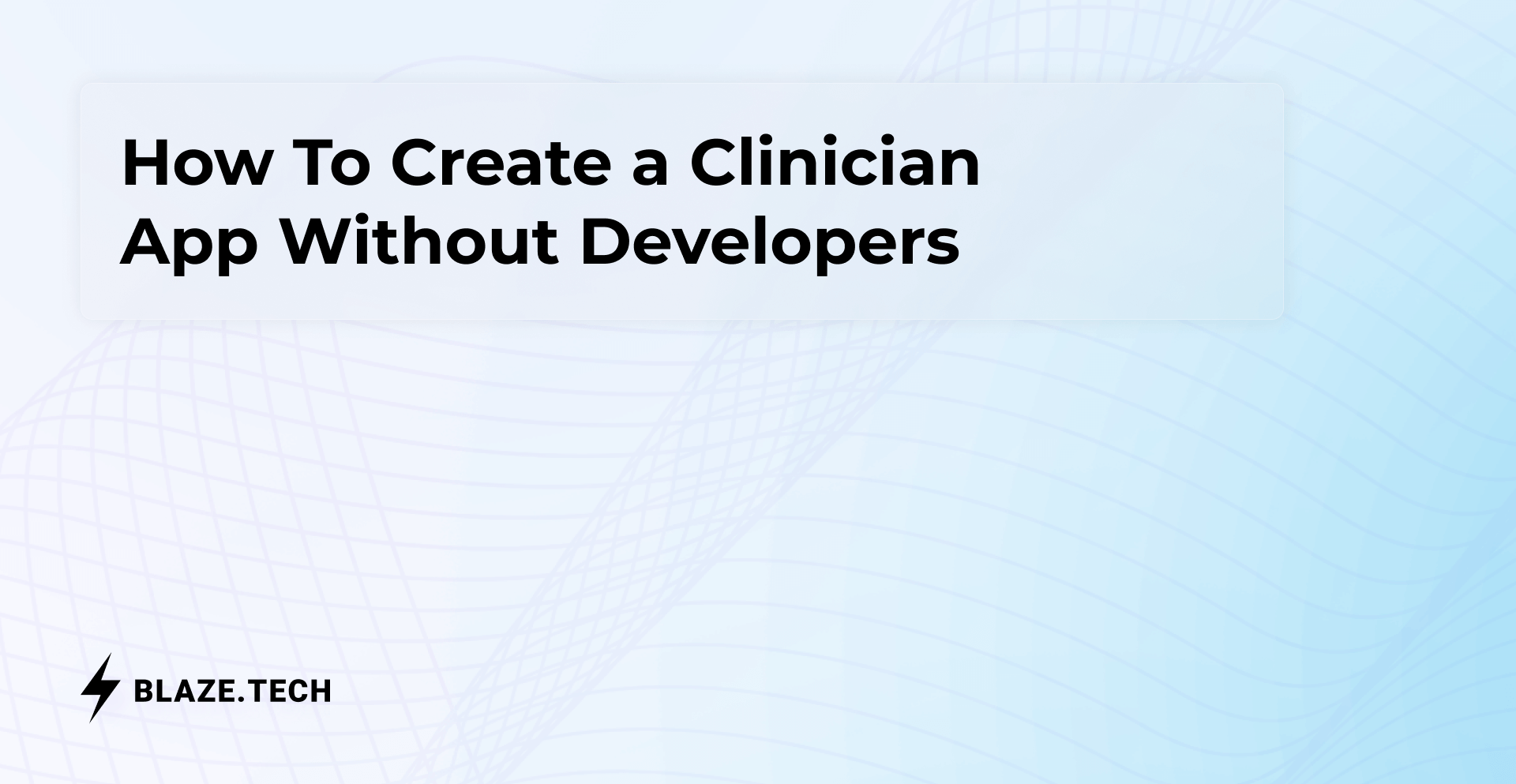Table of contents
7 Best Client Portal Features To Improve Customer Experience
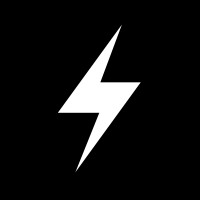
Written by
Blaze Team

Reviewed by
Justyna Wojcik
Expert Verified
What if your clients could access their important documents, make payments, and get support — all with just a few clicks? That's the power of a well-designed client portal.
They slash support ticket volumes, boost client satisfaction, and free up your team to focus on high-value tasks. But how do you build a portal that delivers these benefits? That's where this guide comes in.
We'll walk you through:
- 7 essential features for building a secure and efficient client portal
- How a client portal can enhance your customer relationships
- Key steps to building your portal with Blaze, no coding required
Let's dive into the 7 best client portal features to elevate business-client interactions.
What Is a Customer Portal?
A customer portal is a secure, self-service website that gives clients access to important information, support, and services from your business.
Through a customer portal, clients can manage their accounts, access documents, track orders, make payments, and even submit support tickets — all in one place. This tool not only enhances the customer experience by offering convenience but also reduces the need for direct interaction with support staff, helping businesses operate more efficiently.
Popular examples include Salesforce's customer portal, which allows businesses to offer their clients a tailored, self-service experience with easy access to case tracking, account updates, and billing information.
However, to get all of these benefits, you need to use the best customer portal features.
7 Best Client Portal Features
1. Client portal username and password
A well-designed login process is crucial for user adoption and security. It's your first opportunity to demonstrate your commitment to protecting client data while offering a smooth user experience.
A username and password system signals the start of a secure customer journey. Once created, clients can access a personalized interface tailored to their needs.
Key considerations for an effective login feature:
- Offer multi-factor authentication (MFA) as an optional feature for clients dealing with sensitive information.
- Design your login page to showcase the benefits of your portal. Use microcopy to highlight features clients will access once logged in.
- Implement a "remember me" option for convenience, but pair it with clear messaging about device security.
- Include a password strength meter with real-time feedback to encourage strong passwords without being intrusive.
2. Storage for signed agreements and important files
Easy access to signed agreements and important files addresses a crucial customer need, enhancing both convenience and transparency in business relationships.
Centralized document storage significantly reduces the time clients spend searching for important files, streamlining their workflow. Version history tracking is particularly valuable for legal teams, allowing them to follow the evolution of agreements over time easily.
Implementing effective document management:
- Organize documents by type, date, or project for intuitive navigation
- Implement robust search functionality to locate specific files quickly
- Enable document previews to reduce unnecessary downloads
- Set up automated notifications for new or updated documents
3. Digital payment systems and billing history
A seamless payment experience is crucial for client satisfaction and retention. By integrating comprehensive billing features into your customer portal, you not only streamline financial processes but also demonstrate your commitment to transparency.
This approach reduces friction, minimizes billing-related queries, and empowers clients to manage their financial relationships with your business efficiently.
Implement these key client portal features to optimize your portal's payment and billing capabilities:
- Real-time payment processing with multiple payment method options
- A detailed, easily accessible billing history with downloadable invoices
- Automated recurring payment setup for subscription-based services
- A customizable alert system for upcoming payments or overdue balances
- A secure messaging system for billing inquiries within the portal
- The ability to generate financial reports for client accounting purposes
4. Ticket tracking and customer support
According to a survey by American Express, 60% of US customers depend on self-service software for most questions. Clients expect quick, efficient support at their fingertips. Integrating robust ticket tracking and customer support features into your client portal not only meets these expectations but can significantly enhance client satisfaction and reduce operational costs.
Ideas to try:
- Implement a user-friendly ticket submission system with clear categories and priority levels
- Provide real-time status updates on open tickets to keep clients informed
- Integrate an AI-powered chatbot to handle common queries and guide users to relevant resources
- Create a comprehensive, searchable knowledge base with FAQs, tutorials, and troubleshooting guides
These client portal features empower clients to find quick solutions while also allowing your support team to focus on more complex, high-value interactions.
5. Track and save customer onboarding
Effective onboarding can make or break a client's experience with your product or service. This feature is particularly crucial for services requiring extensive client information or setup.
Key features to optimize onboarding:
- Auto-save functionality to prevent loss of progress
- Clear progress indicators (e.g., percentage bars) to show completion status
- Ability to skip optional steps and return later
- Personalized checklists tailored to client type or chosen services
- Email reminders for incomplete onboarding with direct links to resume
By incorporating these elements, you create a flexible, user-friendly onboarding experience that accommodates various client schedules and needs.
6. Add team members and colleagues
Empowering clients to add team members to your customer portal transforms it from a simple interface into a collaborative workspace. This feature not only streamlines communication but also enhances accountability and efficiency across your client's organization. By enabling multiple points of contact, you create a more resilient and responsive relationship with your clients.
Key benefits and features:
- Role-based access control to ensure appropriate permissions for each team member
- Customizable notification settings for different team roles
- Ability to assign and transfer tasks or tickets within the client's team
- Shared document repositories with version control for team collaboration
7. Brand integration
Brand integration in your customer portal is more than just aesthetic consistency — it's about creating a seamless, recognizable experience that reinforces your company's identity and values.
As the digital face of your organization, your portal should embody your brand's essence, fostering trust and familiarity with every interaction.
Key elements of effective brand integration:
- Consistent use of logo, color scheme, and typography across all portal pages
- Customizable dashboard layouts that align with your brand's visual style
- Personalized welcome messages and user interface elements
- Branded email notifications and downloadable documents
- Integration of your company's tone and voice in all portal communications
Build a Customer Portal — No Coding Required With Blaze.tech
Now that we know what a customer portal is and which features it needs, let’s talk about how you can build it.
Traditional development of customer franchise portals often involves lengthy timelines, significant costs, and complex security considerations.
Blaze.tech transforms this process, offering a no-code solution that empowers businesses to create sophisticated, secure customer portals without extensive engineering resources.
Here's how Blaze simplifies customer portal development:
- Rapid deployment: Traditional portal development can take months or even years. With Blaze, you can build and launch fully functional customer portals in a fraction of the time — often in weeks rather than months.
This speed-to-market allows you to respond quickly to customer needs and stay ahead of competitors. - Enhanced security and compliance: Security is paramount for customer portals, especially in industries like healthcare and finance. Blaze provides built-in enterprise-level security features, including SOC 2 and HIPAA compliance.
This eliminates the need for extensive security audits and modifications, saving time and ensuring your customers' data is protected from day one. - Customization without coding: Blaze's drag-and-drop interface and pre-built components allow you to create highly customized portals without writing a single line of code.
This means you can tailor the portal to your brand and specific customer needs without relying on scarce and expensive development resources. - Seamless integrations: Customer portals often need to connect with various systems like CRMs, payment processors, and internal databases.
Blaze's comprehensive integration capabilities support any REST API, allowing you to create a unified experience for your customers without complex backend development. - Scalable performance: Unlike many no-code solutions, Blaze is designed to handle large-scale applications. Features like automatic pagination ensure your portal remains fast and responsive, even as your customer base grows and data volumes increase.
- Ongoing flexibility: Business needs evolve, and your customer portal should, too. Blaze empowers your team to make updates and changes independently while providing expert support for more complex modifications.
This flexibility ensures your portal can adapt to changing customer needs and business requirements without bottlenecks. - Powerful workflow automation: Blaze's workflow builder allows you to automate complex customer interactions, from onboarding processes to support ticket management.
This not only improves efficiency but also enhances the customer experience by providing faster, more consistent service.
FAQs
Q1. How Does a Client Portal Benefit My Business?
A client portal improves efficiency by centralizing client communications, reducing the need for repetitive tasks, and allowing clients to self-serve for common issues. This leads to better customer satisfaction and can free up your team to focus on more strategic activities.
Q2. Can Client Portals Be Customized To Fit My Business Needs?
Yes, client portals can be highly customizable. Businesses can tailor the portal's interface, features, and integrations to match their specific requirements and branding, ensuring a seamless and personalized client experience.
Q3. Is Customer Portal Software Secure?
Absolutely. Customer portal software employs advanced security measures such as data encryption, secure login protocols, and regular security updates to protect sensitive client information and ensure compliance with privacy regulations.
Next Steps with Blaze

As you wrap up this guide, you're now equipped with the best client portal features.
Whether you're aiming to enhance client communication, streamline document management, or improve overall customer satisfaction, Blaze offers a no-code platform tailored for creating sophisticated, secure customer portals quickly and efficiently.
A key advantage of Blaze is its implementation team, which assists in building the initial version of your customer portal app. This support significantly reduces the learning curve and time to launch, making it a valuable asset for organizations aiming to develop and deploy applications quickly without extensive in-house technical resources.
Ready to see how Blaze can transform your customer portal idea into reality? Schedule a free demo and experience firsthand how our platform can accelerate your development process.
The Secure No-Code & AI Platform
Supercharge your team's operations and performance with better apps and tools.
Create custom apps fast
Secure & HIPAA compliant
Streamline complex workflows
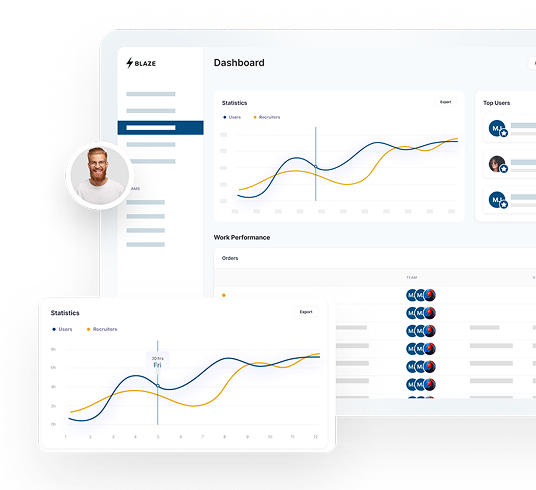
The Secure No-Code Platform
Build apps with best-in-class security.