12 Best Appian Competitors: Tested and Reviewed in 2026

Several companies seek Appian competitors due to rising costs and the need for specialized technical skills. Try Blaze.tech if you want customization without the need for coding, OutSystems if you’re a growing company, and Microsoft Power Apps if you’re invested in the Microsoft ecosystem.
We tested each Appian alternative to determine the level of technical expertise required. We also measured how much you can customize your app. Our Appian competitor guide will cover the following:
- Overviews of the 12 best Appian alternatives
- Reviews of each competitor and why they beat Appian in pricing, customization, and integration
- Current pricing and ideal users
- Our selection methodology for Appian competitors
Top 12 Appian Alternatives in 2025
- Blaze.tech: Best Overall Appian Competitor
- OutSystems: Best for Growing Organizations
- Microsoft Power Apps: Best for Microsoft Ecosystem Integration
- Mendix: Best for Professional Developers
- Appsmith: Best for Rapid Low-Code Development
- Kissflow: Best for Workflow Management
- FlowForma: Best for No-Code Process Automation
- Glide: Best for Data-to-App Conversion
- Adalo: Best for Native Mobile Apps
- Xano: Best for Backend Building
- Softr: Best For Making Apps from Databases
- Draftbit: Best for Agencies
1. Blaze: The Best Overall Appian Competitor
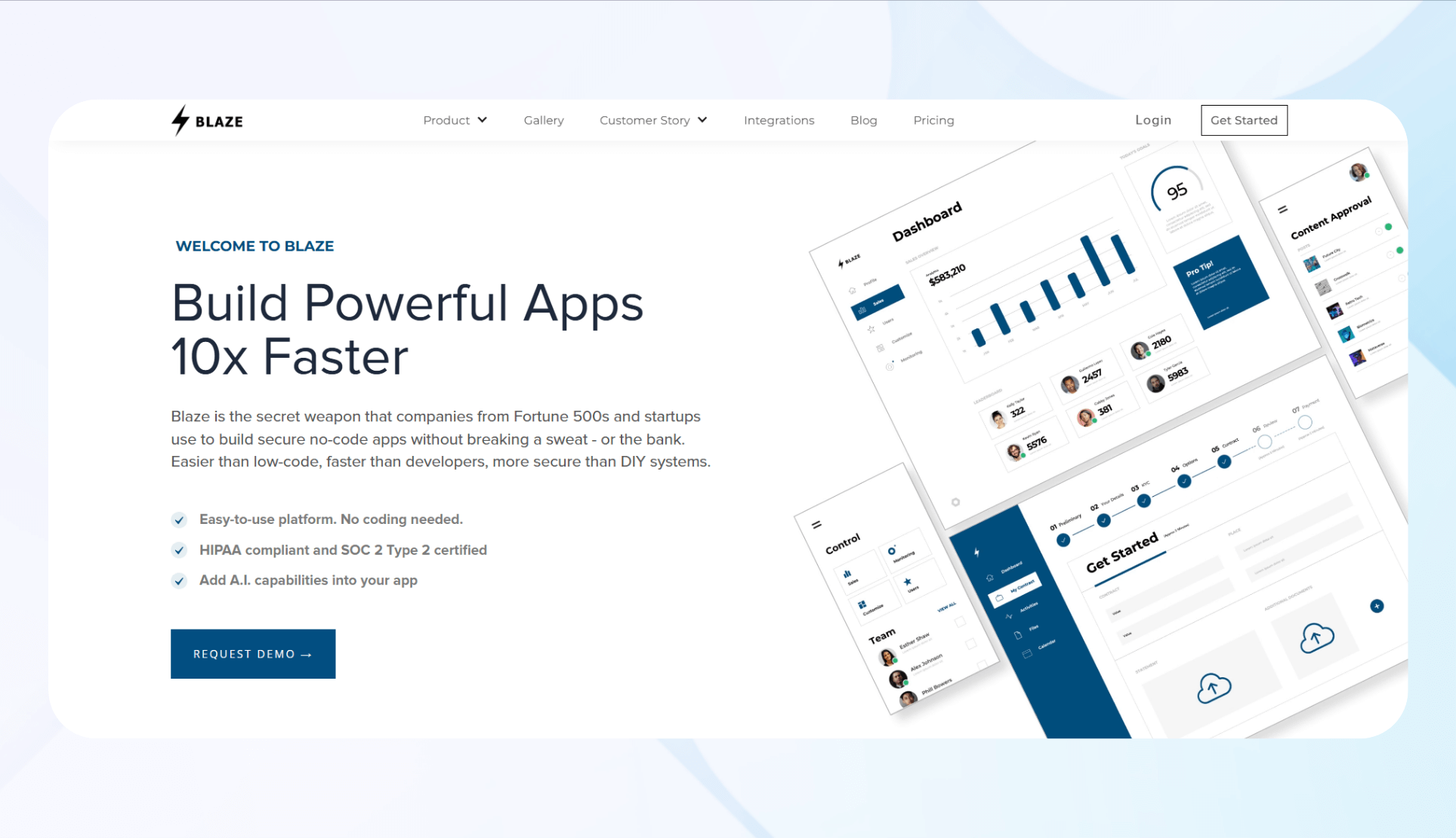
Blaze offers no-code app development for organizations that build software to support growth and changing demands.
Advantages Over Appian
- Built-in compliance and security: Blaze provides SOC 2 Type 2 certification and HIPAA compliance. The platform provides automatic audit logs, single sign-on, and advanced user permissions.
- No-code tools for rapid development: You select premade components like screens, buttons, and graphs, then use Blaze’s drag-and-drop interface to build and launch applications for your business.
- Unlimited apps and storage space: Blaze lets you build unlimited applications and provides unlimited data storage, so you can launch apps without storage or app count limits.
Ideal Users
Blaze is an Appian alternative for healthcare organizations like pharmacies and inpatient/outpatient clinics. Financial services firms can create secure customer portals, loan processing applications, and compliance systems. Blaze also helps operations managers who want to build and modify applications without developer support.
Pricing
Start using Blaze for $1,500/month.
The Bottom Line
Blaze launches secure and compliant apps without developer support, though new users may face a short learning period.
2. OutSystems: Best for Growing Organizations
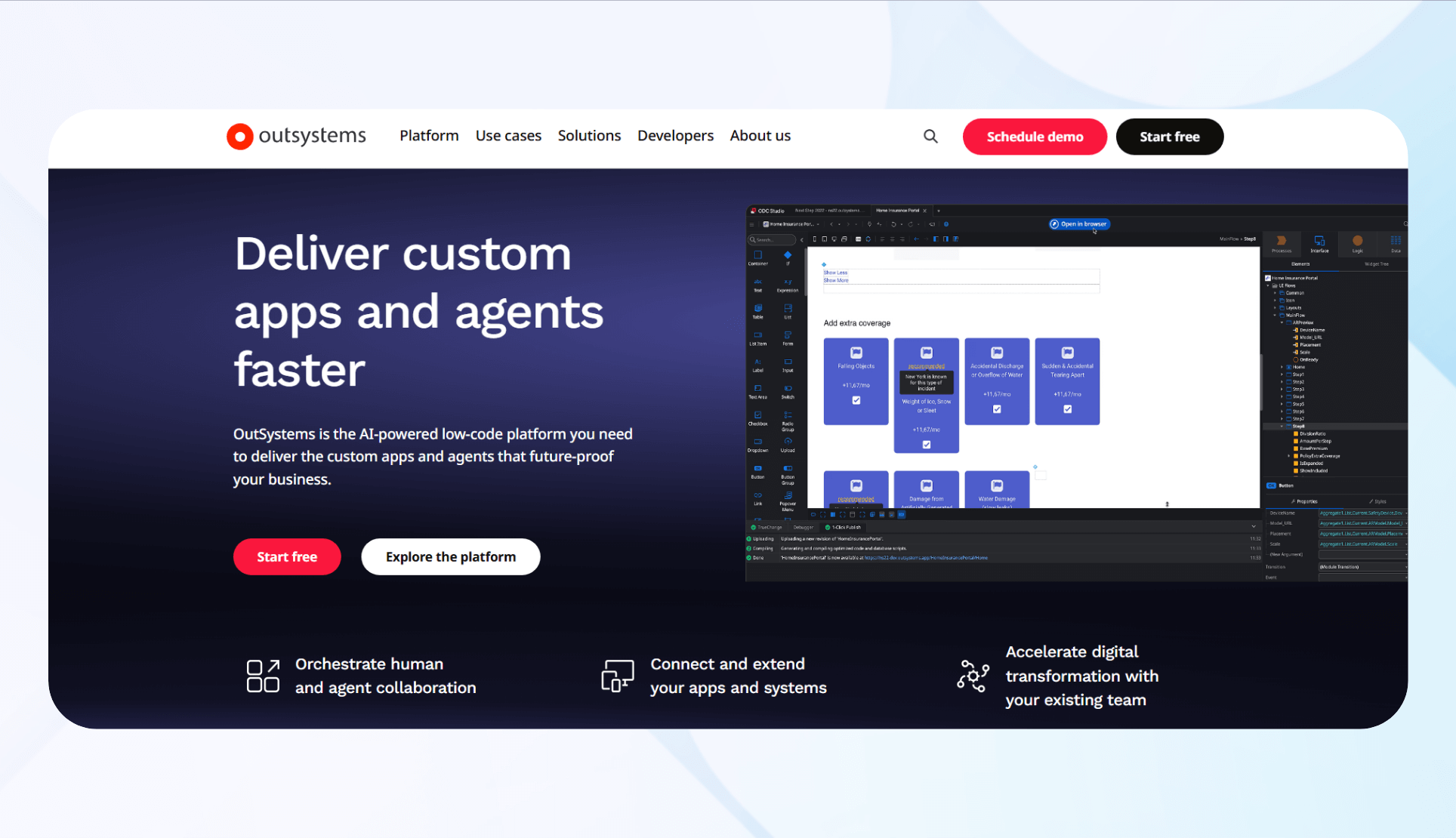
OutSystems combines a drag-and-drop interface with custom frontend coding tools.
Advantages Over Appian
- AI development tools: OutSystems uses AI to analyze code and suggest performance improvements. The AI assistant can also identify security vulnerabilities and recommend fixes during development.
- Enterprise scalability for complex applications: The platform processes large enterprise workloads, supports millions of users, and processes high-volume transactions across departments.
- Customizable interface design with code flexibility: OutSystems combines a no-code drag-and-drop interface with coding options. Developers build interfaces with visual tools and extend them using custom JavaScript.
Ideal Users
Large enterprises with at least 1,000 employees that need complex customer-facing applications and internal workflow systems across multiple departments will find OutSystems useful. OutSystems also complies with HIPAA standards, making it an option for developing healthcare apps.
Pricing
OutSystems pricing starts at $36,000, billed annually.
The Bottom Line
OutSystems is an Appian competitor that handles enterprise-scale applications well, offering AI development tools and broad integration support. It works best for large enterprises that need advanced features, but its pricing and complexity fit large teams only.
3. Mendix: Best for Professional Developers

Mendix is an Appian alternative that targets mid-sized and large companies that build customer-facing mobile apps and complex B2B platforms.
Advantages Over Appian
- Advanced UI customization with React integration: Mendix provides visual interface tools that support React Native integration and custom React.js components. Professional developers create custom user interfaces with styling and advanced UI components that match exact design specifications.
- Data handling without SQL: Mendix treats external data sources identically to local database entities during development workflows. You can connect to APIs, databases, and third-party services without writing integration code.
- Flexible deployment: Mendix supports on-premises installations, private cloud deployments, and Mendix Cloud hosting options. You choose deployment methods based on security requirements, compliance needs, and existing infrastructure.
Ideal Users
Software development agencies utilize Mendix to create B2B and B2C applications for clients across various industries. Teams with 100 to 1,000+ employees create mobile apps, customer portals, and internal systems.
Pricing
Mendix pricing starts at $998/month.
The Bottom Line
Mendix excels at providing professional developers with advanced customization capabilities and React integration. However, the platform requires technical expertise and comes with higher costs that may be over budget for small and mid-sized companies.
4. Microsoft Power Apps: Best for Microsoft Ecosystem Integration
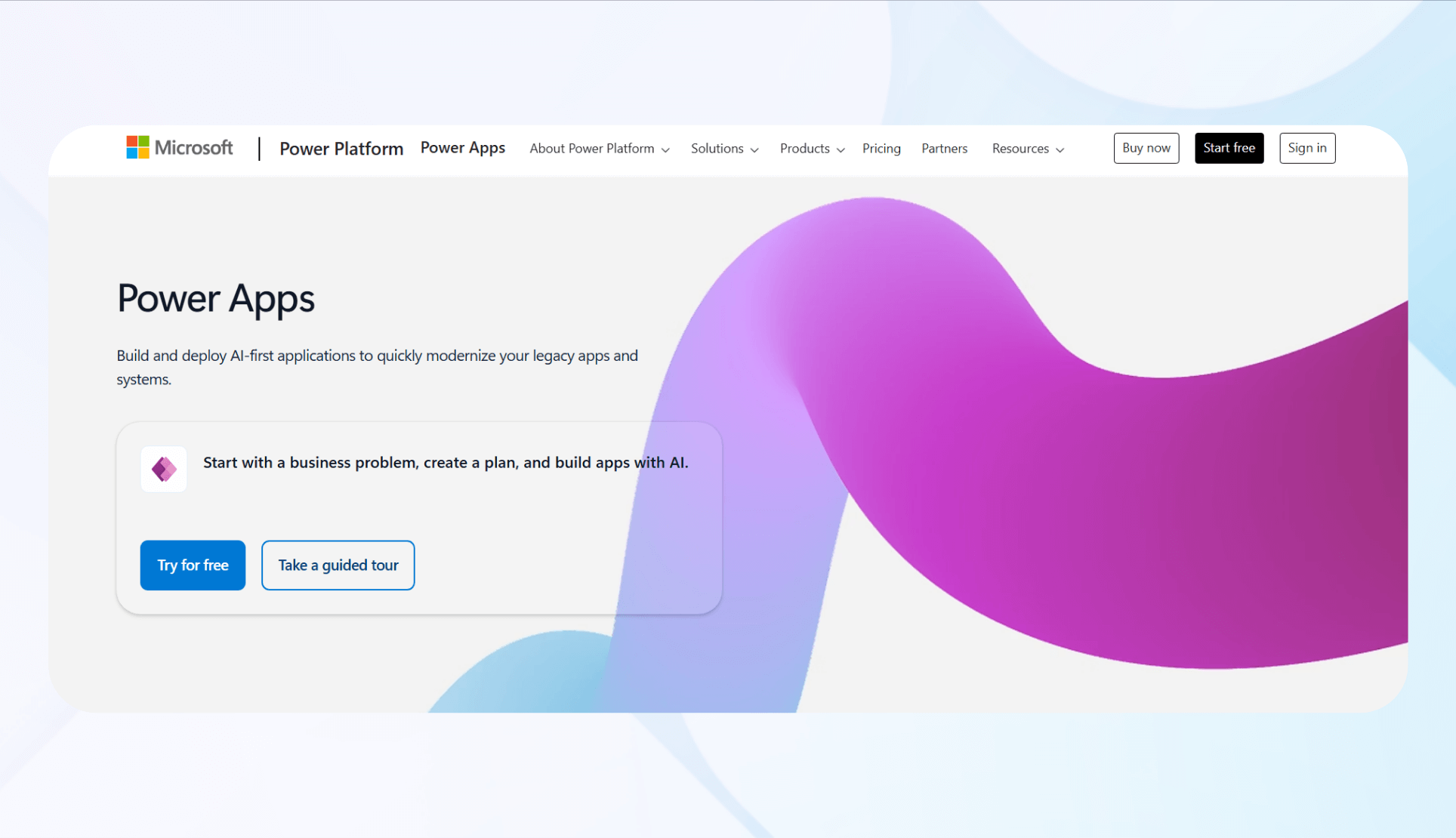
Microsoft Power Apps offers low-code tools that connect directly to Microsoft services like Office 365, Azure, and Dynamics 365.
Advantages Over Appian
- Native Microsoft ecosystem integration: Power Apps connects directly to all Microsoft platforms, tools, and services without additional configuration work. You can access existing Microsoft data sources and user authentication systems through built-in connectors.
- Native mobile development capabilities: Power Apps builds native mobile apps for Android and iOS. Users access them through the Power Apps mobile app in both app stores.
- HIPAA compliance: Healthcare organizations can create apps and software that store sensitive patient information because Power Apps is HIPAA compliant (although it’s the customer's responsibility to configure their app’s features to meet the standards).
Ideal Users
Microsoft-centric enterprises with over 500 employees that rely on Office 365, Azure, and Dynamics 365 often use Power Apps for internal development or creating client-facing apps.
Pricing
Power Apps pricing starts at $20/month per user, but it’s billed once annually, so 1 user will cost $240 upfront.
The Bottom Line
Power Apps suits Microsoft-based teams, but others with different stacks face limited integration options.
5. Appsmith: Best for Rapid Low-Code Development
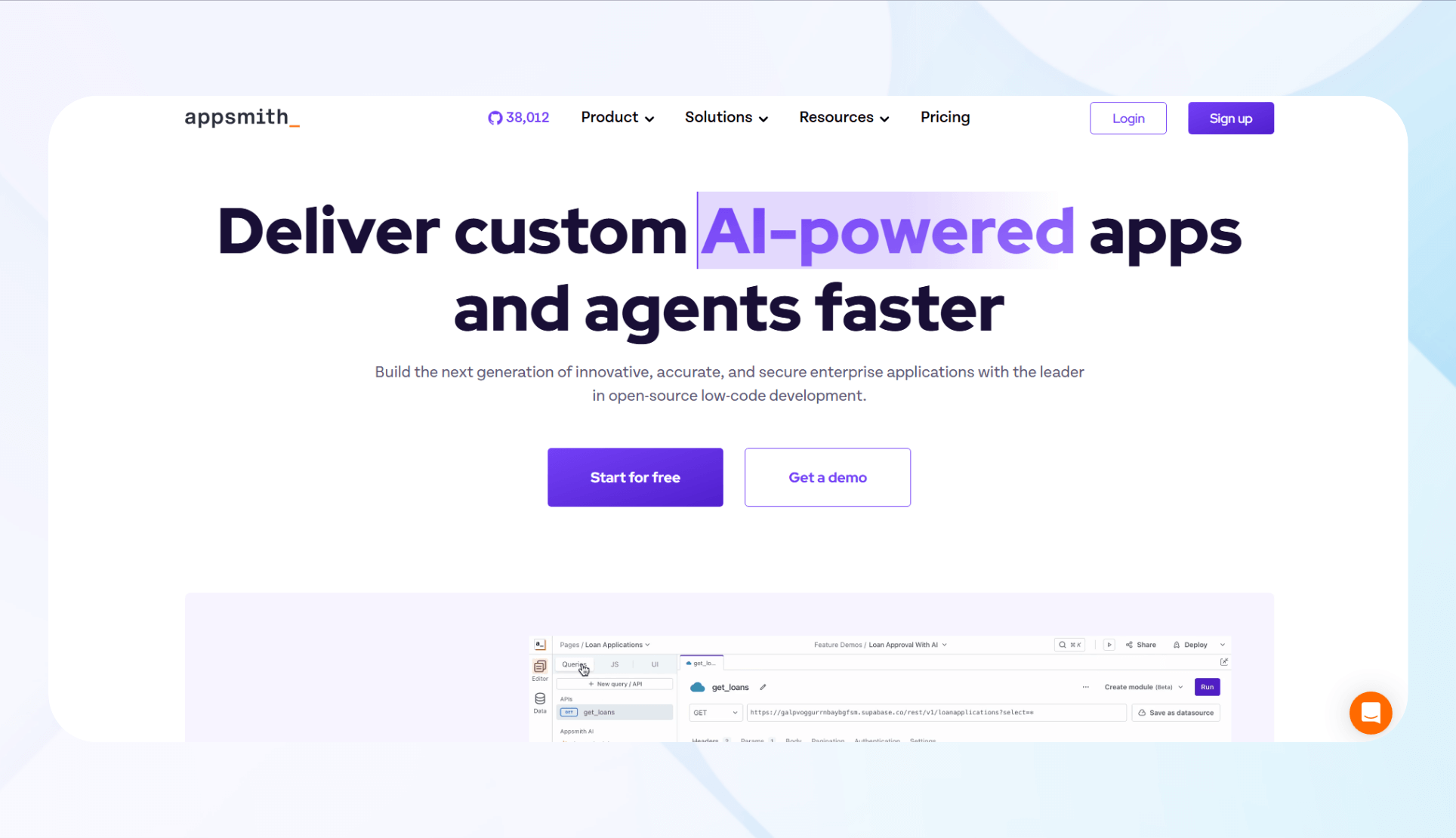
Appsmith offers open-source, low-code development capabilities for creating internal business applications like client portals and project management tools.
Advantages Over Appian
- Open-source flexibility: Appsmith delivers complete source code access and full platform customization. Development teams can modify applications built on commercial tiers. The platform also supports self-hosting on any infrastructure while maintaining complete control over sensitive data and security policies.
- JavaScript integration: Appsmith includes built-in IDE capabilities with auto-complete, multi-line editing, debugging, and linting for custom JavaScript development. This capability lets developers write custom logic, create custom widgets, and import JavaScript libraries directly.
- Database and API connectivity: Appsmith integrates with 25+ databases and supports connections to any REST or GraphQL API. You integrate existing data sources, such as PostgreSQL, without backend development.
Ideal Users
Software development teams can use Appsmith to build internal tools, admin panels, and business dashboards on short timelines. Technical teams that need to add JavaScript for custom logic and UX development will also find Appsmith helpful.
Pricing
Appsmith pricing starts at $15/month per user.
The Bottom Line
Software development teams use Appsmith to quickly build internal tools, admin panels, and business dashboards. Technical teams add custom JavaScript for logic and interface control, while maintaining fast development with low-code tools.
6. Kissflow: Best for Workflow Management
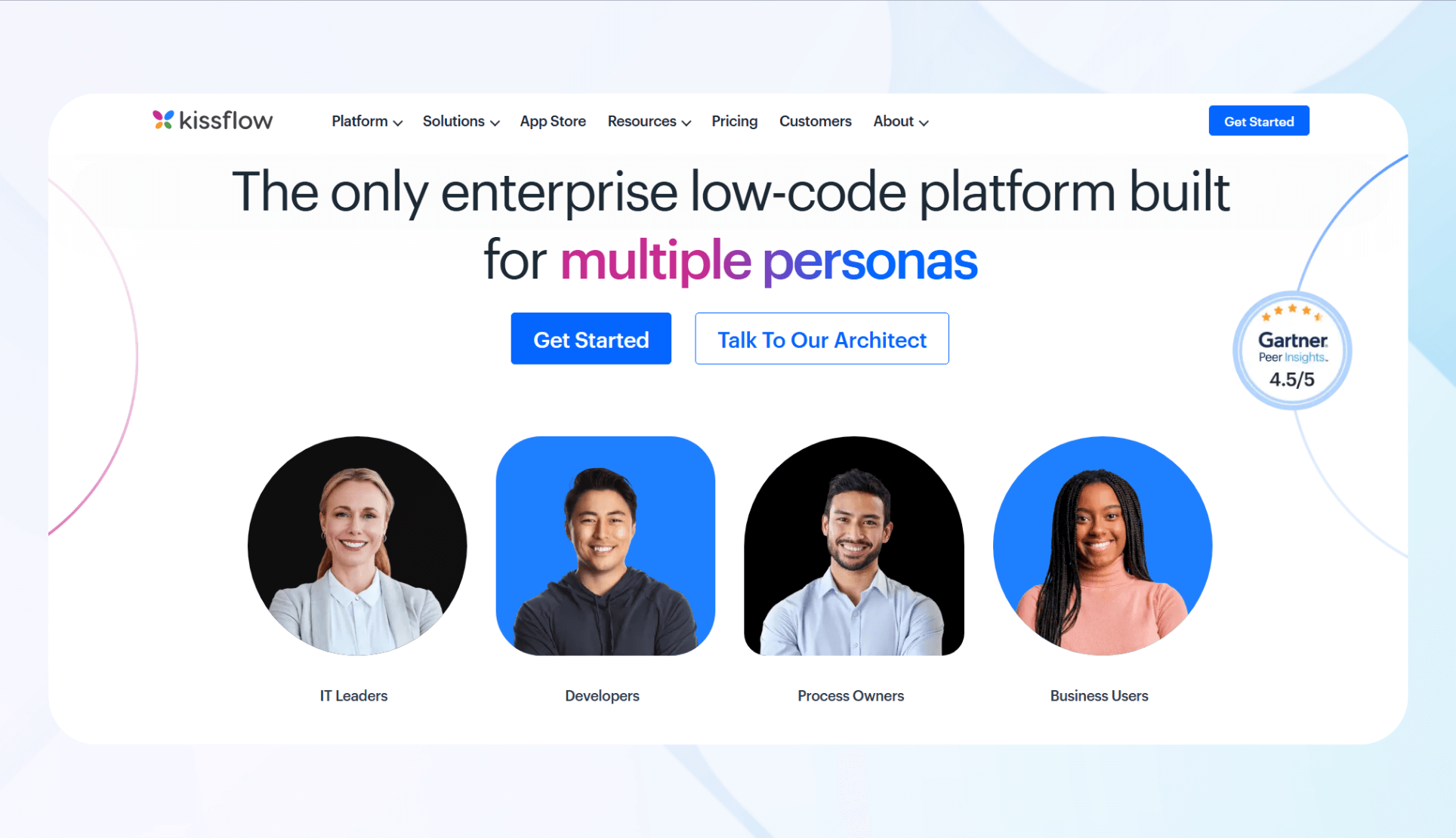
Kissflow combines low-code development capabilities and AI to help teams build workflow management applications.
Advantages Over Appian
- Dual-platform approach for developers and non-developers: Kissflow combines no-code simplicity for business users with low-code flexibility for IT teams. Non-developers can build automated processes and custom applications. Technical teams utilize it to develop complex apps in collaboration with business users.
- Pre-built templates and components: Kissflow offers a library of industry-specific templates that jumpstart setup and allow quick deployment of solutions. Users create workflows, dashboards, and custom pages using the same platform.
- Visual analytics and performance tracking capabilities: Kissflow outperforms Appian tools for analytics by visualizing raw data and tracking performance metrics. The platform provides detailed analytics and reporting capabilities with user-friendly dashboards. Teams gain deeper operational insights than with most Appian applications.
Ideal Users
Mid-size and large businesses (100–500+ employees) use Kissflow to automate workflows across departments and manage complex approval processes. Enterprise IT departments deploy Kissflow to build internal apps while managing access controls and data security.
Pricing
Kissflow pricing starts at $1,500/month.
The Bottom Line
Kissflow excels at combining low-code development with workflow automation to help organizations develop apps that execute business processes. However, some users report performance issues and system crashes.
7. FlowForma: Best for No-Code Process Automation

FlowForma provides no-code digital process automation capabilities that combine forms, workflows, analytics, and document generation into one platform.
Advantages Over Appian
- AI Copilot for rapid workflow creation: FlowForma Copilot AI builds workflows based on images or descriptions in minutes. Users build processes in minutes by uploading images of processes or telling Copilot what to automate, and watch it build workflows automatically.
- Integration with Microsoft 365 ecosystem: FlowForma integrates deeply with Microsoft 365, enabling use within SharePoint, Teams, and Power BI.
- Transparent, process-based pricing model: FlowForma offers predictable, process-based pricing that lets teams automate processes across departments with predictable costs.
Ideal Users
Mid-sized and large enterprises with at least 100 employees using Microsoft 365 choose FlowForma to automate complex, multi-step processes across departments. Non-technical operations managers can use the platform to build workflows without relying on IT for development or maintenance.
Pricing
FlowForma’s pricing starts at $2,347/month.
The Bottom Line
FlowForma offers process automation using AI, Microsoft 365 integration, and transparent pricing. However, you need Microsoft SharePoint to access the platform’s full features.
8. Glide: The Best for Data-to-App Conversion

Glide lets teams turn spreadsheets and databases into mobile and web apps without writing code.
Advantages Over Appian
- Large pre-built template and component library: Glide offers templates across different categories, including directories, conference apps, CRM systems, and budgeting applications. Users add components like buttons with actions, embedded forms, third-party integrations, barcode scanners, and iframe embeds.
- Progressive web app deployment: Glide creates progressive web apps that users can download to their mobile devices. All Glide applications are responsive and provide device installation options that function like native applications.
- Synchronization with data sources: Glide syncs changes between apps and databases in both directions. It automatically updates applications and connected data sources when you make changes without manual work.
Ideal Users
Small and medium businesses of up to 100 employees use Glide to turn Google Sheets, Airtable, or Excel data into custom apps. Its no-code features allow non-technical operations managers, sales teams, and project coordinators to build tools for data visualization, inventory tracking, and customer management.
Pricing
Glide pricing starts at $25/month for individuals and $249/month for businesses.
The Bottom Line
Glide excels at rapidly converting existing spreadsheet data into functional applications with AI-powered features and real-time synchronization capabilities. You must start with a database, which limits layout flexibility.
9. Adalo: The Best for Native Mobile Apps
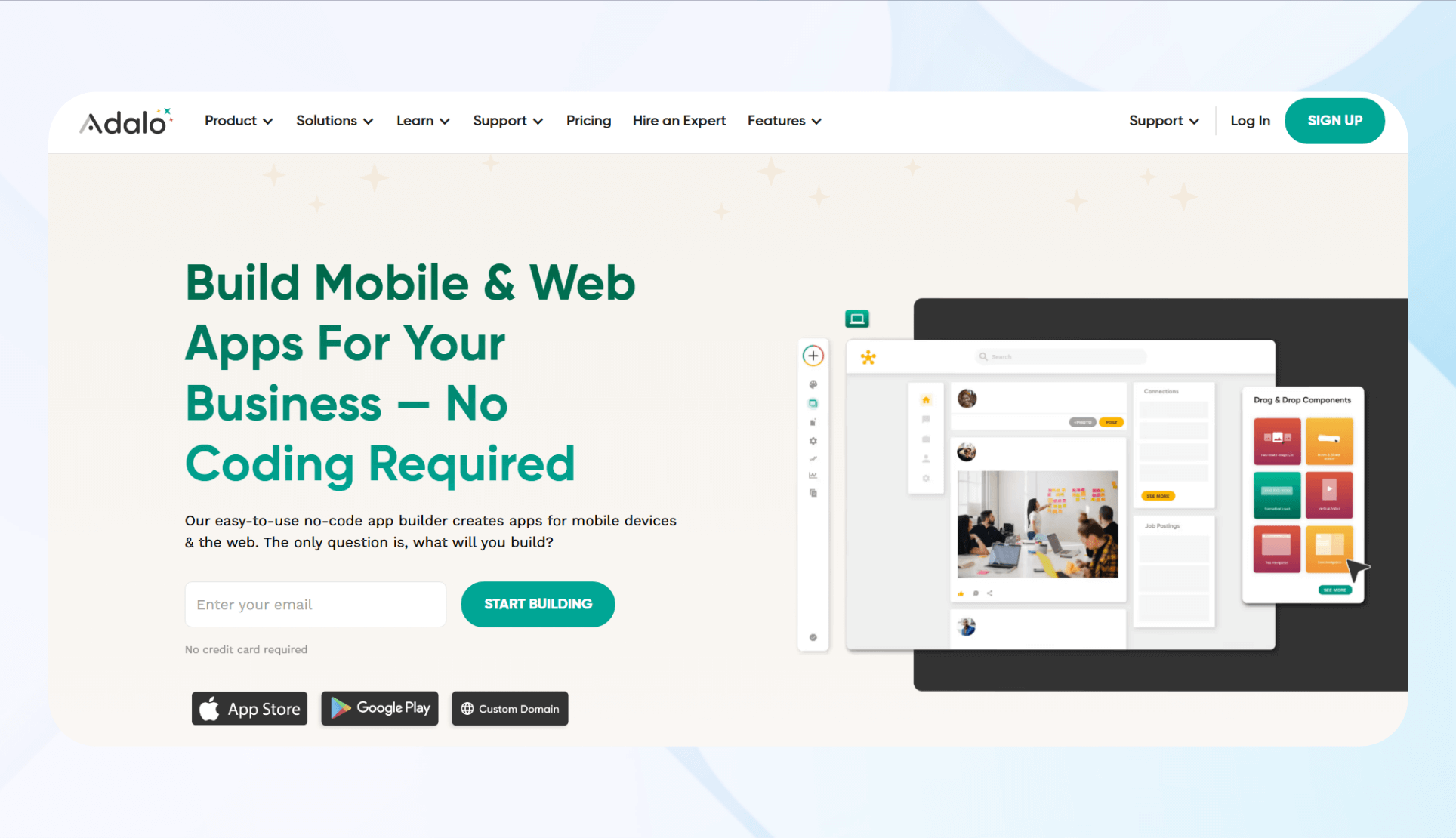
a no-code development platform that creates web apps and native mobile apps for the Apple App Store and Google Play Store. Entrepreneurs, startups, and small businesses use Adalo to create e-commerce apps, food ordering platforms, and customer portals.
Advantages Over Appian
- Simple drag-and-drop interface: Adalo offers one of the easiest no-code interfaces available.
- Responsive app builder: The platform lets you build native mobile and web apps from a single template. Launch across the web, Apple App Store, and Google Play Store without extra rework.
- Connects to data sources: Adalo connects to data sources like Google Sheets, Airtable, and Xano.
Ideal Users
Adalo works best for freelancers, entrepreneurs, and startups. It’s mainly used for creating client-facing apps in retail, food service, personal services, or field sales.
Pricing
Pricing starts at $45/month.
The Bottom Line
Adalo excels at building client-facing native mobile apps for small companies and supports quick launches. However, Adalo lacks advanced workflow automation and enterprise integrations offered by other Appian competitors.
10. Xano: The Best for Backend Building
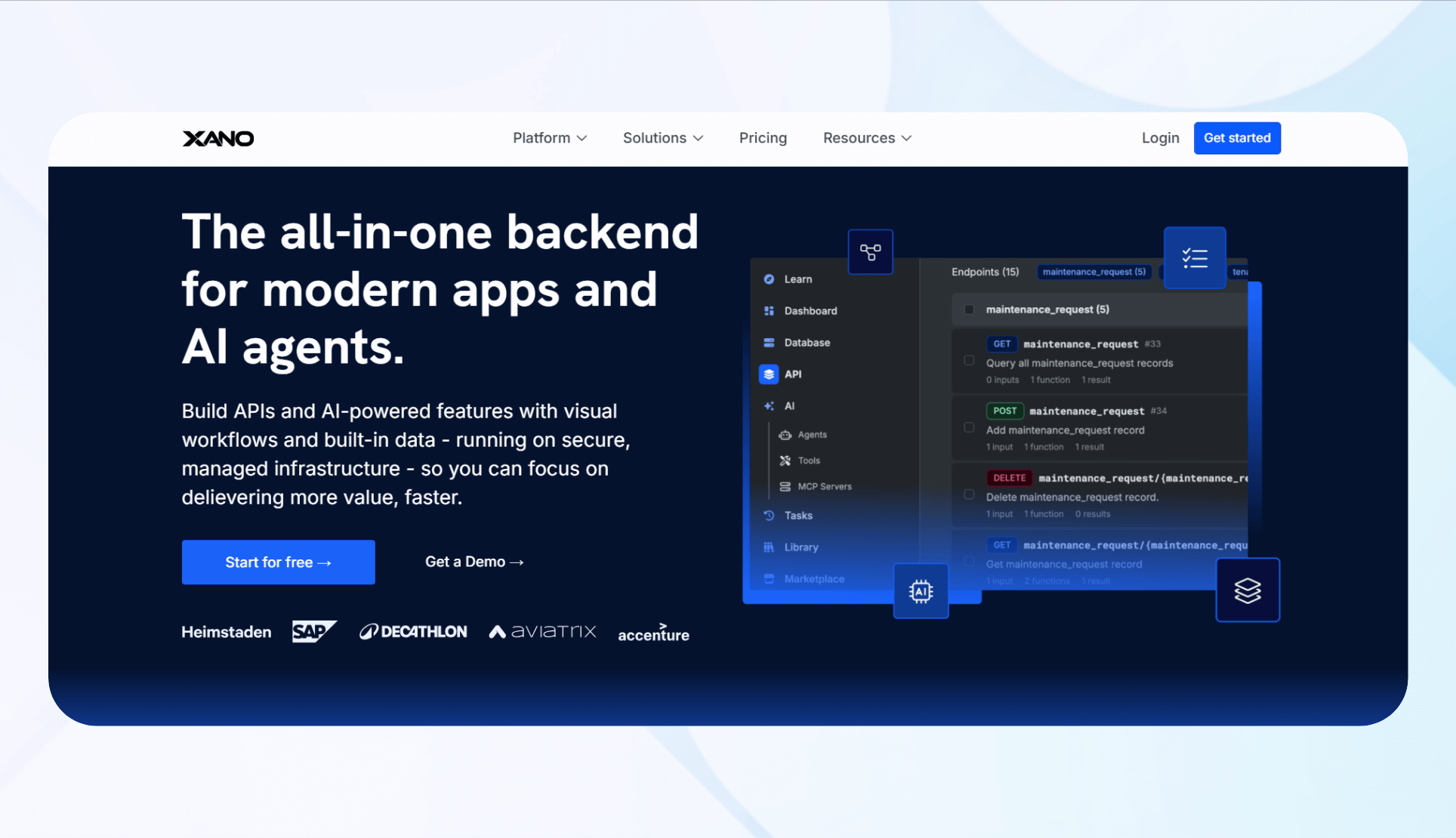
Xano provides no-code backend development capabilities that combine scalable servers, flexible databases, and API builders for creating backend systems without SQL knowledge. Use Xano to create API endpoints, manage PostgreSQL databases, and implement complex business logic through visual workflows.
Advantages Over Appian
- Database flexibility: Xano provides complete control over PostgreSQL databases, including custom schemas, relationships, and data types. You define custom schemas and relationships without using templates.
- API-first architecture: Xano offers RESTful APIs that connect to any frontend framework, mobile app, or third-party service. It lets you create modular systems that integrate with your existing tools.
- Backend specialization: The platform enables in-depth database management, secure authentication systems, and server optimization. Xano supports data-heavy apps with strong API and backend performance.
Ideal Users
Technical teams at companies of all sizes use Xano to build backend infrastructure for customer-facing applications. Software agencies, SaaS startups, and mobile app developers rely on it to accelerate backend development without managing servers. Technical founders use Xano to control backends without configuring infrastructure.
Pricing
Pricing starts at $29/month.
The Bottom Line
Xano fits teams with technical skills that need a flexible backend. If your team lacks API or backend skills, another Appian alternative works better.
11. Softr: Best if You Have a Pre-Existing Database
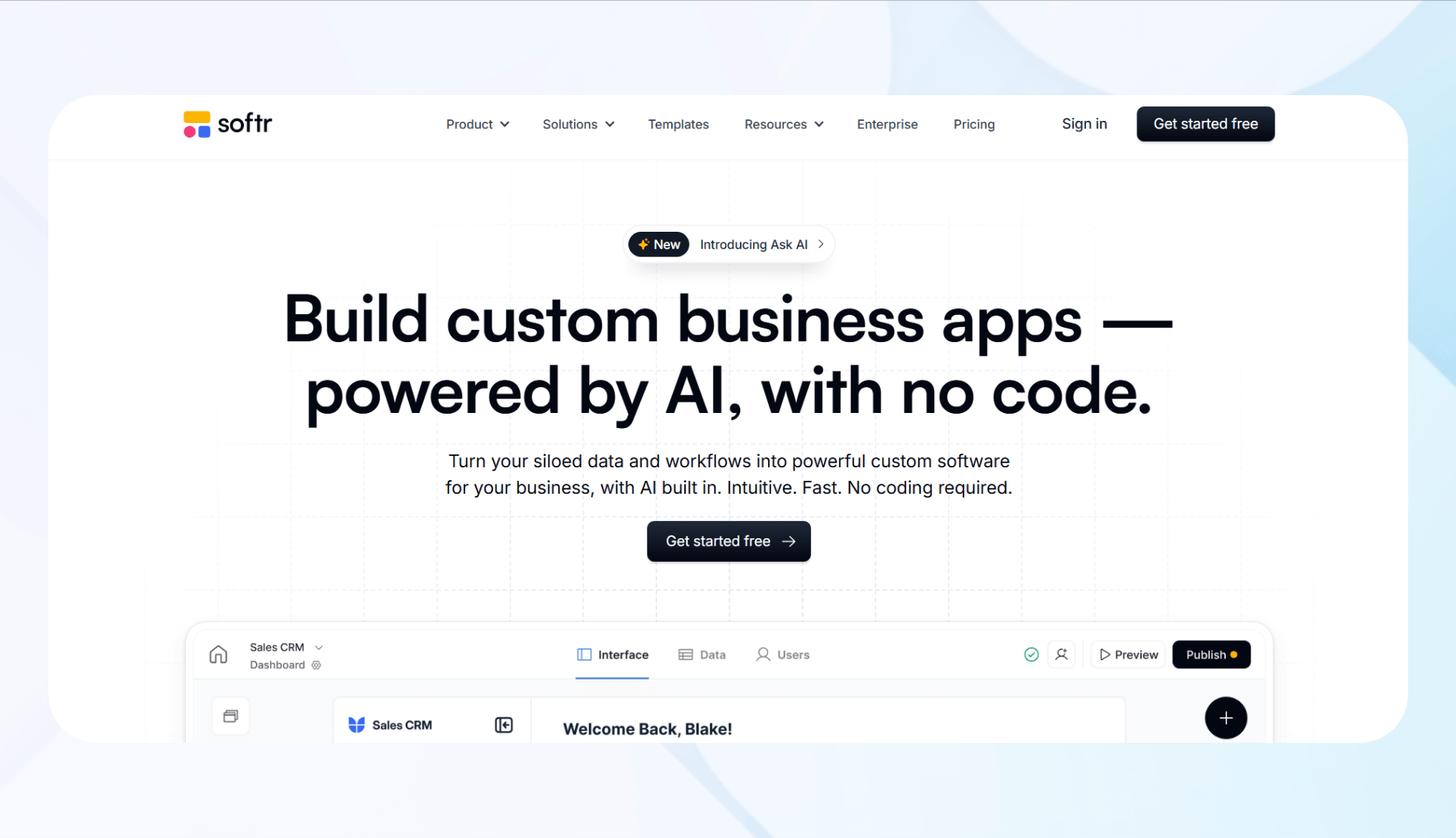
Softr provides no-code development capabilities to build frontends from existing databases and spreadsheets. Use the platform to create client portals and internal tools.
Advantages Over Appian
- Database integrations: Softr connects directly to leading database providers like Airtable, Google Sheets, SmartSuite, and Notion. You build apps on your data within hours instead of weeks.
- Quick deployment: Softr publishes applications instantly with automatic hosting and SSL certificates included. You share working applications with users immediately after building them.
- Simple building interface: After connecting your data, use Softr’s block-based building interface to create your app. The interface includes premade blocks like buttons, charts, and tables.
Ideal Users
Small businesses and startups (5–50 employees) use Softr to turn their data into client portals or internal dashboards. Consultants, agencies, and operations teams choose it for fast frontends without needing to write code.
Pricing
Softr’s plans start at $59/month.
The Bottom Line
Softr excels at creating beautiful frontends from existing data sources. Yet, Softr requires a connected database because it lacks built-in database tools.
12. Draftbit: Best for Agencies
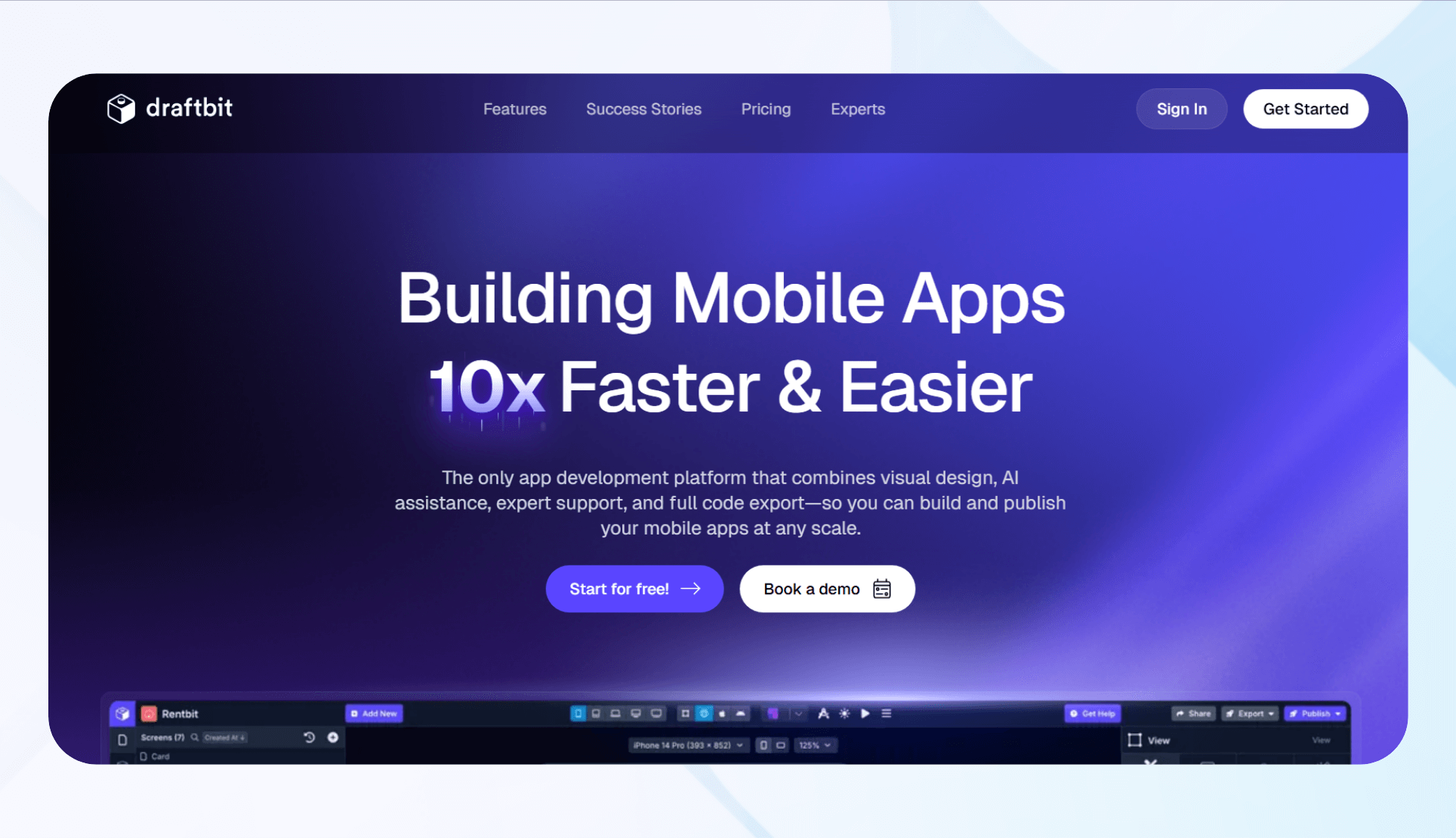
Draftbit is a no-code/low-code mobile app development platform that combines visual design tools with React Native source code exports.
Advantages Over Appian
- Develops native mobile and web apps: Draftbit builds native mobile applications that work offline and utilize device features such as cameras, GPS, and push notifications.
- Code export: You download your app’s source code to avoid vendor lock-in. You own the complete codebase and can hire any React Native developer or pursue development yourself for future updates.
- Agency workflows: Draftbit provides team collaboration features, project templates, and white-label options that agencies need for client work.
Ideal Users
Software agencies, development teams, and freelancers use Draftbit to build internal business apps. They also create client-facing native mobile apps for publishing in the Apple App Store or Google Play Store.
Pricing
Pricing starts at $29/month for developing individual apps and $995/month for the Enterprise plan.
The Bottom Line
Draftbit focuses on mobile app development, with code export and features suited for agencies. But Draftbit does not include workflow automation or process tools used by large enterprises.
How We Chose The Best Appian Alternatives
We chose the best Appian alternatives by researching and testing 20 Appian competitors and picking the best 12. We evaluated each Appian alternative based on required technical expertise, customization, and integration capabilities.
Here’s the criteria we used to evaluate each platform:
- Required technical expertise: Some Appian competitors work for non-technical users, while others require developers to write code and manage complex integrations. Decide whether your team can handle API connections, write SQL, or build JavaScript.
- Customization: Evaluate the platform's flexibility in customizing user interfaces, workflows, and logic. Some platforms limit you to templates, while others support advanced features like custom code, reusable components, and pixel-level control.
- Integrations: Review which third-party tools, APIs, and databases currently make up your workflows. Then, select an Appian alternative that integrates these apps without complex custom connectors or manual syncing.
- Support: Evaluate the quality and availability of support resources like documentation, live chat, community forums, and onboarding guidance. Reliable support helps your team learn the platform faster and deploy apps on time.
We also considered secondary features:
- Scalability: We prioritized Appian alternatives that scale with complex business needs across departments and geographies. These platforms support high user volumes, expanding data workloads, and scalability.
- Compliance: Appian competitors that maintain strong regulatory compliance frameworks, including HIPAA, GDPR, and SOC 2, help you build secure workflows while avoiding legal and financial risk as their operations grow.
- Deployment options: Some companies require flexible deployment across cloud or on-premise. Teams match deployment options to existing infrastructure and compliance needs.
HIPAA-Compliance, Customization, and Ongoing Support
Looking for an Appian competitor that’s not a complex low-code platform? Go with Blaze. It’s our top Appian alternative because it offers a no-code platform and features for industries with strict security requirements.
Here are Blaze’s key functionalities:
- Integrations: Blaze offers a wide range of built-in integrations with third-party platforms, so you can automate workflows without writing API calls or managing backend setup. Simply point, click, and connect your tools to get things moving.
- Premade components for rapid deployment: Use Blaze’s drag-and-drop interface and premade elements like forms, widgets, and charts to develop and deploy your app in days, not months.
- Helpful implementation team: As soon as you onboard, Blaze’s implementation team will introduce you to the building interface and help you create your first app.
Frequently Asked Questions
Why Do Companies Look for Alternatives to Appian?
Companies seek Appian alternatives due to high pricing, complex licensing, and limited UI customization. Many teams seek simpler platforms that support faster deployment and offer better visual builders than Appian does. They want tools that integrate without custom code or rigid workflows.
Which Appian Alternative Is Best for Small Businesses?
Adalo, Glide, and Softr are the best Appian alternatives for small businesses. Adalo excels for small businesses needing client-facing mobile apps. Glide and Softr serve small businesses that want to build internal business tools. All 3 platforms offer simple visual builders, built-in hosting, and third-party integrations.
Which Appian Competitor Offers Better No-Code Capabilities?
Blaze offers stronger no-code functionality than Appian for teams building secure internal tools. It includes drag-and-drop components, HIPAA compliance, and integrations. Blaze’s team also supports you during onboarding.
Can I Build HIPAA-Compliant Apps Without Using Appian?
You can build HIPAA-compliant apps without Appian using Blaze, Microsoft Power Apps, or OutSystems. These alternatives support healthcare compliance and help teams launch secure apps quickly.
Latest Blog & News
We love what we do and are creating a variety of resources to make you a superhero on your team! Read our articles to get inspired with what you can build with Blaze.
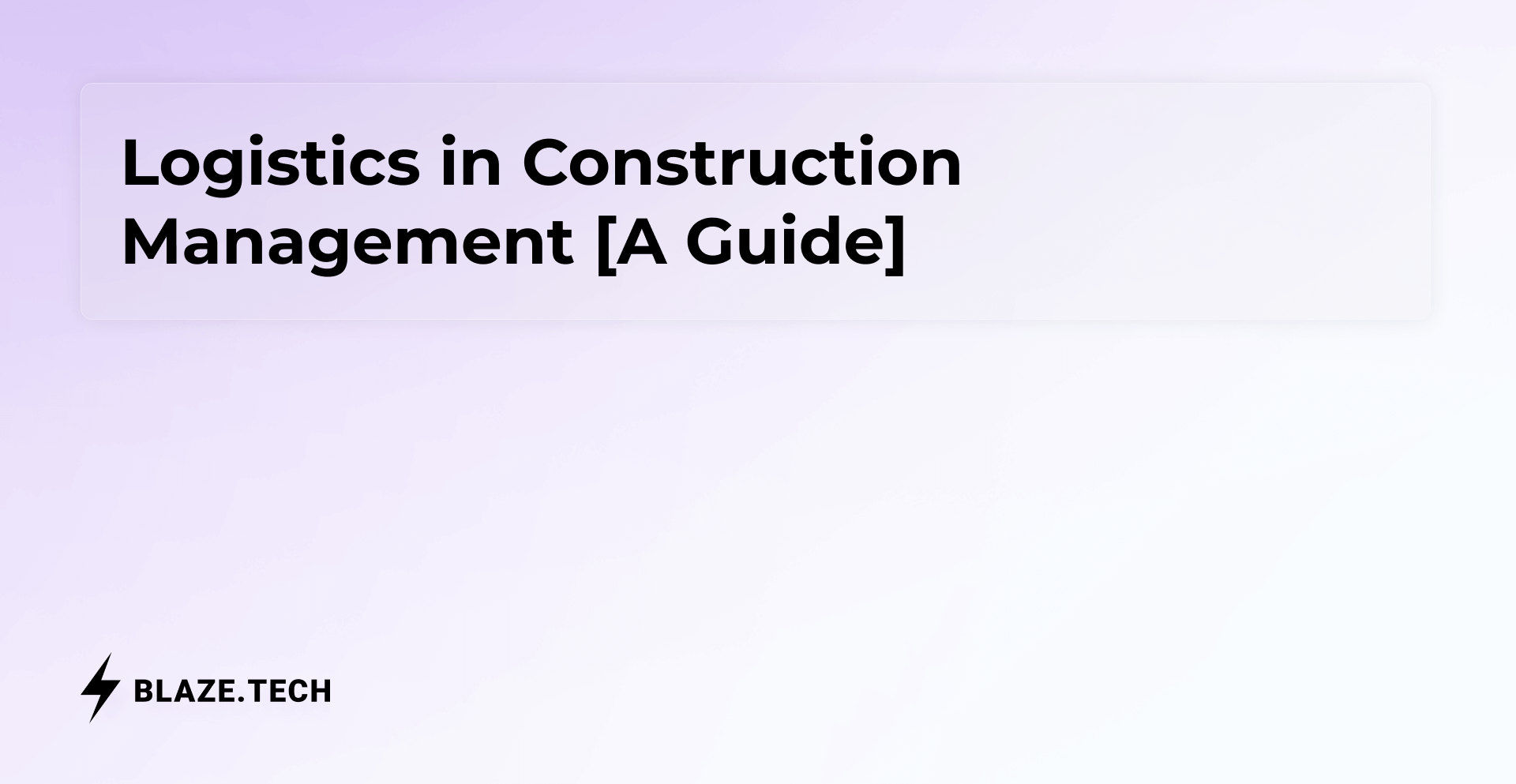
Logistics in Construction Management [2026 Guide]

Data Asset Management System: Features and Guide | 2025
