Custom Client Portal: Features, Benefits & Examples [2026]
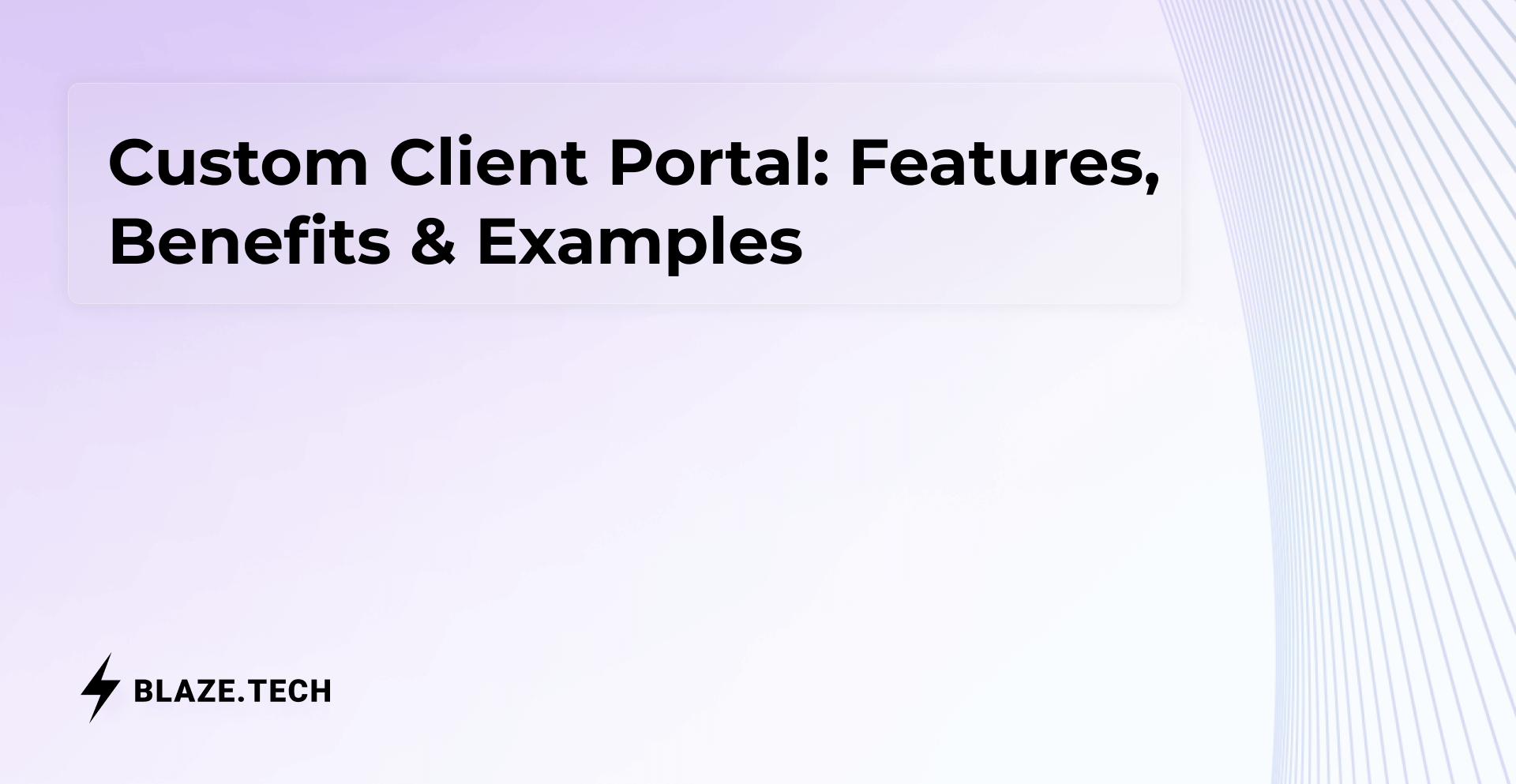
A client portal is a secure, branded hub where your clients can access services, track progress, and collaborate with your team in real time. A custom client portal takes this a step further. It allows you to tailor the client experience to your workflows, branding, and client needs, all without relying on generic software or clunky workarounds.
We’ll discuss:
- What a client portal is and how off-the-shelf ones usually don’t work
- 7 features you can add to a custom-made client portal
- Knowing when it's time to build your own custom portal
- Why no-code platforms are viable for building client portals
- A case study about a company that built its own client portal
Let’s now discuss what a client portal is.
What’s a Client Portal?
A client portal is a secure, branded web application. It allows businesses to share information, documents, and communication tools with clients in a centralized, private environment. Clients can log in and access services, support, and files without relying on scattered emails, SMS, or third-party tools.
Client portals differ from dashboards, CRMs, or enterprise platforms such as Salesforce. Here’s how they differ:
- Dashboards: These are visual summaries that display analytics or performance metrics. They offer insight, not interaction. A dashboard may be part of a portal, but it's not designed for secure document exchange with clients.
- CRMs: Platforms like HubSpot or Salesforce are used to manage leads, sales pipelines, and customer data, primarily by sales or customer success teams. They’re internal platforms optimized to help sales teams manage relationships, rather than facilitate client collaboration.
- Salesforce portals and similar platforms: These tools can serve as client portals, but they’re often complex, developer-heavy, and best suited for enterprises that require deep integrations. A lightweight client portal, in contrast, is streamlined and purpose-built for file sharing, messaging, task tracking, and user role management.
In short, client portals serve as secure, professional collaboration hubs tailored to both your business needs and your clients’ experience. They provide private, interactive, and simplified collaboration compared to CRMs, dashboards, or Salesforce portals.
Why Security, Privacy, and Branding Matter
Client portals are built with security and privacy at their core. Often, they serve industries such as law, healthcare, accounting, and consulting, where client trust is paramount. Security features, including end-to-end encryption and multi-factor authentication (MFA), ensure that sensitive documents and messages remain protected.
Unlike email or consumer-grade file-sharing tools, these features help businesses comply with standards like HIPAA for safeguarding sensitive patient information. They also support GDPR requirements to maintain data security.
Branding is equally important. Because your clients access it, a client portal should match your company’s custom domain, logo, and colors. This visual alignment reinforces your brand’s professionalism and builds long-term trust by providing clients with a consistent, polished experience.
For a real-world example, consider the case of a design agency. Clients can review design drafts, leave feedback, and pay invoices all in one place. The agency controls access permissions, automates notifications, and maintains a complete audit trail. Doing this avoids the chaos of email threads and the need for scattered tools.
Why Off-the-Shelf Client Portals Fall Short
Many off-the-shelf client portals fall short in terms of scalability, security, and customization. Off-the-shelf client portals often lack the essential features necessary for secure file sharing, automated workflows, and real-time communication. Without customization, teams face recurring problems, like the following:
- Rigidity from one-size-fits-all templates: These can’t reflect your unique service model or client journey. They often fall short in addressing niche workflows and branding needs. This leaves you with a generic portal that forces clients to trudge through cumbersome workarounds.
- Limited feature sets: These restrict your ability to grow. Without features such as messaging, integrations, and e-signatures, you’re stuck relying on external apps or manual follow-ups.
- Lack of automation: This creates unnecessary manual work and slows down your client processes. Off-the-shelf portals rarely support custom status updates, conditional logic, or workflow triggers. Without workflow automation tools, your team wastes valuable time on slow manual inputs.
- Vendor lock-in: Some third-party features might not be available through your current vendor’s tech stack. This can limit your ability to pivot or adopt new features as your business evolves.
Choosing the right client portal means building a secure, scalable foundation for strong client relationships. Off-the-shelf solutions might work in the short term, but growing businesses need customization, automation, and control.
7 Must-Have Custom Client Portal Features in 2026
The best client portal software supports encrypted communication, provides easy document access, and automates tasks that replace endless back-and-forth. Here are 7 key features you should include in your client portal:
1. Secure Login and Role-Based Access
A client portal should offer strong login controls that prioritize user security. This includes multi-factor authentication (MFA), single sign-on (SSO), and role-based access control. If you’re building a client portal for your healthcare organization, use a platform that’s designed for HIPAA compliance.
If you’re building a client portal for your healthcare organization, ensure your platform is specifically designed to be HIPAA-compliant.
Portals should also include audit logs, IP tracking, and granular access control to data integrity. This protects your clients, your team, and your practice. It helps prevent breaches or privacy violations.
2. Branded UI That Matches Your Product
The best client portal solutions let you control the look and feel of the user experience. They feature your logo, color palette, typography, and even custom URLs. This means you should be on the lookout for platforms that offer the most customization options for a client portal.
Ultimately, a branded customer web portal ensures clients feel like they’re interacting with you and positively reflects on your level of professionalism.
3. Custom Intake or Onboarding Workflows
Optimal onboarding is crucial, particularly in fields where data collection is repetitive or sensitive. A modern portal allows you to build custom intake forms, automate welcome emails, and assign next steps based on user responses.
No-code platforms like Blaze.tech enable you to tailor this process by client type. This eliminates the need for manual back-and-forth. Look for no-code platforms that allow you to customize your portal without the need for developers. These feature drag-and-drop form builders, conditional workflows, and client-type routing.
4. Appointment Booking or Progress Tracking
Integrated appointment booking tools are imperative if you're scheduling client reviews, therapy sessions, consultations, or walkthroughs. Clients should be able to view status updates, project timelines, or deliverable progress without having to ask.
Portals should also allow you to trigger automated reminders and show next steps tied to each client’s workflow. Shortlist platforms that allow for calendar syncing, milestone trackers, automated reminders, and visual project timelines.
5. Payment or Billing Integrations
A flagship feature of any client portal is the ability to process payments. Thus, your client portal software should support transactions via Stripe, QuickBooks, Square, or ACH. —whatever suits your workflow.
Clients should also be able to view invoices, transaction history, and download receipts without leaving your portal. Only go with platforms that integrate with payment platforms and allow you to create billing history dashboards.
6. Modular Workflows by User Type
One of the most powerful features of the client portal is the ability to deliver personalized experiences based on user role. For instance, in consultancy portals, clients will most likely need industry-specific forms.
Modular workflows help you deliver the right content and tools to each user, based on their role. Look for platforms that let you assign user roles, feature conditional logic, and offer multi-experience layouts.
7. Scalable Architecture
Your custom client portal should grow in tandem with your business. That means it must support more users, more features, and deeper integrations without compromising performance or security.
A scalable portal architecture ensures you won’t outgrow your solution. Look for platforms that support API access, modular add-ons, and unlimited workflows to ensure your client portal software stays fresh.
How to Know When It’s Time to Build Your Own Client Portal
If your team is juggling file versions, lost emails, and misaligned updates, it might be time to invest in a custom client portal. Modern client portal software offers the flexibility to align with your firm’s exact workflows, like managing legal documents, onboarding new patients, or receiving payments.
Here are 3 clear indicators that suggest it's a smart move to build your client portal:
- You’ve outgrown your generic software: When client intake, case management, or project tracking requires constant workarounds, it signals the need for a portal tailored to your specific business needs.
- Your current model doesn’t support your integrations or workflows: When your team is manually stitching tools together, time is wasted. The likelihood of errors rises.
A custom-built client portal enables you to embed CRMs, billing platforms, or other customer web portal services directly into your client interface.
- You want ownership over your portal’s design: Having a white-labeled customer web portal allows you to deliver a seamless, on-brand experience that reinforces professionalism and client confidence.
Building your own client portal strengthens client relationships and operational visibility. If your current tools can’t scale with your business, it may be time to explore a more robust solution. A custom portal provides better security and user experience as your organization grows.
Why Do No-Code Platforms Build Great Portals?
No-code platforms enable faster and more cost-effective development of a custom client portal tailored to your exact needs. The best client portals offer more flexibility than basic templates. This flexibility brings several benefits, including:
- The ability to build without a developer and customize: You and your team will have full control over your client portal software without waiting on engineering sprints or contractor schedules. Adjusting layouts, workflows, or other parts of your portal can be done on the fly.
- Owning your data, design, and deployment: This means you’re not locked into rigid systems with limited flexibility. With a custom client portal, you control how data is stored, who has access to what, and how each part of the interface supports your client's journey.
- Support for industry-specific needs: A customized client portal is built to address real-world problems, such as HIPAA compliance, case management, and automated reporting.
- Integrating with other applications: You’ll have the ability to directly connect with CRMs, calendars, e-signature tools, and billing platforms. This simplifies how clients engage with your services and reduces the need to jump between different platforms.
No-code platforms make it easier than ever to deliver a powerful, custom client portal without the overhead of traditional development. For growing teams, building your own portal is a smart investment in long-term scalability.
Example Use Case: How Teams Can Use Blaze to Build Custom Portals
Using Blaze.tech, an engineering consultancy could launch a secure, branded customer web portal in under 30 days. A system like this would transform how clients review project milestones, access documentation, and collaborate with consultants. Here's how a team might approach it:
Here’s how the team got started:
Determining Pain Points, Planning, and Execution
Before building a portal, many firms face similar challenges: constant emails requesting status updates, CAD files, and compliance documents. Project data often ends up scattered across spreadsheets, shared drives, and PDFs — causing version control issues, redundant requests, and delays in communication.
Through a discovery session, a team could identify key inefficiencies, such as limited visibility into timelines, disjointed file sharing, and a lack of real-time collaboration.
With Blaze’s drag-and-drop builder, prebuilt components, and integration tools, the team might structure a client portal designed around those pain points — no heavy coding required.
Building the Portal
After onboarding, the engineering team could begin developing a fully secure portal. It might include personalized dashboards that display project statuses, deliverable timelines, and task approvals. Clients could log in to view design files, download documentation, or submit change requests.
Potential Results
In the first month, a firm like this might see a measurable boost in client engagement through centralized, real-time access to updates. Internal teams could save hours each week managing file requests and status communications. In the end, they'd have a secure client portal purpose-built for complex projects and demanding clients.
Frequently Asked Questions
What Are the Most Important Features in a Client Portal?
A top-tier client portal must offer several features: Secure login, role-based access, branded UI, document sharing, task tracking, billing, and workflow automation. The goal is to provide clients with a centralized, efficient, and professional environment for accessing services, tracking progress, and collaborating in real time.
Can I Build a Client Portal Without a Developer?
Yes. No-code platforms like Blaze allow teams to build client portals without writing code. Using drag-and-drop interfaces, prebuilt and customizable components, and workflow automation tools, you can create custom portals tailored to your business needs.
Is Blaze HIPAA-compliant for secure portals?
Yes, Blaze can be configured to be HIPAA-compliant if you set it up in accordance with the rules for handling sensitive patient information. It’s suitable for industries that handle sensitive client data, including healthcare and legal services. The platform offers enterprise-grade security features, including end-to-end encryption, multi-factor authentication, audit logs, and granular access controls.
How Does Blaze Compare to Off-The-Shelf Portal Tools?
Unlike rigid off-the-shelf solutions, Blaze offers flexibility, customization, and scalability. You can tailor workflows, branding, and integrations to fit your business model. It supports no-code client portal development and role-based dashboards. Blaze eliminates vendor lock-in, streamlines operations, and scales as your client base and process complexity grow.
What Integrations Does Blaze Support?
Blaze integrates with CRMs (like Salesforce and HubSpot), payment processors (Stripe, QuickBooks), e-signature tools (DocuSign), calendars, and more. If you use lesser-known applications and software, you’ll still most likely be able to integrate with them using Blaze’s REST API.
Build a Secure, Custom Client Portal Without Developers
If you're looking for the best client portal to simplify communication, document sharing, and account management, look no further than Blaze.
Blaze lets you design a professional-grade customer web portal tailored to your exact workflows. Here’s how we help you launch a secure client portal quickly:
- Support from day one: Blaze’s onboarding team guides you through setup. They’ll map out the client portal features your business needs, including real-time messaging, file uploads, and approvals.
- Integrate everything: Connect your Blaze-built portal to CRMs, e-signature tools, calendars, and more. With built-in integrations and API support, your client portal software works with the rest of your stack.
- Secure, scalable, and branded: Protect sensitive client data with encryption and role-based permissions. Customize the branding, layout, and user experience to reflect your business, not generic templates.
Blaze is a flexible platform for growing teams who want a secure and fully customizable client portal, without relying on developers. Ready to build your own? Schedule a demo with Blaze today.
Latest Blog & News
We love what we do and are creating a variety of resources to make you a superhero on your team! Read our articles to get inspired with what you can build with Blaze.

What Is Sales Content Management and Why Do You Need It?

Doctor Appointment App Development Guide 2026: Costs & Tips
.png)