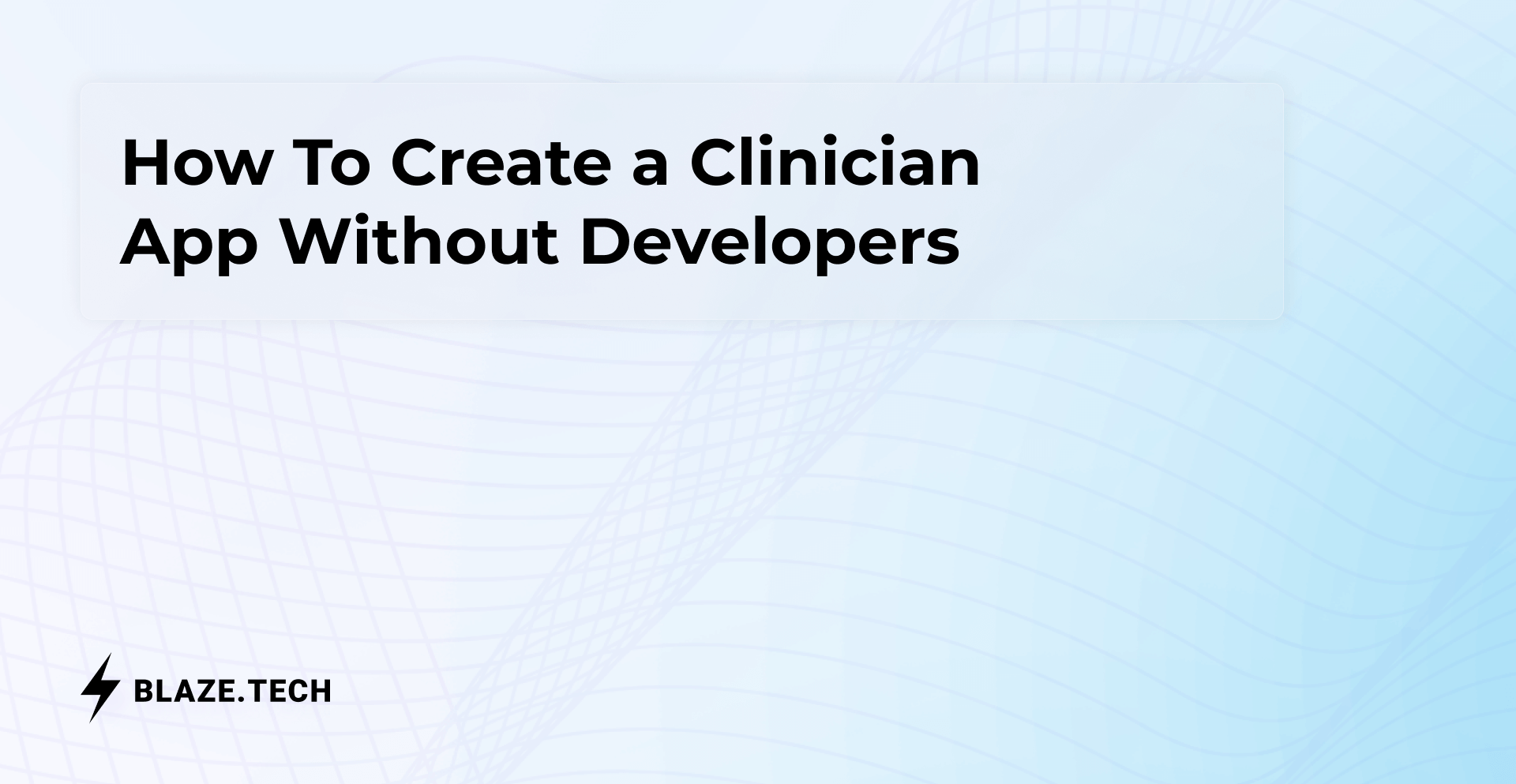Table of contents
HIPAA-Compliant CRMs: Why You Need One & Key Features
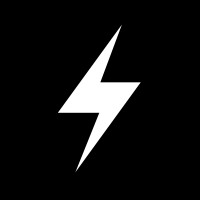
Written by
Blaze Team

Reviewed by
Nanxi Liu
Expert Verified
Managing patient data shouldn’t feel like walking a legal tightrope. That’s where HIPAA-compliant CRMs come in. They’re designed to protect electronic health records (EHRs), insurance details, payment history, and sensitive messages under strict safeguards.
These CRMs meet HIPAA’s requirements for access controls, audit trails, and data encryption. They help healthcare teams prevent breaches and maintain patient trust from day one.
Read on to learn more about:
- A definition of a HIPAA-compliant CRM and how it's different from a traditional CRM
- Why HIPAA compliance is critical for healthcare CRM solutions
- Core features of quality healthcare CRM platforms
- Risks of choosing the wrong CRM
- What to look for and the top HIPAA CRM software providers
- FAQs and why you should build your healthcare CRM with Blaze.tech
What Is a HIPAA-Compliant CRM?
A HIPAA-compliant CRM is a customer relationship management system specifically designed for healthcare organizations like hospitals, clinics, and small practices. It allows these organizations to manage patient interactions while adhering to the Health Insurance Portability and Accountability Act (HIPAA) — a law that protects sensitive patient data.
Unlike general CRMs, HIPAA-compliant ones are built to protect sensitive patient health information (PHI). They do this by adopting a strict data privacy policy that amplifies security. This includes features like encryption at rest and in transit, role-based access controls, and audit logs that record every user action.
These security layers ensure that only authorized personnel can access patient records and that all activity is traceable — a core requirement for HIPAA compliance.
How Do HIPAA-Compliant CRMs Differ from Standard CRMS?
Standard CRMs typically don’t meet HIPAA requirements out of the box. Popular platforms like Salesforce or HubSpot may offer HIPAA compliance through add-ons, dedicated environments, or third-party services.
Becoming HIPAA-compliant on a standard CRM requires extra configuration and often comes with higher costs. Without these modifications, using such CRMs for PHI could result in legal ramifications.
Ultimately, having a HIPAA-compliant CRM is crucial for any healthcare entity that handles patient scheduling, communication, billing, or treatment planning. By securing all touchpoints with patients, these CRMs protect sensitive data, improve productivity, and provide an optimal patient experience.
Why HIPAA Compliance Is Critical for CRM Systems
HIPAA compliance is critical because it ensures that protected health information (PHI) is safeguarded throughout every digital interaction within a healthcare organization. Protecting patient data per HIPAA standards makes it difficult for nefarious actors to breach your system.
Lock-down security is especially vital for healthcare CRM systems. Healthcare CRM software centralizes a wide range of patient data, including contact details, medical history, appointment schedules, and communication logs. Keeping this critical data away from cybercriminals protects patients, your organization, and your employees.
Failure to comply with HIPAA can lead to serious legal repercussions, including steep fines, loss of licenses, and reputational damage. A single data breach could cost an organization millions in penalties and lawsuits, especially if there’s no audit trail or encryption protocol in place to demonstrate due diligence.
For instance, Anthem Inc., a health insurance company, fell victim to a data breach in 2015. The company was found to have violated HIPAA standards by failing to implement adequate access controls, lacking encryption for sensitive data, and delaying detection and response.
Anthem’s HIPAA violations resulted in a $16 million settlement with the U.S. Department of Health and Human Services (HHS) Office for Civil Rights (OCR) and being subject to a mandatory corrective action plan. The plan included several years of scrutiny and audits — amounting to constant visits by government regulators.
Ultimately, patients expect their health data to remain confidential. If their information is mishandled, it can severely impact their confidence in your practice and willingness to engage. Plus, you’ll also be subject to large fines and more regulatory scrutiny.
What Are the Core Features of HIPAA-Compliant CRM Software?
HIPAA-compliant CRM software for medical practices has several crucial features that make your patient data more secure than that found on run-of-the-mill CRM systems. The main security components of a HIPAA-compliant CRM can be segmented into 4 groups: Data security and protection, access management, communication and process efficiency, and compliance assurance.
Let’s take a look at the core features of each group:
1. Data Security and Protection
Data security and protection are foundational to any HIPAA-compliant CRM. They are the first line of defense against breaches, leaks, and unauthorized access. Because sensitive patient data is constantly being shared, stored, and retrieved, the system must reduce the risk of exposure and ensure full traceability in case of any incident.
Here are the core components of data security:
Data Encryption
Data encryption is the process of converting patient information into an unreadable code, ensuring that even if it is intercepted, it is useless to unauthorized parties.
HIPAA-compliant CRMs must use encryption for data at rest — when it’s stored on servers or devices. Encryption must also be used in transit, when data is moving between users, systems, or cloud environments.
Encryption standards like AES-256 (Advanced Encryption Standard with 256-bit keys) provide high levels of protection that are practically unbreakable. The CRM should also ensure encryption key management, meaning that access to decrypted data is tightly controlled and can be audited.
Without encryption, any data exchange, such as emails, appointment updates, or file transfers, could be vulnerable to interception or eavesdropping.
Secure Hosting Environments
Your hosting environment, whether on-prem (on servers within your brick-and-mortar location) or through a cloud service provider, must be secure and compliant with HIPAA standards. A secure hosting environment provides the backbone infrastructure of any software. To qualify as HIPAA CRM, this infrastructure must meet stringent regulatory requirements.
HIPAA-compliant CRMs should be hosted on platforms that offer certifications like HITRUST, SOC 2, or ISO 27001. These certifications indicate that the server demonstrates a high standard of security controls, risk management, and operational oversight.
Notably, HIPAA-compliant servers must ensure physical security through surveillance, biometric access to servers, and intrusion detection systems. And if you host on the cloud, your service-level agreement (SLA) needs to address uptime, incident response, and compliance responsibilities.
This provides a process for dealing with possible incidents and dictates clear terms about which parties are responsible for executing specific actions.
User Authentication
User authentication is the gatekeeper function of your HIPAA-compliant CRM, ensuring that only verified individuals can access sensitive patient data. It typically combines multi-factor authentication (MFA) with single sign-on (SSO).
MFA requires you to enter a password and verify your identity by entering a code on a gateway page that the system sends to your email. After you’ve verified your identity and are in the system, SSO lets you access multiple applications with one set of credentials, reducing password fatigue and improving security by centralizing authentication and access control.
2. Access Management
Access management tools provide a structured way to grant or restrict access depending on an employee's responsibilities. And, because HIPAA regulations require a clear record of who accessed what, when, and why, accountability is a crucial feature that the best healthcare CRMs must feature.
Here are the access management components that your system must feature:
Access Controls and Role-Based Permissions
One of the foundational elements of HIPAA compliance is ensuring that sensitive patient data is accessible only to those with a legitimate need. Role-based access control (RBAC) accomplishes this by defining user roles, like “nurse,” “billing coordinator,” or “medical director.”
After roles have been defined, each user is granted a specific level of access. For instance, a nurse may be permitted to update treatment notes, while a billing specialist can view payment history but not medical records.
By doing this, a HIPAA-compliant CRM significantly reduces the risk of accidental or unauthorized access.
This level of control also simplifies user management and auditing. When staff roles change or someone inevitably leaves the organization, permissions can be updated or revoked quickly by modifying a single role, rather than changing individual user settings.
Audit Trails and Activity Logging
Audit trails and activity logs automatically record every user interaction with the CRM system. These logs capture detailed information such as login attempts, data views, edits, deletions, and system configuration changes.
For HIPAA compliance, they serve a critical purpose: Helping administrators and compliance officers trace the timeline of events when something goes wrong. This simplifies pinpointing unauthorized access attempts, suspicious data modifications, or system failures.
By keeping detailed records of every action within your CRM, you demonstrate due diligence in protecting sensitive patient data.
Audit trails also have operational value: They can flag risky user behavior and support internal accountability. You should review these logs regularly and implement automated alerts to check for unusual activity, such as access during off-hours or repeated login failures. Doing this can help prevent potential breaches.
3. Clear Communication and Smooth Processes
A HIPAA-compliant CRM also streamlines how healthcare teams communicate and operate. They can integrate operations and execute tasks on one platform, reducing operational touchpoints. The result is a smoother patient experience and reduced administrative burden on staff, all while maintaining strict compliance. Here are the components:
Secure Messaging and Communication Tools
Secure messaging and communication tools provide a protected channel for internal collaboration and patient outreach. If used without access controls or encryption, communication through email, SMS, or unsanctioned video conferencing can expose sensitive patient data.
HIPAA-compliant CRMs mitigate these risks by offering built-in, end-to-end encrypted communication features. These features include secure chat, file sharing, and telehealth tools. Their main purpose is to ensure sensitive information stays contained within a regulated environment.
These systems also typically provide real-time notifications, secure patient portals, and message delivery tracking, reducing delays in care coordination and administrative workflows. This feature suite helps maintain a unified communication trail that’s fully auditable and compliant.
Workflow Automation
Workflow automation in HIPAA-compliant CRMs helps healthcare organizations reduce manual effort, streamline repetitive tasks, and bolster operational productivity, all while maintaining compliance.
Common workflow automations include appointment reminders, form processing, follow-up scheduling, and patient onboarding workflows. These automations allow teams to spend less time on routine tasks and more time on high-value interactions that require critical thinking or patient engagement.
Automation within a HIPAA-compliant CRM is built to respect security and privacy requirements. Every automated task adheres to predefined permissions and audit rules, ensuring that sensitive patient data is handled securely, even when processes run in the background.
4. Compliance Assurance: BAA Agreement
A Business Associate Agreement (BAA) is a foundational compliance requirement for any HIPAA-compliant CRM software. This legally binding contract ensures that any third-party service provider, or “business associate”, handling protected health information (PHI) agrees to uphold the same strict privacy and security standards required by HIPAA.
Who are these “business associates?” They include the company that you purchase your CRM software from, the no-code platform that you use to build your HIPAA-compliant CRM, your cloud service provider, and automation platforms.
Essentially, any other software as a service that stores, processes, or transmits Protected Health Information (PHI), aka sensitive client data, on your Health CRM is legally required to sign a Business Associate Agreement (BAA) to be HIPAA-compliant.
The BAA clearly outlines the vendor’s responsibilities. This includes implementing safeguards to prevent unauthorized access, reporting breaches within specified time frames, and allowing audits as necessary.
Without a BAA in place, covered entities (like healthcare providers) risk non-compliance, even if their CRM has strong technical protections. Most reputable CRM vendors in the healthcare space will proactively offer a BAA as part of their service agreement.
Risks of Choosing the Wrong CRM for Healthcare
Choosing a non-HIPAA-compliant CRM can lead to catastrophic consequences for healthcare providers. The most serious risk is a data breach, like in the case of Anthem. This can result in multi-million-dollar HIPAA fines and irreparable damage to your organization's reputation.
Insecure platforms also make it easier for unauthorized individuals to access PHI. Worse yet are platforms that don’t track activity — they often do not include audit trails, leaving you without the records needed to prove compliance during an investigation.
Antiquated or manual CRM systems increase the chance of human error, whether through improper data handling, forgotten updates, or misfiled patient records. These minor missteps can have profound implications under HIPAA regulations.
Paying attention to scalability and integration is another critical issue. As your organization grows or adds services like telehealth or new clinics, a generic CRM may not scale securely. If you neglect to grant access permission and your staff isn’t adequately trained on matters of secure data transfer, data entry, and other operations, security risks will increase.
What to Look for When Selecting a HIPAA CRM
Choosing the right HIPAA-compliant CRM involves striking a balance between security, usability, and scalability. Yet, a quality HIPAA CRM platform must have standard components to even be worth the ink on your shopping list.
If a CRM platform you’re currently looking at doesn't have all the features from this list of components, cross it off immediately. It’s probably not HIPAA-compliant, which will most likely open up a Pandora’s Box of consequences. Here are those non-negotiables:
HIPAA-specific security features
These features ensure that protected health information (PHI) remains confidential, tamper-proof, and only accessible to authorized personnel. Look for data encryption, access controls, activity logging, and secure communication channels.
Ensure your platform uses AES-256 encryption and TLS 1.2 or higher for data in transit.
Business Associate Agreement (BAA)
Ensure the CRM provider will sign a BAA to meet regulatory requirements. Without a signed BAA, the platform is not legally permitted to handle PHI on your behalf.
Check if the vendor offers a standard BAA template or requires a custom agreement negotiation — you might have to contact the provider to confirm their BAA policies.
Integration Capabilities
The CRM should connect with your EHR (electronic health records), telehealth tools, and billing software, preferably via APIs or native integrations. Smooth integrations reduce data entry errors and ensure patient information flows seamlessly across your system.
Look for platforms that support HL7, FHIR, or custom webhooks for healthcare-specific data exchanges. Ultimately, a well-integrated system saves time and improves the overall patient experience.
Customization Options
Workflows should be easily adjustable to fit your practice’s unique needs. Flexible CRM platforms allow you to adapt intake forms, appointment workflows, and communication rules as your practice evolves and patient headcount increases.
Check if you can build custom fields, triggers, and role-based views without engineering support. This ensures the system complements your clinic’s operational model.
Scalability
The CRM must support additional users, clinics, and services as your organization expands.
Make sure the licensing model is flexible and doesn't become cost-prohibitive as you scale.
Ask how the platform handles multi-location scheduling, provider hierarchies, and patient routing. A scalable CRM also offers centralized reporting and role-based permissions to manage distributed teams securely.
No-Code Interface
Non-technical teams should be able to build or modify workflows without needing heavy IT involvement. This allows your clinical staff and admin users to respond quickly to changing needs without waiting on developers.
Look for drag-and-drop interfaces, visual logic builders, and customizable templates. No-code tools can dramatically shorten implementation timelines and reduce ongoing support costs.
Total Cost of Ownership
Watch for hidden fees in integrations, support, or HIPAA features. Some vendors charge extra for critical compliance features like audit logs, encryption, or BAA execution. So, it’s ideal to choose a platform that offers transparent pricing.
Review the full pricing breakdown, including onboarding, API usage, storage, and support tiers, before signing a contract. Total cost of ownership should reflect not just the monthly fee, but the actual costs of running the CRM securely and at scale.
Some HIPAA-Compliant CRM Solutions to Know
You’ll find a bevy of HIPAA-compliant CRM tools on the market today. Here’s a quick shortlist of the best HIPAA-compliant CRM software:
- Blaze: Blaze is a no-code web app building platform that lets you create your own HIPAA-compliant CRM. You’ll also be able to build messaging features for telehealth, payment platforms, and other add-ons.
- Insightly CRM: The Insightly Healthcare CRM allows for tailored CRM solutions to manage patient relationships while maintaining HIPAA compliance. Features include automated workflows, secure data handling, and integration with EHR systems.
- Courier Health: Courier Health offers a CRM platform specifically designed for specialty pharmaceutical companies. It centralizes patient data, communication history, and support workflows. The platform emphasizes HIPAA-compliance, real-time collaboration, and deep customization.
- Monday.com Healthcare CRM: Monday.com CRM for doctors lets you manage patient information, appointments, and internal workflows in a centralized, customizable system. It features a no-code interface, shared team dashboards, and integration with other tools to streamline administrative tasks.
Before selecting a no-code CRM platform, we recommend you and your team try out all the free versions or demos. Then, pick a platform that provides the best onboarding support, allows for a healthy number of integrations, and offers a seamless user experience.
How to Set Up a HIPAA-Compliant CRM with Blaze
Wondering how setting up a HIPAA-compliant healthcare CRM actually works? We’ll walk you through the process using Blaze, an easy HIPAA-compliant no-code software creation platform.
Step 1: Assess Your Current CRM Risks and Gaps
It’s critical to analyze how your current system is falling short in terms of performance, compliance, and team alignment. Gaps in HIPAA compliance, like insufficient encryption, no Business Associate Agreement (BAA), or poor access controls, can expose you to regulatory risk.
Similarly, limitations in data flexibility, workflow automation, and user-specific access rights hinder productivity and scalability. Determine answers to the following questions: What tasks are repetitive or error-prone? Where does your team feel bottlenecks?
Once these gaps are clearly mapped, and you have an idea of what’s bogging your system down, you’ll be able to define the scope of your new CRM.
Step 2: Identify Key Workflows and PHI Management Needs
After pinpointing weaknesses in your current CRM, it’s time to map out every workflow tied to customer or patient interaction. These workflows include intake and eligibility verification, appointment scheduling, billing, and post-care follow-ups.
Identify the specific PHI that’s collected, like patient names, diagnosis codes, and insurance details. Then, determine how it's used, who needs access to it, and where it will go on your CRM.
Custom roles, field-level permissions, and secure form handling should also be factored in. Blaze allows you to model these flows visually before building them out, so you can get feedback from your team before you build your system.
Step 3: Build and Customize With Blaze’s No-Code Platform
Once workflows and data needs are clearly defined, you’re ready to begin building your CRM in Blaze. The platform’s no-code environment allows folks with zero tech experience to visually design their entire healthcare CRM — no programming is required, either.
But the most helpful thing Blaze offers is this: As soon as you onboard with Blaze, the Blaze team will walk you through the building interface and ensure that you know how it works before you start building. They’ll help you build your database, configure role-based permissions, integrate your EHR, and craft your frontend features.
Step 4: Launch Securely and Monitor With Built-in Audit and Compliance Tools
After you build out your HIPAA-compliant CRM, the Blaze team will ensure that it gets published smoothly. The team will also help maintain your CRM so it runs bug-free.
Blaze is already equipped with HIPAA-aligned features, including automatic audit logs, two-factor authentication, SOC 2 compliance, and granular permission settings. You’ll just need to ensure you continue to monitor user activity and assign the right roles when you onboard new team members.
Executing quarterly reviews can ensure continued alignment with privacy standards and operational KPIs. Encourage your team to flag friction points early, so updates can be rolled out swiftly.
Blaze can also help you build a medical app, check out the full guide to learn how.
Frequently Asked Questions
Do All Healthcare CRMs Include HIPAA Compliance Automatically?
Not all healthcare CRMs come with automatic HIPAA compliance. Many popular CRM platforms like Salesforce or HubSpot require additional configuration, upgrades, or third-party tools to meet HIPAA standards.
Features like data encryption, access control, and audit logs may also not be enabled by default. Confirm whether the CRM provider offers a signed Business Associate Agreement (BAA) and explicitly outlines its compliance capabilities before handling any PHI.
Does Blaze Sign a Business Associate Agreement (BAA)?
Yes, Blaze signs a Business Associate Agreement (BAA) as part of its HIPAA-compliant offering. Blaze ensures that all handling of Protected Health Information (PHI) meets HIPAA standards.
The BAA outlines Blaze’s responsibilities for safeguarding data, implementing security measures, and reporting breaches. This legal agreement is essential for any healthcare provider using Blaze to build or manage a custom CRM that interacts with patient data.
Can I Automate Patient Follow-Ups Securely in a HIPAA CRM?
Yes, you can securely automate patient follow-ups while maintaining strict data privacy standards with a HIPAA-compliant CRM. HIPAA-compliant CRM ensures automation tools follow HIPAA-compliant workflows and audit rules.
Since all activities are tracked and encrypted, you can confidently automate repetitive tasks without compromising the confidentiality of patient information. These automations can also include appointment reminders or eligibility checks.
How Is Blaze Different From Standard CRM Platforms?
Blaze stands out from standard CRM platforms by offering full customization through a no-code interface while embedding HIPAA compliance in its architecture. It provides pre-built modules, secure data structures, and guided setup — and requires absolutely zero programming.
The platform supports custom workflows, granular access controls, and healthcare-specific integrations. These make it ideal for clinics needing flexibility, compliance, and ease-of-use without relying on a technical development team.
How Much Does a HIPAA CRM Typically Cost?
The cost of a HIPAA-compliant CRM varies widely. Enterprise-grade no-code systems can range from $12,000 to $20,000 yearly, while those that rely on traditional development range from $50,000 to over $200,000.
Yet, cost doesn’t end with setup. Always factor in onboarding time and support, compliance features, and potential costs associated with scalability to get an accurate picture of total ownership.
What Industries Besides Healthcare Need HIPAA-Compliant CRM Systems?
Because they handle PHI, many industries, like health insurance companies, medical device manufacturers, telehealth platforms, pharmaceuticals, and mental health providers, need HIPAA-compliant CRMs.
Additionally, legal and government contractors working with healthcare programs may be subject to HIPAA standards. Any organization that stores, processes, or transmits sensitive patient data is required to maintain full HIPAA compliance to avoid legal liability.
It’s always a good idea to check with your attorneys to determine if you need HIPAA compliance.
Build a HIPAA-Compliant CRM Without the Headaches — or Code
Making your own HIPAA-compliant CRM doesn’t have to be a Herculean task — just use a no-code platform like Blaze that doesn’t require a technical background. Here’s why Blaze is one of the best healthcare CRM software solutions:
- It features an intuitive drag-and-drop interface, premade templates, and components to rocket your app building. This enables you to build workflows like appointment intake, a telehealth messaging platform, reminders, and billing portals.
- Blaze’s implementation team will ensure that you know how to use every part of the platform, so app building goes swimmingly. They’ll even ensure it gets published without any hiccups and runs flawlessly.
- Blaze is HIPAA-compliant out of the box and provides a BAA. It’s also SOC 2 compliant, adding an extra layer of security.
Ready to start building a HIPAA-compliant CRM without code? Try Blaze today.
The Secure No-Code & AI Platform
Supercharge your team's operations and performance with better apps and tools.
Create custom apps fast
Secure & HIPAA compliant
Streamline complex workflows
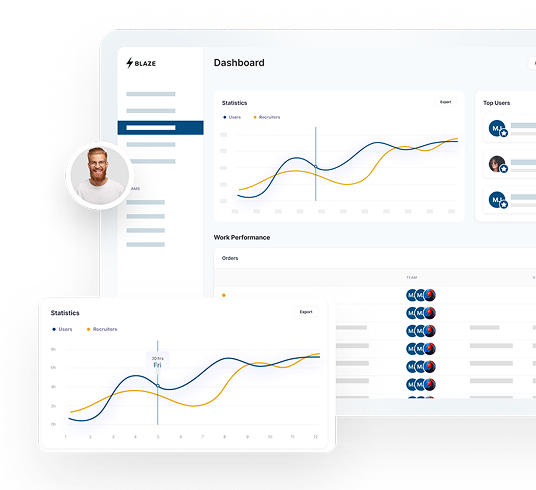
The Secure No-Code Platform
Build apps with best-in-class security.