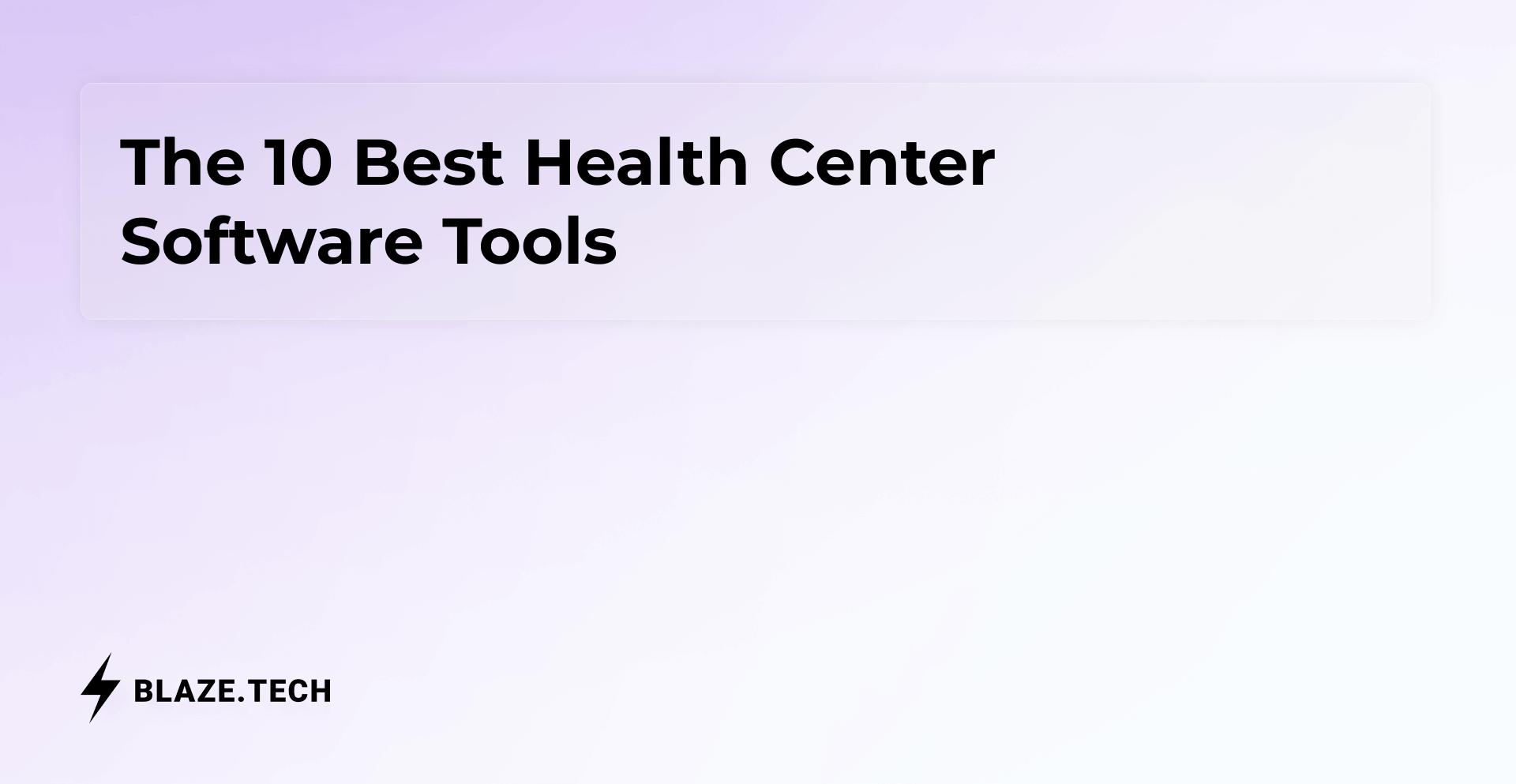Table of contents
How To Make a Web App | Blaze
Expert Verified

Web applications are an essential building block to your business development. Until recently, web applications were built from scratch using traditional, or high-code, development. But now, powerful web applications can be created faster, cheaper, and more efficiently with drag-and-drop no-code builders and low-code tools.
By 2023, it’s predicted that over 50% of medium-to-large enterprises will embrace low-code or no-code platforms. And by 2025, low-code will account for more than 70% of application development activity.
Finding the right platform is essential to building a web app that works for your business. No-code builders like Blaze empower users to create fully functional web apps without writing a single line of code.
In this article, you'll learn:
- The definition of a web app
- The benefits of building your web app
- The different types of web apps
- The most common examples of web apps
- The difference between high-code, low-code, and no-code
- A step-by-step guide to designing your web app
- How to build a beautiful web app in only minutes using Blaze
Ready to get started? Let's jump in.
What is a web application?
A web application is an interactive program created with web development tools that users can interact with from a browser on their desktop and mobile devices.
Web apps incorporate front-end and back-end web development technologies. While web apps share many characteristics with websites, like employing JavaScript, CSS, and HTML for front-end development and utilizing the same back-end languages like Ruby or Python, the main distinction between them is their interactive components. Web apps are designed to be interactive, whereas a website’s primary purpose is to provide information to the user.
Traditional websites will guide users to engage with elements of a web page to consume more information; they may even enter their email address or provide payment information for online purchases. Web apps, on the other hand, optimize the user experience (UX) so users can do much more than just access information. Additionally, web apps must be continuously updated to seamlessly handle these interactions.
Web apps are also different from native apps. Native apps are mobile apps specifically built for the platforms they run on. A native app is usually created for a specific platform (iOS or Android), downloaded from an app store, and occupies storage on a user’s mobile device. A web app is responsive to whatever device the user is viewing it on and won't take up space on a hard drive.
We’ll look at a few examples of web apps a little later, but first, what are the top benefits of designing a web app?
What are the benefits of a making a web app?
Multi-platform compatibility
Unlike native apps, web apps are widely platform-agnostic. A web application can run on any device or operating system as long as the browser is compatible.
Lower upfront costs
Since they aren’t tethered to a specific platform or operating system, web apps don’t require much time or a large team of developers to build. This usually results in fewer upfront costs to develop than other types of applications.
Easy to build
Web apps don't require a specific coding language to develop. Common coding languages, like HTML and Javascript, make building, maintaining, and updating your web app a breeze.
Enhanced data protection
Web applications offer a streamlined solution to consolidate user data in a secure, centralized hub. Servers are only accessible to administrators. And thanks to cloud computing, servers are replicated to reduce downtime and eliminate the need to maintain the security of every device the application utilizes. Additionally, when you use a web app solution like Blaze, our HIPPA-compliant database will safeguard your user base's personal information.
Types of creating webapps
Not all web apps are created equal. Your application concept, target market, and long-term business goals will help determine the type of web app you need. Each kind of web app has its own benefits and drawbacks. Here are the six most common types of web apps.
Single-Page Web Applications
A single-page application (SPA) looks exactly how they sound, a one-page program that typically uses an infinite scroll feature to display its content.
It is easier and faster to develop and deploy a SPA than any other type of web application. SPAs are more efficient in terms of processing speeds, cheaper to develop than traditional multiple-page web apps, and require fewer developers since they can employ reusable layouts.
However, the main drawback with SPAs is that they're tricky to optimize for search engines. Remember when we said that SPAs are usually developed with Javascript? Well, most search engines don't like Javascript. Engines like Google and Bing index web pages through a process known as “spidering” or “crawling,” where they download the page’s HTML file(s). That's why it's easier to index and rank a static HTML page.
However, some of the most well-known tech and social media platforms have no problem ranking in search. The best examples of single-page web apps are Netflix, LinkedIn, Twitter, and Gmail.
Multiple-Page Web Applications
As its name suggests, a multiple-page app (MPA) consists of more than one page. MPAs reload the entire page whenever a user engages a link that takes them to a different page.
To better illustrate this difference, every time a user initiates an action, the entire contents of the page are updated and displayed on a new page. For example, when shopping for a product on Amazon, you need to click on a specific item to see product details, pricing information, pictures, and customer reviews. Once you add your item to your cart and click checkout, the app will redirect you to the payment page to finalize your purchase.
One of the biggest benefits of MPAs is they have no page limits and can hold a lot of data. Nevertheless, MPAs require significant resources, financial investment, and high-code development because they are challenging to build and maintain.
Content Management Systems
A web application that provides its users with the ability to oversee digital content and streamline the production and management of digital content is called a Content Management System (CMS). A CMS is usually geared toward blogging or website publishing. Some examples of well-known CMS web apps include WordPress, Drupal, and Joomla.
CMS apps are easier to build for those without formal web development training or technical knowledge. One major downside of CMS platforms, though, is they're highly susceptible to security breaches. CMS platforms usually require extensive maintenance to patch security vulnerabilities.
E-commerce Web Applications
E-commerce apps advertise, display, and sell products through online stores where visitors can buy goods or services, Alibaba and eBay being the most notable examples.
Compared to other web apps, e-commerce apps are rich with features, design elements, and functions to enhance the user experience (UX), like operational simplicity, customer reviews, and community forums. E-commerce web apps tend to be more expensive and time-intensive to develop because they depend on comprehensive databases, inventory, leads, online transactions, and even AI technology to display product suggestions and timely offers to users.
Dynamic Web Applications
Dynamic web apps generate data or pages in real-time per the client's request and the server's response. A dynamic web app can change its content, appearance, and functionality based on user input and system events. Web applications of this nature lean into features such as load-time, data-driven forms, databases, or other services that respond to external events.
Keep in mind all these innovative features come at a high price point for your business. In addition to onboarding a team of skilled developers, automation technology usually results in a lofty budget to develop dynamic web apps. Some examples of dynamic web applications include revolutionary social media platforms like Facebook and Twitter.
Portal Web Applications
A portal web app collects information from different sources into one interface and presents its users with the most relevant information for their needs. Users can read, learn, communicate, work, or transact with the help of a web portal application.
Portals are the best option for organizations and businesses that prefer to build customized interfaces to suit the needs of their target audience. Only registered users are allowed access, and the service provider can monitor the user’s activities once they log in. Client, healthcare patient, and education portals are a few examples of web application portals.
Examples of a web app
Gmail
Gmail is one of the best and most well-known examples of a web application, and it does far more than display emails. Gmail's simple yet powerful web app architecture enables users to reply, compose new and archive old messages, engage with other users, and search, report and star messages for future use.
Blaze
Blaze.tech is a web app that lets you build your own web app all without writing code. From large organizations to startups, Blaze's powerful platform lets you create custom apps that improve your business operations and automate processes.
Canva
Canva is a graphic design web app that helps users build stunning social media graphics, resumes, professional presentations, promotional posters, and other visual material with the company's free or premium templates. Canva is considered one of the best and most innovative web app designs on the market.
Trello
Trello is a project management web app designed to organize company projects, manage workflows, and streamline team communication. Multi-user collaboration is one of the most common features of web apps. Trello's ease of use and versatility contribute to its rapid user adoption and success. Trello differs from full-featured project management software by prioritizing basic functionality and user accessibility over an exhaustive feature set.
Starbucks
Starbucks launched its progressive web app and online ordering system in 2017 for customers who may not have reliable access to the internet throughout the day. The ultra-responsive web app delivers smooth animations, a small file size, and caching. Coffee drinkers can browse their local Starbucks menu, view nutrition information, and see a real-time update of when their coffee order will be ready for pickup.
How to create your web app: high-code vs. low-code vs. no-code

Before designing your web app, it's important to understand the difference between high-code, low-code, and no-code development to determine which approach best aligns with your project needs.
Before the emergence of no-code and low-code platforms, enterprises relied on developers to build programs and applications from scratch. Today, businesses, marketers, support staff, and users can create digital experiences without coding knowledge.
Here are the main differences between the three web app development solutions.
What is high-code?
High-code, or traditional programming, relies on programming experts to manually write and publish code. High-code programming allows you to develop powerful web applications customized to your needs.
However, by relying only on a high-code approach, your web app's success hinges on developer or IT resources. The more work your developers have to do, the less time they can devote to other activities, such as updating or developing new systems.
High-code developers must be proficient in various programming languages, leaving no room for citizen developers within the company to collaborate. A citizen developer is a business user with little to no coding experience who builds applications using a technology that a company's IT department approves.
Pros of high-code development:
- High-code comes with more customization than low-code tools since applications are developed from the ground up.
- High-code developers can manage every aspect of the program they design.
Cons of high-code development:
- High-code developers build applications from scratch which can eat up significant time and developer bandwidth.
- The cost of hiring a skilled development team on top of ongoing maintenance can add up fast.
- Recycling code from one application to another often requires major modifications that can be time-consuming for your development team.
- Your company's IT team will need to provide ongoing support to ensure your web application runs smoothly; any unexpected issues could exhaust your developers' time and finite resources.
What is low-code?
Low-code platforms allow developers to create applications fast and with little manual coding by using a drag-and-drop builder.
The biggest difference between high-code and low-code is that the latter provides shortcuts to sidestep redundant and cumbersome programming tasks. Low-code platforms are typically designed with professional developers in mind and require some development knowledge to navigate. Even though most low-code builders offer a drag-and-drop experience to streamline the programming process, developers still have the option to add their own code to the application.
Pros of low-code development:
- The built-in components of low-code platforms and their drag-and-drop editor make it easy for IT and citizen developers to create simple business applications.
- Even if many low-code platforms come with built-in features like ready-made components and modules, it is still possible to personalize your application with custom code.
- A functional application can be created within a short amount of time to validate your product idea to key company stakeholders or investors.
Cons of low-code development:
- Low-code development platforms offer bare-bones functionality that leaves little room for customization. You'll need to tap a software development team to write custom code if you’re looking for specific functionality not offered through your low-code platform. Furthermore, tacking custom code onto an existing solution can sometimes be more costly than a high-code solution built from scratch.
- Despite their integrated security protocols, low-code solutions cannot compete with standalone development technologies in terms of security. Your business will be unable to address security threats and vulnerabilities if your low-code platform crashes.
- Many low-code platforms provide standard code that can integrate with other low-code to no-code platforms, but this isn't always the case. Before committing to a low-code platform, take a look at their license agreement because you may not be able to modify your application after you move off their platform.
What is no-code?
No-code development puts businesses with little or no coding experience at the helm. True to the name, these solutions require no manually written line of code to launch. No-code tools lean into forms, layouts, and simple input tools to create a cohesive user experience.
No-code web app builders empower businesses to create scalable applications to improve their daily operations, manage client databases, or track product inventories. As a result, your business can create the software you need without diverting IT resources from critical projects.
With no-code platforms, anyone, regardless of development experience, can quickly and easily create powerful web applications.
Pros of no-code development:
- Your team won't need extensive training to use a no-code builder because of its user-friendly architecture, so everyone within your company can contribute to its development.
- As the time spent on software development is reduced, your business can concentrate on more pressing tasks and projects. Drag-and-drop tools have helped developers create applications at breakneck speed without writing a single line of code.
- To stay competitive, your business needs to keep up with emerging trends. The traditional approach to building comprehensive web applications that meet your business needs can be monotonous, time-consuming, and cost-prohibitive. With no-code development tools, your systems can meet any requirements with minimal risk. Your company can use a no-code builder to reach its full potential using automation tools and AI technology.
Cons of no-code development:
- Since much of a no-code platform's framework is controlled by its developers, user customization is limited.
- Because you didn't develop your web app's code from scratch, there are different risks and security considerations associated with no-code platforms. If your no-code builder gets compromised, it can make your web app and sensitive user data vulnerable to security breaches.
Programming tools you’ll need to creating web app
For your web application to work as intended, you will need the right front-end and back-end tools. The following frameworks and technologies will help assemble your web app.
Front-end development
Front-end development is responsible for all the elements that go into the visual representation of your web app. Front-end developers are responsible for designing the look and feel of a site.
The building blocks of front-end development are HTML, CSS, and JavaScript. HTML creates the structure and content of the website, CSS is used for appearance, and JavaScript makes the site interactive. Some commonly used front-end development frameworks include AngularJS, jQuery, and ReactJS.
Front-end development is all about responsiveness and performance. Developers need to ensure the site appears correctly and isn’t behaving abnormally, regardless of screen size.
Primary goals of front-end development
- Retain more visitors: Good front-end design will encourage your web app users to stay engaged with your application, increase traffic to your app, and result in more customer conversions.
- Grab your audience's attention: Most visitors to your web app will only spend a few seconds deciding whether or not they want to stay on your site. Make a good first impression with an engaging front-end design that captures your audience's attention and consideration.
- Enhance the user experience: Your users will prefer an application that is easy to navigate and engage with. Your web app's front end should be simple and convenient to use, with navigation and a user-facing interface that's seamless and dialed into your audience’s needs.
- Responsive design: Your web app's front-end should operate fluidly across all browsers and be compatible with both desktop and mobile devices.
- Speedy load time: Websites that take too long to load won't appeal to most users. Your web app's front-end should load instantly and deliver quick responses to client requests.
Back-end development
Back-end development features a broader range of technologies and contains several components, such as server-side programming, databases, web servers, and APIs. Back-end, or server-side, programming languages handle the behind-the-scenes functionality of a web app. While front-end development is responsible for what the user sees, back-end programming creates the logic and gives life to your website.
Back-end web development can involve working with databases to send and receive data, managing user connections and security authentications, and ensuring the web app performs as it should.
There are also back-end web frameworks to simplify software development. Java, Python, Ruby, and PHP are some of the most popular back-end languages. Django and Ruby on Rails have also become increasingly prominent in the web development community.
Primary goals of back-end development
- Access user data: It is essential that your web app’s back-end is ready to respond and react on-demand to user requests. Even more, it is crucial for the back-end to be developed in accordance with security practices including the interaction between data and sensitive user data (i.e. medical or financial records).
- Combine and transform data: Web apps pull data from a variety of sources or databases. Your web app’s back-end will locate and combine user needs within databases. It’s worth mentioning, databases can be tricky to set up and maintain. Servers must be running at all times to respond to user requests quickly and accurately. These servers are also costly to keep running — from the machines themselves to the electricity and internet they require. A variety of companies and tools offer back-end services for these needs. These are called "Back-end as a Service" (BAAS). AWS Amplify, 8Base, Back4App, and Apache Usergrid are some of the most popular BAAS platforms used by web app developers.
- Return the data: Once the back-end gathers and combines all the needed information, it should send it to the user. API integrations step in at this stage to function like back-end translators, converting complex code into user-friendly language.
Remember, in the development world you can’t have one without the other. You need the back-end to make the front-end work for your web app.
DevOps
A DevOps platform is the third development component needed to launch your web app. DevOps platforms enable organizations to deliver software faster, and more efficiently while strengthening compliance and security.
Onboarding a DevOps platform will bring all the players involved in developing your web app into a single hub to communicate, collaborate, gather data, and analyze results. Simply put, a DevOps platform will save your business time and money. DevOps is still a new field of development, but some up-and-coming DevOps platforms include GitLab, Flosum, Buddy, and Jenkins.
The high-code approach to building web apps takes time, resources, and coding knowledge, things you or your company may not have. It's why more businesses and developers are embracing the no-code revolution.
Building a web app with Blaze will eliminate the need for a front-end and back-end development team. Say goodbye to coding interfaces from scratch. With Blaze, you can build and launch a powerful web app that works for your business in just minutes.
How to make and deploy your web app in 10 steps
Now that you're well-versed in web app development basics, it's time to start creating your product. The following ten steps will help you develop a beautiful web app aligned with your vision.
- Come up with an idea
- Conduct market research
- Define your web app’s functionality
- Map out your user journey
- Create a wireframe
- Build a prototype
- Construct your database architecture
- Build your web app
- Test your web app
- Host and deploy your web app
1. Come up with an idea
Defining the problem you want your web app to solve and pinpointing why users should choose your product over the competition is the first step in developing your product.
Entrepreneurs are brimming with ideas, but not every idea can achieve the right product-market fit, that is, the degree to which your product satisfies strong market demand.
To gauge product-market fit, your company should meet with early adopters, conduct ample market research, and measure interest in your web app concept by conducting focus groups and interviews with your target audience. Even the best ideas will fail in the market if they cannot address the pain points of your target audience.
Use this first stage to brainstorm a list of customer problems you want your web app to solve. The idea for your web app may emerge during this brainstorming session, but this isn't the main point of the exercise. If you can figure out your target audience's pain point, you can generate web app solutions to solve that problem.
After you decide on your web app idea, validate your concept by answering the following questions:
- Will this application fill a need or solve a problem?
- Why is this the right time and place for this application?
- What limitations will you encounter with this idea?
- Do you have the resources to launch and maintain this application?
It's crucial to stay user-centric, enthusiastic, and flexible during the ideation phase to set the stage for building a product that works for both your business and users.
2. Conduct market research
After finalizing your web app idea, you'll need to conduct market research to determine:
- If a market exists for your web app
- If similar products already exist in the market
Paint a picture of your bread and butter user, describe their problems, how many people struggle with this problem, and gather data on your competition.
The most important thing to remember while doing market research is that you are not your target audience. Most business failures stem from believing that your customers think of your product the same as you – this is not the case.
Consider the following questions during the market research stage of developing your web application:
- How big is your potential market?
- Is this market expected to grow or shrink over the next year, five years, ten years?
- What solutions currently exist that address your target audience's problem?
- Are users happy with the available solutions?
- Where are users looking for improvements?
- Is there significant market share available for your application?
These questions are a good starting point, but completing the market research stage will take time and patience. Nevertheless, your responses to these prompts should give you more clarity to validate your product.
3. Define your web app’s functionality
Adaptability in today's rapidly changing world is essential. Hence, creating a scalable web product is a must. Once you have validated your idea and researched your target market, you'll want to determine your web app's core functionality. Make a list of only the features that you think will be helpful to your users. While defining this functionality, keep your audience's core problems in mind and only offer solutions aligned with their challenges.
To help you prioritize your web app's key features, you can use the MoSCoW model approach. MOSCoW stands for each of the four priority categories. Using the MoSCoW technique, you can rank your web app's core functionality into four categories:
M – Must have
Functionality and features that must be included in the final product. These requirements are non-negotiable, and the project cannot launch without them.
S – Should have
High-priority features not only essential to your application's launch, but also relevant and valuable to your users.
C – Could have
If the project's timeframes are at risk, these desirable but ultimately unnecessary features will be removed first.
W – Won’t have
"Nice-to-have" features that will not be included in the initial launch but will be considered for future updates and iterations of your web app.
Simpler is better when outlining your web app's core functionality. If you keep adding extra features and functionalities, developing your web app will take longer. Save your business time and resources and develop a minimal web app to launch it faster and validate it as soon as possible with test audiences.
4. Map out your user journey
Your user journey map will show how a user moves through your web app. By mapping the user journey, you can uncover user desires, needs, and roadblocks and how to overcome those barriers in your application's design and UX. An optimized user journey map promotes a customer-centric approach to product development, which leads to a better user experience.
A user journey map can take many forms. Regardless of their appearance, all user journey maps share these five components:
- User avatar: The avatar is the user who experiences the journey through your web app.
- Scenario: The scenario defines the situation the journey map is supposed to address, along with the user's goals or expectations.
- Goals: The goal the user expects to achieve through each journey stage.
- Journey: The journey outlines each step the user takes to reach their desired goal or outcome.
- Opportunities: Opportunities emerge to improve the user experience and help the development team improve the web app.
5. Create a wireframe
A wireframe is a no-frills visual representation of your web application. Wireframes depict the product architecture, the application's organization, and the relationship between its components. Look at the wireframe as a rough draft of your project, showing how it will look and function both on the front-end and back-end.
A word of advice? Creating a wireframe can quickly become overwhelming if you don’t know how many screens you’ll need to produce or have a clear picture of your user journey. While it might be more exciting to sit down with a blank page and sketch out your idea than to do research, validate your concept, and map out your user journey, it's important to complete these steps before you jump into wireframing your web application.
Sketch different versions of your web app. Consider how your application's functionality will impact the overall design and user experience. You can create a web app wireframe using tools like Figma, Lucidchart, Miro, InVision Studio, Adobe XD, and Sketch.
6. Build a prototype
Next, build a workable prototype by adding interactive elements to your wireframes such as color, transitions, graphics, images, and interactive elements. Your web app prototype can mimic the user experience by incorporating these UX components.
Furthermore, you can tap your team and users to engage with your prototype and learn how they feel about functionality, design, and usability before proceeding with full development.
7. Construct your database architecture
The database acts as the storage center for your web application. Your web app's database houses, gathers, processes, and controls critical application infrastructure and user data.
To construct your web app's database, you'll want to connect with a Database Management System (DBMS). Integrating your web application with a DBMS will enable you to:
- Create, change, and delete databases
- Read and write data to databases
- Secure entry to a database by providing leveled access to different areas and functions
Data storage requirements and user needs determine which database is best suited to run your web application. You can host your database through DBMS providers like MySQL, MongoDB and PostgreSQL.
8. Build your web app
After prototyping your web application, it's time to start building it out! Your specific project requirements will dictate what front-end and back-end frameworks and technologies you should use to construct your web app.
As a reminder, front-end defines how your web application will appear to the user. Front-end languages play a crucial role in web app development. These languages include HTML, CSS, and JavaScript. To kickoff your application's front-end you'll want to set up a development ecosystem by:
- Choosing a code editor (e.g. Atom, Notepad++, VS Code)
- Choosing a compilation and packaging framework (e.g. Webpack, Grunt, Gulp)
- Choosing a front-end framework (e.g. React, Vue, Ember)
Now that you've established your front-end environment, it's time to create your web app's back-end.
Back-end development deals with your web app's logic, database, and server. Your back-end framework will be determined by your technology stack or choice of coding language. You can employ the following languages to produce all required back-end functions and processes of your web application:
- PHP
- Python
- Java
- Ruby
Similar to front-end development frameworks, back-end development frameworks also exist. Common back-end development frameworks include:
- Express.js
- Next.js
- Django
- Ruby on Rails
- Laravel
Finally, you'll need an API integration of your front-end with your back-end. API integration enables data exchange between the front-end and back-end. Even though API integrations aren't as talked about as programming languages or frameworks, they are just as important to your web app development.
And with a no-code builder like Blaze, our prebuilt integrations with outside databases and systems like MongoDb, MySQL, PostgreSQL, Zendesk, Shopify, Excel, Quickbooks, and more makes connecting your web app to the data source of your choice a no-brainer.
9. Test your web app
Comprehensive testing ensures your web application works as intended and can cope with unexpected problems. Testing your app should check for functionality, usability, security, compatibility, and performance.
Conduct a pulse-check on your web app for the following before launch:
- Test navigation
- Test out all links
- Test user forms
- Test cookies
- Test database
- Test web app compatibility against different browsers and devices
- Test web app performance under a heavy load
- Test web app to uncover any security vulnerabilities
10. Host and deploy your web app
Hosting refers to the process of deploying your web app through a server. To host and deploy your web app, follow these three steps:
- Buy a domain (i.e., Namecheap)
- Buy/Setup an SSL certificate (i.e., Let’s Encrypt)
- Choose a cloud provider (i.e., Amazon, MS Azure, Google Cloud Platform)
The hosting options listed above will provide you with everything you need to deploy your web app. They provide ample documentation and community support, and are generally reliable.
And the final step includes migrating your web app from the source control system to the hosting provider’s cloud. Tools such as GitHub, GitLab, Jenkins, and Bitbucket can help with this.
That's it! Congratulations! You've created your very own web app. Building a web app from scratch is no cakewalk, but by following these steps you can succeed and come out on the other side with a powerful application.
Don't get discouraged if all of the above sounds like Greek to you. Services like Blaze offer a no-code solution to build the web application you've been dreaming of without writing a single line of code.
With Blaze, you can save hundreds of hours building software from scratch and create web apps, forms, workflows, and databases that keep your business on the cutting edge of innovation in your industry. Making an application in Blaze's no-code builder is as simple as connecting your databases and then dragging and dropping the tools you want to use.
Here are all the things you can do with Blaze's no-code web app builder:
- Seamlessly import your data from different sources
- Create engaging, user-driven workflows
- Digitize legacy processes for efficiency
- Craft an interactive prototype of your application
- Launch your product that you can't wait to show off to the world
- Make changes to your application on-deman
How to build a web app in 3 steps using Blaze
Ready to build your web application but don't have any coding knowledge or a team of developers on call to kickstart your project? Blaze's no-code builder will empower your business to create a high-performance web application on your terms in just three easy steps.
Step 1: Integrate your data into Blaze
You can build a database from scratch within Blaze's own platform. Blaze Tables is an intuitive tool for creating your online database solution, all without writing any code. In only a few clicks, you can set up a database from scratch and:
- Create different kinds of data fields, link records and tables together, and add formulas and equations to your data
- Upload existing spreadsheets to bring data online
- Manage the data all with no-code
Alternatively, you can upload a CSV file into Blaze and create your database table in just a few clicks!
Step 2: Build your web app using Blaze’s no-code drag-and-drop builder
Blaze comes fully loaded with features that make creating web app designs an absolute breeze. Our built-in library of components provides an incredible degree of customization. Using Blaze, you can build dashboards, workflows, admin panels, and more.
Want to add more personalized elements to your application? Our builder allows you to add your own code in CSS and JavaScript.
Step 3: Securely deploy your app
Finally, it’s time to deploy your application. A key advantage of the Blaze platform is our secure and reliable infrastructure. We’re HIPAA compliant and offer enterprise security features, including 2FA, SSO, and audit logs. You can set user permissions and roles to ensure only authorized individuals can access specific data.
Build your web app today
In a world where connecting and staying competitive with the global market is essential to the longevity of your business, web applications act as a platform to showcase your products/services, improve your users' daily lives, and enhance the client experience.
Building web apps through a no-code platform can improve efficiency, quality, and profitability and empowers your business to design flexible, scalable, customizable applications.
As one of the fastest-growing no-code platforms, Blaze offers intuitive drag-and-drop tools to create internal and customer-facing web applications. With Blaze, you can build beautiful applications and business tools like admin panels, customer portals, inventory management systems, and client dashboards.
With everything you need to build powerful internal tools at your fingertips, Blaze is the only no-code builder for your enterprising business.
Build your web app today with Blaze – it only takes a few minutes to get started!
FAQ on Creating Web Apps
1. What are the Basic Steps to Make a Web App?
The basic steps to make a web app include planning the app, choosing the right technology stack, designing the user interface, developing the front-end and back-end, testing the app, deploying it to a web server, and maintaining and updating it regularly.
2. What Technologies are Commonly Used in Making a Web App?
Common technologies include HTML, CSS, and JavaScript for the front-end; frameworks like React, Angular, or Vue.js; back-end languages like Node.js, Python, Ruby, or PHP; and databases like MySQL, PostgreSQL, or MongoDB.
3. How Long Does It Take to Create a Web App?
The time required to create a web app depends on the complexity and scope of the project. Simple web apps can take a few weeks to develop, while more complex applications can take several months or even longer.
4. What are the Costs Associated with Making a Web App?
The costs vary based on factors such as app complexity, development resources, and the need for additional services like design, testing, and maintenance. Costs can range from a few thousand dollars for a basic app to tens or hundreds of thousands for a complex one.
5. How Can I Ensure My Web App is Secure?
To ensure your web app is secure, implement best practices such as using HTTPS, validating and sanitizing user input, using secure authentication methods, keeping software and libraries up-to-date, performing regular security audits, and employing encryption for sensitive data.
You May Also Like :
- Inventory Management Tool
- Hipaa Violation Statistics
- Types of power in Leadership
- What is Sales Content Management
The Secure No-Code & AI Platform
Supercharge your team's operations and performance with better apps and tools.
Request a demo of Blaze today
Secure & HIPAA compliant
Create the custom software you need
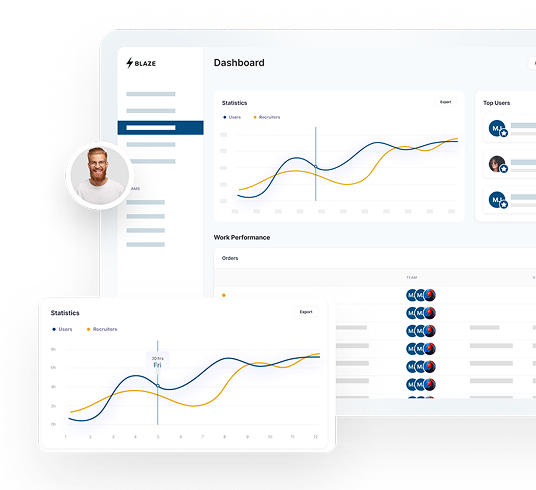
The Secure No-Code Platform
Build apps with best-in-class security.