What Is a No-Code Database? (Explained)
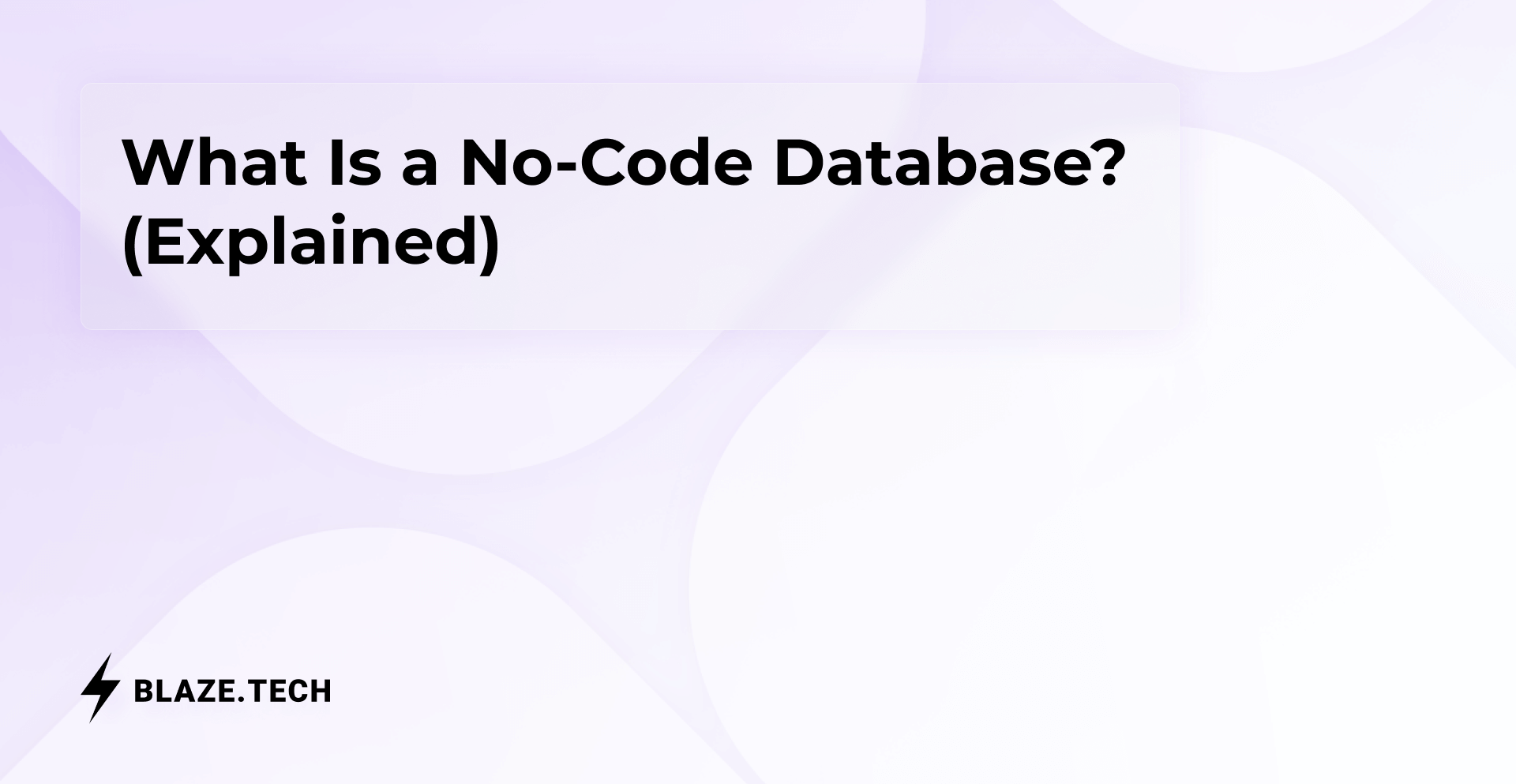
A database can be a complex and daunting task for even the most experienced developers. In this article, we'll show you how to create and manage a database from scratch without writing code! And build one from start to finish in less than 10 minutes. We'll also provide some tips on how to keep your database organized and efficient.
What is a database?
A database is a collection of data that can be accessed by computers. The data is organized into tables, and the tables are linked together by relationships. Databases can be used to store information about anything, such as customer orders, product inventory, or financial records.
With tools like Blaze and a little bit of planning, you can create a database without writing any code.
Why do you need a database?
If you're running an online business, you'll need a database to store all of your data. A database can help you keep track of your users, their preferences, and their interactions with your site. It can also help you track other important information, such as orders, product inventory, and more.
Pick a database
There are many different ways to create a database. You can use a commercial database software package like Microsoft SQL Server or Oracle, or you can use a free and open source database like MySQL or PostgreSQL. You can also use a NoSQL database like MongoDB.
Once you've chosen a database software package, you'll need to design your database. This includes deciding what tables and fields you need, and how the tables should be linked together. If you're not sure how to design your database, there are many resources available online that can help you get started.
Once your database is designed, you'll need to create it in your chosen database software package. This usually involves running some SQL commands to create the tables and fields. Don’t know how to do that? Then use a no-code database like Blaze.
With Blaze, you can build out your database without writing any code. Plus, unlike other databases that require you to connect to a server, using Blaze as your database means that everything is automatically set up and already hosted on a secure cloud server for you.
Next, you'll need to create a new database. With Blaze, it’s as simple as creating a new table, naming it, and adding column headers of information you want such as “User name,” “User email,” “Address,” and “Product ID.”
Add data into your database
One approach is to use a file format that can be easily imported into your database management system. For example, many databases can import data from comma-separated values (CSV) files. You can create a CSV file using a text editor or spreadsheet program, and then use the import functionality of your database software to load the data into the database.
With Blaze, you can upload CSV files with your existing data and instantly add it into Blaze Tables. Alternatively, you can easily connect your database into Blaze to create awesome tools.
When you use Blaze to build a database from scratch, we provide you everything out of the box. You get an intuitive visual interface for creating, editing, and deleting data without writing any queries or code.
Add relationships between databases
Oftentimes, one database will be referencing data to another database. Blaze lets you easily create relationships between databases. For example, Database A might have all the customers you have and Database B might have all the orders you’ve sold and have each order be associated with a customer in your Database A.
With Blaze, we made an intuitive visual interface for you to connect databases together.
Tips on organizing your database
- Tip #1: Store data items once. If there is data or information that needs to be repeated constantly for many rows, split it into a separate table and reference each. This is to reduce storage space and for consistency. If you keep repeating the same, long data in your table, then you are taking more space than if you store the data once in a referenced table and point to it from your column. Also, if you use references, you ensure that values that are supposed to be the same are always the same. Furthermore, if you store copies of the data, you may risk having some of the values being updated and not being consistent anymore with the others.
- Tip #2: In each table, have a unique ID column that can identify each row. This column could be the “Name” if it can be made unique, or even a unique number. This is to ensure you can easily reference the row when you make relationships between databases.
- Tip #3: Use short names for your columns (don't put a paragraph there). This is so that your SQL code and your connections are easier to understand if the column names are concise.
- Tip #4: Try to have your column names not contain special characters, quotes, or spaces. This is because these cause issues with SQL in general and make it harder to read.
The benefits of a no-code database
The biggest benefit of a no-code database like Blaze is to be able to set up and manage a database without writing any code or technical knowledge.
Blaze’s no-code database is not only easy to set up when you have a small project you want to immediately build, but the database is highly scalable so enterprise organizations can trust it to host large amounts of data.
What tools can you create with a no-code database?
With a Blaze no-code database, you can create a variety of tools to help you manage your data. Here are just a few examples:
A searchable database: This tool allows you to search and filter your database for specific information. This can be especially helpful if you have a large database.
A sorting tool: This tool allows you to sort your data in a variety of ways. This can be helpful if you want to organize information in your database in a specific way.
A reporting tool: This tool allows you to generate reports based on your data. This can be helpful if you want to share information with others, calculate information, and track changes over time.
Ready to build your no-code database in less than 10 minutes? Sign up now to try Blaze.
FAQ on No-Code Database
Q1. What is a no-code database?
A no-code database is a type of database that allows users to create, manage, and interact with data without needing to write any code. These platforms typically offer intuitive, user-friendly interfaces and drag-and-drop functionalities to build and customize databases quickly.
Q2. How does a no-code database differ from traditional databases?
No-code databases differ from traditional databases in that they do not require users to have programming skills. Traditional databases often require knowledge of SQL or other programming languages to manage data, where as no-code databases use visual interfaces that allow non-technical users to perform similar tasks without coding.
Q3. What are the benefits of using a no-code database?
The benefits of using a no-code database include faster development times, reduced costs, and the ability for non-developers to create and manage databases. They also provide flexibility, ease of use, and enable quick adjustments and iterations to meet changing business needs.
Q4. Can no-code databases handle complex data structures?
Yes, many no-code databases are designed to handle complex data structures. They offer features such as relational data linking, advanced filtering, and custom data fields, which allow users to model and manage complex data relationships effectively.
Q5. What are some popular no-code database platforms?
Some popular no-code database platforms include Airtable, Bubble, Glide, and Adalo. These platforms provide a range of features and integrations that cater to various business needs, enabling users to build powerful, custom database solutions withoutwriting code.
You May Also Like:
Latest Blog & News
We love what we do and are creating a variety of resources to make you a superhero on your team! Read our articles to get inspired with what you can build with Blaze.

What Is Healthcare Information System Software in 2025?

Why Everyone Needs a No-Code SQL Admin Panel
