The 5 Best Bubble Alternatives - Easier, More Secure | 2026

So, you've got an app idea, and Bubble has got your eye. It's no surprise — Bubble's popularity and powerful features make it a good choice for building software without coding.
But what if security, ease of development, and dedicated support are top priorities for you? While Bubble offers a great starting point, the no-code ecosystem has many great alternatives that are far better for your needs.
This guide dives into some powerful Bubble alternatives, with a focus on platforms that have streamlined development workflows, are easy to use, and have good customer support.
5 Best Bubble Alternatives
- Blaze.tech: The best overall Bubble alternative
- Adalo: Consumer-focused and easy to use
- Retool: Developer-friendly with code control
- Webflow: Design flexibility with trade-offs
- Flutterflow: Retain code control
Why People Switch to a Bubble Alternative
Security Concerns
If your application handles sensitive data, especially in industries with strict regulations like healthcare and finance, Bubble's built-in security features might not be enough. While Bubble provides some essential protections, some users need a higher level of security.
In these cases, platforms with top-tier security certifications and features for compliance, such as SOC 2 or HIPAA compliance, are a better option. This ensures that the app you build meets the rigorous security standards set by these regulated industries.
Difficult Learning Curve
Bubble's interface is packed with features, making it a powerful tool for building complex applications. However, this power comes with a cost: Learning how to use Bubble effectively can be time-consuming and challenging.
This steep learning curve can push some users to explore Bubble alternatives that have a more user-friendly interface and smoother learning curve, making them ideal for beginners or those who prioritize ease of use.
Need for Comprehensive Support
Many Bubble users find that the available community support isn't enough for their needs. Bubble primarily relies on its user community for support. While this community is active and helpful, it might not always provide the dedicated assistance some users require.
Those who need comprehensive support plans with development services (or who prefer a more direct line of communication with platform experts) may find alternative no-code platforms with these features more appealing.
Desire for Code Control
Bubble's a great no-code option, but if you need more control over the codebase or functionality, a hybrid platform may be better.
Hybrid platforms combine the best of both worlds: the speed and ease of no-code with the power of custom coding. This lets you build your app quickly using no-code features, then fine-tune specific parts or add complex features with your own code.
Top 5 Bubble Alternatives in 2026
#1 Blaze.tech: The Best Overall Bubble Alternative

Blaze is your one-stop shop for building custom applications, no coding required. It's designed for businesses that want to turn their tech ideas into reality, without needing a team of engineers.
With a drag-and-drop interface, Blaze empowers anyone to build custom applications, regardless of coding experience. This focus on simplicity allows you to tailor the app to your specific needs, without getting bogged down in technical complexities.
What sets Blaze apart from Bubble or any other no-code tool is this: Blaze prioritizes data security. It has top-tier features that meet the most rigorous industry standards, including SOC 2 and HIPAA compliance.
This means data is always protected, making Blaze the perfect choice for building apps in healthcare, finance, or any other highly regulated industry.
Advantages Over Bubble
- Enhanced security: Blaze prioritizes data security with features specifically designed to meet the strictest industry standards.
Unlike Bubble, Blaze has SOC 2 and HIPAA compliance, making it the perfect platform for organizations in healthcare, finance, and other highly regulated sectors where data protection is paramount. - Comprehensive support: Blaze goes beyond basic support. Our dedicated team offers hands-on assistance, including building the initial version of your application. This comprehensive support frees your team to focus on core business functions while Blaze handles the technical complexities.
- All-in-one builder: Blaze’s platform allows users to create multiple connected apps seamlessly. Its intuitive drag-and-drop interface, combined with robust backend capabilities, significantly reduces development time and complexity.
Ideal Users
- Organizations in highly regulated industries: In highly regulated industries, a data breach can mean hefty fines and damage to their reputation (not to mention the trust of their customers).
In those cases, a tool like Blaze ensures peace of mind by prioritizing data security. With industry-leading features like HIPAA and SOC 2 compliance, Blaze is the perfect platform for building secure, compliant applications. - Large enterprises: Managing a large team of developers can be complex and time-consuming. Blaze simplifies the process by offering an intuitive drag-and-drop interface and pre-built functionalities.
This minimizes development time and allows you to leverage your team's strengths. Blaze even offers dedicated support to help build the initial version of your application, so your team can hit the ground running and focus on core business strategies.
Pricing
Blaze offers two main pricing plans to accommodate different business needs.
Internal plan: $400 per month
This includes unlimited internal users, unlimited apps, automatic multi-source data syncing, unlimited data storage, enterprise-level data security, integration library, roles and permissions, but no external users.
Enterprise plan: Custom pricing
This is designed for organizations with extensive security and external user needs.
It includes all features of the internal plan, plus unlimited external users, custom APIs and integrations, custom branding, white labeling, advanced roles and permissions, audit logs, public web applications, SSO and 2FA, HIPAA compliance, full implementation services, and enterprise support.
The Bottom Line
If you need a no-code alternative to Bubble that offers superior security, a user-friendly experience, and dedicated support – Blaze is your answer.
With industry-leading security measures like SOC 2 and HIPAA compliance, Blaze ensures that sensitive information is always secure.
#2 Adalo: Consumer-Focused And Easy to Use

Adalo's user-friendly interface empowers anyone to become an app creator. Beginners can jump right in, while experienced users have the design freedom to create more complex applications. This unique balance lets you create visually stunning and feature-rich apps.
Adalo lets you build applications that work across devices, whether it's a web app, a native iOS or Android app, or even a Progressive Web App (PWA). This ensures that your users have a seamless experience regardless of how they choose to access your application.
While Adalo offers a rich feature set, complex projects might require additional horsepower. To address this, Adalo integrates with Xano, a backend app database. Xano provides advanced features for those who need them, but keep in mind it has a steeper learning curve.
Advantages Over Bubble
- Intuitive interface: Unlike Bubble, which has a steep learning curve, Adalo’s drag-and-drop interface is far more intuitive and easier to use, making it accessible to non-technical users.
- Versatile development: Adalo supports both web and native mobile app development, ensuring your app can function seamlessly across different platforms.
- Native mobile apps: Unlike many no-code tools, Adalo creates native mobile apps, ensuring a higher quality user experience.
Ideal Users
- Beginners: The user-friendly interface makes it a great starting point for those new to no-code development.
- Small and medium-sized businesses: Adalo's functionality is best suited for building internal tools or customer-facing apps for smaller teams.
- Mobile-first app development: If having a native mobile app is a priority, Adalo is a strong contender.
Pricing
Adalo removes the barrier to entry for no-code app development with a tiered pricing structure, starting at $36 per month. This, along with their free plan, allows startups and small businesses to test the waters and build applications without a hefty upfront investment.
Adalo also provides app builders with a marketplace of templates and third-party plugins, allowing them to build feature-rich applications without extensive coding.
The Bottom Line
Adalo excels in user-friendliness and versatility, making it a great choice for consumer-focused mobile and web apps. Compared to Bubble, Adalo prioritizes affordability and a smooth user experience.
The free development tier and competitive pricing make it ideal for startups and small businesses exploring no-code options.
#3 Retool: Developer-Friendly ith Code Control

Retool focuses solely on helping you develop internal applications. It simplifies the process of creating essential tools like forms, data management interfaces (CRUD apps), admin panels, and even workflows. What truly makes Retool stand out is its unique hybrid approach.
It offers the best of both worlds: a no-code interface for creating the user interface (UI) and the flexibility of extensive coding capabilities. This lets developers use their coding expertise for complex functionalities while still enjoying the ease of use that comes with a drag-and-drop builder.
Advantages Over Bubble
- User-friendly for developers: Unlike Bubble, Retool takes a hybrid approach to app building: no-code UI plus custom code. This flexibility empowers developers to create complex internal tools quickly, using their coding skills only when needed.
- Robust integrations and automations: Retool integrates seamlessly with a wide variety of apps and databases. This makes it easy to connect all the pieces you need to build your internal tool. Plus, Retool can automate repetitive tasks within those workflows, saving your team valuable time.
- AI-enhanced productivity: Retool integrates AI tools that assist with writing JavaScript and SQL queries. This translates to a significant boost in developer productivity. Complex coding tasks become easier to handle, leading to faster development cycles.
- Enterprise-grade security and control: Retool has better security features than Bubble with Single Sign-On (SSO), audit logging, and granular role-based access control. This ensures your data and applications stay protected with clear user permission management.
Ideal Users
Retool is best suited for developers and technical teams who need a hybrid approach to application development. It is ideal for:
- Backend developers: For developers comfortable with data management but less so with UI design, Retool's extensive component library simplifies building user interfaces. The intuitive interface allows you to focus on core functionalities without requiring advanced design expertise.
- Full-stack developers: Retool empowers full-stack developers by streamlining development workflows. Code reusability and expedited deployments are made possible due to seamless API integrations and built-in workflow automation.
- Technical teams: Retool excels where custom code is crucial. It’s perfect for teams that need to blend no-code UI creation with powerful coding capabilities, providing the best of both worlds to develop powerful applications quickly.
Pricing
Retool offers a tiered pricing structure that caters to a variety of teams and needs, from individual developers to large enterprises. Here's a breakdown of the plans:
- Free plan ($0/month): Allows unlimited app creation (web and mobile), basic workflow automation, and supports up to 5 users. It's perfect for trying out Retool before committing financially.
- Team plan ($10/month per standard user + $5/month per end-user): Builds upon the Free tier with increased workflow capacity, collaboration features like staging environments, and support for larger teams. This is best for growing teams.
- Business plan ($50/month per standard user + $15/month per end-user): Includes everything in the Team plan, plus robust security features like audit logging and granular permissions. It's ideal for teams needing more control over their internal tools, and designed for advanced control.
- Enterprise plan (Custom pricing): Offers all features from the Business tier, along with advanced security options, dedicated support, and volume discounts to accommodate extensive internal application development. It’s tailored for large-scale operations.
The Bottom Line
Retool is specifically designed for internal tools used by your company's teams. It provides a user-friendly way to build the visual interface (UI) with drag-and-drop elements, but it also allows developers to add custom code for more advanced features. This flexibility gives teams more control over how their internal apps work.
#4 Webflow: Design Flexibility with Trade-Offs

Webflow caters to designers and businesses seeking maximum creative control over their web presence. It offers a unique blend of design flexibility and website development functionalities.
Advantages Over Bubble
- Pixel-perfect design control: Unlike other website builders, Webflow gives you complete control over every detail, down to the pixel. This high level of customization allows you to create unique, visually stunning websites that perfectly match your brand's identity and vision.
- Additional design features: Webflow empowers designers with a comprehensive toolbox – integrate custom code, edit CSS directly, and create interactive elements that bring your website to life.
Ideal Users
- Designers and creative professionals: Webflow is perfect for designers and creative professionals who need full control over the visual aspects of their projects without the need for coding skills.
- Businesses prioritizing visual appeal: Webflow is ideal for businesses where a strong visual identity is paramount. For example, an e-commerce clothing brand can use Webflow to create a visually captivating experience.
Pricing
Webflow offers a tiered pricing structure catering to different website needs. Here's a quick overview:
- Basic ($14/month): A good fit for freelancers or small businesses with a brochure-style website. This plan allows for enough pages to showcase your services and handle a moderate amount of traffic.
- CMS ($23/month): Perfect for content creators and bloggers who need to regularly update their website with fresh articles, images, or products. This plan offers increased storage for your content and allows you to handle more visitor interactions.
- Business ($39/month): Designed for medium-sized businesses with a larger website presence. This plan accommodates more content and visitors, along with features for team collaboration.
- Enterprise (Custom pricing): For high-traffic websites or businesses with specific needs, Webflow offers a customizable enterprise plan. This could be ideal for large organizations with complex websites or a high volume of visitors.
The Bottom Line
Webflow is a strong choice for those who need extensive design control and customization. While it offers impressive visual capabilities, it does so at the expense of some functionality and security features, making it best suited for users who prioritize seamless design above all else.
#5 Flutterflow: Retain Code Control

Flutterflow is a no-code platform that is best known for building prototypes and launching minimum viable products (MVPs).
One key advantage of Flutterflow is its code export functionality, which allows you to access and potentially modify the underlying codebase. This provides greater control over your project if needed, but keep in mind that highly complex applications might still require significant coding even with this functionality.
Advantages Over Bubble
- Export and manage code: Unlike purely no-code platforms like Bubble, Flutterflow allows you to export your application's codebase entirely. This provides developers with the flexibility to directly modify the code, integrate with existing libraries, or deploy the application on their preferred hosting platform.
- Rapid prototyping and MVP development: Flutterflow's intuitive drag-and-drop interface streamlines the creation of user interfaces (UI).
This allows developers to quickly build prototypes, validate concepts with users, and iterate on features before diving into complex coding tasks.
- Feature-rich app development: Flutterflow has a library of pre-built widgets and functionalities that cater to complex app features, including user authentication, data storage, and integrations with various APIs.
Ideal Users
- Developers seeking a hybrid approach: For developers who appreciate the speed of building UIs with drag-and-drop but also require code-level control, Flutterflow offers a good balance. You can use the no-code interface for rapid development while maintaining the flexibility to customize functionalities through code.
- Teams with mixed skill sets: Does your team include designers or less technical members alongside developers? Flutterflow allows everyone to contribute – designers can create the UI using drag-and-drop functionalities, while developers can manage the codebase for full control.
Pricing
Flutterflow offers a tiered pricing structure catering to different project needs:
- Free: Basic functionalities for building and testing your application prototype.
- Standard ($30/month): Suitable for individual developers or small teams. Includes features like downloadable source code and APKs.
- Pro ($70/month): Ideal for growing teams and businesses. Provides priority support and access to all features.
- Teams ($70/month per user): Enterprise solution with features for team collaboration and advanced access controls.
The Bottom Line
Flutterflow offers a unique approach for those who want the ease of no-code development but also value the flexibility of having control over the code. It provides a user-friendly interface for building apps without coding, but also allows you to export and manage the code if needed.
This is ideal if you want the freedom for deeper customization later on, and is a key difference from Bubble, which is purely no-code.
Frequently Asked Questions
What is The Best Alternative to Bubble?
Blaze is the best alternative to Bubble. It has far superior security features, including SOC 2 and HIPAA compliance, which makes it ideal for regulated industries like healthcare and finance.
Additionally, Blaze provides comprehensive support and has an intuitive all-in-one builder that significantly reduces development time and complexity. These features make Blaze a standout choice for organizations needing robust, secure, and quickly deployable solutions.
What is The Cheapest Bubble Alternative?
Several no-code platforms offer lower pricing than Bubble. Adalo starts at $36 per month and has a very user-friendly interface. This makes it a great option for beginners and small to medium-sized businesses looking for a cost-effective solution for building consumer-focused applications.
Is Bubble HIPAA-Compliant?
No, Bubble is not HIPAA-compliant. If your business operates in a highly regulated industry where HIPAA compliance is mandatory, Blaze is a better choice due to its built-in SOC 2 and HIPAA compliance features.
Is Bubble Difficult to Use?
Bubble has a powerful but complex interface, which can be challenging to learn. Many users find the learning curve steep and may seek more intuitive platforms.
Blaze offers a simpler approach with its drag-and-drop interface and dedicated development support, making it a more accessible option for those who want to develop applications quickly.
Latest Blog & News
We love what we do and are creating a variety of resources to make you a superhero on your team! Read our articles to get inspired with what you can build with Blaze.
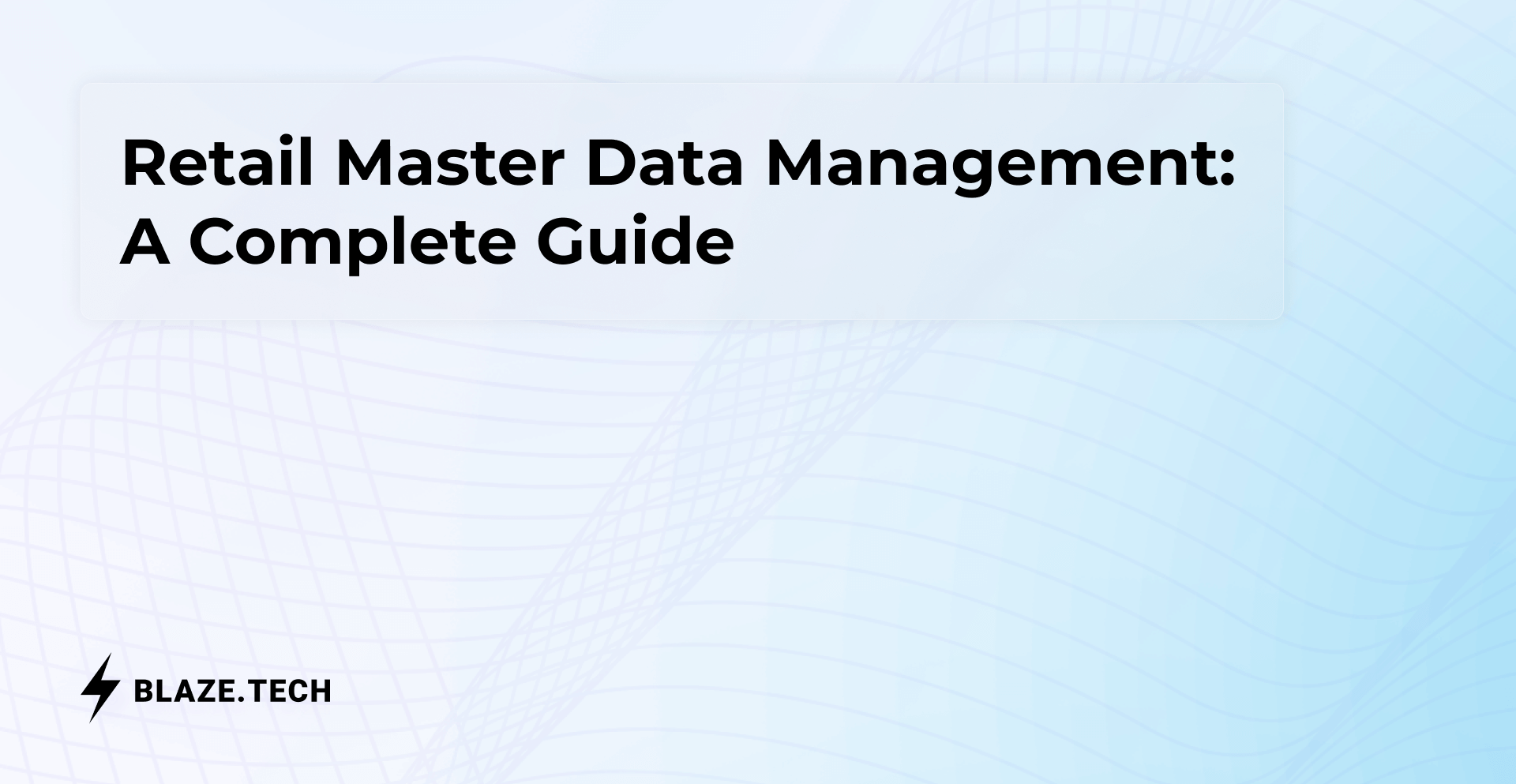
Retail Master Data Management: A Complete Guide (2026)
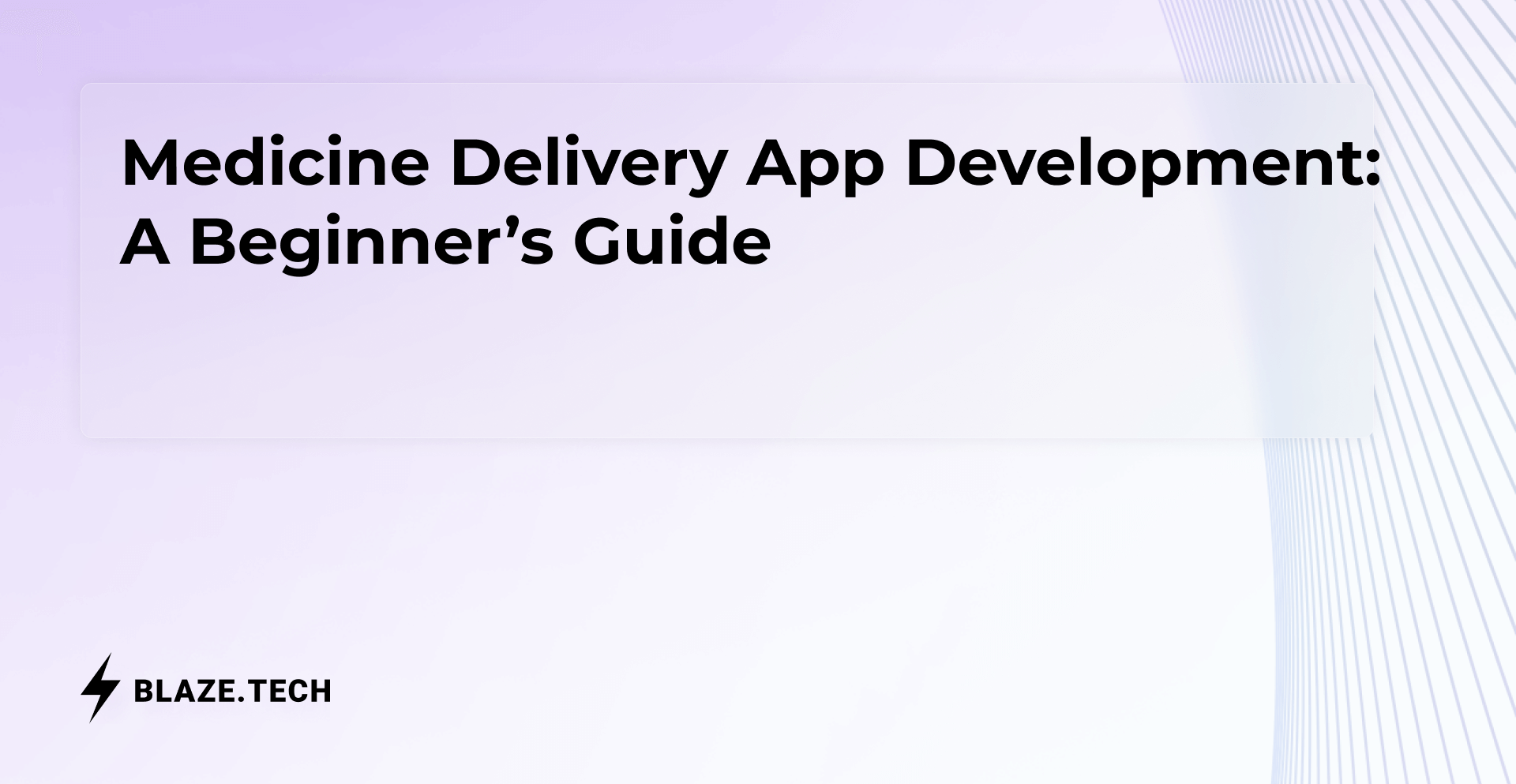
Medicine Delivery App Development in 2026: Costs & Processes
