12 Best No-Code Development Platforms: Tested + Ranked 2025

No-code development platforms enable businesses to build apps, websites, and internal tools without traditional coding.
Leading platforms like Blaze.tech, Airtable, and Softr enable businesses to create their own unique software at low costs. But with so many no-code development platforms available, how do you select the right one for your workflows?
We’ve narrowed the field to 12, and we’ll help you decide by walking you through:
- What no-code development is, how it works, and the different tasks it can execute
- Each of my top 12 platforms, key features, pros, cons, and pricing
- My testing methodology and recommendations
- Why you should go with Blaze
What Is No-Code Development?
No-code development is the process of building apps, websites, or business tools without writing code. You won’t need to know a programming language to use these platforms. Most of them allow you to start by selecting a premade template and then customize it using a drag-and-drop interface.
While no-code platforms don’t require programming knowledge, some have a learning curve that may require training or tutorials.
No-code development differs from low-code development. Low-code platforms require the ability to write custom scripts with coding, know the logic behind code, and understand how APIs work.
How Does No-Code Work?
No-code lets you create apps with visual tools instead of writing code. You use drag-and-drop editors, templates, and integrations to build your app step-by-step. Here’s a typical example of how you’d build an app with a no-code platform in 5 steps:
- Pick a template: Choose a ready-made template that fits your idea, whether it’s an e-commerce store, booking system, or internal tool. These templates have premade features for each different app’s purpose, like a shopping cart and payment integration for an e-commerce app, and contact form and calendar integration for a booking system.
- Customize with drag-and-drop: Use a visual editor to move elements, add forms or buttons, and adjust the layout so the design matches your needs.
- Connect integrations: Easily link your app to tools you already use, like Google Sheets, Stripe, or Slack, with built-in integrations instead of connecting them manually with a programming language.
- Automate with Workflows: Create rules to handle tasks automatically, such as sending confirmation emails after a customer makes a payment.
- Publish your app: Launch your finished app instantly to the web or app stores with one click.
What Apps Can You Create with No-Code?
You can create apps for almost any need using a no-code platform. No-code lowers barriers to innovation, enabling you to build and launch products faster than traditional coding methods.
Here’s a breakdown of some apps you can create with a no-code platform:
- App and website builders: App and website builders form the foundation of the no-code ecosystem. These platforms offer drag-and-drop features that speed up no-code web development and allow rapid iteration without heavy investment.
- No-code CMS: A no-code content management system (CMS) lets teams publish and manage digital content without touching a programming language. It’s essential for marketers or creators who want fast updates, rapid publishing, and flexible design without relying on developers.
- Backend and database builders: No-code platforms can also build databases and backend logic, without relying on SQL. You can create applications that handle databases, authentication, and integrations without hiring backend engineers.
- Workflow automation: Workflow automation tools tie different apps and services into simple processes. For example, a marketing team can connect Airtable and Mailchimp. When they add a lead to Airtable, the app adds the contact to the team’s Mailchimp onboarding campaign.
Many enterprise app builders offer options for people seeking a platform that requires compliance and scalability.
The takeaway is that the no-code ecosystem isn’t one-size-fits-all: It offers an array of platforms that meet unique needs.
12 Best No-Code Development Platforms: At a Glance
1. Blaze: Best No-Code Platform Overall
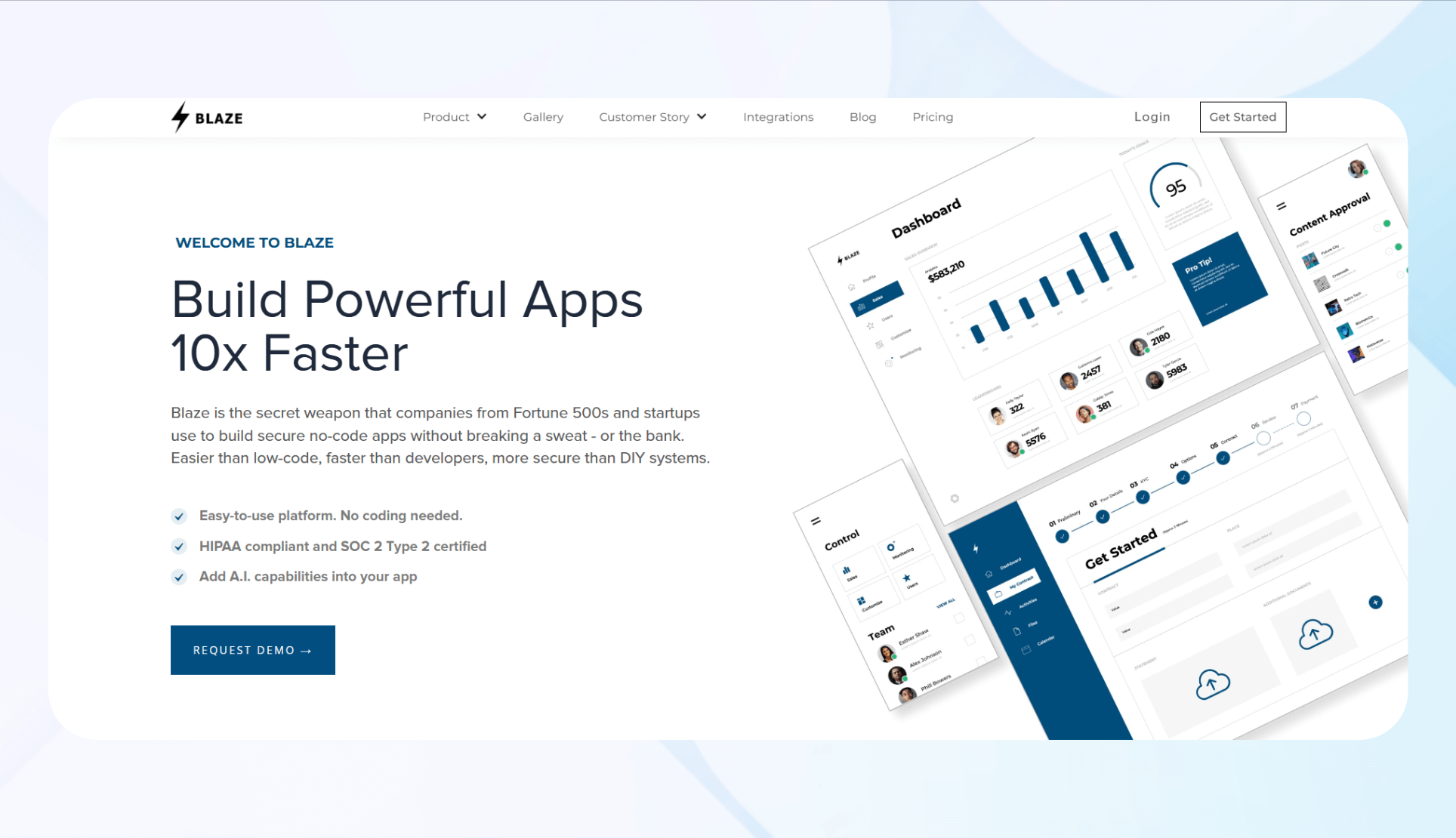
What it does: Blaze is a no-code development platform built for rapidly creating secure business applications for enterprises.
Who it’s for: We designed Blaze for mid- to large-sized organizations that require HIPAA- or SOC 2–compliant applications, particularly in industries like healthcare, finance, manufacturing, and other sectors.
Overview: One of Blaze’s strongest assets is our implementation team. We provide help onboarding, guiding users step by step through the platform’s features while assisting with app deployment and ongoing maintenance. You’ll get hands-on teaching as you build your first app.
Key Features
- Security: Blaze provides HIPAA and SOC 2 compliance, data encryption at rest and in transit, and role-based access. These security features make Blaze suitable for companies that need apps to handle sensitive healthcare or financial data.
- Rapid app building: A drag-and-drop interface, a large library of prebuilt components, and integrated AI tools allow you to create powerful apps fast, even without technical skills.
- Customizable for scale: Blaze supports deep customization so apps can evolve with business needs. The platform allows you to build multiple apps, such as those for client portals and hospital databases.
Pros
- Excellent support and onboarding: Blaze’s implementation team provides personalized setup help, which significantly reduces the time to launch compared to self-serve platforms.
- Robust compliance: Few no-code platforms offer built-in HIPAA and SOC 2 compliance, making Blaze uniquely positioned for industries with strict data requirements.
Cons
- Enterprise-focused: Smaller teams may find Blaze’s feature set too overwhelming for their processes.
Pricing
Blaze pricing starts at $1,500/month. Set up a demo for the HIPAA and SOC-2 compliant version.
Bottom Line
I recommend Blaze if you’re a growing business or enterprise that needs to build secure, compliant apps. Blaze’s combination of hands-on onboarding, HIPAA/SOC 2 security, and AI automation makes it an excellent platform for scalability.
2. Airtable: Best for Easy Backend Creation

What it does: Airtable is a no-code database builder that makes creating a database as easy as building a spreadsheet.
Who it's for: Airtable is best for teams of all sizes that want to create custom backends, organize workflows, and collaborate on data without coding expertise.
I’ve used Airtable to build databases, connect them to websites, and visualize project management data. Overall, I enjoy the template library the most, as it has enough options to cover nearly any data-building application.
Key Features
- Spreadsheet-style interface: Airtable offers a familiar spreadsheet interface, making it easy for new users to get started. It functions as a powerful relational database, so your team can link data across multiple tables for advanced organization.
- Template library: The platform includes over 1,000 prebuilt templates for use cases such as project management, CRM, inventory, and content calendars.
- Automations: Airtable supports workflow automations like record updates, notifications, and API calls. You can reduce repetitive tasks by setting triggers and actions, allowing your processes to run consistently without requiring constant manual intervention.
Pros
- Easy to adopt: Airtable’s spreadsheet-like interface and premade templates lower the barrier to entry for non-technical users.
- Customization: With templates, custom fields, and automation options, Airtable provides flexibility to meet diverse business needs.
Cons
- Not ideal for heavy logic: Airtable excels at organizing data but lacks the backend power of platforms like Xano. If you need complex logic, advanced queries, or custom backend functions, its limitations may be restrictive.
Pricing
Airtable pricing starts at $24/month.
Bottom Line
Airtable works for teams seeking an easy-to-use backend that combines spreadsheet simplicity with database functionality. But if you need complex logic or frontend capabilities, you’ll need a more powerful backend builder.
3. Softr: Best If You Have Databases
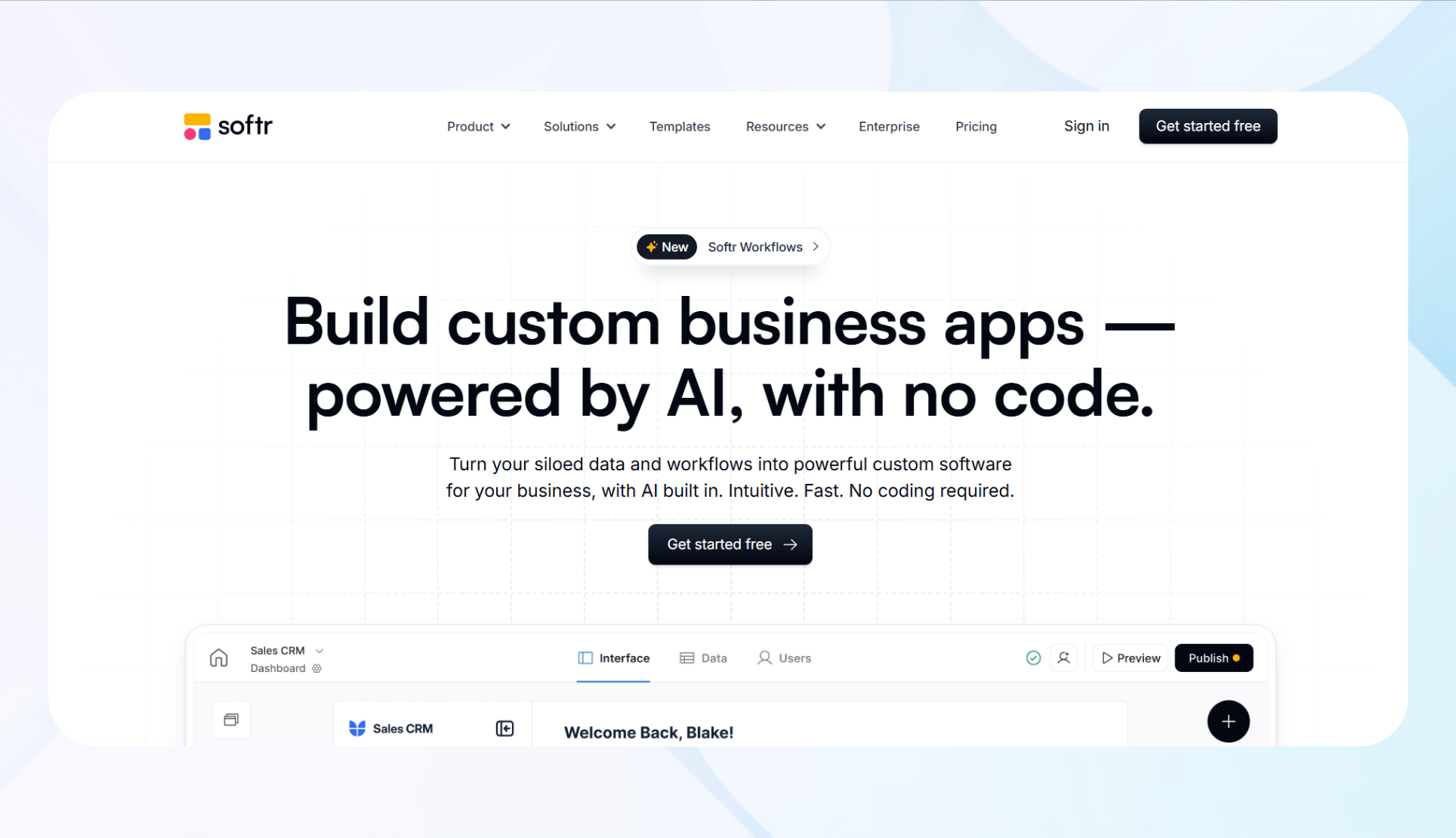
What it does: Softr is a no-code app builder that transforms existing databases into fully functional web apps.
Who it's for: The platform excels for businesses and teams that already manage data in Airtable, Google Sheets, Notion, or similar tools and want to build internal apps quickly without coding.
When I tested Softr, I quickly created a frontend with its AI builder by integrating my Google Sheet database. The AI builder spun up all my screens and connected each element to specific tabs on my database.
Key Features
- Database Integrations: Softr connects directly with Airtable, Google Sheets, Notion, and SmartSuite, allowing you to build apps from structured data in a snap.
- Block-based builder: The platform offers block-based design, letting users add pre-built sections such as forms, charts, tables, and portals. This modular system accelerates building while allowing flexibility to customize layouts and designs.
- AI app generation: Softr’s AI-assisted app generation helps users start from natural language prompts. You describe your app’s purpose in a few hundred characters, and Softr assembles a draft app.
Pros
- Easy database connection: Softr integrates with existing databases like Airtable and Google Sheets, so you can avoid data migration. This direct connection simplified building workflows and pre-loaded datasets.
- Easy-to-use builder: The drag-and-drop block builder makes creating professional apps simple. You can use this in combination with the AI builder, which lets you configure and customize your app quickly.
Cons
- No native database creation: Unlike Blaze, Bubble, or Glide, Softr doesn’t have a built-in database builder, so you’ll need to bring your own database to use Softr. If you don’t have a database, you’re out of luck.
Pricing
Softr pricing begins at $59/month.
Bottom Line
Businesses that already manage data in Airtable or Google Sheets and want to create an interactive frontend to better visualize the data should shortlist Softr. Yet, if you need to create a database, you’ll need to sign up with a no-code database builder first, and then use Softr.
4. Bubble: Best for Flexible Web Apps
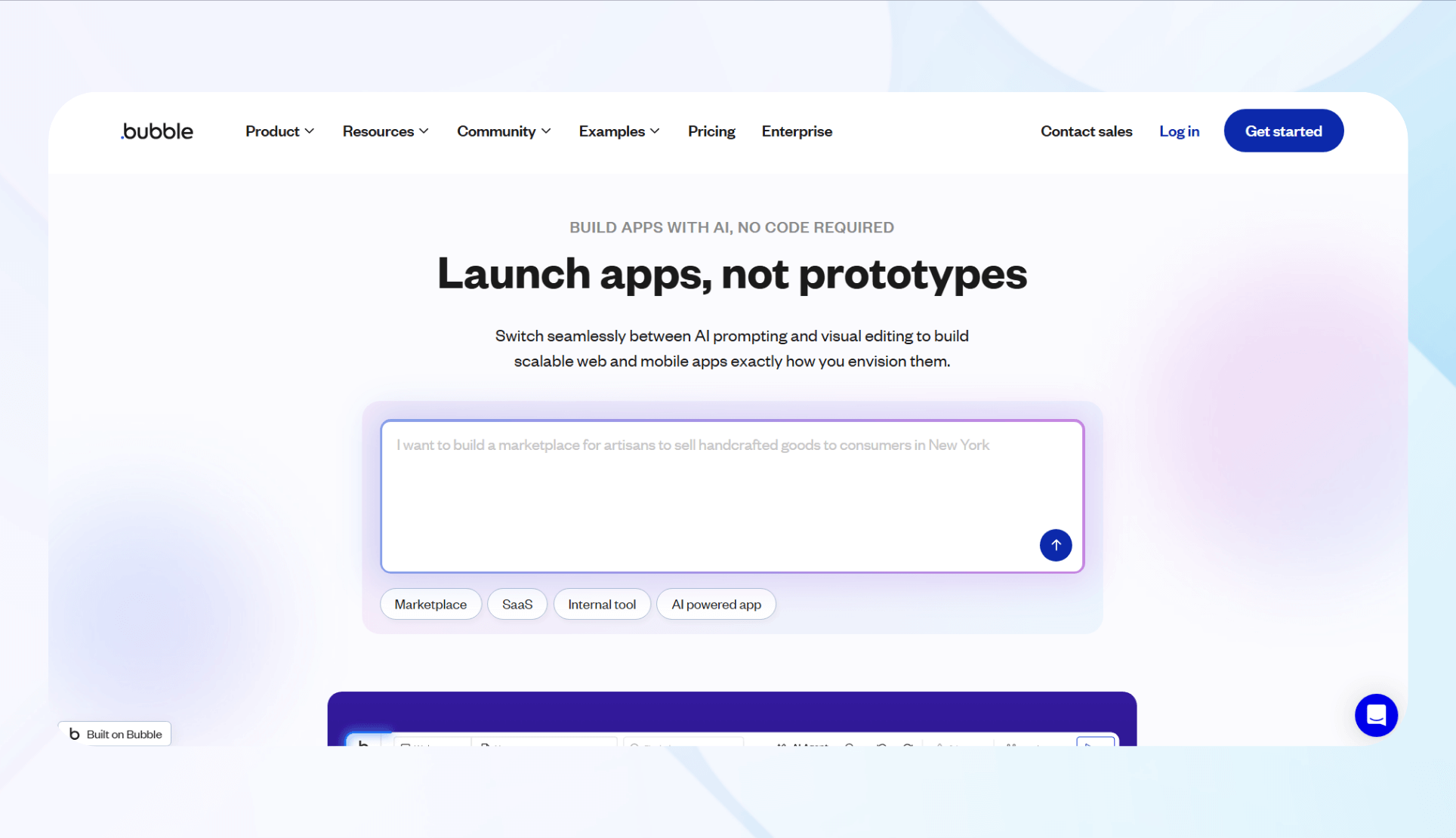
What it does: Bubble is a no-code web app builder that allows users to design, develop, and deploy fully functional web applications without writing code.
Who it's for: Bubble offers plans ranging from individual builders to enterprise solutions.
When building a simple scheduling app, I found Bubble’s template and plugin impressive. It also featured an active forum, where I could post questions and get answers about development from seasoned Bubble developers.
Key Features
- Extensive ecosystem: Bubble has one of the largest no-code ecosystems, with active forums, guides, and tutorials. New users benefit from a strong support network, while experienced builders can find niche solutions or hire developers directly from the community marketplace.
- Template variety: The platform offers over 1,000 free and paid templates ranging from e-commerce stores to SaaS apps. You can customize each one to suit your business requirements without starting from scratch.
- Workflow automation: You can build advanced workflows with conditional logic, data triggers, and API connections. This flexibility allows you to automate processes, integrate third-party tools, and run complex app logic, all with a drag-and-drop editor.
Pros
- Flexible app creation for many audiences: Bubble’s flexibility makes it possible to create a wide variety of apps, though very large-scale apps may face performance limitations. The platform offers pricing plans for small businesses and large enterprises.
- Large, active community: The Bubble community is one of its biggest advantages, offering tutorials, active forums, and professional experts. If you even get stuck, drop a message on the forum and get answers from Bubble experts quickly.
Cons
- Steep learning curve: All of Bubble’s power comes with a trade-off. To understand workflows, database logic, and conditional actions, you’ll need to devote substantial study time.
Pricing
Get started with Bubble for $32/month.
Bottom Line
Bubble works for teams and entrepreneurs who need flexibility to build complex apps. But expect a learning curve and some performance tuning. If you’re looking for more info on Bubble, read our article.
5. AppSheet: Best for Googlephiles
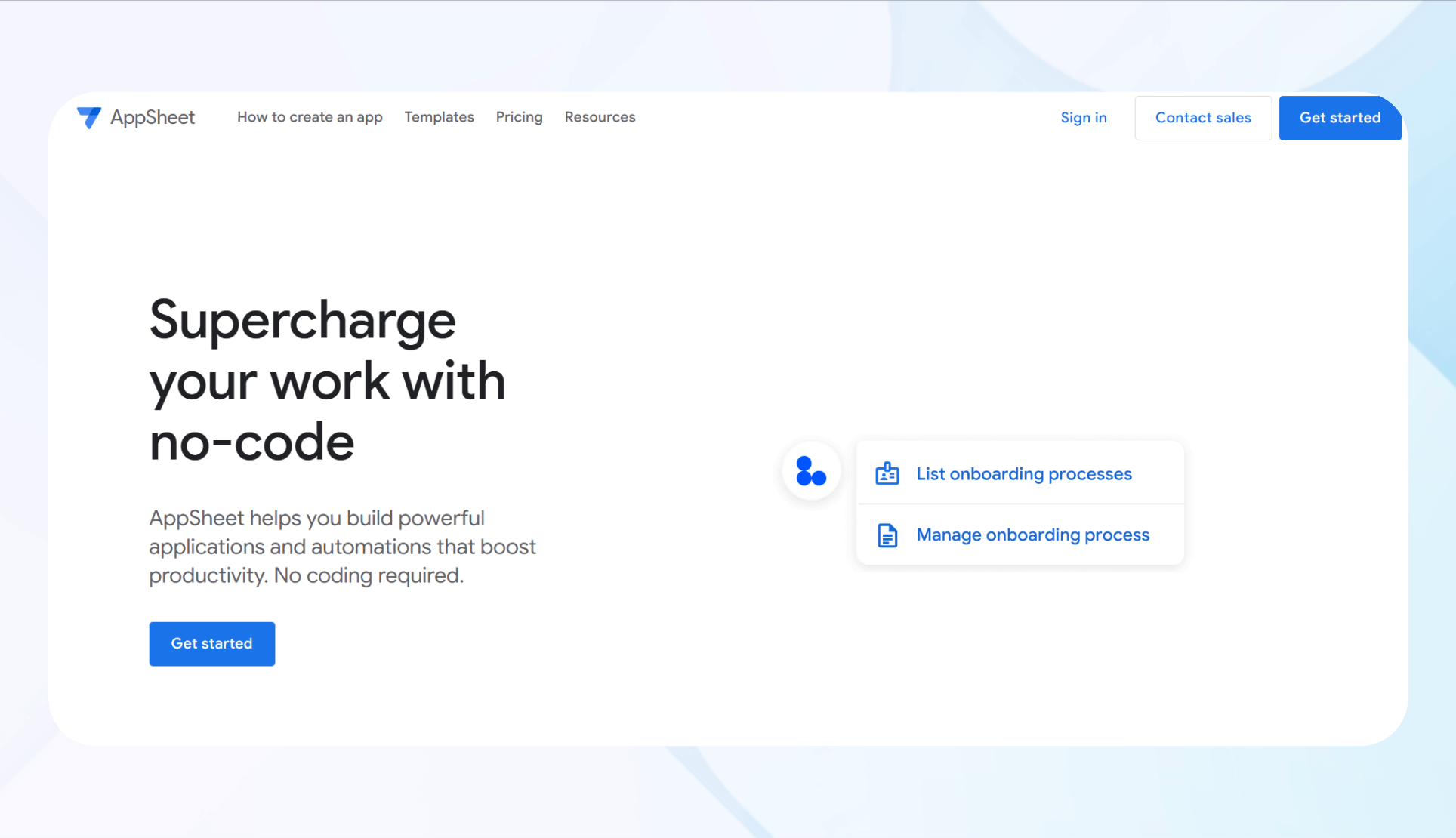
What it does: AppSheet is a no-code development platform from Google that lets you turn spreadsheets and databases into mobile and web applications.
Who it's for: AppSheet is best for individuals, small teams, and businesses heavily invested in Google Workspace who want to create apps that integrate seamlessly with their existing data.
I tested AppSheet and found the instant Google Sheets connection most useful. This allowed me to transform data into a working app view within minutes, and the ability to preview how the app would look in real time stood out.
Key Features
- Google ecosystem integration: AppSheet connects directly with Google Sheets, Google Drive, and other Workspace tools. This makes it ideal for businesses already using Google’s ecosystem. Apps automatically sync with live data without requiring complex API configurations.
- Cross-platform publishing: Apps built with AppSheet can be deployed to both Android and iOS via the app stores or used as responsive web apps.
- Data visualization: AppSheet transforms spreadsheet data into visual elements such as charts, dashboards, and KPI trackers.
Pros
- Automation tools: The platform’s automation features, like email triggers and data updates, help reduce repetitive tasks. This is particularly helpful for teams that rely on spreadsheet-driven processes.
- Low entry cost: AppSheet has one of the lowest starting prices in the no-code space. You can begin building functional apps for just a few dollars per user each month.
Cons
- Limited design flexibility: While apps are practical, customization options for visual appearance are limited compared to platforms like Blaze or Bubble.
Pricing
AppSheet pricing plans start at $5/user/month.
Bottom Line
AppSheet is ideal for Google Workspace users who want to quickly transform spreadsheets into simple, data-displaying apps with minimal setup and little cost. However, businesses seeking advanced customization or complex apps may need a more flexible no-code solution.
6. Xano: Best for Powerful Backends
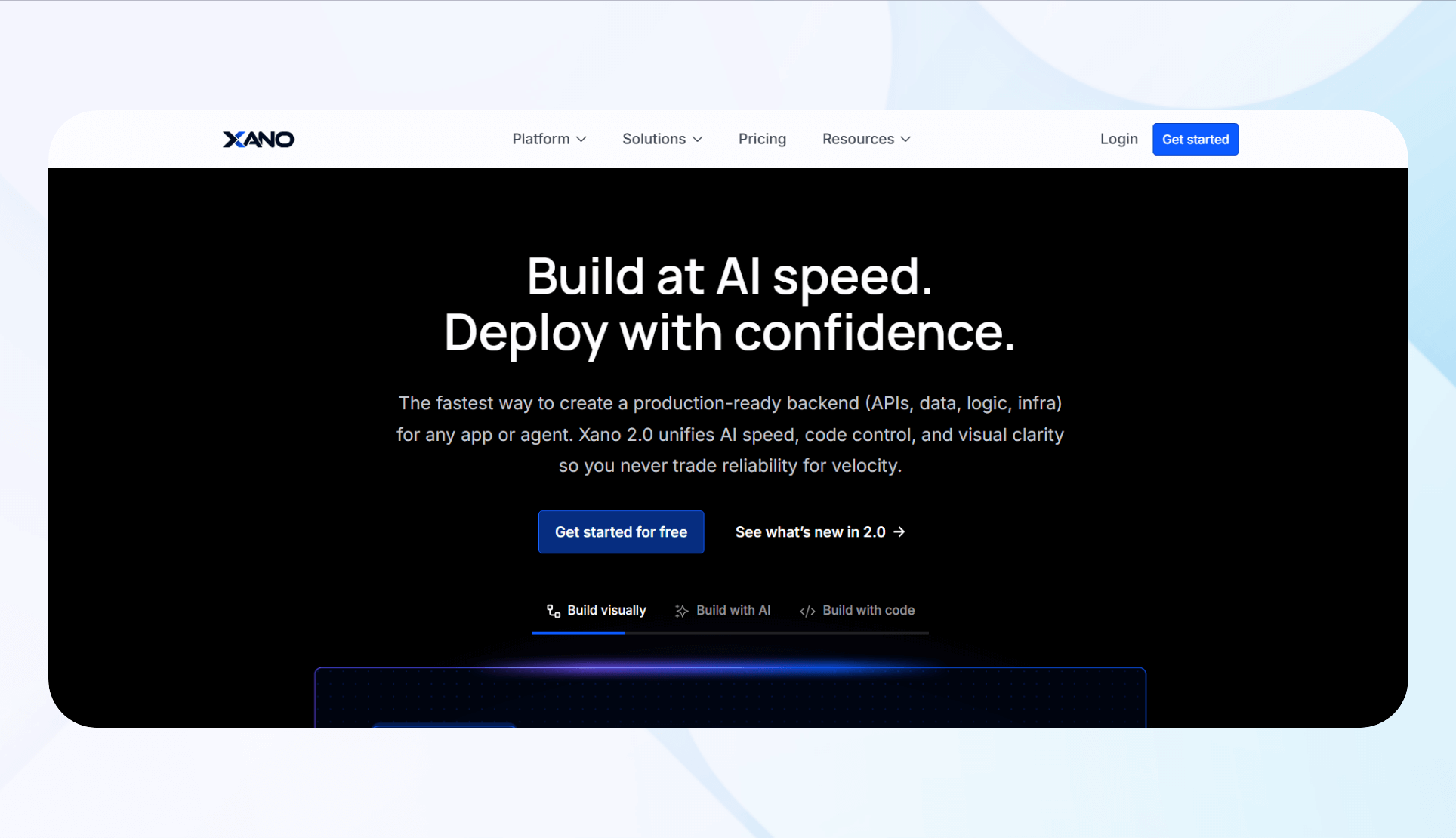
What it does: Xano is a no-code backend builder for creating scalable databases and logic without writing code.
Who it's for: Xano is best for developers, startups, and businesses needing a flexible backend to power apps with complex logic, advanced APIs, and secure data storage.
I used Xano’s API builder and designed endpoints visually and instantly tested them before deployment. The ability to manage and connect complex backend API logic was impressive.
Key Features
- Advanced backend logic: Xano can execute almost any computational task. You can build complex workflows, perform advanced calculations, and manage large-scale app logic without requiring a traditional coding environment.
- API builder: With Xano’s API builder, you can create, customize, and test APIs visually. Connect your apps to external services, power dynamic frontends, and standardize data sharing without deep backend programming knowledge.
- Database management: Xano includes a built-in database system for creating, scaling, and managing data tables. It supports relationships, filters, and queries, providing flexibility in structuring backend data.
Pros
- Advanced backend power: Xano delivers backend capabilities similar to traditional coded environments, giving teams the ability to build highly sophisticated app logic without developers. It’s one of the few no-code platforms capable of handling enterprise backend requirements effectively.
- Security compliance: The platform offers HIPAA compliance, ISO 27701 certification, and other enterprise-grade protections.
Cons
- Backend only: Xano doesn’t provide frontend building tools, so you must pair it with platforms like Bubble, Softr, or Glide.
Pricing
Start using Xano for only $29/month.
Bottom Line
If your business needs a secure, scalable backend capable of handling advanced workflows and enterprise demands, shortlist Xano. However, the platform has a learning curve, so plan on dedicating approximately an hour per day of study time if you want to learn all of Xano’s features.
7. Glide: Best for Aesthetic Apps

What it does: Glide is a no-code platform that lets users build visually appealing web apps directly from spreadsheets or custom databases.
Who it's for: Glide is best for small to medium businesses and teams needing internal tools like CRMs, dashboards, or project trackers that look professional without requiring coding knowledge.
Although the platform connects to several databases, you can still build your own database with Glide Tables. I created a database for a sample project management app, and then selected from Glide’s sleek template selection to get a polished, professional-looking test app.
Key Features
- Template collection: Glide provides over 100 modern templates designed for internal business tools. These templates offer pre-built layouts for CRMs, project managers, and dashboards, which you can customize to fit unique workflows.
- Glide tables: Don’t have a database? The platform includes its own proprietary database system called Glide Tables, so you won’t need to get another database building tool.
- AI capabilities: Glide AI can summarize text, analyze data, and automate workflows, adding intelligence without external integrations.
Pros
- Polished design templates: Glide stands out for its modern, aesthetic design options that make apps look professional from the start. Businesses can launch functional tools quickly without worrying about design quality.
- Built-in database: Glide Tables give businesses the option to build apps without relying on Airtable or Google Sheets. This makes it more flexible for teams starting from scratch.
Cons
- Limited customization: Although it provides beautiful templates, the customization of elements and layouts beyond the provided designs is difficult. Businesses needing unique UI components or specialized, pixel-perfect layouts may find the design flexibility restrictive.
Pricing
Individual builders can get Glide for $25/month. Glide also offers business plans, which start at $249/month.
Bottom Line
If you want a sleek internal app without a designer, Glide is a strong option. But limited customization reduces your control over the user interface compared to other builders.
8. Noloco: Best for Business Apps
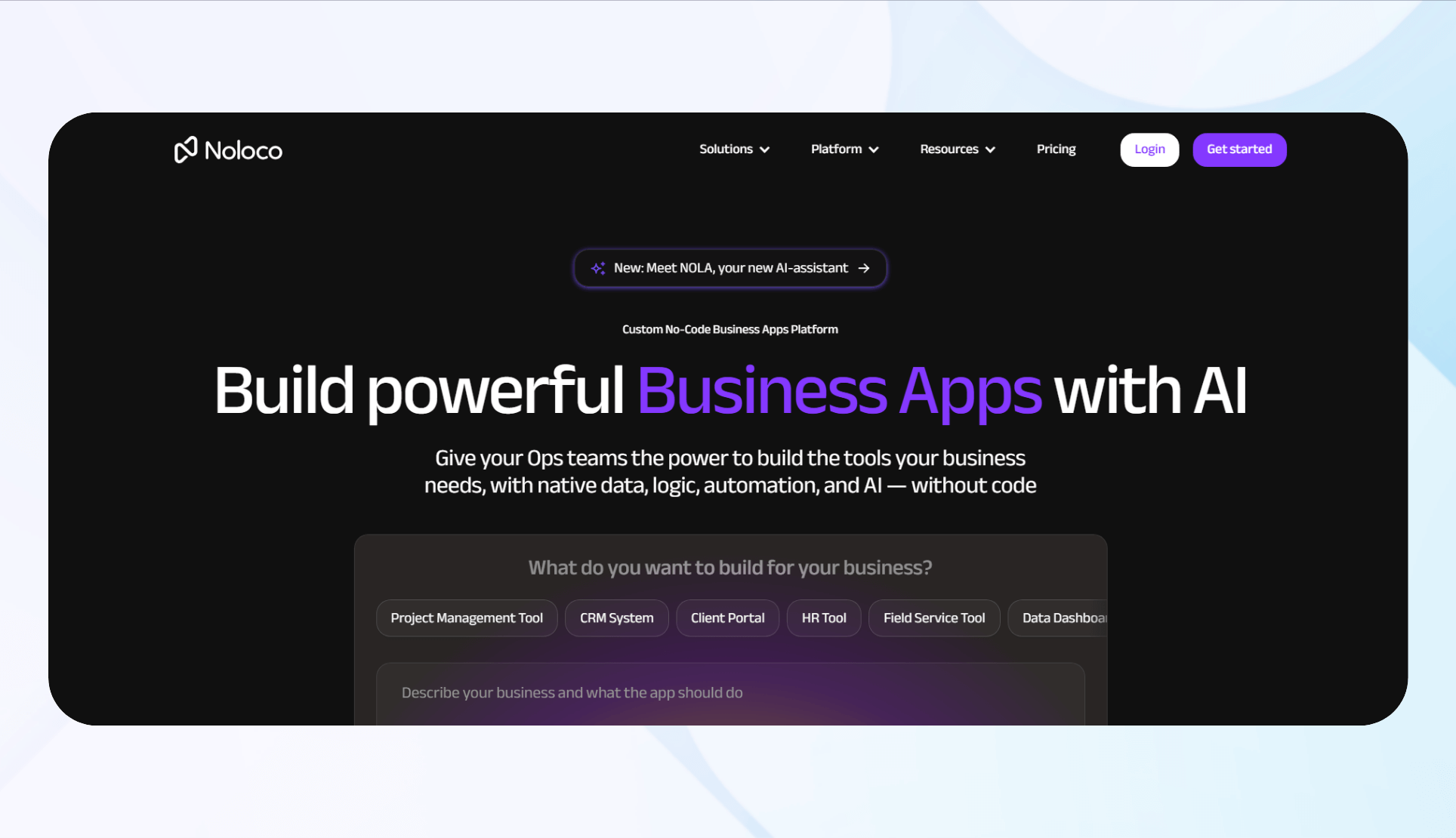
What it does: Noloco is a no-code app builder that allows businesses to create custom internal tools and client portals from existing databases or from scratch.
Who it's for: Noloco is best for small to medium businesses and agencies that want to build business apps, client-facing portals, or internal dashboards.
When I tested Noloco, I could connect directly to my PostgreSQL database, instantly pull in my data, and generate an interface that I could refine. This integration saved significant setup time compared to building from scratch.
Key Features
- Progressive web apps: Noloco apps can be deployed as both web apps and progressive web apps (PWAs). PWAs can be directly downloaded to user devices so they can operate without an internet connection.
- Automation features: The platform supports workflow automations like email notifications, invoice creation, and data updates.
- User permissions: Set role-based permissions so only specific employees, clients, or partners can view sensitive data.
Pros
- Strong data integration: Noloco connects more databases than many no-code tools, including MySQL and PostgreSQL. This is a major strength for teams with established data sources.
- Client-friendly portals: The platform excels at creating secure client-facing portals. Use built-in permissions to share data and dashboards with customers in a polished, user-friendly environment.
Cons
- Rigid pricing structure: Noloco’s pricing plans are less flexible compared to some competitors. If you plan on scaling, you’ll need to adjust your budget accordingly.
Pricing
Noloco pricing starts at $29/month.
Bottom Line
Noloco suits businesses aiming to create client portals and internal apps connected to existing data sources. However, rigid pricing and limited design options may not suit every business.
9. Zapier: Best for Automation and Data Transfer
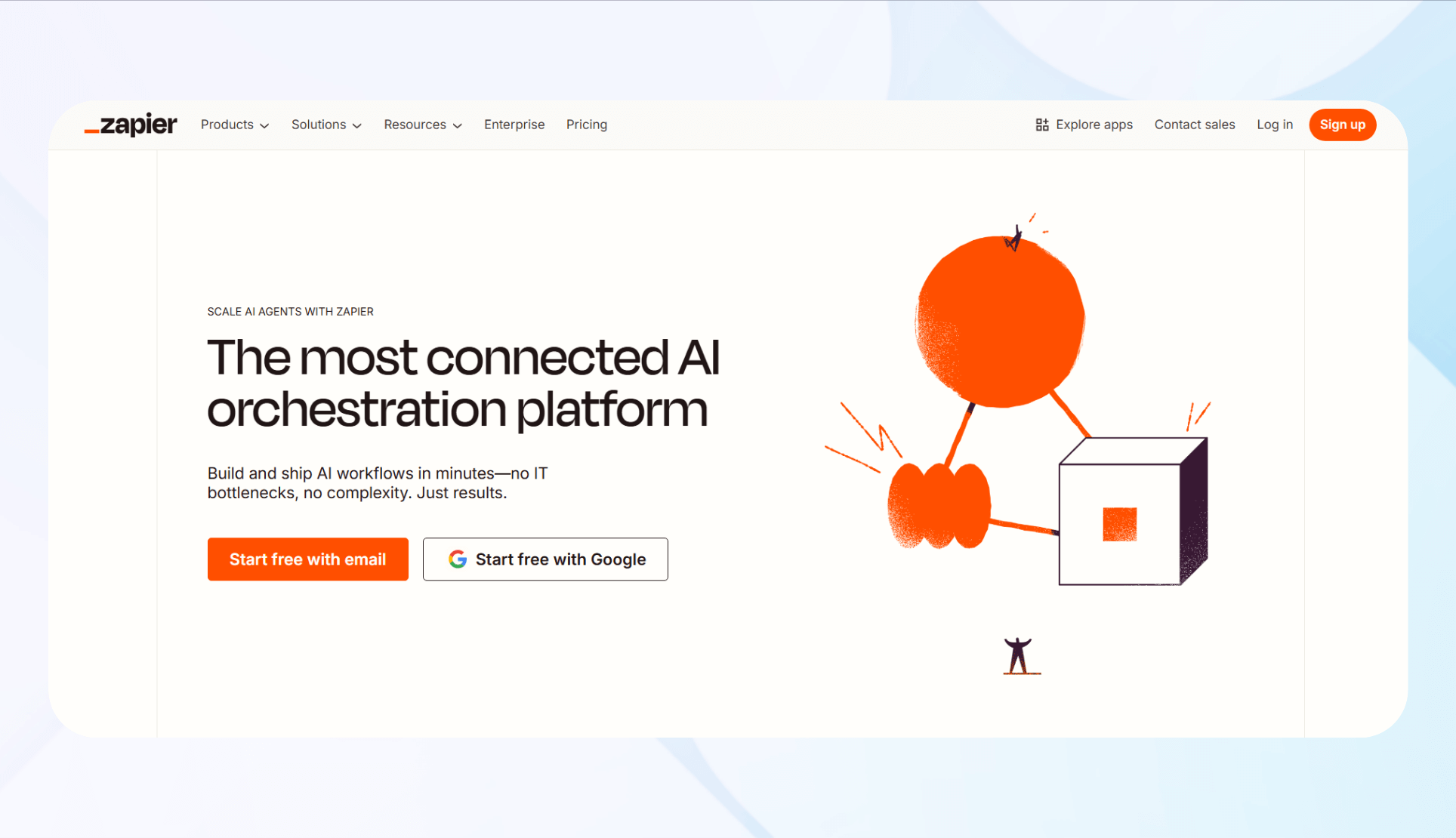
What it is: Zapier is a no-code automation platform that connects thousands of apps to transfer data and trigger workflows automatically.
Who it's for: Zapier is best for individuals, teams, and businesses that need to automate repetitive tasks across multiple tools without coding.
I tested Zapier’s ability to create simple workflows by connecting a form submission to trigger a CRM entry. The platform made it relatively easy to set this automation up.
Key Features
- Extensive app integrations: Zapier integrates with over 6,000 apps, covering everything from CRMs and email platforms to project management tools.
- Zaps and workflows: The platform lets you create automations called “Zaps,” which define a trigger and the resulting actions. Multi-step workflows allow for more complex processes, such as sending data to multiple platforms and updating records.
- Conditional logic: You can create conditional workflows so actions only run if specific criteria are met. This feature enables businesses to develop more intelligent automations that adapt to real-world scenarios, rather than following rigid sequences.
Pros
- Enormous integration library: Zapier’s biggest strength is the sheer number of supported apps. You can almost always find the integrations needed, reducing reliance on custom API development.
- Time savings: Zapier saves considerable time by automating repetitive tasks like data entry and notifications.
Cons
- Limited customization: Zapier’s automations aren’t endlessly flexible. Precise, multi-step workflows that require advanced logic or direct database interactions may be impossible to configure.
Pricing
Zapier’s pricing plans start at $29.99/month.
Bottom Line
Get Zapier to automate simple, one-step workflows, like sending PDFs to a database whenever they hit your email. However, costs can scale quickly if you use the platform often, and you may find it challenging to execute multi-step workflows.
10. Bravo Studio: Best for Figma Designers
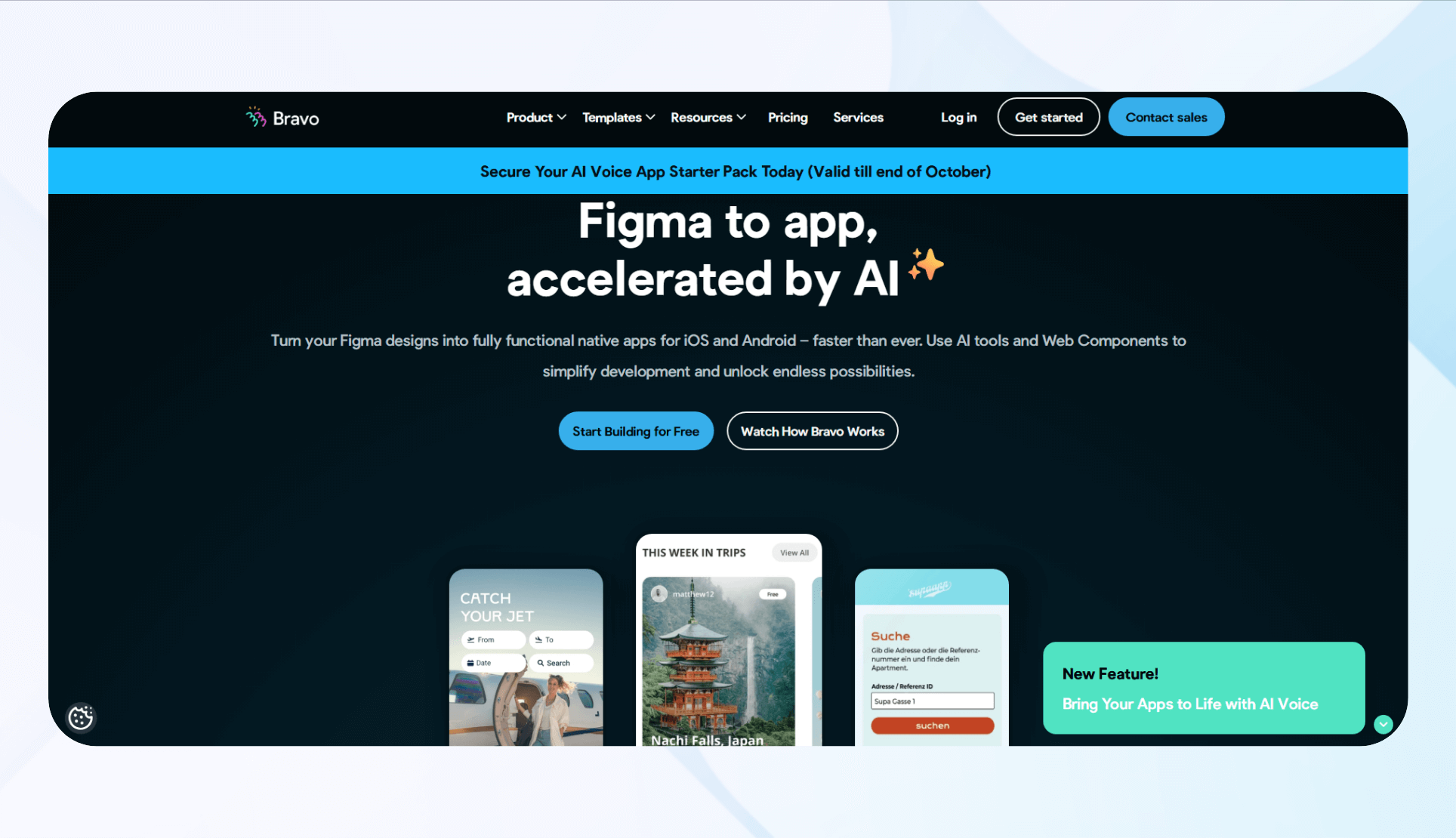
What it does: Bravo Studio is a no-code platform that turns Figma designs into fully functional native mobile apps.
Who it's for: The platform is best for designers and creative teams who want to transform prototypes into real iOS and Android apps without coding.
Although I have limited Figma experience, I still tested Bravo Studio’s design-to-app workflow most. Importing a Figma design and instantly seeing it take shape as a functional mobile app was a smooth experience.
Key Features
- Figma and Adobe XD integration: Bravo Studio connects directly with Figma. This allows designers to skip rebuilding their designs in a separate platform and instead bring their prototypes to life as fully functional apps.
- Native mobile app publishing: With Bravo, you can publish apps to both the iOS App Store and Google Play Store. Your apps can reach mobile users directly, ideal if you want a client-facing app.
- API and backend connections: Bravo integrates with backends such as Airtable, Xano, and Google Sheets. This connection adds live data to apps, transforming static designs into interactive applications with real-time functionality.
Pros
- App testing and previewing: The Bravo Vision app allows for testing on real devices before publishing. This feature helps you preview functionality, refine user experiences, and configure design accuracy across platforms.
- Design+app building workflow: Bravo Studio bridges the gap between design and development. Designers can work entirely in Figma, then use Bravo to transform those files into apps, letting you publish truly unique apps.
Cons
- Design dependency: Bravo relies heavily on design tools like Figma. If you or anyone on your team isn’t a skilled designer, you’ll struggle with Bravo.
Pricing
Bravo pricing starts at $22/month. If you have a team, try the Business plan, starting at $222/month.
Bottom Line
If you’re a designer looking to turn prototypes into real mobile apps, Bravo is your best option. However, businesses without strong design resources or those needing complex app logic may prefer more flexible no-code alternatives.
11. SAP Build App (formerly AppGyver): Best for SAP Ecosystem
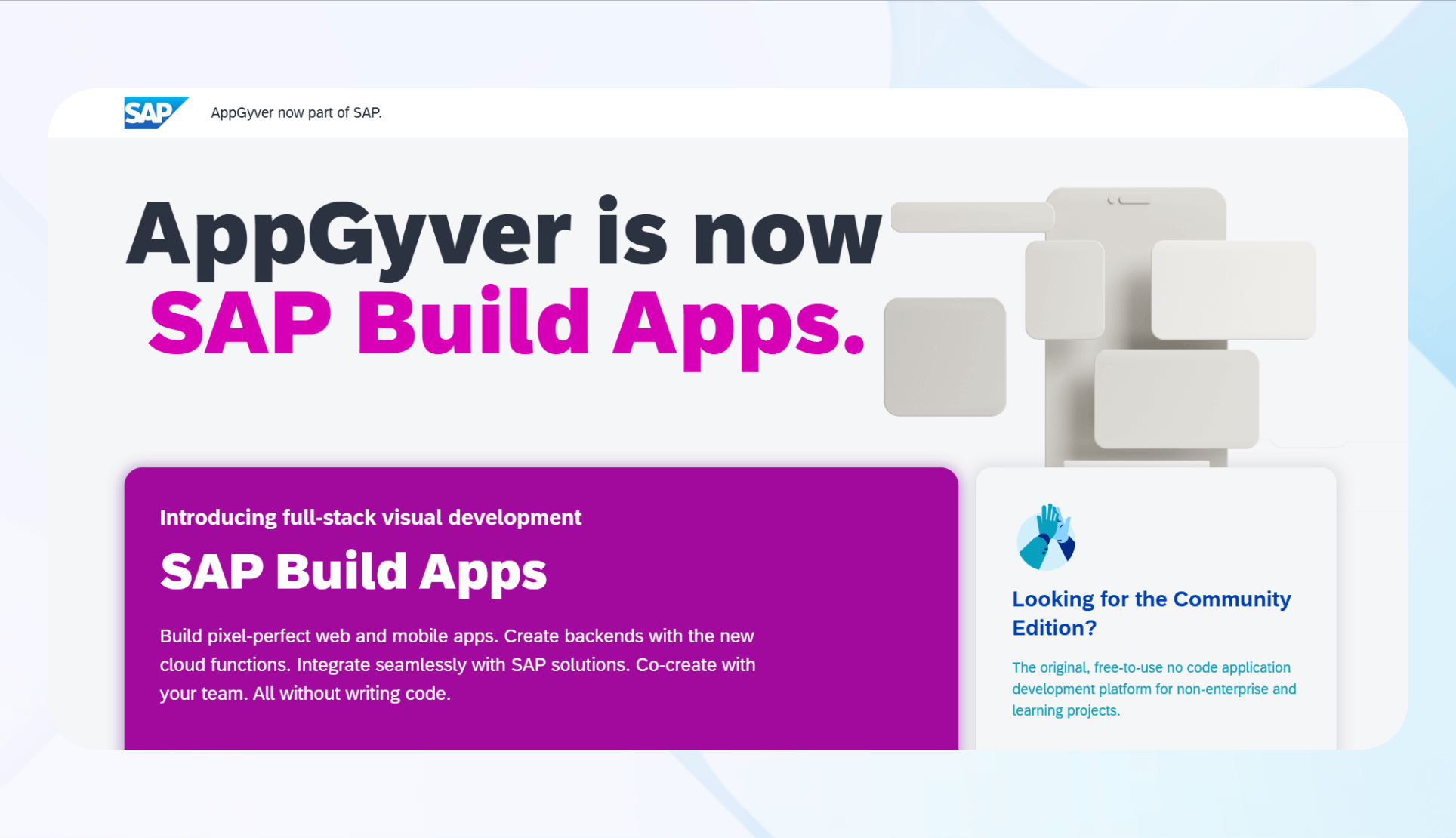
What it does: SAP Build Apps, formerly known as AppGyver, is a no-code platform for creating cross-platform applications that integrate into the SAP ecosystem.
Who it's for: SAP Build Apps is best for enterprises, IT teams, and SAP customers who want to develop apps that connect to SAP systems quickly.
I tested SAP Build Apps and found the logic editor most useful. The system let me design simple scheduling workflows with drag-and-drop logic that I could integrate into our larger SAP account.
Key Features
- Integration with SAP systems: Deep integration with SAP services like SAP S/4HANA, SAP BTP, and SAP SuccessFactors makes it particularly valuable for businesses already in the SAP ecosystem.
- Prebuilt components and templates: SAP Build Apps offers a library of UI components and templates that accelerate app design. Businesses can start with ready-made layouts and customize them to suit internal processes.
- Enterprise-grade security: As part of the SAP suite, Build Apps inherits enterprise-grade security features like user authentication, access control, and compliance measures.
Pros
- Powerful visual logic: The drag-and-drop logic lets you create complex app behavior, particularly for IT tasks, without code.
- Cross-platform: Apps created in SAP Build Apps work across iOS, Android, and web platforms simultaneously.
Cons
- Optimized for SAP users: Although it can connect to external APIs, the platform’s most significant value comes from SAP integration. Businesses outside the SAP ecosystem may find other options optimal.
Pricing
SAP Build Apps is included within the SAP Business Technology Platform (BTP) subscription model. Pricing is customized based on enterprise needs and bundled services, so contact SAP for a demo.
Bottom Line
I only recommend SAP build apps to current SAP users. Because the platform mainly executes SAP tasks, it’s less attractive for smaller companies or those outside SAP.
12. Webflow: Best for Powerful Websites

What it does: Webflow is a no-code website builder that combines visual design tools with its content management system (CMS) and hosting, allowing users to create custom, responsive websites.
Who it's for: Webflow is best for designers, freelancers, businesses, and agencies that want professional-grade websites with deep customization and content management capabilities.
I’ve built several websites on Webflow, and I enjoy the CMS functionality because it lets me customize my content layout without extra work. Webflow allows me to organize content collection for articles, design, and manage layouts directly in the editor.
Key Features
- Superior content management system (CMS): Webflow’s CMS lets users create and manage blogs, products, or portfolios. It also has design features and customized layouts, making it a flexible alternative to traditional CMS platforms.
- Visual design and responsiveness: The platform offers pixel-level design control with a visual editor, allowing users to create responsive websites that adapt across desktop, tablet, and mobile devices.
- Hosting and domains: You don’t need to worry about buying a hosting plan, because Webflow includes secure hosting with fast load speeds and a global CDN.
Pros
- High design flexibility: Webflow gives unmatched design freedom compared to most no-code builders. Teams can control nearly every detail of their website, making it attractive to designers and agencies who want custom-crafted results.
- Scales with user needs: The website builder works well for small businesses, freelancers, and large enterprises. Its flexible plans and features let you start with simple projects and scale to complex websites as your business grows.
Cons
- Not ideal for beginners: If you’re seeking a quick, template-driven website builder, you will probably find Webflow too complex. It is best suited for those who value design control and are willing to invest time. Check out our article reviewing website builders to find the right platform.
Pricing
Webflow’s site plans for individuals start at $18/month. Businesses can try workspace plans, starting at $28/month. The platform also has specialized plans for e-commerce sites, starting at $42/month.
Bottom Line
Webflow works for designers, freelancers, and businesses that want maximum design control and a professional CMS. However, the learning curve means it is best suited for those committed to building high-quality, custom websites.
How I Tested These No-Code Platforms
I tested each of these no-code technology platforms across everyday needs that businesses encounter daily. I aimed to determine which platforms created the best value across common situations. Here’s what I tested for:
- Scalability: Since many organizations plan to grow in users and clients, I tested how each no-code environment handled growth. I looked for tools that could add features and database items without impacting bandwidth or processing speed.
- Support: Most no-code platforms require tutorial videos or documentation, even the simplest ones. I tested how quickly I could learn and implement features. Platforms with rapid live support earned bonus points. Human guidance remains the fastest way to learn a tool.
- Ease of use: I compared how quickly I could create working apps with different no-code tools. The easy-to-learn platforms enabled me to create apps quickly and execute workflows. More difficult no-code tools can slow adoption time.
- Integrations: Integrations are a core need for businesses because many use multiple software platforms. If an app builder doesn’t integrate with the tools you already use, you’ll encounter bottlenecks and experience slower operations.
My Final Verdict: Which No-Code Platform Should You Choose?
I recommend choosing a no-code platform that’s easy to learn and integrates with the third-party applications you already use. Organizations with more complex workflows, however, should seek a flexible no-code app builder.
I selected some of the top platforms for both simplicity and flexibility. And I chose a few app builders that you might want to avoid because they’re aimed at specific audiences that might have niche needs. Here’s some guidance for picking the right no-code solution:
Choose Blaze If…
Choose Blaze to build scalable, enterprise apps with HIPAA or SOC 2 compliance for healthcare, finance, manufacturing, or e-commerce. Blaze offers the best support and security among all the platforms I tested, making it the best no-code app development platform.
Choose Airtable If…
Choose Airtable if you want a simple backend that lets you organize and visualize data. You can connect Airtable to your website or integrate it with tools like Softr or Pory to create frontends from your database. It works best for project managers, small teams, or SMBs needing quick setup, automation, and integrations without a steep learning curve.
Choose Bubble If…
Choose Bubble if your goal is to build a flexible, highly customized web app. You will have to overcome a learning curve. But once you learn the platform, you can create apps for most workflows, though extremely high-scale apps may face performance trade-offs. It’s ideal for entrepreneurs and startups launching apps that require control over structure and logic.
Get Started with Blaze
If you're looking for a powerful, scalable, and secure no-code development platform for your next enterprise applications, Blaze should be your top choice. Here’s why:
- Intuitive drag-and-drop interface: Create your business tools without any code or tech skills using just your mouse and Blaze’s premade components.
- Integrations: Connect with external databases and third-party applications to transfer data or trigger notifications.
- Stringent security: Get advanced features like single-sign-on, security scans, HIPAA, and SOC 2 Type 2 compliance.
- Dedicated support: Blaze’s support staff will help you publish and maintain your app so you can rest assured that it’s always humming.
Schedule a free demo with Blaze now.
Frequently Asked Questions
Can You Build Web Applications With No-Code Platforms?
Yes, you can build web applications with no-code platforms. Tools like Blaze, Softr, and Webflow let you customize and publish responsive web apps without coding. These no-code tools use visual drag-and-drop interfaces and templates, so non-technical teams can create professional web applications without programming.
What Are the Limitations of No-Code?
The limitations of no-code are customization, performance constraints, and restricted control over backend logic. For instance, no-code technology may struggle to develop games that require highly specific app logic. Businesses needing enterprise-level customization may eventually require low-code or custom development for scalability.
Can Enterprises Use No-Code Platforms Securely?
Yes, enterprises can use no-code platforms securely. Platforms like Blaze and Xano offer HIPAA, SOC 2, and encryption. These features meet regulatory standards and secure app data, allowing enterprises to handle sensitive healthcare, financial, or client information.
Latest Blog & News
We love what we do and are creating a variety of resources to make you a superhero on your team! Read our articles to get inspired with what you can build with Blaze.

Analytics in Financial Services: Techniques for Modern Organizations

The 7 Best Patient Scheduling Software Tools in 2025
