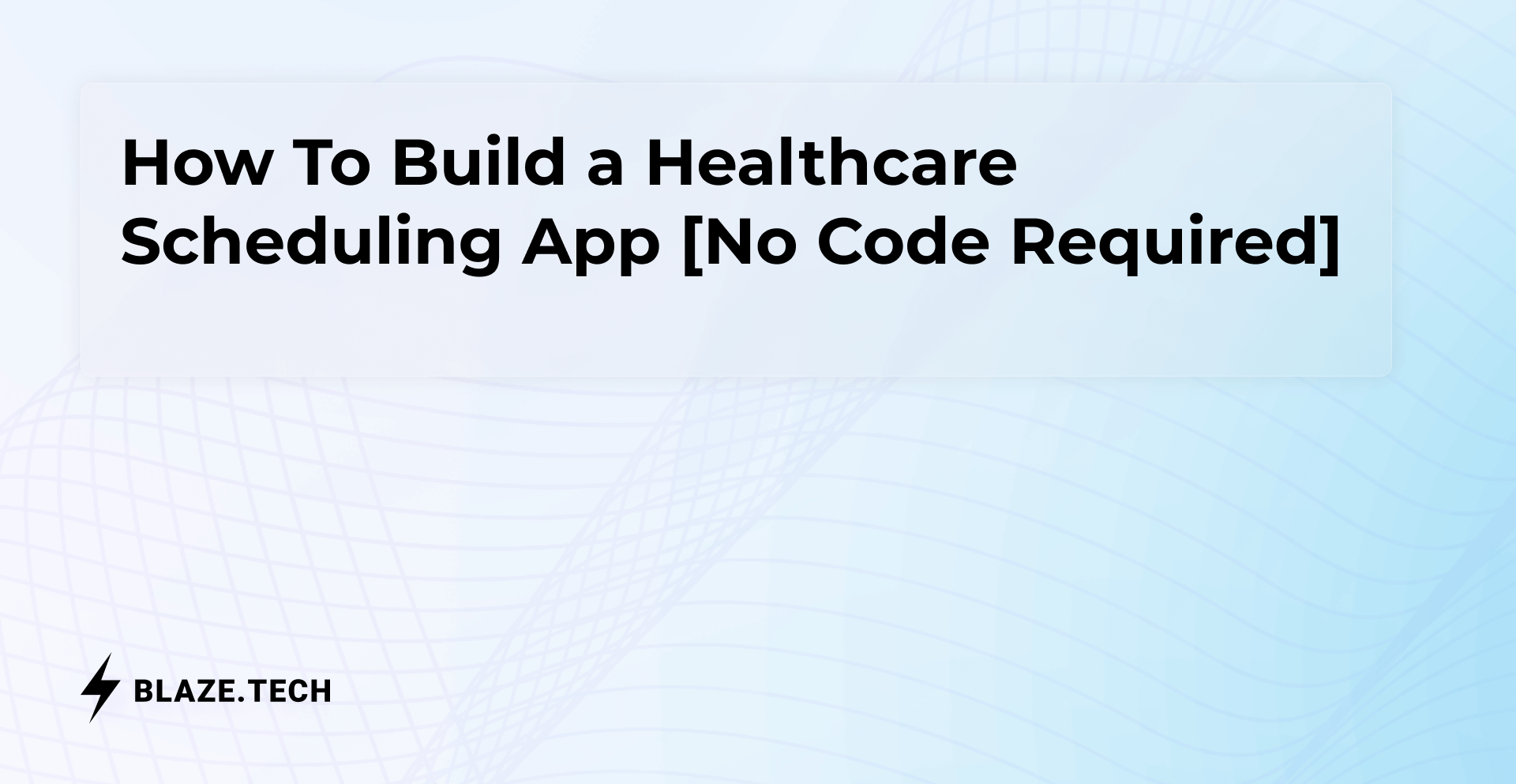How To Create a Clinician App Without Developers in 2026
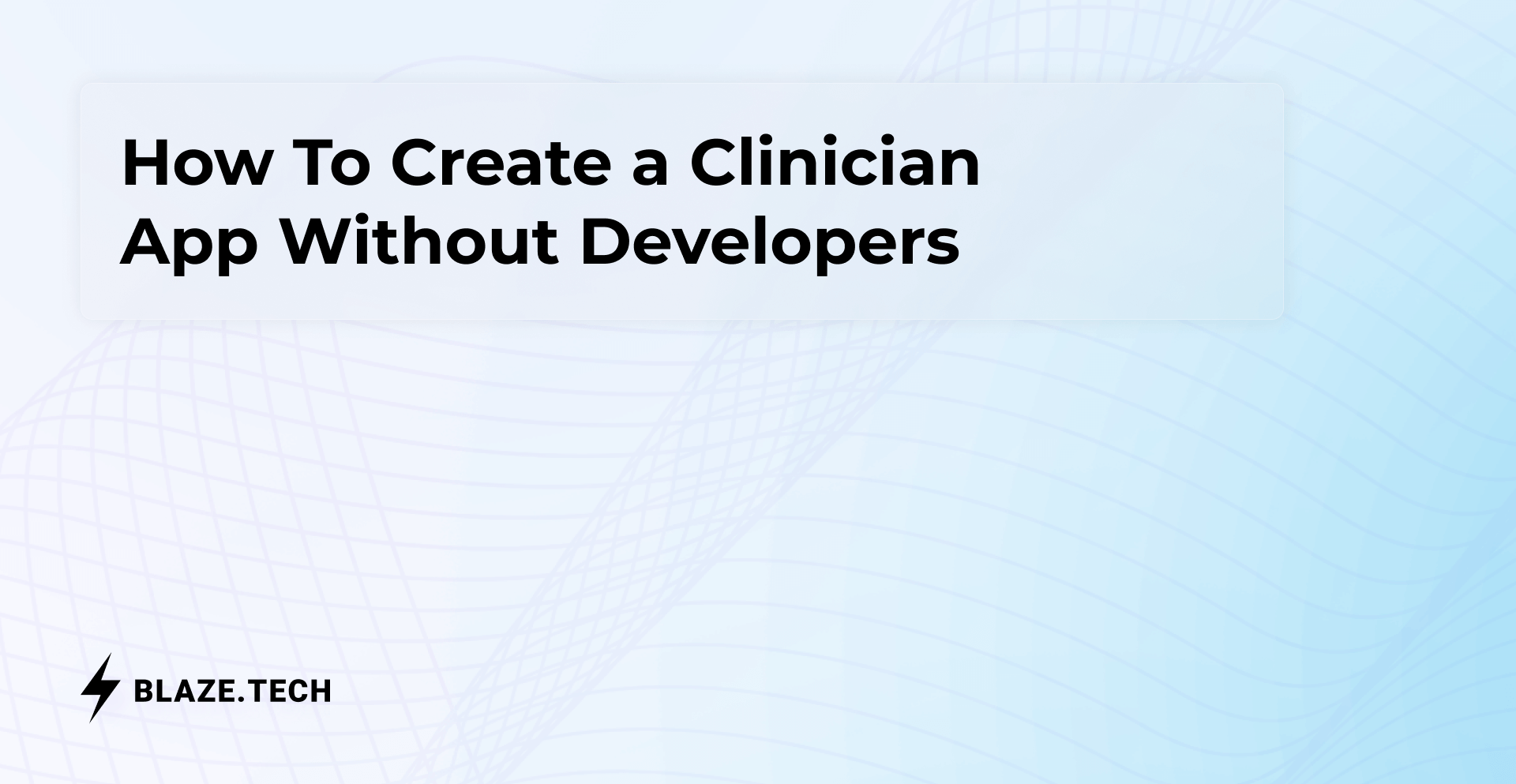
You can create a customized clinician app tailored to your specific workflows without developers. That’s right, it’s 2026, and you can bypass lengthy development times and build your own clinician app using a no-code platform. Your app can document care, manage appointments, and send referrals. Read on to learn more about:
- What clinician apps are and why they matter
- HIPAA compliance features and other functions clinicians use and need
- How Blaze helps health orgs build apps in weeks, without developers
- Pointers to follow when building a clinician app
Let’s now discuss what clinician apps are.
What Is a Clinician App?
A clinician app helps providers manage daily tasks while securing data. It can execute key functions like patient scheduling, clinical note-taking, visit summaries, care team coordination, and secure messaging.
Clinician apps allow healthcare professionals to deliver more informed care. You’ll no longer need to toggle between outdated systems and desktop-only Electronic Health Records (EHRs) by using a mobile app designed for clinicians. These apps let you document care at the point of service, instantly access health records, and reduce repetitive data entry.
As a result, healthcare staff can complete documentation quickly, communicate clearly, and improve the quality of care.
Why Should Teams Build Their Own Custom Healthcare Apps?
Teams should build custom clinician mobile apps because generic EHRs don’t fit their requirements. Generic EHR tools tend to have unnecessary features and are challenging to navigate.
Providers who adopt legacy EHRs end up spending more time navigating menus and duplicating data than focusing on their patients. Studies have shown that clunky and complex EHR systems can increase physician burnout, potentially leading to diminished care.
By contrast, mobile apps for clinicians can be designed around the specific workflows of nearly any practice. This includes facilities such as hospitals, behavioral health clinics, specialty clinics, and other healthcare settings.
Luckily, non-technical teams can use a no-code platform to develop their own HIPAA-compliant mobile app. No-code platforms, like Blaze, require no development skills. With drag-and-drop tools and premade parts, you can build a clinician app without writing code.
Ultimately, anyone can build a custom clinician app with a no-code platform. You can create a clinician app that’s tailored to your precise workflows. And you’ll also be able to instantly implement updates. No more waiting on long development timelines.
Security Requirements for Any Clinician App
Your clinician app must be HIPAA-compliant before you publish. Thus, a HIPAA-compliant mobile app builder is built to meet strict federal standards for handling Protected Health Information (PHI).
Here are the elements your clinician app must include to be HIPAA-compliant:
- End-to-end encryption: End-to-end encryption protects patient data in transit and when stored in the cloud. This encryption standard prevents unauthorized access, even if data is intercepted.
- Granular access controls and role-based permissions: Not every team member needs access to every piece of patient information. Role-based permissions allow you to control who sees what, based on job function.
- Audit logs for every action: Audit logging tracks every action taken within your clinician documentation tool, from logins to data edits. These logs help identify who accessed PHI, when, and what changes were made. In the event of a breach or dispute, audit trails provide essential transparency and accountability.
- BAA (Business Associate Agreement): A BAA creates a legal contract between your organization and any third-party vendor that handles PHI on your behalf. The contract formalizes shared responsibilities under HIPAA and sets clear expectations around data handling, security, and breach notification.
- Digital consent form integration: Collecting and storing patient consent digitally simplifies workflows and reduces paperwork. Consent forms must be securely stored and easily accessible. A well-integrated system automates this process and ties it directly to patient records.
Platforms like Blaze, which offer HIPAA compliance, help you deliver safe patient care. Selecting a clinician app builder that incorporates these safeguards protects patients and reduces liability.
Core Features of a High-Functioning Clinician App
A clinician app should feature clinician documentation tools and workflows with real-time, mobile-first capabilities. Aside from prerequisite HIPAA compliance, usability is key.
This means that you’ll need to include features such as reliable scheduling, intuitive navigation, voice-to-text documentation, and templates tailored to their specialty. Here are the types of features you should include in any patient care mobile app:
Reliable Scheduling and Access in All Conditions
A clinician's mobile app should let patients schedule appointments directly from their device. Your staff should be able to access the scheduling data with ease.
Features like a real-time visit queue let your team clinicians instantly view, adjust, and manage their daily appointments. As changes like cancellations, walk-ins, and urgent visits occur, the queue updates across all devices, keeping everyone aligned.
The app must work even when offline. Offline functionality allows your team to access schedules, view patient data, and document visits. Once the connection is restored, syncing data gathered offline should be smooth and rapid.
Organized Clinical Documentation
Legacy systems and poor mobile interfaces force clinicians to spend more time trudging through documentation than delivering care. Customized documentation workflows simplify the completion and uploading of notes at the point of care.
Include digitized intake forms and visit note templates for optimal documentation. These reduce friction at the start of every patient interaction. They enable clinicians to capture patient history, symptoms, vital signs, and SOAP notes directly on their mobile device.
Standardized care templates tailored to your specialty reduce repetitive typing and help maintain consistent documentation. They let you select pre-built templates and customize fields for progress notes, follow-ups, and other interactions.
Consider building a clinician documentation tool that enables quick charting, voice-to-text entry, and responsive field design. These can make workflows more fluid and prevent provider burnout.
Prescribing and Referral Tools
Clinical workflows should also encompass ongoing treatment and follow-up. That often means sending prescriptions or coordinating care across teams or even clinics. For instance, a patient admitted to the hospital for chest pain may need a follow-up referral to a cardiologist. A good clinician app should simplify the transfer of patient data for referrals.
For pharmaceutical treatment, e-prescribing allows providers to send prescriptions directly to pharmacies from their mobile app. With built-in drug interaction alerts and dosage suggestions, clinicians can make safer decisions without having to switch between systems.
How Does Blaze Help Health Teams Build Custom Clinician Apps?
Blaze, a no-code app builder, provides a platform for creating custom healthcare apps. And the kicker is that you don’t need to know any programming languages to create a healthcare app with Blaze.
By building a clinician app with Blaze, you’ll be able to replace cumbersome EHR interfaces and tailor-make your own workflows. Here’s how Blaze can help your team build a customized health care app:
- Built-in HIPAA compliance: Blaze comes with enterprise-grade data protection features built in, including encryption, audit logs, access controls, and the ability to set role-based permissions. It’s also SOC 2 compliant.
- No-code (no devs needed): Blaze lets clinical and operations teams build fully functional clinician apps without relying on software engineers.
- Drag-and-drop UI, workflows, and integrations: The no-code visual builder features a simple interface for creating forms, dashboards, patient records, and care workflows. Design care workflows, automate documentation steps, and integrate with external systems such as HIPAA-compliant CRMs, EHRs, and others.
- Works across all devices: Blaze-built apps are fully responsive and optimized to run smoothly on mobile devices, tablets, and desktops.
- Fast launch timelines: Build, test, and deploy updates quickly without waiting for lengthy developer cycles. Traditional builds take months. But with Blaze, many healthcare teams launch in under 30 days.
Blaze delivers the tools and features to launch a clinician app without any headaches. The platform provides fast prototyping, smooth mobile functionality, and HIPAA compliance. You launch a clinician app that supports your specific processes and workflows.
Example Use Case: A Specialty Clinic Builds a Clinician Tool with Blaze
A mental health clinic can use Blaze to develop a secure, mobile-friendly clinician app. Blaze can build functionalities that document sessions, track visits, and coordinate care. Clinics that switch to Blaze can gain mobile functionality, messaging, and the ability to tailor care to specific client cases.
Here’s how Blaze can help teams overcome traditional EHR limitations:
Diagnose Workflow Challenges and Plan the Build
Many therapists using traditional EHR struggle with cumbersome charting and limited note-taking flexibility. These drawbacks often result in fragmented team communication because staff must bounce between several applications to provide care.
When the Blaze implementation team onboards new clients, they work to identify core issues that create bottlenecks. For instance, the team often finds issues that duplicate documentation, create poor visibility across care teams, or lack a HIPAA-compliant method for sharing progress notes.
How Blaze Creates Mobile-First Tools for Patient Care
Blaze helps clinics develop HIPAA-compliant clinician mobile-first apps that remove bottlenecks. The platform’s drag-and-drop tools and prebuilt logic blocks simplify creating new and helpful features like note templates and secure data handoff.
Many clinics build apps that work across several devices, like desktop computers, mobile phones, and tablets. Clinicians can complete session notes during therapy or downtime using mobile devices, so they’re not confined to a desktop.
The Results
With the help of Blaze’s implementation team, clinics can launch apps in under 30 days. Clinician apps built with Blaze can reduce administrative time because therapists won’t need to spend time on documentation or locating progress notes.
Clinics replace the most clunky and cumbersome parts of their clinician workflows with a mobile-first solution. Blaze enables care teams to reclaim their time, improve care coordination, and deliver a better patient experience — all without writing a single line of code.
Reasons to Create a Custom Clinician App
Clinicians can create custom apps by using tools like drag-and-drop editors to add features like visit tracking and secure messaging. You gain the following advantages when you build a custom clinician app:
- Avoiding feature overload: Legacy EHRs often contain features clinicians don’t use. This clutter slows down documentation and can frustrate your team. A custom-made clinician app lets you focus on the features you want.
- Ability to tailor your workflows: Customizing your clinician app to reflect your real workflows, such as intake, charting, or messaging, leads to better results.
- Easy updates and iterations: Clinical workflows evolve fast. Platforms like Blaze make rolling out changes with drag-and-drop tools simple. Add-on templates, fields, or integrate with third-party tools without waiting on development cycles or vendor queues.
- Cost efficiency: With platforms like Blaze, you build exactly what your team needs, so you avoid paying for features you never use.
Designing a clinician app means cutting what doesn’t serve you and including what drives better care. By tailoring workflows, keeping interfaces clean, and iterating quickly, your team can move faster and work smarter.
Frequently Asked Questions
Can I Build a HIPAA-Compliant Mobile App With Blaze?
Yes, you can build a HIPAA-compliant mobile app with Blaze. The platform includes essential safeguards like encryption, audit logs, role-based access controls, and Business Associate Agreements (BAAs).
Non-technical healthcare teams can confidently use Blaze to create secure clinician mobile apps, thanks to the no-code interface. Apps built with Blaze and HIPAA-compliant integrations meet federal standards for protecting patient data and managing Protected Health Information (PHI).
How Fast Can I Launch a Clinician Tool?
Blaze allows healthcare teams to launch a fully functional clinician app in under 30 days. The platform speeds up development with its drag-and-drop interface, prebuilt templates, and expert onboarding team.
When you choose Blaze, you don’t need to wait on lengthy dev cycles. The platform enables you to test, iterate, and deploy updates that align with evolving clinical workflows and documentation requirements.
Can Blaze Apps Run On Mobile or Tablet Devices?
Yes, Blaze apps can run on mobile phones, tablets, and desktops. You’ll be able to document visits in the field or access a patient record between appointments. This mobile-first approach allows clinicians to deliver care without relying on a desktop EHR.
Start Building Your Own Clinician App with Blaze
If you’re ready to move beyond outdated EHRs and clunky desktop systems, Blaze makes it possible. The platform allows you to create a modern, HIPAA-compliant clinician app without engineers. Here’s how Blaze can help you launch a custom healthcare app that fits your exact workflows:
- Support from day one: Blaze’s onboarding team walks you through setup, helping map out the exact features your clinical staff needs. This includes documentation templates, asynchronous messaging, mobile dashboards, and other features.
- Integrate everything: Connect your app to EHRs, e-signature tools, payment platforms, and more.
- Enterprise-grade security and more: Blaze apps include encryption, role-based access, and audit logs. You can customize the interface and workflows to match your branding and specialty, not generic EHR layouts.
Ready to build your own custom clinician app? Schedule a demo with Blaze today.
Latest Blog & News
We love what we do and are creating a variety of resources to make you a superhero on your team! Read our articles to get inspired with what you can build with Blaze.

Top 15 Essential Shopify Integrations to Build with Blaze

Ultimate Guide: Choosing a HIPAA Compliant Form Builder