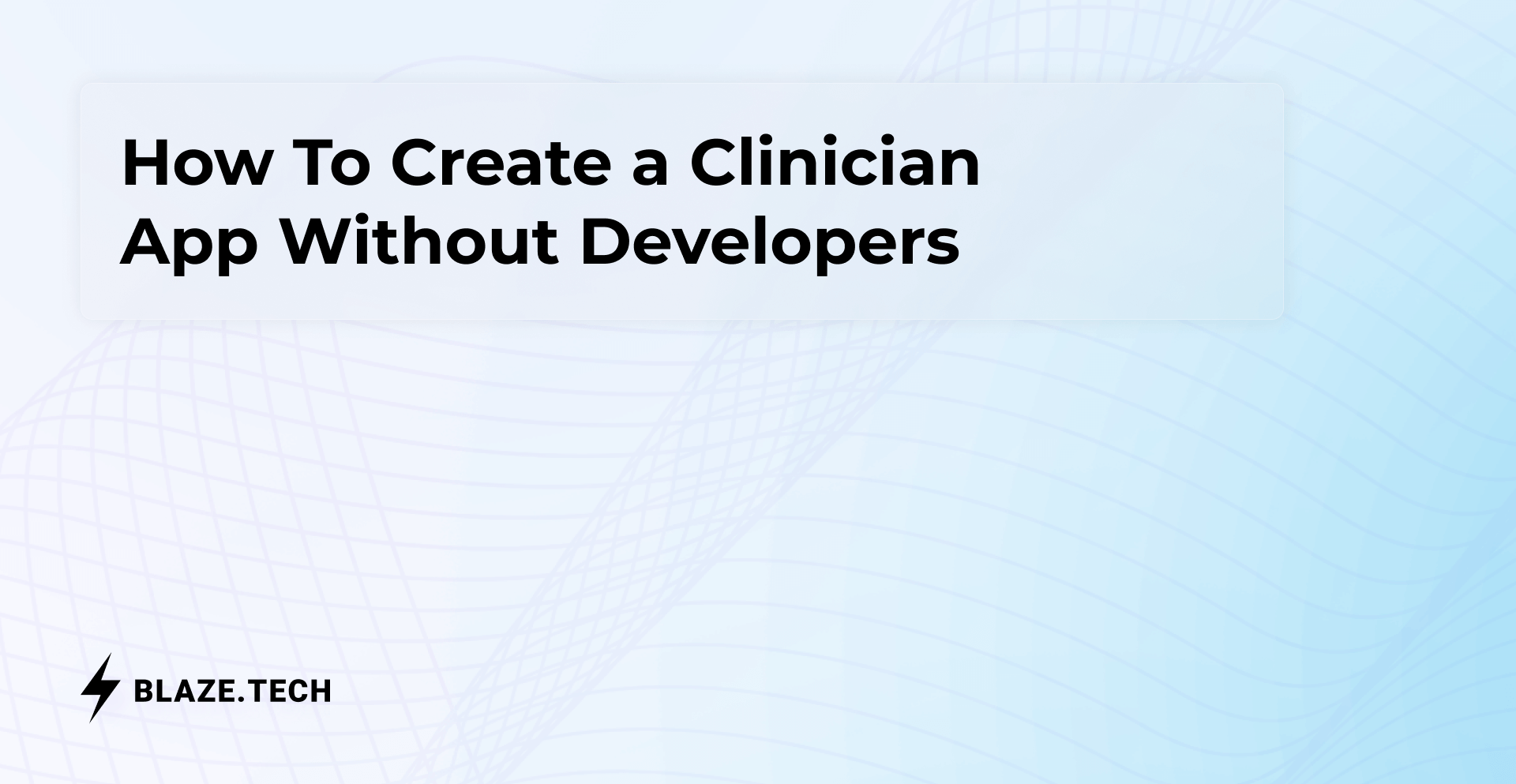Hospital Admission Form: Template & How to Create One (2025)

Hospital admissions forms are crucial for delivering treatment. One of the best ways to serve patients is to provide a customized admissions form. By crafting this document yourself, you can help patients complete the filing process quickly and accurately, enabling your team to rapidly deliver the best care.
We’ll walk you through all you need to know about creating your own form by discussing the following:
- What a hospital admission form is, and why they must gather accurate data
- Key information that these forms should capture
- The 3 different types of hospital admissions forms
- How to build your form in 6 steps
- Why you should select Blaze.tech to create customized forms
- Common implementation bottlenecks and how to avoid them
Disclaimer: Hospital admission form requirements and compliance standards may change over time. While we strive to keep this guide accurate and current, we recommend reviewing official regulations and consulting your compliance team for the most up-to-date information before creating or implementing hospital admission forms.
What Is a Hospital Admission Form?
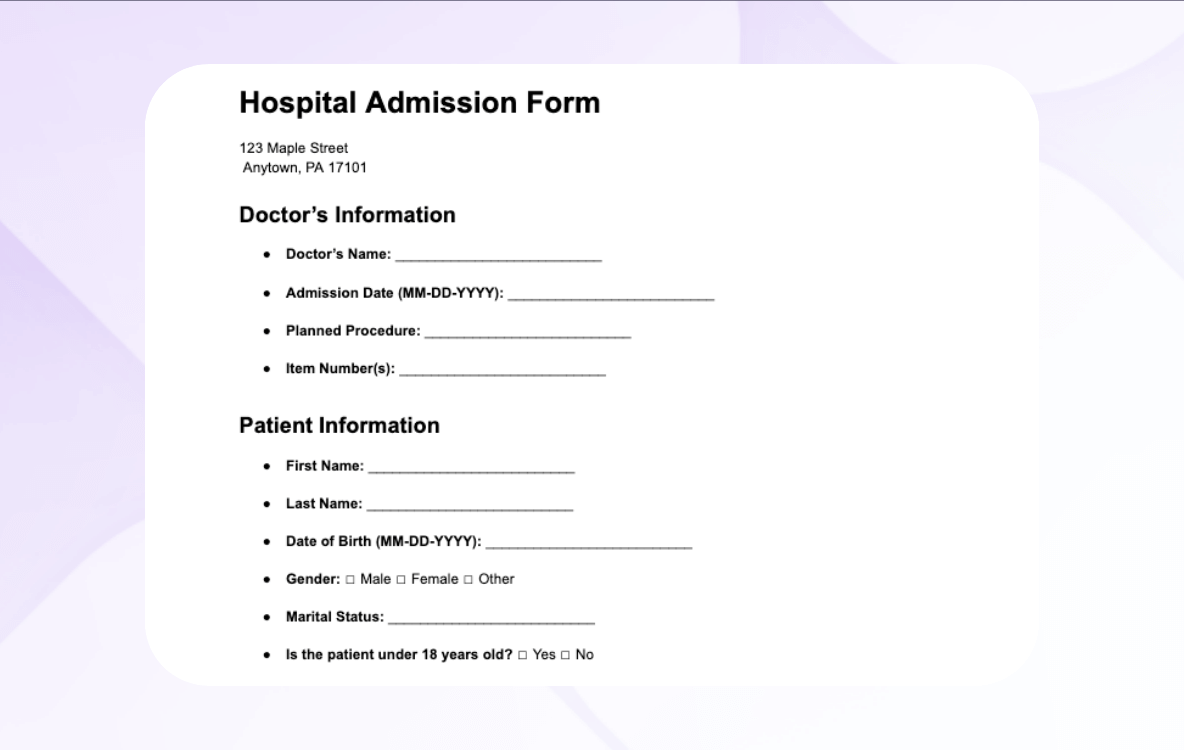
A hospital admission form is the document hospitals use to collect patient information before treatment begins. This form captures details like demographics, insurance, emergency contacts, medical history, and consent, creating a single record for intake.
Hospitals also call this hospital admission paperwork or a hospital admittance form, but the purpose stays the same: Standardizing intake so staff can deliver quick care to patients. Without this documentation, hospitals face slower admissions, billing errors, and compliance risks.
Here’s an example of a hospital admission form with questions you’ve probably answered before: Hospital Admission Form Template
Why Accurate Admission Paperwork Matters
Accurate admission paperwork matters because hospitals depend on it to admit and treat patients safely. Clinicians read this paperwork to learn about a patient’s medical history so they can better determine how to treat the patient. Patient admissions forms lay the groundwork for high-quality care.
Support Patient Care and Safety
Hospital admission forms support patient care and safety by giving doctors and nurses the information they need to make treatment decisions. A patient admission form captures details like chronic conditions and medication allergies. By knowing this information, providers can more easily diagnose issues and avoid making life-threatening errors.
For example, clinicians learn about medical allergies from the information patients provide on hospital admittance forms. These forms also reveal that a patient might have an underlying health condition, which can lead providers to treat illnesses before they become life-threatening.
Legal and Compliance Requirements
Accurate hospital admission paperwork helps hospitals meet legal and compliance requirements. Admission forms capture medical history, insurance details, and patient consent while following HIPAA privacy and security standards.
To comply with HIPAA requirements, hospitals must implement safeguards such as encryption of sensitive data, access controls, and audit logs. You’ll also need to sign a Business Associate Agreement with any vendor providing admissions templates or digital paperwork solutions that handle PHI.
Compliance further requires staff training on HIPAA rules, obtaining patient authorization where necessary, and ensuring the secure handling of digital signatures in line with NIST standards.
By following these safeguards, hospitals reduce legal risk and make HIPAA compliance a daily responsibility across every department.
Key Information to Include in a Patient Admission Form
When drafting a patient admission form, include sections that collect age and gender, insurance details, and emergency contacts. Well-structured hospital admission paperwork also supports billing accuracy and HIPAA compliance.
Here’s the data that each section of your form should capture:
Your patient admission forms should capture the following information:
- Patient demographic information: Accurate demographic data is the foundation of every patient record. Recording the patient’s name, date of birth, address, and contact details provides reliable ways to communicate about delivering care and or treatment. Without this core data, errors in scheduling and care coordination can occur.
- Insurance and billing information: Access to insurance and billing details impacts payment speed and patient satisfaction. Patients should record provider names, policy numbers, group IDs, and billing preferences. Having this information reduces the chances of claim denials and delays.
- Emergency contact information: Capturing names, relationships, and phone numbers enables staff to notify a patient’s loved ones. Having this information documented protects patients and reassures families that they will be informed without unnecessary delays.
- Medical history and medications: This information allows providers to avoid harmful drug interactions and tailor care approaches. It provides context for accurate diagnoses and treatment plans. Records should include prior conditions, surgeries, allergies, hospitalizations, and ongoing prescriptions.
- Consent and data usage: Patients provide consent by acknowledging their approval for medical treatment, as well as the collection, storage, and use of their health data. This feature is critical for HIPAA compliance.
- Digital signature collection: Systems that collect digital signatures offer convenience for patients while maintaining legal compliance. Patients can securely sign forms from any device, reducing wait times and paper handling. This option provides an accessible and tamper-proof solution for consent, insurance agreements, or medical releases.
Hospital Admission Form Templates and Examples
Hospital admission form templates offer a one-size-fits-all method for gathering patient information. These forms come prepackaged with sections for insurance policies, emergency contacts, and a digital signature field to simplify hospital admission paperwork.
Here are the 3 primary types of hospital admission forms:
1. Paper and PDF Templates
Since paper and PDF templates are readily available, staff can print and distribute these forms quickly. Once standard for gathering patient data, paper and PDF templates serve as backups because they fail to meet the speed and accuracy needs of busy hospital intake teams.
2. Online Form Builders
HIPAA-compliant online form builders like Jotform and Formplus give hospitals premade digital admissions forms that patients can access from any device.
Built-in validation reduces errors by flagging missing insurance numbers or incorrect dates before submission. Submissions go straight into secure storage, reducing physical paperwork.
Not all online form builders support customization or integrations required by larger hospitals. Hospitals that have highly specialized workflows or large-scale operations should consider using an enterprise or custom-built digital solution like those offered by Blaze.
3. Customizable Digital Solutions
Customizable digital platforms enable hospitals to create their own unique admissions forms. With Blaze, staff can create HIPAA-compliant admission forms without coding and add patient portals for quick access and secure form submission.
Forms can include conditional fields that adapt to specific needs, like pediatrics or oncology. They can also link consent forms, acknowledgments, and billing into one workflow. These systems accelerate admissions and improve collaboration across departments.
How to Build a Hospital Admission Form: 6 Steps
Begin building a hospital admission form by defining the necessary data fields and determining their format. Follow these steps to create your own hospital admittance forms:
1. Identify Required Data Fields
Hospital or clinical staff should define what information the hospital admission form must collect. Ask your staff to identify the most essential data you need to capture.
However, forms should always gather critical information like patient demographics, insurance details, medical history, emergency contacts, and consent fields.
2. Select Format and Determine Customization Needed
We recommend using paper forms only as a backup for rare power outages and network failures. Digital hospital admittance forms allow faster data capture and easier updates.
Online form builders are cheap and quick, letting you deploy admission forms quickly. These forms work well for general practice clinics and emergency rooms. However, they don’t scale as well as custom-made solutions.
Customized admission forms let you tailor specific fields and integrate them with applications. For instance, specialty practices like fertility clinics can customize forms to collect cycle-tracking data and spouse/partner information.
3. Add Conditional Logic
Conditional logic works by adjusting form fields according to patient responses. By adding it, you can reduce unnecessary questions during intake. Forms hide or reveal fields based on previous answers, such as showing maternity sections only for expectant patients.
Forms featuring conditional logic guide patients through only the relevant questions. Conditional fields improve accuracy and reduce frustration during hospital admission paperwork.
4. Enable eSignature Capabilities
eSignature fields replace manual signatures on admission forms. These digital signatures are secure and legally valid. They allow patients to authorize consent, insurance, and releases on any device.
5. Connect to Hospital Systems
Hospitals can integrate digital admission forms with existing EHR and billing platforms via secure APIs or middleware solutions. Proper integration eliminates manual re-entry, though it often requires coordination with IT vendors or custom configuration.
Departments gain immediate access to accurate patient data, such as demographics and medical history. Integration reduces delays, improves communication, and keeps hospital admission paperwork aligned across systems.
6. Test, Iterate, and Deploy
Testing your form with staff gives you a feel for how well it will work, but without immediately deploying it live. Assign some staff the role of “patient” and gather feedback on average completion time and ease of use, and make the necessary adjustments.
After you’ve perfected your form, release it to a select group of patients and assess the outcomes. Gradually scale your form until it becomes the dominant one in your organization.
How Blaze Simplifies Hospital Admission Forms
Blaze simplifies hospital admission by replacing manual paperwork with secure digital workflows. Staff can build customized, HIPAA-compliant forms without coding and tailor data fields and logic for a clinic’s specific needs.
Here’s how building your forms with Blaze can benefit your clinic:
- HIPAA compliance: Blaze protects every hospital admission form with HIPAA compliance. This allows you to safeguard patient admission form data during intake, billing, and data storage.
- No-code customization for hospital workflows: You can customize your own patient admission forms without coding. Adjust each form by department for pediatrics, surgery, or behavioral health without hiring developers.
- Integration with EMR/EHR systems: Connect your hospital admittance forms directly to EMR and EHR systems. Patient details flow automatically into medical records, reducing manual data entry and keeping hospital admission paperwork accurate.
- Reduced admin burden: Blaze automates repetitive steps in the hospital admission form process. Intake teams trigger data syncing, patient notifications, and billing workflows with fewer manual tasks.
Many hospitals report that switching from paper or inflexible digital forms to solutions like Blaze reduces admission times and improves data quality. This change creates a smoother patient intake process and faster hospital operations.
Challenges and Tips to Overcome Them
Challenges posed by implementing patient admission forms include delays and errors that occur when patients must complete lengthy hospital admission paperwork with repetitive questions. Here’s a list of bottlenecks and solutions that come with implementing hospital admission forms:
- Long forms frustrate patients: Overly long hospital admission forms frustrate patients, cause delays, and increase abandonment rates. Address this issue by simplifying admission paperwork into concise, plain-language patient admission forms that capture only the essentials.
- Manual entry creates errors: Errors from manual data entry lead to billing problems, missing records, and treatment delays. Your team can reduce mistakes by replacing paper hospital admission paperwork with a digital patient admission form builder that syncs data with EHR and billing systems.
- Staff resist new processes: Some staff resist adopting new workflows. Remedy this issue by providing adequate training. Adopt your new admission form processes gradually, and step-by-step, providing guidance and setting clear expectations during onboarding training.
Avoid bottlenecks by always collecting feedback from your staff. Since your administrative and medical team use admissions forms in their daily workflows, their opinions can help guide your optimization efforts.
Get Started with Blaze
Blaze makes form creation simple and effective, even if you're handling high patient volumes.
One of the key advantages of using Blaze is its implementation team. They’ll help hospitals and clinics build their initial form or application, and then assist with publishing. This support reduces the learning curve and accelerates the time to deployment.
Here are some more benefits of using Blaze for hospital admission form creation:
- Rapid deployment: Create and deploy hospital admission forms much faster than traditional development methods, saving time without sacrificing quality.
- HIPAA compliance out of the box: Blaze supports HIPAA compliance with encryption and access controls. To meet all regulatory requirements, your organization must provide training, manage risks, and sign a Business Associate Agreement with Blaze.
- Custom workflows and automation: Automate key processes, such as syncing patient data with your hospital’s EHR system, to save time and reduce manual input errors.
Schedule a free consultation or trial today to see how Blaze can help your organization improve processes and patient care.
Frequently asked questions
What information is required in a hospital admission form?
Information required in a hospital admission form typically includes patient demographics, insurance details, emergency contacts, medical history, and consent. This data helps standardize intake and maintain compliance. Without these sections, hospital admission paperwork slows intake and weakens the safety of hospital admittance form workflows.
Can patients complete admission paperwork online?
Yes, patients can complete admission paperwork online using digital patient admission forms. Many hospitals deploy online or customizable hospital admittance forms that patients fill out on mobile devices or desktops. This method speeds up intake, reduces manual data entry errors, and makes hospital admission paperwork easier for both administrators and patients.
Are digital hospital admission forms HIPAA compliant?
Yes, digital hospital admission forms can be HIPAA compliant when properly configured. Compliance requires encryption, access controls, audit logs, and a signed BAA with the vendor. Without these safeguards, hospitals risk fines and legal penalties for mishandling patient data.
Latest Blog & News
We love what we do and are creating a variety of resources to make you a superhero on your team! Read our articles to get inspired with what you can build with Blaze.

Demystifying No-Code Retail CRM: Your Key to Success

The 5 Best FlutterFlow Alternatives in 2025