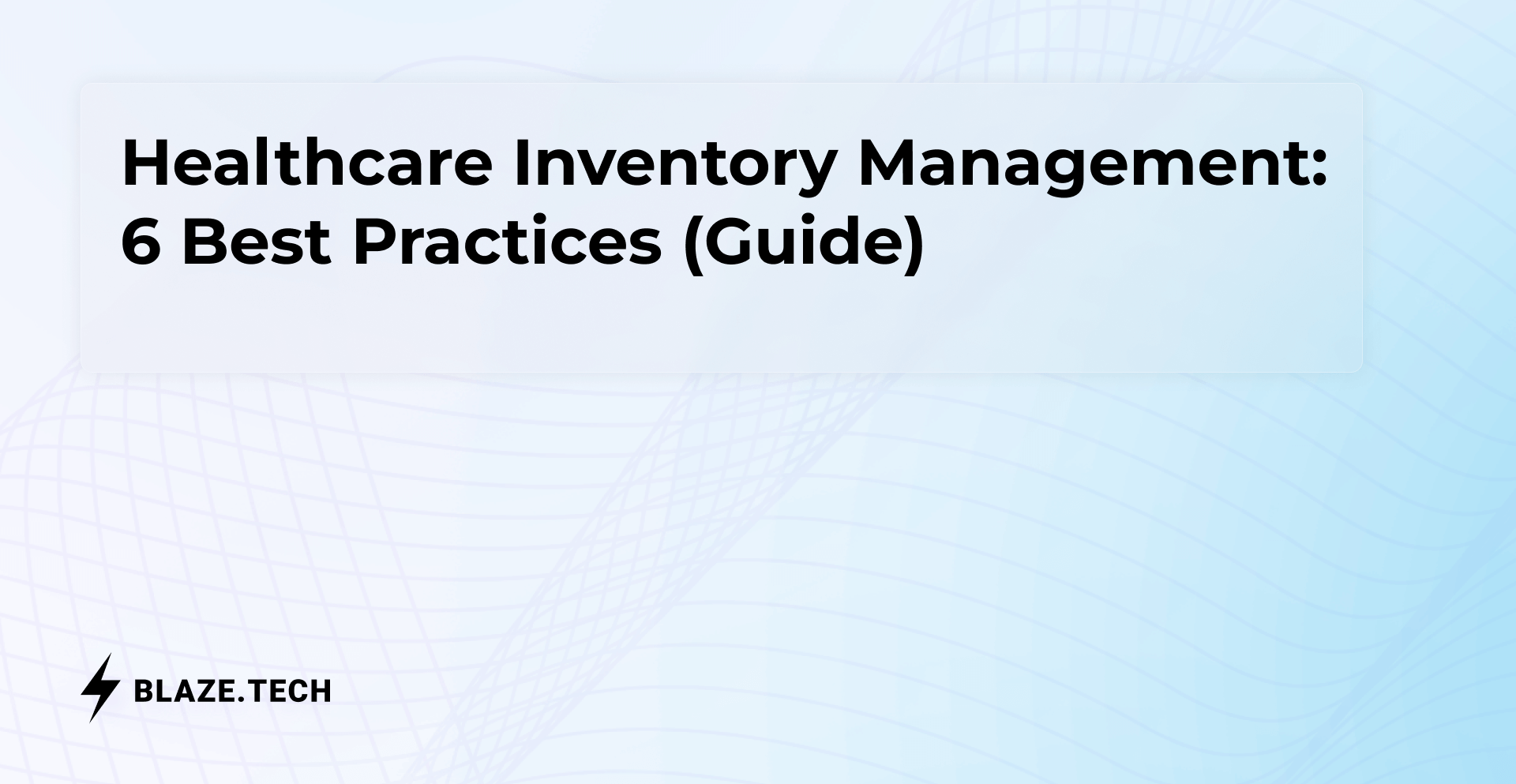Automated Medical Billing: How to Optimize Healthcare Revenue

Automated medical billing is transforming how healthcare providers process billing. Unlike clunky, disconnected revenue cycle management (RCM) tools, these systems embed automation directly into your Electronic Health Record (EHR). The result is the elimination of data silos, a reduction in errors, and more accurate cashflow.
Automated billing creates a faster, more accurate revenue cycle by handling charge capture, coding, and denial management in one system. In this article, we’ll cover:
- What automated billing looks like inside a modern EHR
- Which workflows should be automated?
- Why more healthcare providers are opting for customized billing platforms
- How to build an automated EHR system without developers
- Examples of an automated billing flow built with Blaze
Let’s now discuss what automated medical billing is.
What Is Automated Medical Billing?
Automated medical billing uses software to perform revenue management tasks. Unlike manual billing or standalone revenue cycle management (RCM) tools, automated medical billing systems operate directly within the electronic health record (EHR). This integration eliminates data silos and prevents duplicate entry across systems.
These systems can assign diagnostic (ICD-10) and procedure (CPT) codes based on the provider's documentation. The logic of these systems operates directly within the EHR. Thus, healthcare payment automation eliminates tedious processes like manual charge capture, claim submission, and denial management.
By removing the need for manual handoffs or data re-entry, it reduces errors, accelerates reimbursement, and supports a productive, end-to-end revenue cycle.
Why Does Billing Automation Belong Inside Your EHR?
Embedding automated billing into your EHR helps improve your revenue operations and team’s performance. When billing and clinical documentation live in the same HIPAA-compliant EHR software, every claim starts with accurate, up-to-date data.
Here’s why you should implement automated billing services into your EHR:
- Fewer errors and faster denial resolution: Automated billing software reduces missed codes and incorrect submissions by pulling data directly from clinical documentation. It flags potential errors before claims go out.
- Built-in payer rules and compliance triggers: Integrated billing automation enforces payer-specific rules in real time. They automatically verify documentation requirements and initiate prior authorizations. They flag compliance risks so you avoid audits, delays, and penalties.
- Higher output with fewer resources: Automation enables you to process a larger volume of claims without increasing headcount.
- Rapid and transparent billing: Patients receive cleaner, more accurate bills faster when billing is tied to clinical data. Integrated healthcare payment automation platforms also help estimate out-of-pocket costs upfront.
- Stronger compliance and HIPAA safeguards: When integrated into HIPAA-compliant EHR software, these systems provide audit trails, real-time coding updates, and built-in security protocols. This keeps you up to date with evolving regulations, reduces the administrative burden, and prepares you for audits.
Incorporating automated billing into your EHR refines workflows, strengthens compliance, and helps your team do more with less. By unifying billing and clinical data, you set your organization up for faster payments, fewer errors, and better patient experiences.
Which Billing Workflows Can Be Automated in an EHR System?
Modern EHR systems can automate a wide range of billing workflows with speed and accuracy. These include patient eligibility verification, electronic claim submission, and other processes.
When integrated with EHR, healthcare payment automation alleviates the burden on administrative teams. Automation delivers more productivity and greater revenue capture across the billing cycle. Here’s an overview of the types of billing workflows that can be automated:
Insurance Verification and Eligibility Checks
Automated medical billing software verifies a patient’s insurance eligibility by connecting directly with payer databases. This process typically runs at the time of scheduling or check-in. It ensures that the patient’s policy is active and covers the scheduled services.
By confirming details like copays, coinsurance, deductibles, and service coverage upfront, your team avoids last-minute surprises and costly billing errors. It also eliminates hours of phone calls to insurance companies and manual data entry. Most importantly, it reduces the risk of claim denials due to eligibility issues — one of the most common reasons for revenue loss.
Patients benefit from integrated eligibility checks by receiving clear, upfront information about their insurance coverage and out-of-pocket costs before care begins. This also speeds up check-ins and reduces the need for manual corrections in the back office.
Claims Handling
Automated medical billing software embedded within your EHR improves the entire claims lifecycle — from initial creation to payer handoff. After the clinician completes documentation, the system automatically generates a claim. It pulls diagnostic (ICD-10) and procedure (CPT) codes directly from the clinical notes.
The software then performs a claim “clean-up,” scrubbing for unsupported diagnoses, outdated codes, or payer-specific formatting issues. These validations ensure that claims meet compliance and reimbursement criteria before they are ever submitted.
Once the claim is clean, it’s submitted electronically through an integrated healthcare payment automation platform. The software routes it to the payer’s clearinghouse, eliminating the need for manual exporting or uploading.
Denial Detection and Resubmission Workflows
Automated denial detection built into EHR billing systems turns a reactive process into a proactive one. These systems instantly flag denial reasons as soon as the electronic remittance advice (ERA) is received. They then categorize the issue and route the claim to the appropriate queue for resubmission.
Denial automation improves visibility and speeds up recovery. Integrated denial workflows help identify patterns, enabling you to fix systemic issues like outdated codes or payer rule changes. This enables your team to capture revenue that would otherwise be lost or delayed.
Patient Billing and Payment Reminders
Whenever you document care, the system automatically assigns the appropriate CPT and ICD-10 codes and calculates the charges. From there, automated billing software generates clear, itemized statements. It immediately sends them to patients via their preferred method — email, patient portal, or printed mail.
Automated payment reminders can also be triggered via SMS, phone, or email based on due dates or unpaid balances. For patients, this reduces confusion and the frustration of surprise charges. For practices, it improves cash flow without putting extra strain on front-office staff.
Auto-Posting Payments and Reconciliation
Payment posting was often one of the most time-consuming manual tasks in the revenue cycle. Now, automated medical billing software executes these once tedious tasks. It imports ERA, matches it to the corresponding claim, and posts it to the patient’s account.
Adjustments like contractual allowances, write-offs, and secondary responsibilities are also calculated automatically.
Automated payment posting supports live revenue tracking and reduces the likelihood of data entry mistakes. The system automatically flags discrepancies for follow-ups, so your billing team can quickly address the issues.
Financial Reporting and Audit Trails
Modern EHR platforms with integrated billing automation offer robust financial reporting and complete audit trails. These systems log every action taken on a claim or payment, from creation to settlement.
It creates a time-stamped record that includes edits, resubmissions, and denials. This level of detail simplifies the internal QA processes and external audits.
Automated reporting tools also offer dashboards and customizable reports that provide insightful metrics and key performance indicators (KPIs). These provide your team with real-time insight into revenue trends, payer performance, and claim status.
Key Features to Include in Your Billing-Enabled EHR
An effective billing-enabled EHR must combine HIPAA-compliant data handling with reliable billing automation. This helps eliminate claim denials, cut administrative overhead, and integrate seamlessly with payer systems. Here’s a closer look at the required features for an effective automated billing-enabled EHR:
HIPAA Compliance
Ensuring HIPAA compliance is a requirement for any healthcare platform that handles sensitive patient data and financial records. A HIPAA-compliant automated medical billing system will shield your practice from legal penalties.
Your system should include role-based user access to segment permissions clearly between clinicians and administrative staff. This ensures that only authorized personnel can view or modify Protected Health Information (PHI).
Secure patient payment portals must use end-to-end encryption to guard financial transactions and prevent data breaches. Audit logs are essential for tracking who accessed what data, when, and why to support both internal accountability and external audits.
Customizable Billing Rules Engine
A customizable billing rules engine gives you the flexibility to automate claim generation based on your unique workflows and coding logic. You can tailor your own rule sets, like modifiers for procedure bundling, frequency limits, or specific pre-authorization triggers.
Custom-made rules engines adapt to payer changes and regulatory updates. This avoids the need for a full system overhaul. They support scalable growth as billing complexity increases. Implementing customizable rules-based engines can bolster productivity and keep cash flow manageable.
Synchronized Claim Status Tracking
Synchronized claim tracking enables your billing team to follow each claim from submission to payment within a single, easy-to-use system. Staff no longer need to check multiple portals or emails. They’ll get instant updates on each claim’s status: Accepted, denied, pending, or paid.
This feature reduces follow-up time, minimizes revenue leakage, and enables immediate action when problems arise. The result is faster collections, fewer lost claims, and improved visibility into the organization's financial health. Integrated claim tracking also improves staff productivity by reducing redundancy and manual work.
Alerts for Anomalies
Automated alerts for anomalies help you identify and address issues before they escalate into costly delays. These alerts serve as a safety net for billing operations, notifying staff the moment they're processed. They flag claims that deviate from historical norms or fail to meet payer-specific criteria.
This error detection reduces claim rework, increases clean claim rates, and ultimately shortens the time to reimbursement. These alerts also support compliance by documenting attempted corrections and audit trails.
Integrations
By synchronizing data transfer between clearinghouses, payment platforms, and payer systems, you create a connected billing ecosystem. Integrating with third-party systems enables you to submit claims, receive adjudication feedback, reconcile payments, and post remittances automatically.
These integrations eliminate manual data entry, reduce switching between systems, and help prevent mismatches or dropped claims. And when payer rules change, integrated systems can automatically update your workflows to ensure compliance.
Built-in Dashboard for Revenue KPIs
A built-in dashboard for revenue KPIs provides your team with a 360-degree view of key financial metrics, eliminating the need for external analytics tools. It tracks key billing metrics, like average days in accounts receivable. It also monitors denial rates by payer and shows outstanding balances by age.
The dashboard also enables trend analysis over weeks or months, supporting smarter forecasting and budgeting. Visualizing these KPIs helps teams identify performance gaps, optimize staff workflows, and make course corrections in real-time.
Why Are More Clinics Building Their Own EHRs?
Many clinics are opting to develop their own EHRs as frustration mounts with inflexible legacy systems. Rigid workflows, outdated interfaces, and limited billing integrations often plague these systems from traditional EHR vendors for hospitals.
Custom EHR systems enable you to adopt a modular, specialty-focused architecture. They give you full control over clinical workflows, user experience, and financial processes. This allows more accurate patient data capture which can bolster business performance.
Embedding customized automated medical billing into your EHR has key advantages. It improves claim processing and streamlines administrative tasks. You can refine and standardize claim submission, eligibility verification, and denial management all from one automated platform.
Unlike generic tools, a customized system can integrate automated billing services tailored to specific payer rules and regulations. This results in faster reimbursements, fewer errors, and reduced manual work for your billing team.
How Blaze Enables Custom Medical Billing Workflows
Blaze is a HIPAA and SOC 2 certified, no-code platform that lets you build a fully customized medical billing system — without writing a single line of code. You won’t need to worry about trying to adapt to rigid tools from traditional EHRs.
Blaze gives you complete control to design automated medical billing workflows congruent with your operations. Using a visual builder and drag-and-drop interface, you can create a tailored automated medical billing workflow. Use premade templates, then customize them for billing functions like eligibility checks and denial tracking.
Blaze integrates directly with tools like Stripe, Availity, and major clearinghouses. This enables a smooth data flow between your automated billing system and existing payment networks. Built-in role-based access, audit logs, and HIPAA-compliant CRM ensure that your workflows remain secure, compliant, and trackable at every step.
How to Build a Custom Medical Billing Workflow with Blaze
With Blaze’s expert onboarding team, creating a secure, scalable automated medical billing system is straightforward, even without a tech background. Here’s a step-by-step guide to building your own automated medical billing system with Blaze:
Define Your Workflow and Compliance Requirements
Start by mapping out your end-to-end billing process, from patient intake to claim submission and payment posting. Jot down pain points in your current workflow, like manual eligibility checks, coding mismatches, or claim delays.
Then, collaborate with your team to pinpoint what your ideal healthcare payment automation solution should solve. Getting their feedback is crucial: These folks will be using your automated medical billing systems daily, so it’s important that it accommodates their needs.
Design Your Billing Schema and Data Model
Next, define the billing data you need to manage. This can include payer details, CPT/ICD codes, charge entries, adjudication results, and remittance records. Blaze’s no-code relational database builder enables you to organize data without SQL.
But if you have a premade database, you can connect it to Blaze. The platform supports integrations with systems like Airtable, PostgreSQL, and others. Ultimately, Blaze’s flexible database architecture ensures your automated medical billing software mirrors real-world workflows.
Build Interfaces for Claims, Payments, and Staff Roles
With Blaze’s drag-and-drop UI (user interface) builder, you can create secure dashboards for claims tracking and automated eligibility checks. The platform also supports the creation of client portals, allowing patients to log in and view their payment and claim statuses.
At this stage, you’ll want to integrate your automated medical billing platform with Stripe, Availity, and other clearinghouses. If you use a lesser-known platform, you can still connect using Blaze’s powerful REST API.
Role-based access ensures only authorized staff can view or modify billing workflows. You can assign permissions based on job function to control who has access to patient records, financial data, or administrative tools.
Audit logs track every system action. They create transparent records for compliance and security reviews. Together, these features are foundational for building HIPAA-compliant EHR software that safeguards patient privacy and supports accountable operations.
Launch, Iterate, and Scale with Blaze’s Support
Blaze’s team will help you test and deploy your automated billing services quickly and securely. After launch, you’ll get ongoing support for performance tuning, user training, and feature expansion.
How MJ Medical Billing Built an Automated Medical Billing Platform with Blaze
MJ Medical Billing utilized Blaze’s no-code platform to develop a custom, automated billing system that meets the demands of outpatient clinics. By addressing core issues such as claim delays and payer complexity, they created a smarter and more scalable billing workflow.
Using Blaze’s HIPAA-compliant infrastructure and visual workflow builder, MJ Medical Billing automated the entire revenue cycle. This eliminated reliance on outdated tools from legacy EHR vendors for hospitals. The results are faster reimbursements, fewer denials, and a substantial reduction in administrative time spent managing claims.
MJ Medical Billing illustrates how clinics without a development team can create automated billing service software — without requiring a single line of code. Their success demonstrates the power of customizable, no-code platforms to solve healthcare’s toughest billing challenges.
Frequently Asked Questions
What Is Automated Medical Billing in an EHR?
Automated medical billing in an EHR utilizes integrated software to handle tasks such as charge capture, coding, claim submission, and denial management. It eliminates data silos by operating within the EHR, reducing errors and duplicate entries.
Can I Add Billing Workflows to an Existing EHR?
Yes, you can add billing workflows to an existing EHR by integrating automated billing software or using platforms like Blaze. These tools connect directly with your EHR, enabling functions like eligibility checks, claim tracking, and denial automation.
What Are the Benefits of Billing Automation?
Billing automation reduces manual tasks, prevents coding errors, and accelerates reimbursements. It ensures compliance by enforcing payer rules and creates audit trails for every claim action.
Automation also improves staff productivity, increases clean claim rates, and provides real-time billing insights. It helps healthcare teams capture more revenue with fewer resources and deliver a better patient experience.
What’s the Difference Between RCM Tools and EHR Billing?
RCM (Revenue Cycle Management) refers to the process of tracking and managing a patient’s financial transactions throughout a healthcare system. It encompasses insurance verification, payment collection, and other revenue-related tasks.
Importantly, RCM tools often operate outside clinical systems. This causes data silos and duplicate entries.
EHR billing, by contrast, embeds payment automation within the clinical workflow software, pulling data directly from documentation. This migrates compliant claims processing and other revenue tasks into a single, unified system.
Do I Need Developers to Build with Blaze?
No developers are needed to build with Blaze. It’s a no-code platform that lets you create secure, HIPAA-compliant billing workflows using drag-and-drop tools. Build custom dashboards, set up role-based access, and integrate payment systems without writing a single line of code.
Can I Integrate Stripe With Blaze?
Yes, Blaze offers native integration with Stripe. This allows you to automate patient payments, generate invoices, and track transactions within your custom billing workflow. You can also trigger payment reminders and update billing statuses.
Build a Smarter, Faster EHR System with Blaze
Using a no-code platform like Blaze simplifies the creation of your own automated medical billing platform. Here are some of Blaze’s flagship features to bolster your system:
- AI-powered tools for automated medical billing: Blaze’s GPT-4 interface simplifies workflow creation for automated billing. Use drag-and-drop templates to create claim forms, eligibility checks, patient billing dashboards, and even chatbots.
- Secure and scalable billing infrastructure: Blaze is HIPAA-compliant and SOC 2 certified, providing built-in protections such as role-based access and audit logs. As a healthcare payment automation platform, it scales effortlessly, so you never have to worry about bandwidth, storage, or compliance as your billing volume grows.
- End-to-end support for medical billing automation: Blaze’s team supports you from onboarding to launch. They also help maintain your automated billing system long-term. Blaze gives you the tools and guidance to streamline operations and reduce claim errors.
Don’t settle for rigid automated medical billing software. Schedule a demo and try Blaze today.
Latest Blog & News
We love what we do and are creating a variety of resources to make you a superhero on your team! Read our articles to get inspired with what you can build with Blaze.

Blaze.tech Achieves HITRUST e1 Certification Demonstrating Foundational Cybersecurity
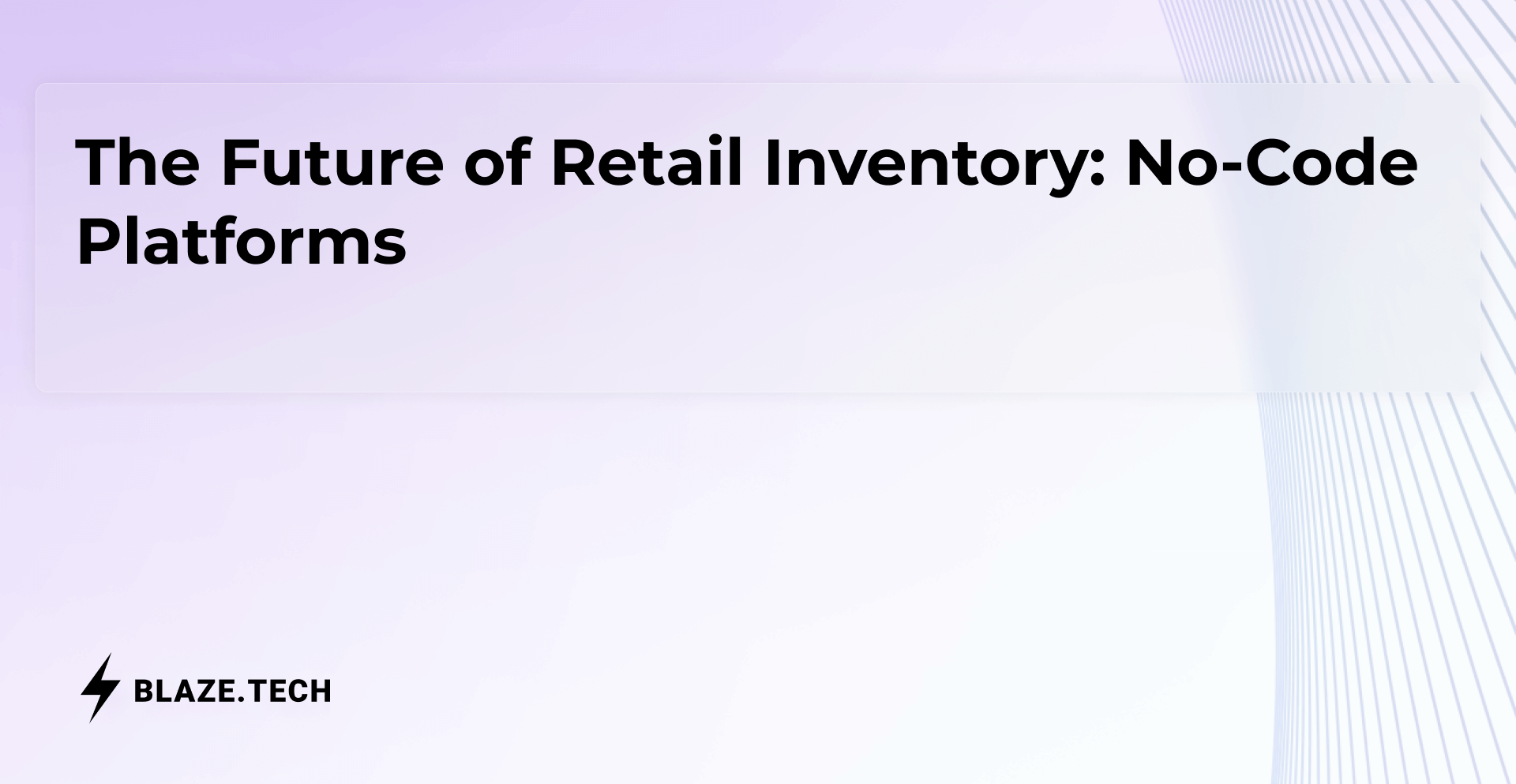
The Future of Retail Inventory: No-Code Platforms | Blaze