Retail Inventory Software: Key Features + 5 Platforms for 2025

Retail inventory software gives retailers a single system to track inventory, monitor product movement, and manage reorders across every location. These systems integrate with POS platforms to connect supplier orders and SKU-level data.
Using retail inventory management software helps you cut costly stock errors and improve forecasting. By using them, you can keep shelves stocked, customers satisfied, and operations profitable. We’ll walk you through the essential functions and some different software platforms.
Read on to learn more about:
- How retail inventory software is, how it works, and its core features
- The benefits that inventory software provides
- Tips for successfully implementing retail inventory software and mistakes to avoid
- 5 popular retail inventory management software providers
- How to select the right inventory management software
What Is Retail Inventory Software?
Retail inventory software tracks, manages, and organizes stock across retail locations, all in real time. It lets you monitor all your inventory and its movement from the simplicity of one platform.
These systems work by tracking sales and supplier orders and producing category-based reports. Unlike general inventory management tools, retail inventory software integrates directly with point-of-sale systems. This connection enables you to link supply data with sales activity, so you get a more accurate picture of your revenue.
Here are some businesses that use retail inventory software:
- Brick-and-mortar retailers: Traditional retailers benefit from retail inventory software by tracking daily stock changes and connecting store sales with inventory. They rely on a retail inventory management system to reduce stockouts, maintain accurate pricing, and improve in-store operations.
- Omnichannel merchants: Retail inventory software helps these sellers sync stock across physical stores and online marketplaces. The software prevents overselling and optimizes fulfillment processes.
- E-commerce companies: Brands use retail inventory software to track products across warehouses and fulfillment centers. They benefit from an inventory management software system that automates ordering, predicts demand, and connects sales data to supply chain tools.
Retail inventory software gives retailers a system to track stock, order products, and analyze sales across every channel. These capabilities help businesses cut errors, improve forecasting, and connect inventory to financial and sales platforms.
How Retail Inventory Software Works
How retail inventory software works depends on the methods that businesses use to track and connect stock across systems. A retail store inventory management system records product data from sources like barcode scans, supplier feeds, or in-store sales transactions.
These connections reduce manual tracking, cut errors, and allow merchants to monitor inventory across locations in one platform. Here’s a step-by-step overview:
- Data input: The software automatically collects stock count data from cash register sales, barcode scans, and supplier updates. Workers can also manually enter data into the system.
- Inventory syncing across channels: With the fresh inventory data, the system updates online store inventories, marketplaces, and physical locations to one database.
- Automated reordering: When preset inventory thresholds are too low, the retail inventory control system triggers purchase orders to replenish stock.
- Reporting and analytics: Retail inventory software produces reports that show sales patterns, inventory turnover, and supplier performance.
By centralizing product data and syncing counts across channels, retail inventory management systems keep products in stock and help ensure products don’t run out.
Core Features to Look For in Retail Inventory Software
You should prioritize core software features like stock tracking, accuracy tools, integrations, and decision support.
The system you pick should have the following features:
- Tracking and accuracy capabilities: The system you choose should track stock movement with barcode scanning and automated updates. This feature helps you maintain accurate counts across multiple locations.
- Integrations and automation: Inventory management software for retail connects directly with POS systems, ecommerce platforms, and accounting tools. Automated reorders should trigger when stock falls below set thresholds.
- Reporting and analytics: By generating sales reports and offering performance analysis, inventory management systems can forecast demand, improve purchasing decisions, and align stock with customer demand.
- Security and compliance: Inventory management software for retail protects sensitive data with role-based permissions and secure login access.
Inventory management software for retail provides these must-have functions so businesses can maintain accurate records, optimize their production, and support profitable growth.
Benefits of a Retail Inventory Management System
A retail inventory management system delivers daily benefits you can see in your operations. Here are some major benefits that improve your store and customer experience:
Reduced Stockouts/Overstocks
Store inventory software helps retailers avoid stockouts by tracking sales activity and monitoring product counts. The software creates automatic reorder points that trigger purchase orders when popular items reach critical levels.
Retailers also reduce overstocks by analyzing sales velocity and setting purchase limits on slow-moving products. A retail store inventory management system provides alerts that keep decision-makers aware of supply risks.
Better Cash Flow Management
Store inventory software supports cash flow management by aligning purchasing with actual product demand. Inventory management software for retail prevents managers from overinvesting in stock that sits unsold on shelves or in warehouses.
Retailers use forecasting tools to direct spending toward products that generate higher sales volume. These tools improve liquidity and free capital for operations, expansion, or marketing investments. A retail store's inventory management system also reduces borrowing needs by keeping working capital available.
Improved Customer Satisfaction
Store inventory software strengthens customer satisfaction by keeping products available in-store and online. These systems update stock counts instantly after each sale, so staff can see item availability.
Retailers also accelerate fulfillment by connecting inventory systems with e-commerce platforms, shipping tools, and fulfillment dashboards. Customers appreciate faster delivery times, making them more likely to purchase frequently and recommend your service to others.
Centralized Operations Across Sales Channels
Store inventory software centralizes operations by connecting in-store registers, ecommerce platforms, and marketplace accounts. This integration prevents double-selling and keeps inventory counts accurate across all channels.
Managers gain visibility of inventory across all locations, allowing them to transfer stock between stores or fulfillment centers quickly. A retail store's inventory management system also improves pricing and stock accuracy when promotions or seasonal campaigns increase demand across multiple outlets.
Increased Forecasting Accuracy
Store inventory software uses sales history, seasonal data, and supplier performance to forecast demand patterns accurately. Teams access reporting dashboards to discover fast-moving items and slow-moving categories. This data guides purchasing decisions, marketing campaigns, and product launches.
A retail store inventory management system also identifies emerging trends that show shifts in customer preferences. This capability helps businesses prepare for spikes in demand during holidays, events, or regional promotions.
Steps for Successful Implementation
Steps for successful implementation include defining SKUs and product data standards, cleaning existing inventory, and training your staff on the retail store inventory management systems. Retailers should follow these steps to successfully onboard a new system:
- Define SKUs and product data standards: By assigning unique SKUs and standardized product details such as size, color, and supplier, retailers can avoid organizational bottlenecks. A retail store inventory management system works best when products follow consistent naming and coding rules.
- Clean existing inventory data: Retailers should remove duplicates, correct errors, and update supplier information before importing records. Clean data enables the software to produce accurate counts and reliable reports.
- Train staff in both POS and backend workflows: To ensure smooth onboarding, managers should train employees on how to process sales, returns, and transfers through POS terminals. Staff should also learn backend tasks like generating reports or checking supplier orders in the system, so they understand all system functions.
- Run a soft launch before full release: Companies should test the retail store inventory management system in one location or department first. A soft launch identifies gaps, integration issues, or workflow errors before company-wide deployment.
- Monitor and optimize reorder points regularly: Retailers should review reorder thresholds as sales patterns and seasons shift. Inventory management software for retail supports profitability when managers adjust triggers to align with changing demand.
A successful implementation requires preparation, testing, and ongoing adjustments. Businesses that build retail software with clear data standards, training, and monitoring create reliable systems that support accurate forecasting and sustainable growth.
Common Mistakes to Avoid
Many businesses make mistakes when setting up their retail inventory management software. These errors lead to bottlenecks and slow onboarding. When adopting your software, beware of the following issues:
- Not involving store staff in software selection: Retailers make mistakes when they exclude frontline staff from choosing retail inventory software. Businesses are more likely to adopt a suitable system when sales and inventory staff help shape feature requirements, since these team members use the system daily.
- Over-customizing too early: Businesses waste resources when they modify retail inventory software before mastering core functions. Retail software delivers stronger results when companies start with standard features and expand customization later.
- Skipping integration testing: Deploying systems without testing POS, ecommerce, and accounting integrations is a major no-no. For a successful rollout, always test your system’s integrations before going live, so you can avoid frustration and have a firm grasp of how your connections operate.
- Ignoring mobile usability for floor staff: Managers hurt productivity when they overlook mobile access for employees who work on sales floors or in warehouses. By using handheld devices, floor staff can update the system and adjust counts quickly and on the spot.
You can avoid delays and errors by involving your staff, validating integrations, and prioritizing usability.
5 Top Retail Inventory Software in 2025
1. Blaze: Best for Fully Customizable, No-Code Inventory Workflows
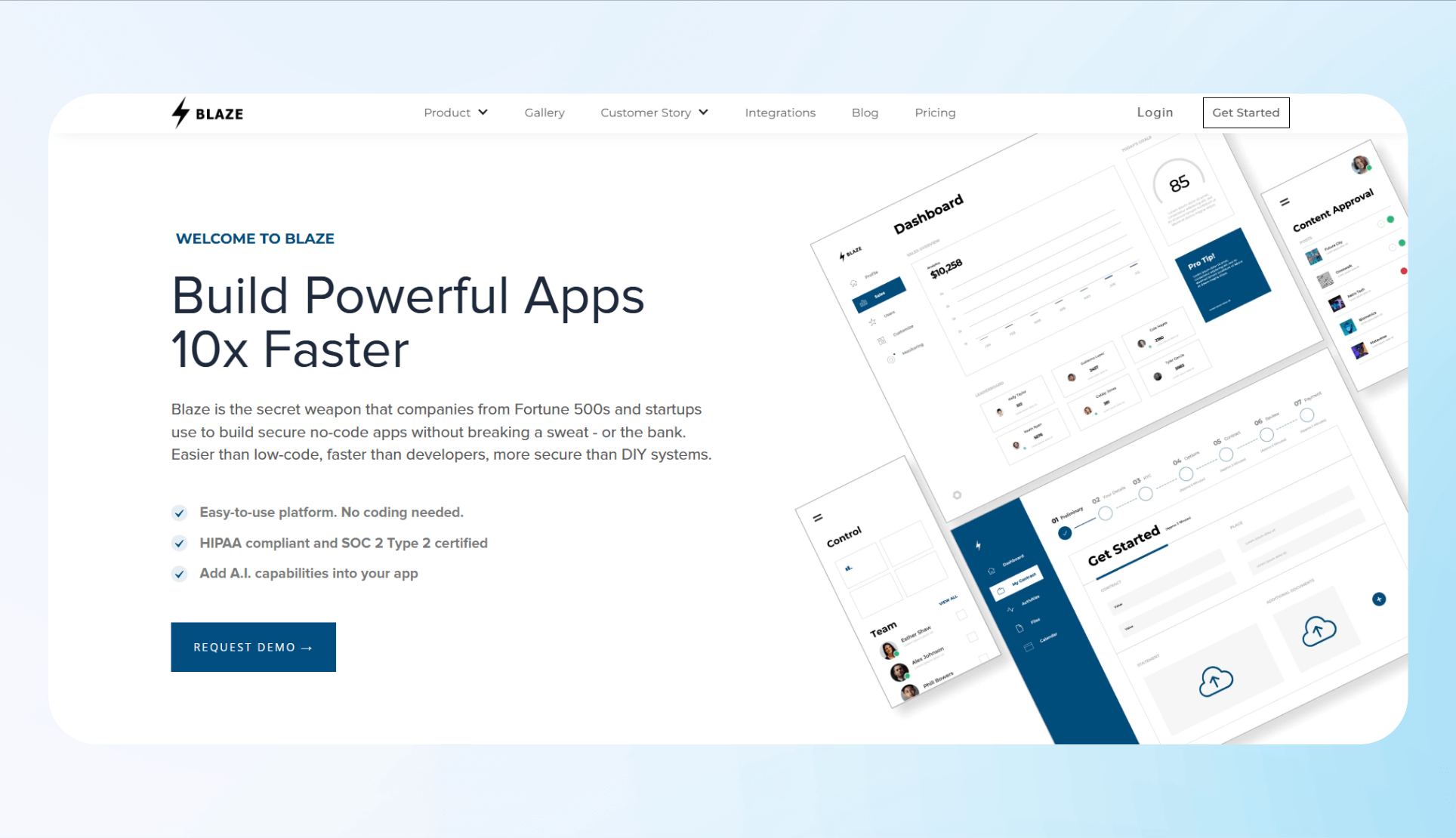
Blaze is a no-code platform designed for retailers that need to build fully customizable inventory workflows. Operations managers, franchise owners, and e-commerce businesses seeking flexibility beyond out-of-the-box inventory tools can build tailored workflows with us.
Core Features
- No-code workflow builder: Blaze allows retailers to design inventory processes around their business logic, from receiving goods to automated reordering — without code. Instead of rigid templates, Blaze lets businesses create an inventory management system with a drag-and-drop editor and premade components.
- Multi-database integration: The platform connects inventory tracking with existing databases, like SQL, PostgreSQL, and Airtable. Businesses starting from scratch can use Blaze’s no-code database builder, eliminating the need to maintain separate systems.
- Advanced permission controls: Blaze provides granular access controls and role-based permissions to manage who can edit, approve, or view inventory data.
Pros
- Flexibility for custom processes: Blaze supports businesses that want to replace spreadsheets with workflows tailored to their unique processes. Unlike standard inventory apps, the system can grow with the business instead of forcing staff to adapt to limited templates.
- Scalable across industries: Blaze benefits companies in retail, healthcare, and services by providing inventory systems that reflect industry-specific requirements. Organizations can scale operations without being locked into one predefined inventory structure.
Cons
- Costs might be out of reach for small businesses: We designed Blaze for medium-sized organizations and up, so smaller teams may find its pricing out of reach.
Pricing
Blaze pricing starts at $1,350/month.
The Bottom Line
Blaze works best for businesses that want to build custom retail software tailored to specific workflows and regulatory requirements. Multi-location stores, healthcare providers, and scaling brands that prioritize flexibility will benefit most from Blaze’s features.
2. Square: Best POS + Inventory for Small Shops
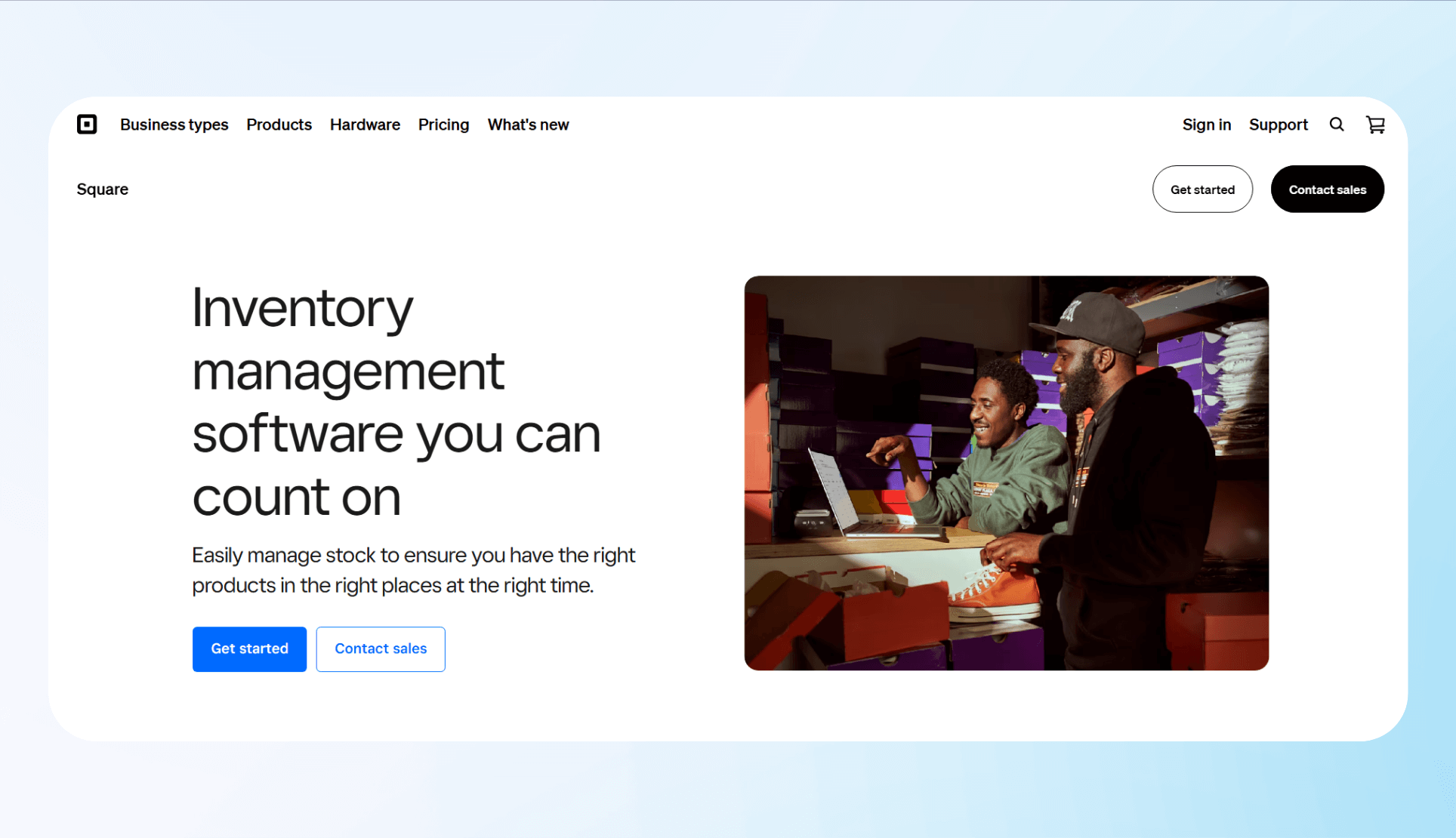
Square provides an all-in-one point-of-sale and inventory platform built for small retailers. It lets retailers track inventory across a single storefront and manage online sales alongside in-person transactions.
Core Features
- Integrated POS and inventory tracking: By combining sales and stock management in one system, Square automatically updates inventory. This feature reduces errors and helps store owners keep shelves accurate without manual adjustments.
- Omnichannel sales integration: Square syncs inventory between physical shops, Square Online stores, and social media sales. Retailers maintain one set of counts across every channel and avoid overselling.
- Automatic low-stock alerts: The platform sends notifications when product levels drop below thresholds to prevent stockouts and lost revenue.
Pros
- Ease of use for small teams: Square simplifies inventory management with a straightforward interface, which reduces training time and accelerates adoption across your team.
- Low upfront cost: Small shops can start with free POS software and basic inventory features.
Cons
- Dependence on the Square ecosystem: Square works best when businesses use its payment and retail services together. Companies wanting broad third-party integrations may face restrictions.
Pricing
Square pricing starts at $29/month.
The Bottom Line
Square works best for small retailers that want an affordable POS and inventory system in one platform. However, large businesses that need advanced multi-location or regulatory-specific inventory features should explore other platforms.
3. Thrive (By Shopventory): Best Reporting Depth for Omnichannel
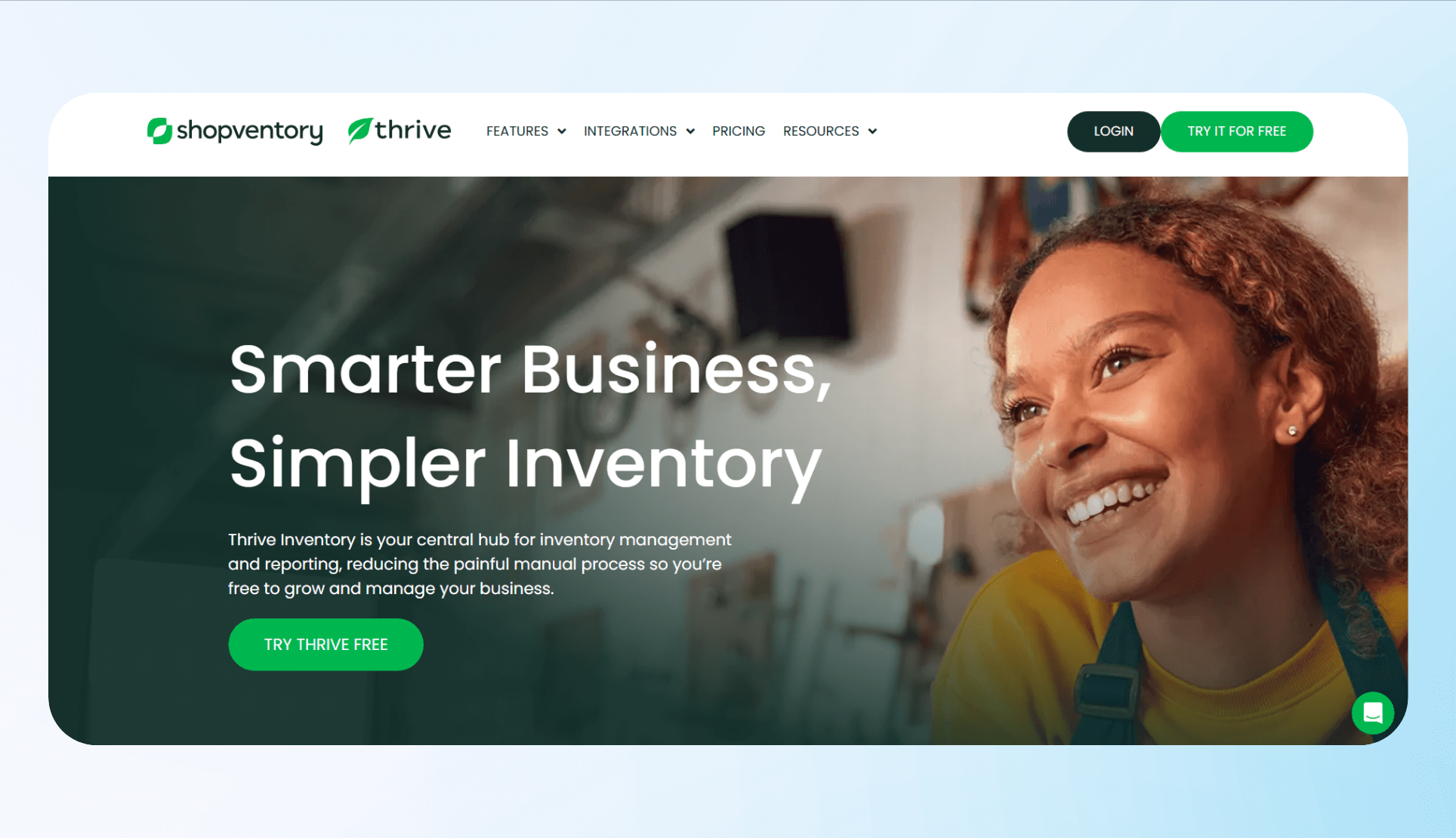
Thrive by Shopventory is an advanced inventory and reporting platform built for retailers selling online, wholesale, and brick-and-mortar. It helps retailers track profitability across Shopify and Square while managing vendor costs and product movement across multiple outlets.
Core Features
- Multi-location control: Thrive consolidates inventory across warehouses and storefronts in a central dashboard for easier oversight. Retailers transfer stock between locations while monitoring performance at the store level.
- Omnichannel inventory syncing: Companies connect e-commerce platforms and POS systems to Thrive for unified stock counts.
- Analytics and profitability tracking: Thrive provides detailed reports that measure profit margins, sales velocity, and vendor performance. Retailers use this information to identify underperforming SKUs, improve purchasing decisions, and refine pricing strategies.
Pros
- Integrates with popular e-commerce platforms: Thrive integrates with Square, Clover, Shopify, and WooCommerce. Retailers maintain accurate inventory across all channels, giving customers a consistent shopping experience.
- Configurable automation: Managers automate reordering and stock alerts based on custom rules, helping reduce human error.
Cons
- Steeper learning curve: Thrive’s deep reporting and customization may overwhelm non-technical teams. Retailers must dedicate time to training and system setup before unlocking their full value.
Pricing
Thrive’s pricing starts at $49/month.
The Bottom Line
Thrive works best for omnichannel businesses that prioritize detailed reporting, vendor oversight, and multi-location control. However, setup can be complex, so smaller retailers that want simple plug-and-play tools should look at other options.
4. Lightspeed: Best for Large Multi-Location Retailers

Lightspeed is a POS and inventory management platform designed for large retailers that operate across multiple locations. It works best for chain stores, franchise operators, and global brands that need centralized control.
Core Features
- Centralized multi-location management: Lightspeed lets retailers view, transfer, and adjust inventory across multiple stores from one dashboard. This control helps balance stock and prevent shortages or overstocks at individual locations.
- Integrated POS and ecommerce tools: By linking inventory with POS and ecommerce systems, Lightspeed syncs online and offline operations to maintain real-time stock accuracy.
- Supplier and purchase order management: Lightspeed tracks vendor orders, invoices, and supplier performance. This feature helps retailers monitor large orders and track supplier performance more effectively.
Pros
- Strong scalability for large operations: Lightspeed supports retailers that expand into multiple regions. It enables businesses to manage hundreds of stores without compromising stock accuracy.
- Enterprise-focused reporting: By offering advanced reporting across multiple locations, Lightspeed gives large retailers insights that help optimize margins and identify top-performing products at scale.
Cons
- Higher cost compared to SMB-focused systems: Lightspeed charges premium pricing for its advanced multi-location features. Small or single-store retailers may find it too expensive.
Pricing
Plans start at $89/month.
The Bottom Line
Lightspeed works best for large retailers that operate multiple stores and need centralized inventory control with advanced reporting. However, its features and pricing may be excessive for independent shops or small e-commerce sellers.
5. Zoho Inventory: Best Budget-Friendly Global Option

Zoho Inventory is a cloud-based inventory management system designed for small and medium businesses. It suits global ecommerce sellers, wholesalers, and startups with limited budgets.
Core Features
- Multi-channel sales integration: By connecting Amazon, eBay, and Shopify, Zoho Inventory lets businesses manage stock across online stores from one dashboard.
- Warehouse and multi-location tracking: Zoho Inventory monitors stock across warehouses and fulfillment centers, optimizing transfers and reducing the risk of stockouts or delays.
- Order and shipping management: The platform automates order creation and syncs with carriers like UPS, FedEx, and USPS. Retailers can create shipping labels and track deliveries directly in Zoho Inventory.
Pros
- Global-ready platform: Zoho Inventory supports multiple currencies, languages, and international shipping carriers.
- Zoho ecosystem integration: The platform connects directly with Zoho’s suite of tools, like CRM and Books. Businesses unify customer, financial, and stock data into one ecosystem.
Cons
- Support response times: Users have reported that Zoho’s customer support is inconsistent. Businesses may need to rely on forums or self-service resources for urgent issues.
Pricing
Zoho’s inventory management pricing starts at $39/month.
The Bottom Line
Zoho Inventory works best for budget-conscious retailers, e-commerce sellers, and global startups seeking affordable inventory management. However, companies that need in-depth reporting, customization, or enterprise workflows should seek alternatives.
Tips for Choosing the Right Retail Inventory Management System
Choose the right retail inventory management system by defining your operational needs, determining the required features, and evaluating the level of scalability you need. Before shopping for systems, list the following:
- Define your operational needs: You should document store size, active sales channels, and SKU volume before choosing software. A retail store inventory management system fits better when you define the operational scope.
- Prioritize must-have features vs. nice-to-have features: Identify the features that have the greatest impact on your business. Separate essential functions like stock syncing and reporting from extras such as loyalty integrations.
- Evaluate scalability and integration: Your team should check if the system connects smoothly with your current POS, ecommerce, and accounting tools. Retail software should scale with your business without forcing frequent re-platforming.
- Test usability (staff training, onboarding curve): When speaking with vendors, assess how quickly employees can process sales, returns, and inventory transfers. Systems with intuitive interfaces lower training costs and improve adoption.
By following the above tips, you’ll avoid selecting a mismatch, like a franchise choosing tools without multi-location support. These mistakes waste budgets, frustrate staff, and stall growth. Align features with operational scope, and always run a live trial or pilot before committing.
Why Blaze Is the Most Flexible Option for Retail
Blaze gives retailers a no-code way to build custom retail inventory management software without relying on IT resources. Its drag-and-drop interface supports industry-specific workflows, letting you create a tailored system for tracking stock securely and accurately. Here are a few of Blaze’s features:
- Custom database builder: Blaze’s database builder supports SKU tracking, order workflows, and vendor records, giving teams the flexibility to design systems that match unique business requirements.
- Implementation support: When you onboard, Blaze’s implementation team will teach you everything you need to know about the platform. You’ll receive guidance on workflow design, integrations, and feature adoption.
- Publishing, ongoing maintenance, and updates: After you build your first app, Blaze will publish it for you. They’ll continue to support after launch by managing performance, security, and adjustments as workflows evolve.
Want to learn more about Blaze by trying it out hands-on? Book a free demo.
Frequently Asked Questions
Is Retail Inventory Software the Same as POS?
No, retail inventory software is not the same as POS (point of sale). POS systems process sales transactions, while retail inventory management systems track stock movement, automate reorders, and generate reports. Many platforms integrate both functions, but retail inventory management software focuses on controlling product data.
What’s the Best Option for Small Retail Stores?
The best option for small retail stores is Square. Square combines affordable POS functionality with basic retail inventory control software features like low-stock alerts, omnichannel syncing, and reporting. Small shops benefit from its ease of use, low monthly cost, and integration with Square’s payment tools to manage inventory and sales in one place.
What’s the Best Option for Multi-Location Retailers?
The best option for multi-location retailers is Blaze. It lets businesses build retail software around their exact workflows, making it a strong fit for franchises and chains. Blaze’s retail store inventory management system supports custom databases, multi-location inventory syncing, and role-based controls, giving large retailers both flexibility and centralized visibility.
Latest Blog & News
We love what we do and are creating a variety of resources to make you a superhero on your team! Read our articles to get inspired with what you can build with Blaze.

Low-Code vs No-Code: Differences & Features Explained

Top 10 Low-Code Platform Comparisons and Reviews
