Online Pharmacy App Development Guide (2026)
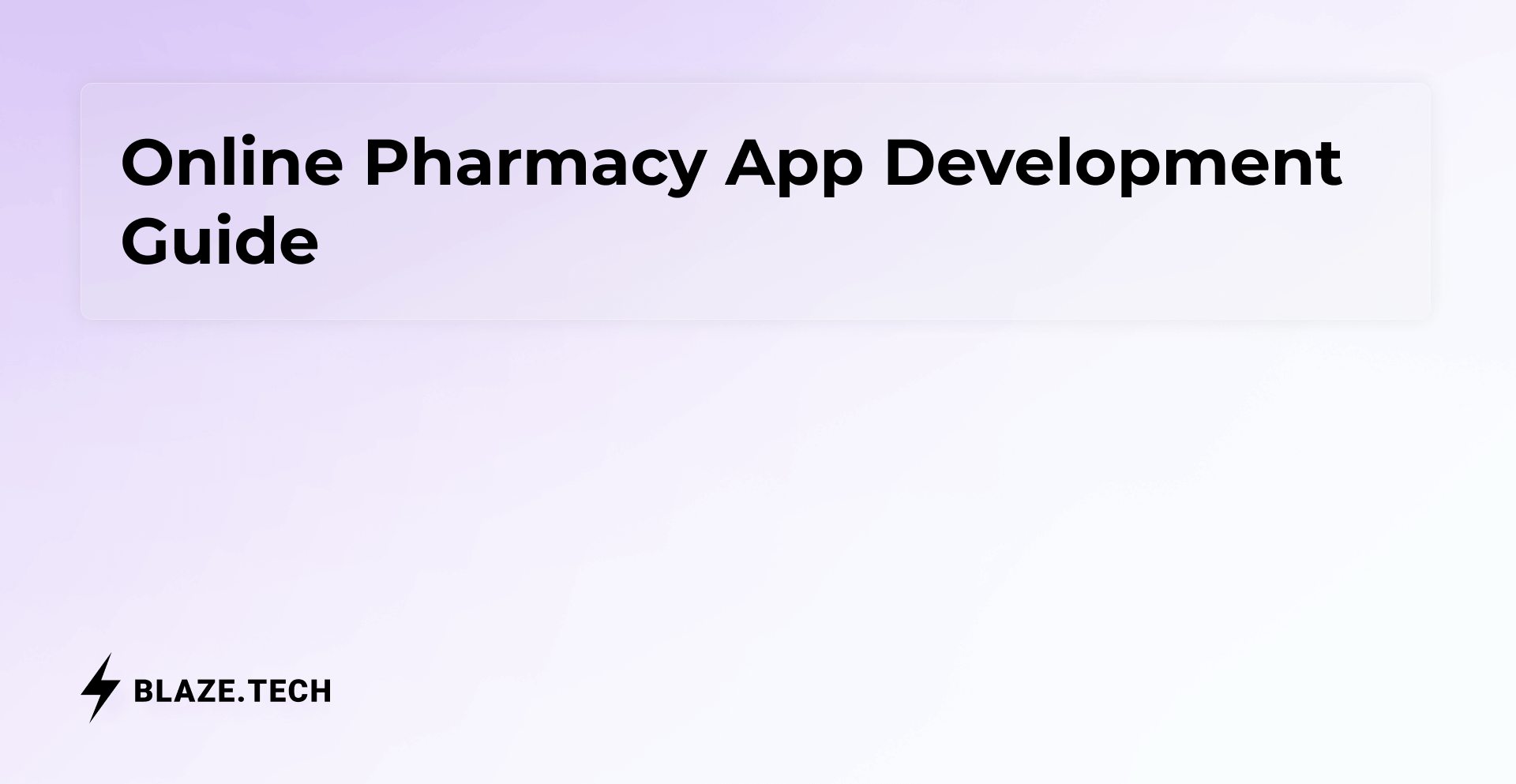
The demand for convenience and telemedicine continues to rise, and online pharmacy services are now a big part of modern healthcare. Patients want to manage prescriptions, order medications, and track deliveries all from their mobile devices.
That’s why building an online pharmacy app is a great idea, and with the right tools and strategy, it's more accessible than ever.
Here’s what you’ll learn in this article:
- What online pharmacy app development is, and why it’s in demand
- Key features that every online pharmacy app should have
- A step-by-step guide to building an app with Blaze.tech
- Best practices for ensuring compliance and scalability in your app
What Is Online Pharmacy App Development?
Online pharmacy app development refers to the process of creating a mobile or web application that allows users to manage prescriptions, order medications, and have them delivered to their doorstep.
These apps help with pharmacy operations such as prescription refills, payment processing, and secure communication with healthcare providers or pharmacists.
Patients are now expecting more accessible healthcare services, and pharmacies are adapting by offering digital platforms that enhance convenience.
Whether it's for managing long-term prescriptions or placing last-minute orders for medication, these apps provide users with the flexibility to handle their healthcare needs anytime, anywhere.
Key Features of an Online Pharmacy App
Developing an online pharmacy app requires integrating features that meet user expectations and ensure a smooth, secure, and efficient experience.
Here are the key features every successful online pharmacy app should include:
1. Prescription Management and Refills
One of the primary functions of an online pharmacy app is managing prescriptions. The app should allow users to upload or scan their prescriptions, track current medications, and request refills with ease.
A user managing chronic conditions like diabetes or hypertension could set up automatic refills for their medication, eliminating the hassle of remembering to reorder manually. This also reduces the risk of treatment interruptions due to forgotten prescriptions.
2. User Authentication and Secure Access
Given the sensitive nature of medical and personal data, strong user authentication is a must.
Features like two-factor authentication (2FA) and encrypted access help protect patient data from breaches or unauthorized access. Secure access protocols ensure that only verified users can view and manage their prescriptions.
Multi-factor authentication combined with role-based access (for pharmacists, delivery personnel, etc.) ensures that all interactions are secure and compliant with regulations.
3. Payment Processing and Insurance Claims
Integrating secure and diverse payment options is essential for a good user experience. The app should support multiple payment methods — credit cards, digital wallets, and direct insurance claims processing — so users can choose the method that suits them best.
A system that also integrates with insurance providers will reduce manual work for patients and pharmacies alike.
For example, a patient placing a large order for specialty medication could use the app’s insurance integration feature to automatically calculate coverage and out-of-pocket costs, easing what could otherwise be a complicated payment process.
4. Delivery Tracking and Notifications
Delivery tracking is a vital feature that builds user trust and keeps patients informed throughout the order process. Real-time tracking allows users to follow their order from the moment it leaves the pharmacy until it reaches their door.
Push notifications for order status updates, delivery windows, and expected arrival times keep patients informed and reduce anxiety over late deliveries.
A patient ordering a critical, time-sensitive medication would greatly benefit from real-time updates and delivery notifications, ensuring they’re available to receive their order or make adjustments to the delivery schedule if needed.
Benefits of Using Blaze.tech for Online Pharmacy App Development
Blaze.tech is a no-code platform built specifically for healthcare organizations to create secure, custom applications without a development team.
Unlike traditional app development that requires extensive coding and IT resources, Blaze offers a simple drag-and-drop interface that simplifies building powerful, HIPAA-compliant healthcare applications.
Medical practices, pharmacies, and healthcare providers can quickly create everything from patient portals to prescription management systems while maintaining the highest security standards.
1. No-Code Development for Rapid App Creation
Blaze’s no-code platform lets you build and deploy a fully functional online pharmacy app in a fraction of the time required for traditional development.
Start by building a prototype for core features, like prescription management and user authentication, and expand as your pharmacy’s needs evolve.
2. HIPAA-Compliant Infrastructure for Data Security
Blaze is built with healthcare-grade security, including SOC2 and HIPAA compliance, which ensures patient data is securely stored and transmitted.
With built-in features like role-based access control, two-factor authentication (2FA), and encryption, Blaze provides the necessary safeguards for handling sensitive patient information in compliance with industry regulations.
3. Scalable and Customizable Features for Both Small and Large Pharmacies
Blaze is designed to scale alongside your business. Whether you're a small local pharmacy or a larger chain, Blaze provides the flexibility to adapt your app accordingly. You can easily add new features like inventory tracking, telemedicine integration, or additional payment options as your business grows.
Here’s an idea: Use Blaze’s modular components to start small with an MVP, focusing on essential functions. As demand increases, integrate advanced features like real-time inventory updates or patient engagement tools without disrupting the existing app.
Step-by-Step Guide to Building an Online Pharmacy App with Blaze.tech
Starting an online pharmacy app might feel overwhelming, but breaking it down into clear steps makes the process manageable. Here's your practical guide to creating a successful pharmacy app –– from initial planning to launch and beyond.
Step 1: Market Research
Understanding what your users actually need helps you build an app they'll love to use, saving you time and resources on unnecessary features.
Your research forms the foundation for every decision you make during development.
- Study current pharmacy app trends: Track which features patients use most frequently in existing apps. Note specific patterns in prescription delivery preferences, medication reminders, and consultation requests. This data directly shapes your feature priority list.
- Map out your competition: Create a detailed spreadsheet of competing apps' features, pricing, and user reviews. Look for common complaints and missing features that your app could address. Pay special attention to issues with prescription tracking and communication tools.
- Talk to potential users: Run short interviews with local patients about their pharmacy experiences. Focus on their daily frustrations and wished-for solutions. Their feedback often reveals simple fixes that could set your app apart.
Step 2: Feature Planning
Clear priorities help you focus on building what matters most while keeping development time reasonable. This step determines which features you'll build first and which can wait for future updates.
- Core service definition: List your must-have features based on your market research. If most users want prescription management, build that first. Add supplementary features like delivery tracking or consultation booking once the basics work smoothly.
- Integration requirements: Document which external systems you'll need to connect with. This includes prescription databases, payment processors, and delivery services. Each integration needs security verification and testing time.
- Communication tools: Design how patients and pharmacists will interact through your app. Consider automated notifications for refills, secure messaging for questions, and alert systems for medication interactions. Map out each communication flow from start to finish.
Step 3: User Interface Design
A clean, intuitive design keeps users coming back and reduces support requests. Focus on creating an interface that works for users of all technical skill levels.
- Simple navigation: Structure your app with the most-used features front and center. Place prescription refills, messaging, and delivery tracking on the main screen. Keep secondary features in logical, easy-to-find menus.
- Visual clarity: Choose fonts and colors that make information easy to read. Use consistent icons throughout the app. Make important buttons and actions stand out visually. Test your design choices with actual users of different ages.
- Mobile optimization: Ensure all features work smoothly on phones and tablets. Test button sizes, form fields, and touch targets for easy use on smaller screens. Verify that prescription upload and document viewing work well on mobile devices.
An online pharmacy app development solution like Blaze lets you design your app with pre-built templates that are designed with healthcare needs in mind to simplify the process for you – you don’t need to start from scratch.
Step 4: Compliance and Security
Blaze comes with built-in healthcare compliance features, eliminating the complex task of configuring security protocols manually. This ensures your pharmacy app meets industry standards from day one.
- HIPAA compliance: Blaze automatically configures all necessary security protocols. Your app starts with complete regulatory compliance without additional setup.
- Role-based access: Use Blaze's pre-built security templates to control who sees what. Set specific permissions for pharmacists, patients, and staff with a few clicks.
- Data protection: Blaze handles encryption and secure storage automatically. Patient data stays protected with industry-standard security measures already in place.
Step 5: MVP Development with Blaze
Blaze's drag-and-drop interface speeds up MVP creation, letting you build and test core features quickly. Start with essential functions and expand based on user feedback.
- Core feature implementation: Use Blaze's pre-built components to add prescription management, secure messaging, and delivery tracking. Each feature comes ready to customize.
- Rapid deployment: Take advantage of Blaze's one-click deployment to get your MVP in front of test users quickly. Make adjustments based on their feedback without lengthy rebuild cycles.
- Integration setup: Connect your MVP to existing pharmacy systems using Blaze's built-in integration tools. Test these connections thoroughly before expanding features.
Step 6: Testing and Launch
An online pharmacy app development solution like Blaze provides comprehensive testing tools to ensure your app works flawlessly before launch. Built-in security testing helps verify compliance and data protection.
- Security verification: Run Blaze's automated security checks to test all protective measures. Verify encryption, access controls, and compliance features work as intended.
- Performance testing: Use Blaze's load testing tools to ensure smooth operation under stress. Check response times and system stability at various user levels.
- Launch preparation: Deploy your tested app through Blaze's platform. Monitor initial performance and user engagement with built-in analytics.
Step 7: Monitoring and Scaling
Blaze's analytics dashboard helps track app performance and user behavior after launch. Use these insights to guide your growth and feature additions.
- Performance tracking: Monitor key metrics through Blaze's analytics dashboard to track user engagement, system performance, and feature usage patterns.
- Feature expansion: Add new capabilities using Blaze's component library. Scale from basic prescription management to advanced features like teleconsultation or inventory tracking.
- Resource optimization: Let Blaze handle technical scaling while you focus on growing your pharmacy services. Add users and features without worrying about backend infrastructure.
Next Steps with Blaze
Blaze makes building an online pharmacy app accessible and efficient, eliminating the need for a development team or coding expertise. With Blaze, pharmacies can benefit from:
- Rapid Development: Blaze’s drag-and-drop interface enables you to build and deploy custom applications 10 times faster than if you used traditional development methods. This approach helps you deliver pharmacy services to patients faster and more efficiently.
- Enterprise-Level Security: Blaze is built with SOC 2 and HIPAA compliance in mind, ensuring that sensitive patient information is securely managed. With features like two-factor authentication (2FA), single sign-on (SSO), and audit logs, Blaze protects your data, providing peace of mind in handling regulated healthcare information.
- Seamless Integrations: Blaze allows you to connect your app to a wide range of tools and databases with out-of-the-box and custom integrations. Supporting any REST API, Blaze makes it easy to integrate with existing pharmacy systems and streamline workflows.
- Effortless Customization: Blaze offers flexible customization so your app can evolve with your business. The Blaze team ensures your app’s first version is tailored to your unique needs and provides support for modifications as your pharmacy expands its digital offerings.
- Enhanced Productivity: Automate workflows, trigger notifications, and manage tasks more effectively with Blaze’s powerful workflow builder. Blaze simplifies your operational processes, allowing you to focus on serving patients and growing your business.
Building a powerful pharmacy app is only a few steps away. Find out how an online pharmacy app development company like Blaze can transform your operations.
Latest Blog & News
We love what we do and are creating a variety of resources to make you a superhero on your team! Read our articles to get inspired with what you can build with Blaze.

6 Best HIPAA-Compliant EHR Software Solutions for 2026

Customer Portals for Businesses
