Choosing the Right Outpatient EMR: Key Features & Pricing

Outpatient and ambulatory clinics operate under pressure with high patient volumes, tight schedules, and limited administrative resources. That’s why choosing the right outpatient EMR system is critical.
The best EMRs streamline documentation, improve the patient experience, and ensure compliance without overwhelming your team.
Read on to learn more about:
- What outpatient EMR and ambulatory EMR systems are
- The top features that matter most for outpatient care
- Common pain points clinics face when choosing EMRs
- How Blaze supports custom, HIPAA-compliant outpatient systems
- Selecting the right outpatient EMR for your practice
What Is an Outpatient EMR?
Outpatient EMR (Electronic Medical Record) systems manage patient records, clinical workflows, and administrative tasks in outpatient settings. They allow for appointment scheduling, clinical documentation, e-prescribing, and other necessary functions. These systems are designed for smaller teams working in one clinic.
Also known as ambulatory EMRs, outpatient EMRs are customized for specialists like dermatologists and podiatrists who provide ongoing patient care that doesn't require overnight stays. They support minor procedures like routine checkups, exams, and physical therapy.
In contrast, inpatient EHRs (electronic health records) are configured for hospitals that store data for thousands of patients. They have features for bed tracking, surgery scheduling, and complex clinical documentation.
These systems are designed to monitor and record a patient’s status across a few specialties, like emergency medicine and intensive care. Inpatient EHRs are also configured to be used by large teams spanning across multiple departments in large hospitals.
Who Depends on Outpatient EMR Systems?
Outpatient EMR systems are critical for healthcare professionals who manage care outside of hospital settings. From solo practitioners to large multisite clinics, these systems help organize medical documentation, coordinate billing, and track outcomes.
The following healthcare professionals all benefit from outpatient software:
- Solo and group practices: Solo and small group practices use outpatient EMRs to reduce admin burden and keep up with patient demands. These providers need fast, intuitive charting tools, customizable templates, and streamlined billing workflows. Features like e-prescribing, telehealth integration, and patient portals improve care quality without requiring large IT departments.
- Specialty outpatient clinics: These facilities often handle high patient volumes and time-sensitive care. They require real-time documentation, diagnostic integrations, and streamlined discharge processes. EMRs enable specialty providers to capture data quickly, reduce errors, and maintain continuity of care across follow-up visits.
- Behavioral health and outpatient therapy EMR users: Mental health professionals depend on EMRs built for privacy, long-term progress tracking, and flexible session documentation. These users often need specialized note templates like SOAP or DAP, outcome measurement tools, and secure messaging. Unlike acute care, therapy sessions are repetitive, nuanced, and heavily documentation-driven.
- Multisite ambulatory care networks: Organizations that operate multiple outpatient locations require EMRs that support centralized data management, uniform workflows, and site-specific customizations. These networks benefit from features like enterprise-level analytics, shared patient records, cross-site scheduling, and role-based access controls.
Features to Look for in an Outpatient EMR System
The best EMRs improve patient engagement, simplify scheduling and billing, and sharper clinical accuracy. Here are a few features to consider when shopping for EMR software:
Clinical Documentation Templates (Configurable per Specialty)
Modern outpatient EMRs offer specialty-specific documentation templates to reduce charting time and improve accuracy. Configurable templates ensure your documentation reflects your practice's unique needs.
For instance, they’ll enable you to manage physical exam fields in primary care or procedure logs in dermatology. These templates often include smart suggestions, drop-downs, and autofill capabilities. They help organize workflows and support billing accuracy by aligning with common CPT and ICD-10 code sets.
Secure Patient Intake & Consent Forms
Digital intake and consent forms simplify pre-visit workflows by allowing patients to complete paperwork remotely via secure links. You can customize these forms by specialty or visit type, ensuring accurate data collection before the patient even walks in.
This means fewer delays at check-in for outpatient surgery, urgent care, or therapy sessions and stronger documentation trails for compliance. Integration with the EMR also reduces manual data entry and helps flag missing information before the provider encounters it.
Scheduling and Visit Management
Scheduling tools within outpatient EMRs support self-service booking, recurring appointment logic, and multi-provider calendars. These features are key for high-volume practices like urgent care or therapy centers.
Patients can select available times, providers, or appointment types online, while staff can triage or reassign visits as needed.
Automated appointment reminders, queue tracking, and real-time updates help reduce no-shows. They also enable you to manage wait times and optimize resource allocation across solo, group, or multisite locations.
Prescription and Medication History
E-prescribing tools in leading EMR systems let clinicians access a patient's full medication history, preferred pharmacy, and real-time formulary options. Integrated drug-allergy alerts and contraindication warnings help reduce prescribing errors.
In outpatient psychiatry, primary care, and chronic care management, these tools enable safe, fast, and compliant prescribing — even during telehealth sessions. They also streamline refill workflows and improve adherence tracking across follow-up visits.
Integration With Labs, Billing, and Clearinghouses
Lab integrations allow test results to flow directly into the EMR without faxing or manual uploads. Diagnostic images and lab values are organized within the patient chart and can be shared instantly with patients or referred specialists.
Integrating billing platforms and clearinghouses automates claim creation, submission, and tracking. AI-assisted coding support interprets clinical keywords to assign accurate codes, improving claim acceptance rates and decreasing rejected claims across outpatient settings.
Outcome Tracking and Progress Note Workflows
Therapy practices and chronic care clinics benefit from precise outcome tracking tools that monitor progress across sessions. EMRs can capture assessment scores, symptom trends, or clinical milestones tied to specific treatment plans.
These features also support progress note templates tailored for ongoing care. They ensure consistency in documentation while helping providers evaluate treatment effectiveness and adjust interventions. Visual dashboards often help with both clinical decision-making and compliance reporting.
Telehealth Readiness
Outpatient EMRs must support HIPAA-compliant telehealth capabilities via embedded video conferencing or integrations with third-party tools. Secure chat, virtual intake, screen sharing, and post-visit summaries create a cohesive remote care experience.
In psychiatry, primary care, or behavioral therapy, telehealth EMR modules make it easy to switch between in-person and remote visits without disrupting continuity or clinical documentation.
HIPAA Compliance and User Role Control
EMRs designed for outpatient environments come with layered security protocols, including two-factor authentication, audit logs, and permission-based access. Role-based user control ensures that staff, providers, and administrators can only access the data relevant to their role.
This reduces exposure risk and supports HIPAA compliance. These settings are crucial in larger group practices or multisite organizations where clinical, billing, and admin tasks are divided across teams.
Analytics or Audit Log Capabilities
Data-driven decision-making is critical for growth and compliance. Outpatient EMRs include dashboards and analytics modules that track provider productivity, billing metrics, patient outcomes, and appointment trends.
These insights can inform department staffing, resource allocation, or care planning. Audit logs ensure that every change to a patient record is tracked. These are essential for security reviews, compliance audits, and incident investigations in regulated care settings.
Common Pain Points of Outpatient EMR Systems
Unfortunately, many clinics still face challenges that disrupt workflows and impact patient satisfaction after implementing an EMR system. Rigid templates, clunky interfaces, and poor billing integrations can create more work instead of reducing it. Here are some pain points caused by poorly-implemented (or not well thought out) EMR systems:
Systems Built for Hospitals (Too Complex)
Many outpatient clinics struggle with EMR platforms built initially for inpatient hospital use. These systems often have features irrelevant to ambulatory care, such as bed tracking, surgical coordination, or multi-departmental workflows. For outpatient settings, this complexity slows down documentation, confuses users, and requires unnecessary workarounds.
Productivity suffers when frontline staff must click through irrelevant fields. This slows them down and leads to frustration. High-volume clinics need speed and simplicity, not bloated hospital logic. A system designed specifically for outpatient use is essential to avoid overengineering and workflow friction.
Lack of Customization for Outpatient Workflows
A significant pain point for outpatient practices is the inability to tailor EMR workflows to their specialty needs. Clinics offering behavioral therapy or urgent care need documentation templates that match their visit types and charting styles.
Unfortunately, many EMRs offer one-size-fits-all setups that don’t reflect the realities of ambulatory care. Without customization, staff often modify workflows manually or skip fields, increasing the risk of documentation gaps and billing errors.
No-code and low-code platforms are increasingly valued because they empower clinics to adapt without needing developers or waiting on vendor timelines.
Lengthy Onboarding or Vendor Lock-in
Lengthy onboarding processes can drain resources from outpatient teams who can’t afford extended downtime. Complex EMRs may need training, setup, and data migration. This often delays billing and clinical operations for weeks.
During this ramp-up period, errors, user frustration, and patient dissatisfaction often increase.
Even worse, some EMR vendors create lock-in scenarios with long-term contracts, limited data portability, or proprietary systems. If a platform underdelivers and is hard to leave, it puts clinic leaders in a tough spot. Flexibility, fast implementation, and open access to patient data are essential to ensure future agility and vendor independence.
Inflexible Billing Integration
Outpatient billing is fast-moving and highly specialized. Practices face claim delays, rejections, and missed revenue without strong integration between the EMR and billing or clearinghouse systems.
Poorly integrated EMRs often require double entry, lack real-time coding suggestions, and make it challenging to track claim status.
Billers need tools that capture real-time documentation and suggest codes based on visit context. Decoupling billing from the clinical workflow leads to errors, denials, and increased administrative work. Seamless integration is a financial and operational necessity in outpatient care.
Poor Support or Hidden Upgrade Costs
Many outpatient clinics face inadequate support from EMR vendors, especially once the initial setup is complete. Support tickets go unanswered, critical bugs linger, and feature requests are ignored, leaving staff to troubleshoot issues alone.
This lack of responsiveness creates frustration and disrupts care delivery.
Some platforms make key features available only through premium tiers or unexpected upgrade fees. Features like telehealth modules, analytics dashboards, or e-prescribing may incur unexpected fees.
These hidden costs can make an EMR unaffordable for clinics operating on tight budgets. Transparent pricing and responsive support are vital for long-term success.
What Are the Benefits of Using No-Code Software for EMR Needs?
Using a no-code platform like Blaze lets you create your own customized outpatient EMR system without development skills. These tools let you build custom workflows and databases, while integrating with payment systems and existing EMR software.
These systems are flexible enough for you to adapt and improve your system as your needs change and your practice grows. Using a no-code platform is also much cheaper than hiring a development agency, which can cost over $500,000.
Introducing Blaze: A Flexible EMR Solution Designed for Outpatient Workflows
A standout EMR system must offer complete control, adapt to your operational workflows, and be HIPAA-compliant. That’s why Blaze stands out — it’s a flexible, no-code platform for building tailored inventory management solutions for outpatient care settings.
Here's why Blaze is a strong fit:
- Build your own customized outpatient EMR without programming: With Blaze, you don’t need a team of developers to build your software. Its drag-and-drop interface allows anyone to make a powerful system without writing any code.
- Smart automation: Eliminate manual tasks by automating critical workflows, like inventory restocking and summarizing patients’ health histories. To reduce no-shows, create telehealth triggers that nudge patients when an appointment is approaching.
- Built-in security: Blaze is designed with enterprise-grade security, offering HIPAA compliance, SOC 2 certification, and HITRUST CSF alignment. It includes protections such as end-to-end encryption, role-based access controls, and detailed audit logging.
Sample Workflow: A Custom Outpatient EMR Built with Blaze
With guidance from Blaze’s onboarding team, building your own outpatient EMR platform for therapy can be straightforward. Here's how to get started:
1. Define Your Requirements
Begin by outlining the core features of your outpatient EMR, such as scheduling features, note templates, or billing workflows. Gather input from your team to identify pain points and workflow gaps. Their insights will ensure the system meets real-world needs.
Blaze’s implementation team is available to help. They’ve supported numerous healthcare platforms and can guide you through setup. Blaze supports HIPAA and SOC 2 compliance for practices handling sensitive data to ensure regulatory readiness.
2. Set Up Your Database and Schema
Define the essential data types: Clients, treatment plans, notes, and billing records. Blaze lets you build a relational database with no-code. It’s ideal for customizing data fields, creating links between records, and organizing unstructured notes.
Already using another system? Blaze supports integrations with SQL, NoSQL, Airtable, and more, making data migration easy.
3. Build the Frontend
Blaze’s drag-and-drop UI components let you quickly build forms, dashboards, and portals. Role-based access lets you build secure, personalized views for therapists, billers, or external stakeholders. As your clinic grows, Blaze’s scalable infrastructure adapts with it.
4. Launch and Maintain
After launch, Blaze continues to provide support. The team will provide performance optimization and feature updates to ensure your outpatient EMR runs smoothly long term.
Checklist: Evaluating EMR Options for Your Outpatient Setting
Selecting the right therapy EMR is crucial for delivering quality care while managing administrative tasks. Many systems are built for hospitals and overlook the unique requirements of therapy practices.
Focus on EMR solutions that offer tailored workflows pertinent to your practice, flexible customization options, and documentation tools. Here are some key tips to guide your decision:
- Identify your core needs: Do you need telehealth, e-prescribing, or therapy features? Understanding your workflow needs is key. Outline the essential features and build a checklist of must-have capabilities that align with your day-to-day operations.
- HIPAA compliance is a must: Ensure any outpatient EMR you consider is fully HIPAA-compliant to safeguard sensitive client data.
- Prioritize usability and support: Look for intuitive systems that are easy to implement and backed by responsive support. A smooth onboarding process helps avoid disruptions and boosts team adoption.
Once you’ve shopped around, we suggest you test at least 3–4 platforms. Take notes on each platform and assess how well it supports your workflows. Then, choose the one that best matches your needs. Involve your staff in the process — their hands-on feedback is vital to long-term success.
Frequently Asked Questions
What Is an Ambulatory EMR?
An ambulatory EMR is an outpatient electronic medical record system designed for clinics that provide non-emergency, same-day care. It supports routine appointments, ongoing treatment plans, and high-volume scheduling. This makes it ideal for practices like primary care, therapy, or rehab.
Can Outpatient EMR Systems Support Behavioral Health?
Yes. Many outpatient EMRs offer behavioral health-specific features, such as SOAP/DAP note templates, outcome tracking, session-based documentation, and HIPAA-compliant messaging.
How Secure Are Outpatient EMRs?
Leading outpatient EMRs use enterprise-grade security — and they must be HIPAA-compliant. They also have encryption, role-based access, and audit logs. Systems like Blaze are also SOC 2 and HITRUST certified to protect sensitive patient data at every level.
Blaze: For a Smarter Outpatient EMR

Build a customized outpatient EMR system that’s configured to your operations with Blaze. We offer a no-code platform with a simple and intuitive visual interface. Here’s how Blaze can help:
- A solid support team: Blaze’s implementation team will work with you to build your outpatient EMR system. They’ll ensure you know the building interface, which makes the onboarding process smooth and painless.
- Integrations with third-party software: Send data between third-party applications with Blaze’s native integrations. If you’re using a lesser-known platform, you’ll still most likely be able to connect via Blaze’s REST API.
- Grows with your business: If your clinic is growing, Blaze has covered you. We include ample storage and power to support your clinic as your patient database grows. Blaze lets you create as many applications as you need, like telemedicine apps, vendor and patient portals, and scheduling software.
Blaze is an intuitive and scalable development platform that lets you customize your outpatient or ambulatory EMR. See how we can help and schedule a demo with Blaze’s support team today.
Latest Blog & News
We love what we do and are creating a variety of resources to make you a superhero on your team! Read our articles to get inspired with what you can build with Blaze.
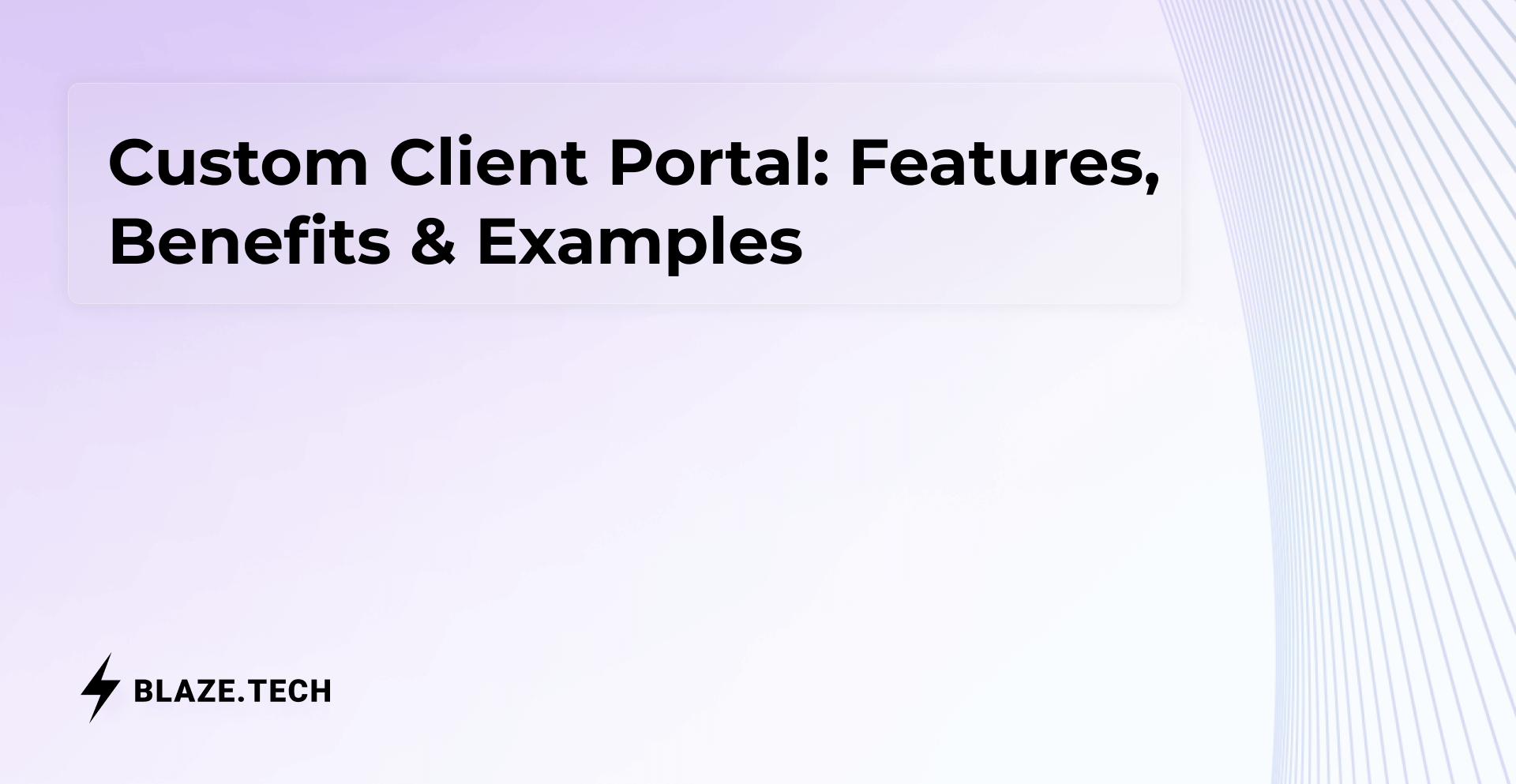
Custom Client Portal: Features, Benefits & Examples [2026]

Fintech App Development in 2025: All You Need to Know
.png)