12 Microsoft Access Alternatives: Ranked and Tested 2025
.png)
Microsoft Access works fine for small technical teams with limited databases, but once you scale, the platform can encounter issues that hinder collaboration. Plus, it’s challenging to integrate Access with non-Microsoft platforms.
Many users seek Microsoft Access alternatives because they need a solution that can scale, handle larger datasets, and connect to tools outside the Microsoft ecosystem. However, with many competitors to choose from, selecting the right alternative is challenging.
We’ll help you pick a platform and learn the following:
- Why I switched from using Microsoft Access
- My top 12 alternatives, how I evaluated them, and their advantages over Access
- A breakdown of my testing methodology
- My top 3 recommendations and use cases
12 Best Access Alternatives: At a Glance
Why I Looked for Microsoft Access Alternatives
I looked for Microsoft Access alternatives because Access began to crash when we started scaling our databases. As our team grew, new members without technical backgrounds had difficulties learning the platform, which caused bottlenecks in our workflows. Here’s why I moved on from Access:
- Performance drops with company growth: The platform struggles to accommodate expanding datasets. The system slows down when multiple users attempt to work simultaneously, limiting productivity. Database solutions need to scale easily and handle higher volumes of data.
- Steep learning curve slows adoption: Non-technical users become quickly frustrated because they didn’t understand database design schema concepts that Microsoft Access requires. Training takes several months, making it difficult to balance workflows.
- Heavy maintenance demands IT time: When using access, my teams constantly encountered corrupt files, manual database backups, and recurring technical issues.
- Poor integration with business tools: Microsoft Access doesn’t connect smoothly with popular business software outside of the Microsoft ecosystem. Because my organization uses tools outside the Microsoft ecosystem, we had problems sharing data between platforms.
Determined to find a Microsoft Access alternative that suited my company’s workflows, I sought out many competitors, tested each one, and narrowed my list to 12. Here are my recommended alternatives to Microsoft Access:
1. Blaze: The Best Overall
Blaze.tech lets you build secure business apps without writing code. The platform is HIPAA and SOC-2 compliant, making it perfect for highly regulated industries like healthcare and finance.

When I onboarded, Blaze’s implementation team showed me how the platform works, and helped me build and publish a client dashboard in just a few hours..
Why It Beats Microsoft Access
- User-friendly drag-and-drop interface: Blaze’s no-code interface makes app building more accessible than Access’s, minimizing the learning curve. Non-technical members of my team could use it after a 10-minute introduction.
- No-code database builder: You won’t need any SQL skills to create a database with Blaze. The platform comes prepackaged with a simple database builder that’s similar to Google Sheets. We built several databases within just a few days, and we didn’t have to call our IT team for assistance.
- Extensive integrations: With support for REST APIs and other integrations, Blaze easily connects to databases like PostgreSQL and MySQL, which Access can’t integrate with, offering more flexibility.
Pros
- Guided onboarding and training: Blaze’s implementation team will walk you through setup and functionality from the start, making it easier to adopt without heavy technical expertise.
- Adaptable to different workflows: The system works across many operational needs. Teams can build tools for finance, HR, project management, or customer-facing processes, using the same foundation without starting from scratch.
Cons
- Geared toward larger operations: Smaller teams or early-stage projects may feel the platform offers more depth than they need, since many of the features target growing or enterprise-level organizations.
Current Pricing
Pricing starts at $1,500/month. If you need the HIPAA-compliant version, schedule a demo to get customized pricing.
Bottom Line
Blaze is the ideal MS Access alternative for businesses that want to build customizable apps quickly without needing technical expertise.
2. Airtable: Best For Collaborative Spreadsheets
Airtable is a no-code database builder that blends the simplicity of a spreadsheet with the power of a relational database. It’s ideal for small and medium-sized businesses that need an easy database builder or data visualizer. I connected Airtable to one of my Webflow sites and used it to create frontend webcopy that I could edit readily.

Why It Beats Microsoft Access
- Spreadsheet-style interface: With relational power, Airtable offers a grid-based interface that feels simple but includes backend logic, making it more approachable than Access’s database-first setup.
- Large integration suite: Airtable connects directly to popular business tools like Slack, Google Workspace, and Salesforce. Although Access offers integrations, connecting them requires technical know-how.
- Real-time collaboration: Teams can update records together with instant syncing and granular permissions, whereas Access is more limited in multi-user scenarios.
Pros
- User-friendly interface: Airtable’s spreadsheet-inspired UI makes database creation approachable for beginners and offers relational database and data-visualization power.
- Flexibility and customization: Users can configure field types, link tables, and adjust organization easily.
Cons
- Dataset limitations: Lower-tier pricing plans have a cap of 50,000 records per base, which means you’ll need to pay more for the enterprise plan if you’re managing large databases.
Current Pricing
Plans start at $24/seat per month.
Bottom Line
Airtable is best suited for teams that want ease and structure for a quick setup, flexible customization, and strong integrations that make collaboration simple. Although it may not be scalable for large businesses, it’s one of the most accessible and collaborative no-code database platforms for small and mid-sized organizations.
3. Glide: Best For Mobile App Building

Glide allows non-technical teams to build mobile apps directly from databases without writing code. The modern and sleek appearance of its templates and built-in database builder impressed me during testing.
Why It Beats Microsoft Access
- Extensive template and component library: Glide offers pre-built templates for CRMs, directories, and budgeting apps. Access requires starting from scratch with limited design tools, whereas Glide accelerates app creation with ready-to-use resources.
- Progressive web app deployment: You can publish progressive web apps that install on mobile devices and function like native apps. This feature beats Access, which is desktop-only with no mobile deployment.
- Real-time data synchronization: Sync your data instantly between apps and connected data sources such as Google Sheets and Airtable. If you want to integrate data sources in Access, you’ll need to follow several technical steps.
Pros
- Fast mobile app development: Glide’s drag-and-drop interface and spreadsheet-driven backend allow teams to build mobile apps in hours instead of weeks.
- Responsive design: You can create apps that automatically adjust to fit smartphones, tablets, and desktops, ensuring usability without additional configuration.
Cons
- Limited customization: Although Glide makes app building simple, it lacks custom logic, scripting, and complex integrations needed to develop enterprise-level apps.
Current Pricing
Plans for individuals start at $25/month, and business pricing begins at $249/month.
Bottom Line
Glide suits individuals and businesses that want to turn databases into mobile apps without writing code. Its speed and accessibility make it ideal for building internal tools like client portals and project management apps. It lacks customization features that larger organizations need, but it’s a faster and mobile-first alternative to Microsoft Access.
4. AppSheet: Best For Google Workspace Automation
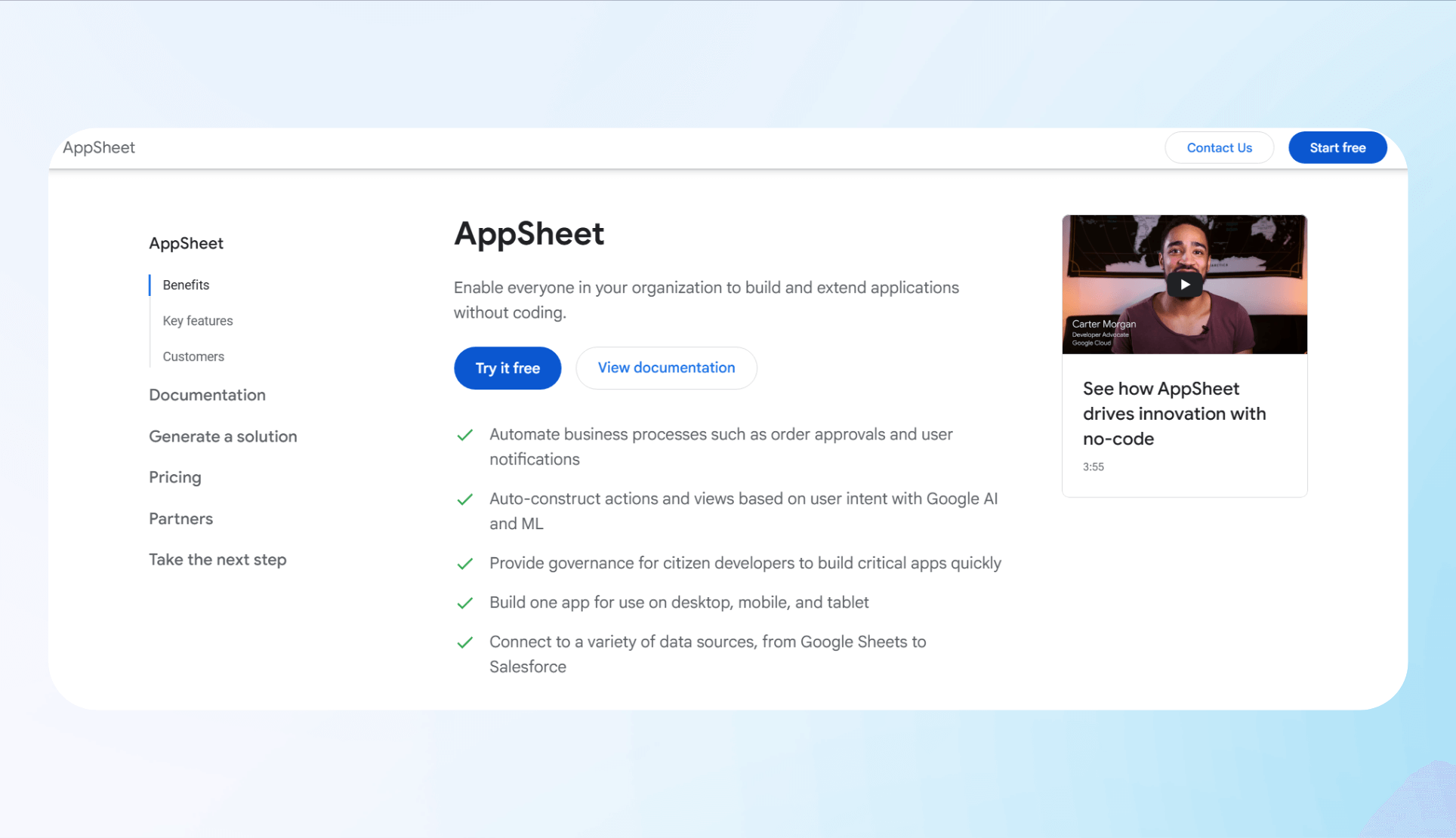
AppSheet is Google’s no-code development platform that turns spreadsheets and databases into mobile and web apps. To test the platform, I transformed Google Sheets into an automated expense tracker for a business trip to Palo Alto.
Why It Beats Microsoft Access
- Google Workspace integration: AppSheet connects natively with the Google ecosystem, like Sheets, Drive, Docs, and Gmail, making it easy for teams to automate workflows within their existing productivity tools. Access works mainly with Microsoft.
- Mobile and web deployment: You can publish apps built in AppSheet to the web, Apple App Store, and Google Play Store, so they run smoothly on mobile devices and browsers. Access limits accessibility to desktop environments and requires a complex setup for remote use.
- Built-in automation and workflows: AppSheet supports process automation with triggers, bots, and conditional logic, all accessible via its no-code drag-and-drop builder. Access requires custom coding or VBA (Visual Basic for Applications) scripting, creating a barrier for non-technical users.
Pros
- Deep integration with Google Workspace: Google designed Appsheet to work within its ecosystem. This integration enables real-time collaboration and automation that fit naturally into existing workflows.
- Strong automation and workflow tools: AppSheet allows users to design custom workflows without coding, using triggers, conditions, and bots. This helps simplify and accelerate repetitive processes.
Cons
- Steep learning curve for complex functions: Although AppSheet lets you create complex conditional logic with no code, executing these features takes time to learn.
Current Pricing
Pricing plans start at $5/user per month.
Bottom Line
Although it has a learning curve for creating complex apps, AppSheet is best for organizations that rely heavily on Google Workspace and want to automate workflows without code.
5. Bubble: Best For No-Code Web Apps

Bubble lets you build full-scale web apps without coding. I tested it by creating a simple CRM, and the drag-and-drop tools plus built-in database functions worked smoothly. However, I needed to watch a few tutorial videos to learn the complex drag-and-drop interface.
Why It Beats Microsoft Access
- Web app deployment instead of desktop limitations: Microsoft Access stays tied to desktops, but Bubble deploys directly to the web. This gives teams instant online access without messy installs or shared file conflicts.
- Large plugin marketplace: Bubble offers one of the largest plugin marketplaces for extending app functionality. You can add tools for payments, analytics, API connections, and design components. Access lacks a modern plugin marketplace.
- Builds scalable apps: Microsoft Access struggles in multi-user environments and with large datasets. Bubble's cloud hosting enables users to configure apps to handle thousands of users.
Pros
- Templates and plugins offer strong flexibility: You can start with ready-made templates or extend functionality using plugins from the Bubble marketplace. This enormous collection of features allows you to create nearly any kind of app you can imagine.
- Strong integrations with third-party tools: Bubble supports direct connections to Stripe, Zapier, and hundreds of APIs. This simplifies data syncing and automating workflows.
Cons
- Learning curve: Bubble’s complex building interface takes time to master. You should plan training time before fully adopting it as a Microsoft Access replacement.
Current Pricing
Pricing for Bubble begins at $32/month.
Bottom Line
Bubble is a strong MS Access alternative for businesses that want web-based apps with integrations, automation, and modern design. Although it takes time to learn, it outperforms Access in scalability and collaboration.
6. Xano: Best For Scalable Backend Development
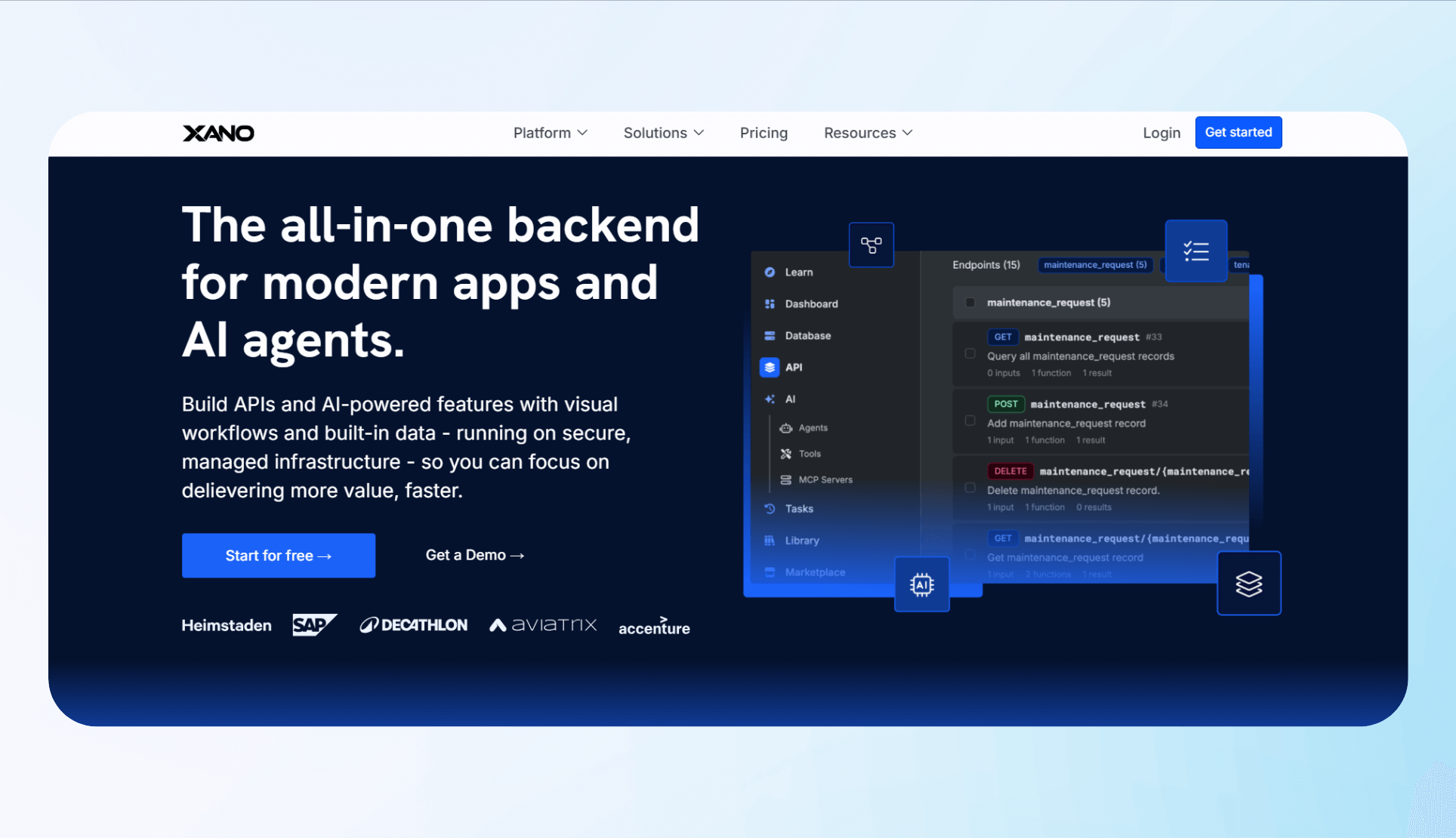
Xano is a no-code backend builder that lets teams build, scale, and manage APIs without writing server-side code. I used Xano to build a custom CRM backend that stored leads and a sales performance API that pulled analytics into a centralized dashboard.
Why It Beats Microsoft Access
- Cloud-based scalability: Xano supports cloud scaling and can handle larger datasets, though performance depends on app design, plan level, and usage. Microsoft Access slows down with large datasets.
- API-first approach: Use Xano to build APIs natively, making it easy to connect with modern apps and external services. Access lacks this connectivity, forcing IT teams to manually configure APIs for exports and integrations.
- Collaborative, multi-user environment: Xano supports real-time collaboration with role-based permissions. Microsoft Access struggles with concurrency, especially when multiple users edit the same database without a properly split front-end and back-end.
Pros
- Rapid backend creation: Xano removes the need for manual server management and traditional backend scripting. Teams must still define database structure, but the visual interface helps launch fully functional backends in days, depending on complexity.
- Scales with business growth: Xano can scale with increasing data loads and user activity, especially on higher-tier plans. In contrast, Access has limitations with concurrent users and growing datasets, making Xano a better fit for startups and scaling businesses.
Cons
- Learning curve for complex logic: Although the platform is no-code, building advanced workflows requires understanding data modeling and logic structures. Teams without this background may need additional time before they feel confident using the platform.
Current Pricing
Xano pricing starts at $29/month.
Bottom Line
Xano is a strong Microsoft Access alternative for teams seeking a backend builder. It offers cloud scalability, native APIs, and workflow-based automation tools. Although higher-tier plans may exceed smaller team budgets and Xano has a learning curve, organizations planning to scale will benefit from its long-term flexibility and reliability.
7. Budibase: Best For Open-Source Flexibility
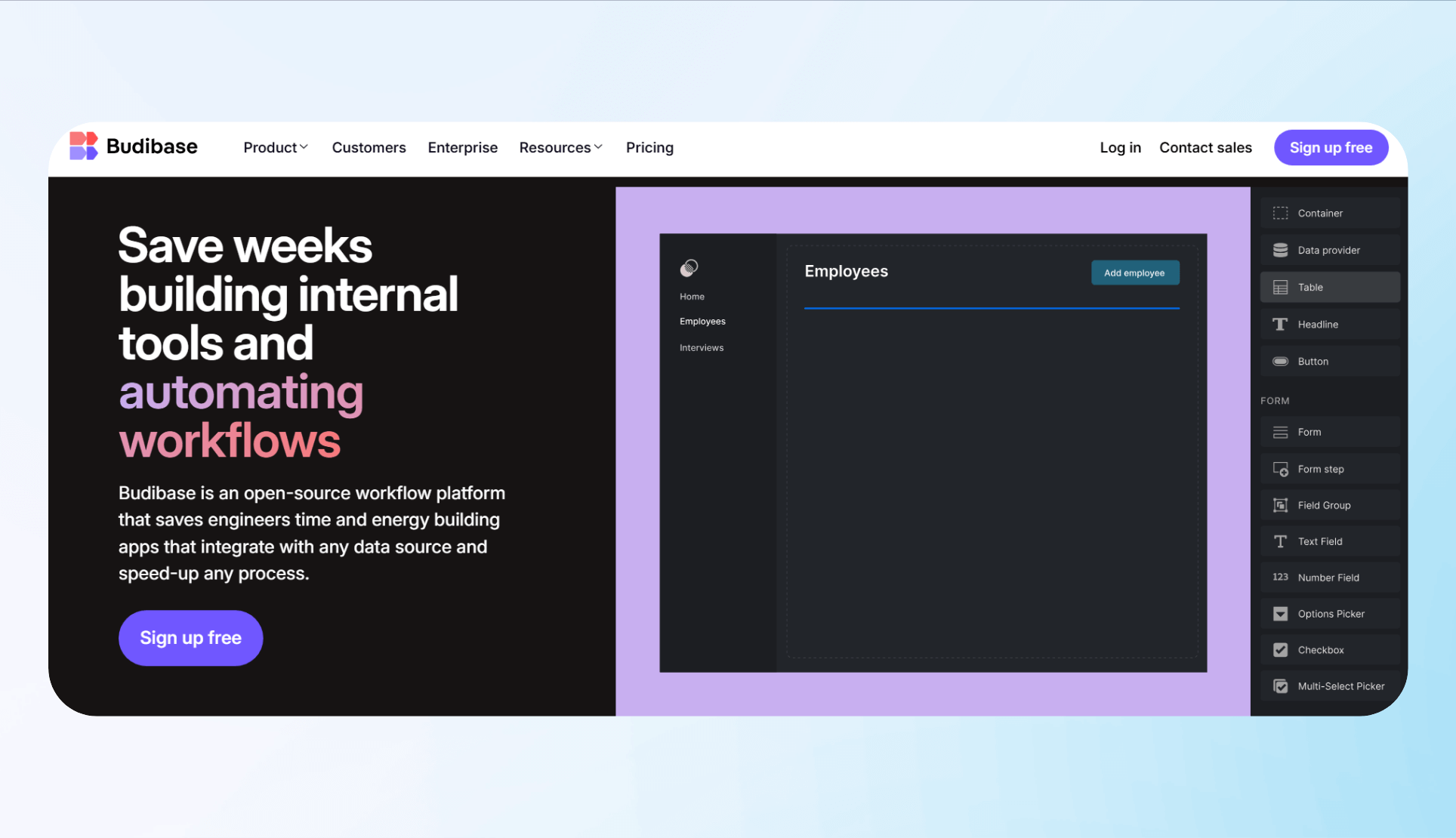
Budibase is an open-source low-code platform that allows teams to build internal tools, workflows, and dashboards using visual interfaces. Through testing, I connected Budibase to external databases to automate simple processes, though configuration required writing a few JavaScript commands.
Why It Beats Microsoft Access
- Open-source and self-hosting support: Budibase supports both cloud deployment and self-hosting via Docker, Docker Compose, and Kubernetes. In contrast, Microsoft Access relies on local installations and lacks modern self-hosting flexibility, especially in cloud-native environments.
- Multiple data source integrations: You can connect to a wide range of data sources, including PostgreSQL, MySQL, Microsoft SQL Server, MongoDB, CouchDB, REST APIs, and Google Sheets. Microsoft Access works best within the Microsoft ecosystem and requires more manual setup for external integrations.
- Interface builder: Although Budibase is a low-code platform, it includes a drag-and-drop UI builder and reusable templates that make it easy to create custom frontends without writing much code. Microsoft Access uses forms and reports for UI, but building dynamic workflows adds complexity.
Pros
- Security and compliance: Budibase includes built-in role-based access control (RBAC), audit logs, and support for single sign-on (SSO) via OpenID Connect. Its flexible deployment options, including self-hosting, give teams greater control over infrastructure and data security.
- Open-source flexibility and community support: As an open-source platform, Budibase allows teams to customize source code, build plugins, and contribute to ongoing development.
Cons
- Complex customization requires developer skills: Budibase is low-code. So building highly specialized workflows and custom components often requires JavaScript or backend logic. Non-technical users can handle basic tasks, but complex customization typically involves developer expertise.
Current Pricing
Get Budibase for free if you’re a developer and want to run the open source version. Pricing starts at $60/month per app developer and $6/month per app user.
Bottom Line
Budibase is ideal for teams seeking open-source flexibility, data integrations, and visual app building without incurring major infrastructure costs. However, teams needing large-scale mobile apps or heavy enterprise capacity should review support and pricing first.
8. Ninox: Best For Apple Ecosystem Users

Ninox is a low-code database and app builder with native apps for macOS, iOS, and Android, alongside full web support. Its customizable forms, drag-and-drop formulas, and smooth cross-device syncing stood out.
Why It Beats Microsoft Access
- Cross-platform and mobile-ready: Ninox provides native apps for iPhone, iPad, and Mac, plus Android and web access. Microsoft Access remains primarily desktop-based and lacks native mobile support.
- Low-code interface: The platform includes templates, customizable forms, drag-and-drop fields, and its own scripting language to extend functionality. By comparison, Access relies on manual form/report creation, and advanced workflows often require VBA or macros.
- Automation and scalability: Ninox supports workflow automations, role-based access, and cloud hosting that scales with team needs, although it caps at plan limits. Access struggles with concurrency and cloud scale, making Ninox better suited for distributed or remote teams.
Pros
- Optimized for Apple users: Native iOS and macOS apps deliver a consistent interface and smooth switching between Apple devices.
- Balanced feature set: Ninox combines templates, forms, and scripting to create apps without overwhelming non-technical users.
Cons
- Not built for very large reporting: Ninox handles dashboards and queries. However, highly complex reporting or high-volume analytics is better served by dedicated BI or SQL platforms.
Current Pricing
Ninox pricing starts at $13/user per month.
Bottom Line
Ninox is a strong Access alternative for Apple users and teams wanting a modern low-code platform across devices. However, for desktop-only teams reliant on VBA, migration to Ninox may outweigh benefits.
9. QuickBase: Best For Complex Process Management
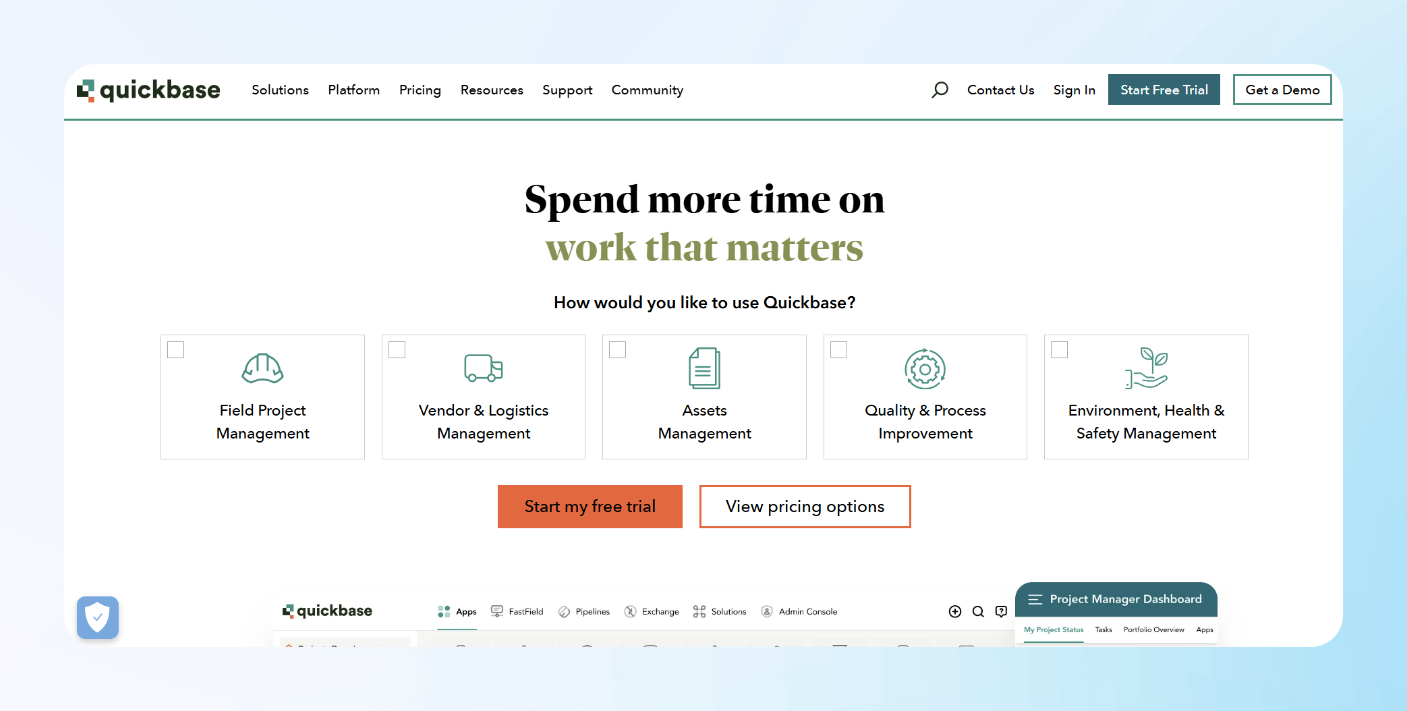
QuickBase is a no-code/low-code platform built for teams that need to manage complex workflows and internal apps. I used the platform to create a project tracking system for our sales and marketing departments. The platform’s depth of automation, real-time reporting, and the ability to customize workflows with minimal coding impressed me.
Why It Beats Microsoft Access
- Superior cloud accessibility and collaboration: QuickBase operates in the cloud, allowing distributed teams to access and update apps from any location. Microsoft Access often ties users to local machines or LAN setups, making remote workflows harder.
- Better scalability: The platform supports large datasets and many users without the slowdowns or data corruption that Access faces under heavy load. Its cloud infrastructure delivers reliable performance for growing operations.
- Reporting, dashboards, and integrations: QuickBase offers reports, dashboards, Gantt views, and pre-built integrations out of the box. Access includes reporting but often needs external tools or manual SQL for advanced visualizations.
Pros
- Faster process automation deployment: Teams using QuickBase can deploy automated workflows, approvals, and process tracking quickly. This accelerates rollout of complex process management compared to setting up Access forms, macros, and manual integrations.
- Improved visibility with dashboards and insights: QuickBase provides real-time dashboards, customizable reports, and visual data views (including Gantt charts) that let managers monitor project performance easily.
Cons
- Cost can escalate with scale: The platform’s per-user, per-month pricing rises as you need more users, more storage, more app features, or advanced compliance features.
Current Pricing
QuickBase’s monthly pricing starts at $35/user per month, paid once annually $420.
Bottom Line
QuickBase suits teams managing complex processes that need reliable automation, compliance, collaboration, and scale. However, smaller teams with simpler needs or tighter budgets may find a lighter platform more practical.
10. Retool: Best For Internal Business Tools
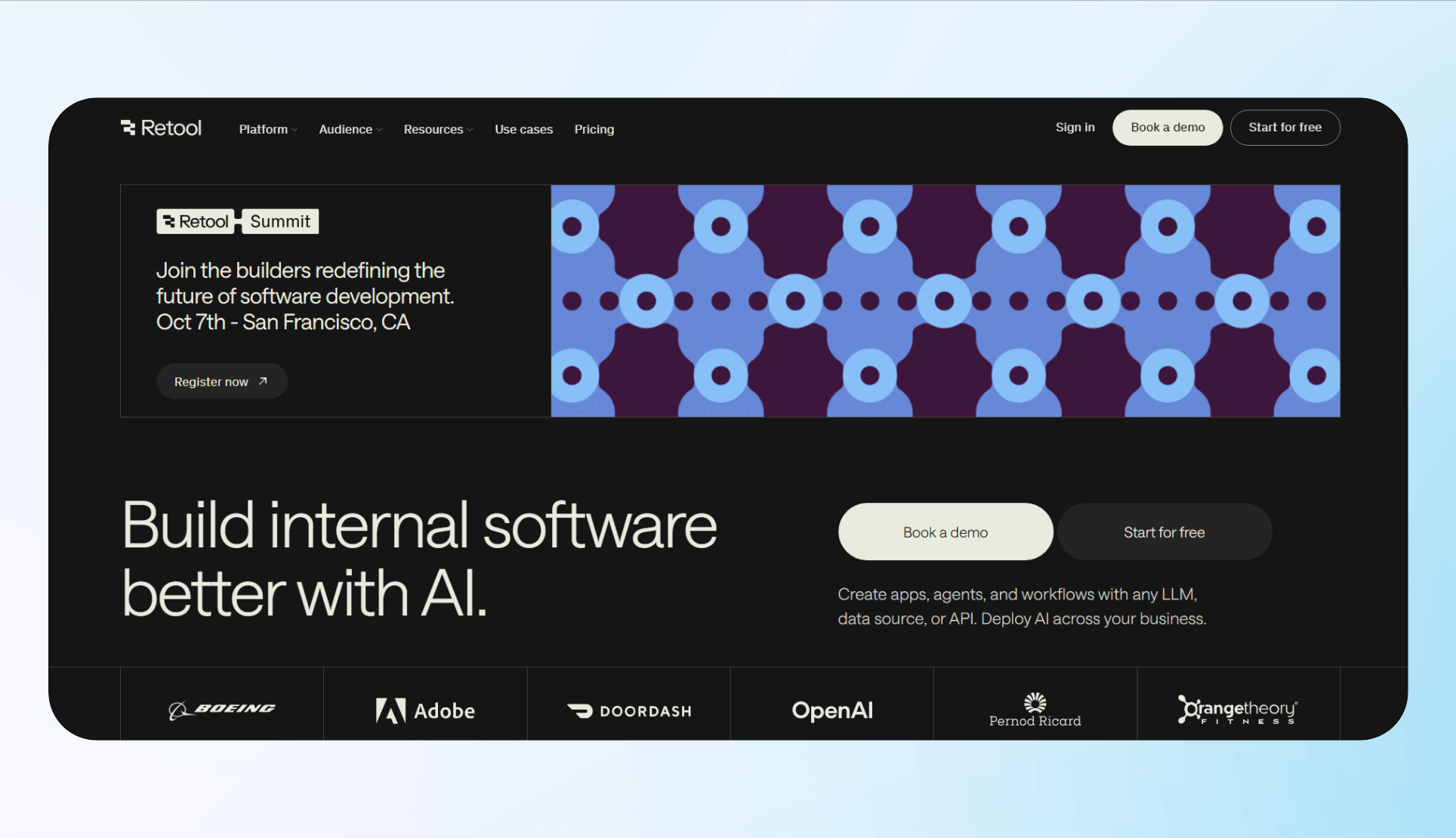
Retool is a low-code platform designed for quickly building internal business tools, dashboards, and admin panels. I tested Retool by prototyping data from a PostgreSQL database and executing queries to create KPI dashboards and CRUD workflows.
Why It Beats Microsoft Access
- Data connectivity: Retool connects natively to databases like Postgres, MySQL, Snowflake, and third-party services. By contrast, Microsoft Access only connects with local or linked tables and file-based databases.
- Built-in workflows: Retool’s “Workflows” lets you build automations with blocks, branches, logic, etc. Tasks in Access require VBA and possibly external scripting.
- Developer productivity and iteration speed: Retool’s drag-and-drop UI components, ability to write JS logic, and strong integration with version control (in some plans) make iteration faster. In Access, building complex forms, reports, VBA logic, and distributing updates is more manual and slower.
Pros
- Fast prototyping: Drag UI components, connect APIs/queries, add JavaScript, and see updates instantly.
- Strong integrations: Supports databases, REST/SOAP, streaming, file stores, email, and vector stores.
Cons
- Cost scales fast: Per-user pricing for both app-editors and end-users can get expensive at larger scale, especially with advanced features like SSO or audit logs.
Current Pricing
Pricing starts at $12/month per app-builder and $7/month per end user.
Bottom Line
If your business needs internal tools that are flexible, web-based, and connected to modern data sources, Retool offers the most scalable platform compared. Access may still work for low-complexity tooling where cost, offline use, or client-side simplicity matters most.
11. Zoho Creator: Best For Workflow Automation
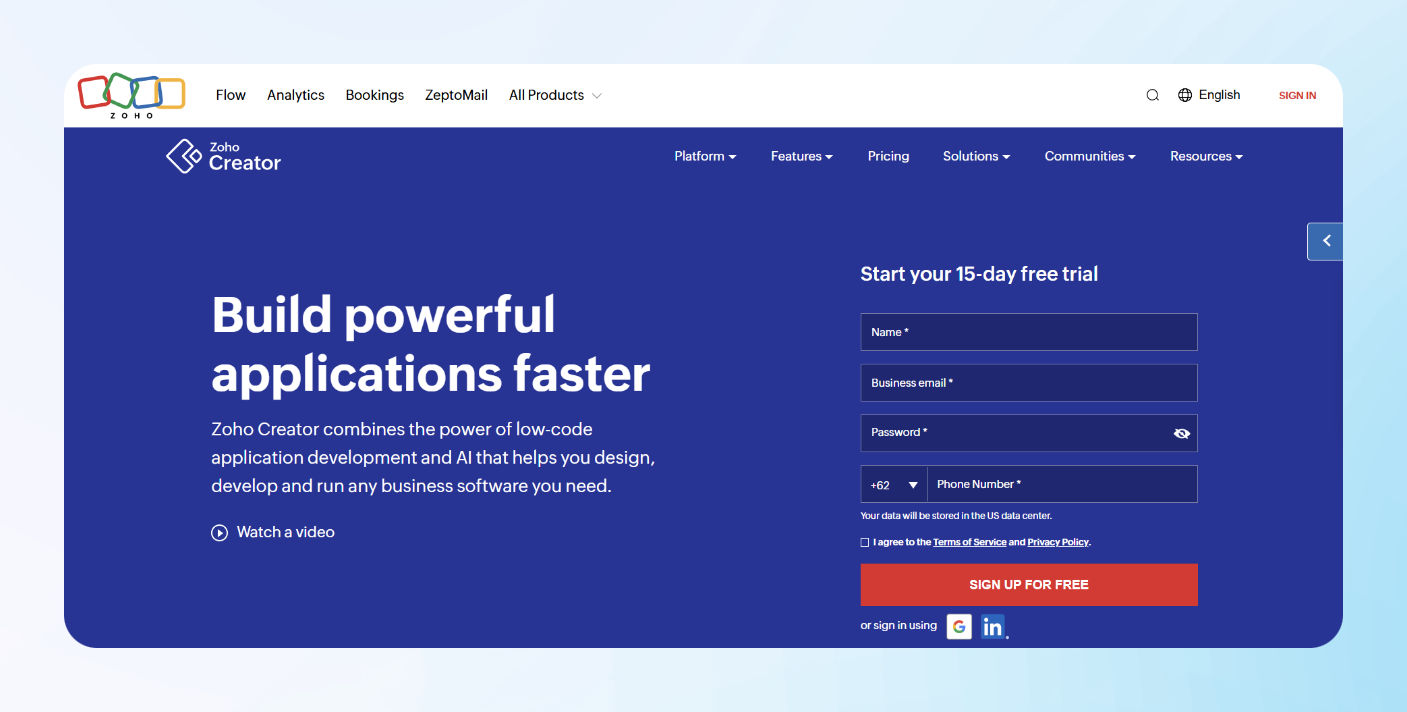
Zoho Creator is a low-code app development platform that lets users build custom business applications, automate workflows, and deploy to web and mobile with minimal coding. In hands-on testing, I found that importing spreadsheets and spinning up forms and basic workflows is fast.
Why It Beats Microsoft Access
- Cloud-native deployment and multi-device support: Zoho Creator runs in the cloud, and applications built with it automatically work on web browsers. Access is primarily a desktop Windows app with limited web/mobile capabilities.
- Better workflow automation and triggers: Creator has strong built-in tools for automating business logic, scheduling tasks, and event-triggered workflows. These can reduce manual more easily than Access.
- Granular permissions and role: Zoho Creator lets you define field-level permissions, roles, and user access control. Although Access has permissions, many of these finer controls are more difficult or require more custom code.
Pros
- Relatively easy onboarding: Users who don’t have heavy coding backgrounds can still build useful apps via drag-and-drop forms, reports, and workflows.
- Integration with the Zoho ecosystem: Because Zoho Creator is part of the Zoho suite, it smoothly integrates with other Zoho apps.
Cons
- Performance or usability bottlenecks for complex apps: Apps with lots of heavy logic, integrations, or data may encounter slower load times.
Current Pricing
Pricing starts at $12/user per month.
Bottom Line
Zoho Creator is a strong choice for those seeking workflow automation and ease of scaling without infrastructure management. But if your needs are simple, local only, or cost must be minimized, you should consider alternatives.
12. Caspio: Best For Data-Driven Web Apps
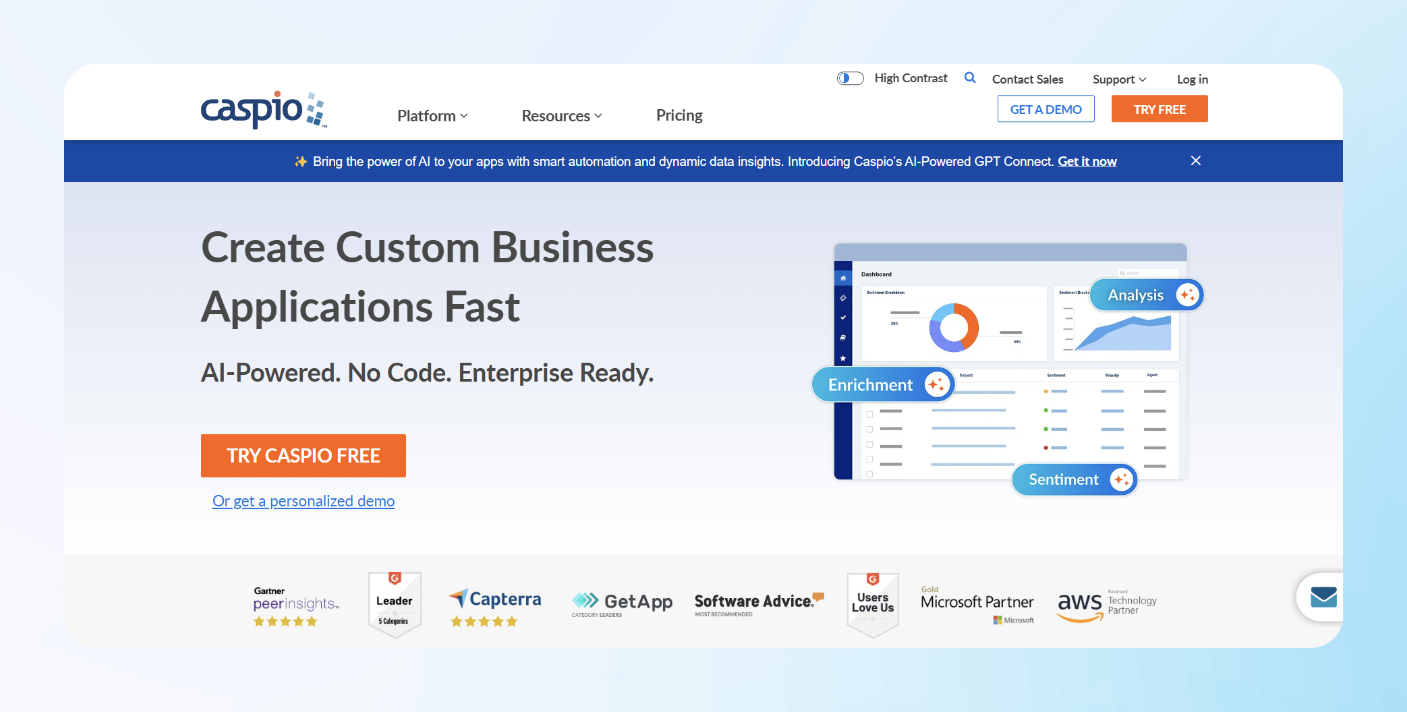
Caspio is a low-code, cloud-based platform that lets you create data-driven web applications via a visual builder and underlying SQL/relational infrastructure. I tested the platform by creating a user-facing web-report portal much faster than in Access.
Why It Beats Microsoft Access
- Visual app builder, online forms, reports, and portals: Caspio offers “DataPages,” which include forms, reports, and charts. It provides drag-and-drop visual building tools and prebuilt templates without relying on VBA or Access forms.
- Scalability for data volume: The platform supports several concurrent users, large data sets (depending on plan), and external access through portals or embedded web apps. Access is much more limited in concurrent multi-user support.
- Automations workflow orchestration: Users can create triggered tasks and automate data flows, notifications, and reporting. In Access, these capabilities typically require VBA, external scripts, or scheduled tasks, which are harder to orchestrate, debug, and maintain.
Pros
- Strong for external user and web-facing use cases: Caspio performs well if you need an app, such as a portal, that external users, clients, or partners must access.
- Transparency in scaling, security, and compliance: The platform offers clear documentation on its security features, compliance credentials, and scaling allowances.
Cons
- High pricing point: Costs increase at higher volumes or with premium features. As data records, file storage, external users, and compliance needs grow, higher-tier Caspio plans become expensive.
Current Pricing
Caspio pricing starts at $100/month.
Bottom Line
Caspio is a strong fit if you need to build web-based, data-driven applications with options for external access and cloud deployment. For pixel-level customization of forms and reports in a desktop environment, Microsoft Access may still be the better choice.
How I Tested These Alternatives
I tested these MS Access alternatives by evaluating how they scale with users, integrate with cloud apps, and support collaboration. Here’s what I looked for in testing:
- Scalability with growing data: Each Access alternative handled larger datasets and higher user counts without performance loss. I picked tools that could scale beyond Microsoft Access, making them strong competitors for businesses planning growth.
- Integration with modern tools: My Access alternatives needed to connect with different CRMs, analytics platforms, and other apps. They need these capabilities because most businesses use various platforms beyond the Microsoft ecosystem.
- Team collaboration across environments: I examined how each MS Access alternative supported shared editing, user roles, and cloud access. Teams working together need these collaboration abilities to avoid bottlenecks.
My Final Verdict: Which Alternative Should You Choose?
You should choose an alternative that matches your organization’s scale, collaboration needs, and integration goals. A strong replacement for Microsoft Access can manage larger datasets, connect to several tools, and support team access from anywhere.
Based on my analysis, these platforms meet my criteria the best:
Choose Blaze If:
Blaze suits teams seeking a Microsoft Access replacement for HIPAA compliance, hospital or clinic workflows, or businesses requiring a customized frontend and backend. Companies can build customized client portals, automate scheduling, and manage records in one system without facing the scalability limits of Access.
Choose Airtable If:
Airtable works well for smaller teams seeking an easier alternative to Microsoft Access. The platform’s no-code interface simplifies building databases, updating data, and sharing progress across departments.
Choose Glide If:
Glide helps small business owners who need to build mobile apps quickly from spreadsheets. A retail shop, for example, can turn an inventory sheet into a mobile ordering app for staff without the technical configuration that Access requires.
Stick with Microsoft Access If:
Microsoft Access remains a viable option for businesses with local data, minimal users, and no need for integrations beyond the Microsoft ecosystem. A sole consultant, for example, can manage a lightweight database on a single PC without paying for cloud subscriptions.
Ready to Try Blaze?
Looking for a Microsoft Access alternative that lets you build a database without any size limits? Go with Blaze. It’s our top Access competitor because it offers a no-code platform and features for companies in highly regulated industries.
Here are Blaze’s key functionalities:
- Integrations: Blaze offers pre-built integrations with third-party platforms both inside and outside of the Microsoft ecosystem. You can automate workflows without writing API calls or managing backend setup. Point, click, and connect your tools in no time.
- Premade components and no-code ease: Use Blaze’s drag-and-drop interface and premade elements like forms, widgets, and charts to develop and deploy your app in days, not months.
- Implementation team: When you onboard, Blaze’s implementation team will introduce you to the building interface and help you create your first app.
Frequently Asked Questions
What Is the Best Alternative to Microsoft Access?
Blaze is the best alternative to Microsoft Access. It lets users create secure apps without coding. By featuring HIPAA and SOC-2 compliance, a no-code builder, and strong integrations, it supports use in regulated industries.
Which Microsoft Access Competitors Are Best for Small Businesses?
Airtable and Glide are the best Microsoft Access competitors for small businesses. Airtable provides a spreadsheet-like interface with strong integrations, making collaboration simple and approachable. Glide helps small teams turn spreadsheets into apps quickly. Both tools emphasize ease of use, fast setup, and affordability.
What Are the Main Limitations of Microsoft Access Compared to Modern Tools?
Poor scalability and a lack of integrations and collaboration tools are the main limitations of Microsoft Access compared to modern tools. Microsoft designed Access for small-team usage, so it slows when given large datasets or multiple concurrent users. Its integrations focus on Microsoft tools, so connecting to non-Microsoft apps becomes harder.
Latest Blog & News
We love what we do and are creating a variety of resources to make you a superhero on your team! Read our articles to get inspired with what you can build with Blaze.

Ultimate Guide: Choosing a HIPAA Compliant Form Builder

No-Code AI Apps for Healthcare & Traditional Sectors
