Medicine Delivery App Development in 2025: Costs & Processes
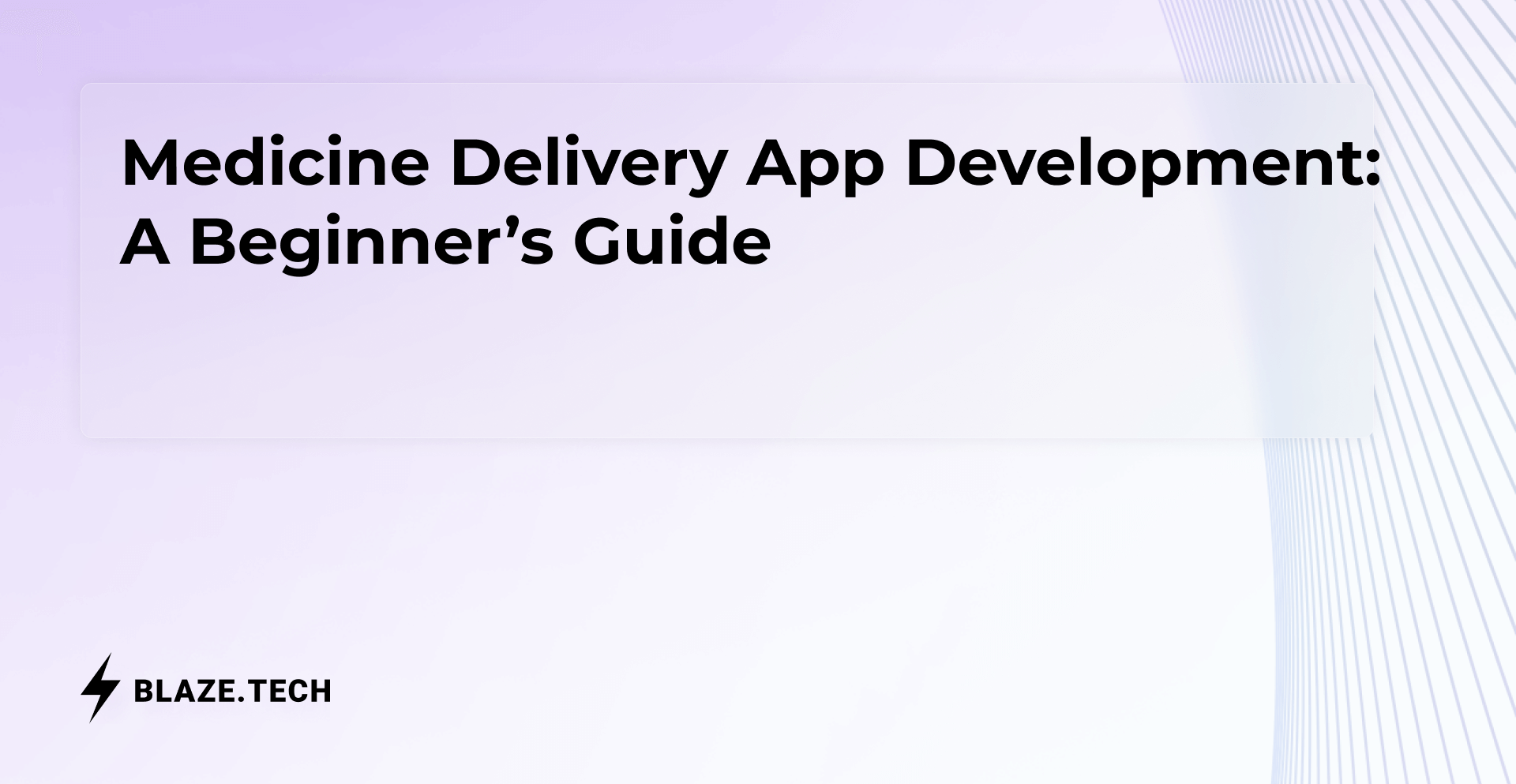
Medicine delivery app development lets you create software for patients to get prescriptions without leaving home. These apps connect patients, pharmacies, and couriers in one system where orders are placed, paid for, and tracked.
Let’s discuss some options for medicine delivery app development so you can choose the best path with clarity. Our guide will illustrate everything you need to know about building your medicine delivery app by sharing the following:
- What medicine delivery apps are, how they work, and regulatory requirements
- Key features and integrations to include
- Pharmacy business models for medicine delivery apps
- Steps to develop your own app using no-code, and app development costs
Disclaimer: The pricing details, compliance information, and company references in this guide may change over time. While we update content for accuracy, always confirm the latest requirements, features, and costs by checking official sources or contacting providers before making business decisions.
What Is a Medicine Delivery App?
A medicine delivery app is software that patients use to order and receive medicine from a pharmacy. Patients enter their doctor’s prescription directly from the app, and the pharmacy processes their order and then sends it via a delivery driver.
Patients can track their orders’ status and receive their medications directly at their doorstep. It’s like DoorDash, but for doctor-prescribed medicine. These apps give patients privacy and convenience, all while saving them a trip to the pharmacy or doctor’s office.
Medicine delivery apps work by coordinating orders between patients, pharmacies, and delivery people. After patients pay for their prescriptions directly through the app, pharmacies will fulfill them.
A delivery person will pick up the order and take it to the patient. They can track their order’s status using GPS while it’s en route, so they’ll know when the medication will arrive.
These apps also benefit healthcare providers by expanding their reach to homebound patients. They help pharmacists manage inventory and reduce in-store crowding during peak hours.
Regulatory Requirements for Medicine Delivery Software in the US
Folks developing medical delivery apps must meet several regulatory requirements, like HIPAA compliance and FDA rules. Here’s a list of requirements every medical delivery app must check:
- HIPAA: The Health Insurance Portability and Accountability Act protects patients’ privacy and security. It requires providers to secure patient health information (PHI) using encryption, secure data transfer, and storage. HIPAA mandates user authentication, encryption, and audit trails.
Choose a development platform that already meets HIPAA standards. Platforms like Blaze offer built-in HIPAA compliance, eliminating this concern when building your healthcare application.
- Food and Drug Administration (FDA) regulations: The FDA regulates medications sold through pharmacies, but not medicine delivery apps themselves, unless they act as a medical device or influence treatment. However, pharmacies must ensure medications are FDA-approved and that drug labeling and safety information meet FDA standards.
- Drug Enforcement Agency (DEA): Apps handling controlled substances like pain medications must meet Drug Enforcement Agency standards. These regulations include reporting and security measures for substances with abuse potential.
- Payment Card Industry Data Security Standard (PCI DSS): PCI DSS governs secure payment processing within your application. This includes encrypting transaction data, maintaining secure network infrastructure, and conducting regular security vulnerability testing.
- State-Specific Pharmacy Laws: Medicine delivery apps must follow individual state pharmacy laws regardless of whether they operate as licensed pharmacies. Check your state's official regulatory website for specific requirements and restrictions.
- Americans with Disabilities Act Standards: The Americans with Disabilities Act requires that users with disabilities can access your application. This means following Web Content Accessibility Guidelines (WCAG) standards for digital interface design and functionality.
System Architecture for a Pharmacy Delivery Platform
System architecture for a pharmacy delivery platform should focus on the user experience of both the pharmacy team and patients. Include the following functionalities in your app to provide the best UX:
Patient-Facing Mobile App
A patient-facing mobile app simplifies access to prescriptions and refills. Features like order tracking and dosage notifications improve adherence and trust. The app also offers transparency by providing patients with educational resources about their treatment.
Mobile apps can also feature telehealth capabilities, allowing patients to consult directly with providers before filling a prescription. Patients can ask providers medication questions from the convenience of their home without using the phone or visiting the office.
Pharmacist and Admin Dashboards
Pharmacy teams need dashboards to manage prescriptions, verify patient information, and flag potential drug interactions. A well-designed interface consolidates workflows and allows providers to execute tasks without fumbling between screens.
For administrators, dashboards provide visibility into patient activity, inventory levels, and regulatory compliance metrics. Real-time analytics and audit logs allow for implementing safe medication practices and identifying opportunities for improvement.
Courier Logistics and Delivery Management Tools
Couriers require logistics tools to optimize routing, confirm deliveries, and securely handle time-sensitive prescriptions. Therefore, GPS features are critical for medicine delivery apps because they provide real-time navigation and communication with dispatchers.
Delivery management platforms can also integrate with pharmacies to update patients when their order is en route. This creates a transparent system where patients, pharmacists, and couriers all stay informed, reducing missed deliveries and delays.
From Prescription to Doorstep Workflows
A prescription-to-doorstep workflow in modern medicine delivery apps connects providers and patients within one platform. Automation helps route prescriptions, check stock availability, and schedule deliveries. Licensed pharmacists still validate prescriptions before fulfillment, keeping the process legal.
Many apps track when a doctor issues an e-prescription and when a patient receives the medication, though full end-to-end visibility depends on the specific platform. The most transparent apps eliminate bottlenecks, build confidence, and create a reliable end-to-end experience for medication access.
Must-Have Features for Medicine Delivery Apps
The must-have features for medicine delivery apps allow patients to select the drugs they need and know when they’ll receive their prescriptions. Quality medicine delivery apps feature the following:
- E-prescription integration: Allow users to send doctor-approved prescription requests directly to partner pharmacies through your app. These integrations provide secure and traceable digital handling of sensitive medical information.
- Secure payment & insurance processing: Provide PCI DSS–compliant payment options so users can quickly pay for prescriptions in advance. Insurance integration automatically verifies coverage and processes claims, reducing out-of-pocket costs.
- Real-time order tracking: GPS-enabled tracking shows patients exactly when their prescriptions are en route. Real-time updates reduce uncertainty, improve satisfaction, and help minimize missed or delayed deliveries.
- Drug interaction & refill alerts: This feature flags dangerous drug combinations and alerts patients about potential risks. The system notifies them when it’s time to request prescription refills.
- Push notifications: Pharmacies can update patients about order confirmations, preparation status, and deliveries with automated push notifications. These features keep users from missing critical prescription updates.
Test each of these features during pharmacy app development. App features that run flawlessly improve both care delivery and the patient experience.
Key Integrations for Healthcare Operations
Key integrations for healthcare operations connect pharmacy systems, delivery logistics, and EHR systems into one application. For an optimal patient and provider experience, consider integrating the following third-party systems with your medicine delivery apps:
- Pharmacy management systems: These systems support medicine delivery software by syncing stock availability with app orders so pharmacies avoid supply shortages. They organize inventory, track prescription fills, and connect with patient records.
- EHR (Electronic Health Records) integration: By connecting patient health records with online pharmacy app development platforms, doctors send prescriptions digitally, and pharmacies view them instantly. This integration reduces errors while creating an easy-to-follow layout for patients and clinicians.
- Drug databases & verification APIs: These repositories flag dangerous interactions and confirm prescription validity. A medicine delivery app development company integrates these APIs to protect patients and strengthen trust in the platform’s reliability.
- Payment gateways and address validation: Payment gateways process transactions securely, while address validation reduces failed deliveries. A pharmacy app development company that adds these integrations helps patients pay quickly and allows prescriptions to reach the right doorstep.
Teams should test integrations with simulated patient data and real delivery scenarios. Once integrations pass stress tests, gradually include pharmacists, patients, and couriers in end-to-end pilot runs before launch. Confirming that integrations work together is crucial for launching and operating a medicine delivery app.
Medicine Delivery Logistics
Logistics for medicine delivery connect pharmacies, couriers, and patients through coordinated systems. Sound logistics enable providers to deliver medicine on time. Keep the following functions in mind when developing logistics features:
- Route optimization features: Providing couriers with guidance features reduces delivery times and fuel costs by assigning drivers direct routes. A medicine delivery app development company can integrate GPS mapping and traffic data. This integration helps couriers complete more orders per shift and keeps prescription deliveries on schedule.
- Proof of delivery & temperature control: These features give pharmacy teams tools to guarantee compliance for sensitive prescriptions like insulin or vaccines. Couriers capture signatures or photos while sensors monitor drug temperatures inside temperature-controlled containers.
- Exception handling for failed deliveries: Although failed deliveries are inevitable, exception handling systems prevent lost orders. Medicine delivery software can trigger automated alerts, reschedule drop-offs, and notify pharmacies instantly to maintain trust and reduce manual customer service work.
3 Business Models for Online Pharmacy Apps
On-demand delivery, subscription-based, and white-label pharmacy models are 3 business models for online pharmacy apps. Each one offers a different user experience. Let’s explore each model and its features:
On-Demand Delivery Services
On-demand delivery services let patients order prescriptions through a mobile app and receive them the same day. These apps offer courier dashboards, integrate GPS tracking, and add payment gateways to create a smooth order-to-doorstep process.
This model works well for urban pharmacies that need quick delivery services. Pharmacies that choose on-demand app development attract patients who value convenience and quick access to essential medications.
Subscription-Based Medicine Plans
Subscription-based medicine plans automate recurring deliveries for chronic care patients. Teams building these apps configure medicine delivery software to schedule refills, process recurring payments, and sync with prescription data for accuracy.
This model provides stability for pharmacies while giving patients peace of mind. By building a subscription-based medicine delivery app, providers create predictable revenue streams that provide dependable patient care.
White-Label Pharmacy Solutions
White-label pharmacy software offers a budget-friendly option. Pharmacies can select templates with core features and add custom branding. These platforms include order management, payment gateways, and prescription verification modules.
White-label solutions benefit pharmacies by providing lower costs and shorter build timelines. Patients receive a polished, mobile-first experience that feels native to the pharmacy brand.
How to Develop a Medicine Delivery App: Step-by-Step
Today, developing a medicine delivery app requires no technical expertise. Administrative or medical staff can create one using a no-code platform like Blaze. Here’s a step-by-step guide that shows how simple no-code app creation is:
Discovery and Requirements Gathering
First, envision the tasks that your medical delivery app will execute by writing down your ideas and how each functionality will operate.
For instance, if you want to develop a medical delivery app marketplace, you’ll need to feature a user login portal, GPS, payment integrations, and the other key functionalities and features we mentioned above.
After you’ve finished jotting down all your ideas and needed functionalities, sketch out rough plans for your app. This isn’t 1995, so don’t use a paper and pencil. Instead, sketch your app using a wireframing app like Miro.
Or, if you choose a more cutting-edge app builder like Blaze, you’ll be able to start prototyping directly within the platform.
Blaze lets you experiment with different interfaces, allowing you to create mock-ups of your app. The platform is also HIPAA-compliant. Save the elements and screens you like because you can use them when you start designing your app.
UI/UX Design for Patients and Pharmacists
Your user interface (UI) must provide a simple user experience (UX). Map easy-to-navigate workflows and features that cater to both providers and patients.
Patients require screens that simplify ordering, prescription uploads, and payment in a few taps. Create a layout that allows patients to quickly order and pay for medicine. Include features like one-tap ordering that simplify the patient experience to encourage continued app use.
Pharmacists need dashboards that highlight pending prescriptions and manage stock. Organize your user interface so medical teams move quickly between tasks like order verification, insurance checks, and patient communication.
By creating consistent layouts and responsive designs that adapt across devices, your app will keep patients engaged and providers productive.
Backend Development & Integrations
Your backend, or your app’s database, is the part of your medical delivery app that stores all the information that patients and providers enter. Information found in the database includes prescription history and medical inventory.
Most no-code platforms like Airtable, Bubble, and Adalo provide built-in databases to store and manage app data. However, these standard databases aren’t HIPAA-compliant by default.
To build healthcare apps that handle patient information, you’ll need a HIPAA-compliant database, such as the one offered by Blaze.
Once you’ve created a backend, connect third-party applications, such as Stripe for payments, EHR integrations, and geolocation through Google Maps. Blaze comes with several native integrations, so you don’t need to configure APIs manually.
Testing for Security and Compliance
Implement role-based access so patients, pharmacists, and administrators only view information tied to their responsibilities. Role-based access controls are a key feature of HIPAA compliance.
Another HIPAA requirement is audit logging, which records every action such as prescription approvals and delivery updates. Your medical delivery app will also need to encrypt data at rest and in transit to keep PHI safe.
Test your app’s security by running penetration tests, vulnerability scans, and simulated attacks to confirm safeguards hold under pressure. Continuously monitor your app and run routine updates to maintain compliance.
Deployment and Scaling
After building and testing all your features, it’s time to release your medicine delivery app to a small patient group. Monitor performance, track errors, and collect feedback to uncover problems early.
Once stability improves, expand the app release to larger groups in stages. This cycle of launch, monitor, and improve repeats until the app supports full adoption.
How Much Does Medicine Delivery App Development Cost in 2025?
Medicine delivery app development costs in 2025 depend on the building method you choose. Traditional coding, low-code platforms, and no-code platforms are the three main approaches. Here’s a look at each approach:
- Traditional coding: Developers write the entire app in languages like Java, Kotlin, Python, or SQL. Expect a simple start-up medicine delivery app to cost around $10,000, while full builds with advanced logistics and compliance features can exceed $300,000 and take six to twelve months.
- Low-code platforms: Low-code tools provide prebuilt modules that speed up pharmacy app development but require technical knowledge. Users must know database design, APIs, and basic scripting in JavaScript or Python. Platform subscription costs range from lower monthly rates to high enterprise pricing, depending on features and scale.
- No-code platforms: No-code app builders let teams design and deploy medical apps without writing code. Tools like Blaze provide HIPAA-compliant online pharmacy app development at subscription-level pricing, cutting both upfront costs and build time. HIPAA-compliant platforms often cost over $1,000 monthly.
For more information about these methods and costs, refer to our guide on app development pricing.
No-Code vs. Low-Code vs. Traditional Coding: At a Glance
If you’re looking for a budget-friendly option that lets you configure and scale your app without any technical knowledge, use a no-code platform. Teams with technical staff might want to select a low-code platform, while traditional coding works best if you need a highly customized option and you have a large budget.
Real-World Example of a Medicine Delivery Platform Workflow
Many pharmacy chains struggle with missed deliveries, manual prescription tracking, and outdated scheduling tools. Staff spend hours verifying refills and calling patients, slowing operations and frustrating customers.
By using Blaze, the pharmacy could build a custom medicine delivery app without hiring outside developers. They could create a platform that offers GPS courier tracking, digital prescription uploads, and automated refill reminders.
Blaze also integrates with healthcare software and payment gateways like Stripe, allowing providers to manage workflows better.
Patients would gain faster ordering and visibility into delivery status, while pharmacists could manage inventory and approvals from one dashboard. Medical delivery software built by Blaze could reduce errors and improve customer satisfaction.
Common Pitfalls When Developing a Medicine Delivery App (And How to Avoid Them)
When developing your medicine delivery, be aware of potential issues that could hinder your app’s performance. However, these pitfalls can be avoided. Here’s a list of common issues many developers face:
- Compliance gaps: These risks expose pharmacies to regulatory risk and data breaches. Avoid this by only using a HIPAA-compliant platform. Implement role-based access, encryption, and audit logs during the development of the medicine delivery app. Run audits against HIPAA and FDA requirements before launch to test effectiveness.
- Integration challenges: Integration challenges disrupt order flow and frustrate patients. Avoid this by creating a database for pharmacy inventory, integrating proper payment gateways and prescription APIs early in the build process.
- Scaling logistics: Scaling logistics strains couriers and delivery timelines when demand grows. Teams can avoid this by integrating route optimization, address validation, and delivery monitoring into their medicine delivery software.
- Low patient adoption: Patients avoid apps that feel confusing or unreliable. Teams can prevent this by simplifying UI/UX, adding refill reminders and tracking features, and running pilot groups during online pharmacy app development to confirm patients find the app easy to use.
Pharmacies should incorporate ongoing feedback from pharmacists and patients during every phase of medicine delivery app development. If red flags appear, such as complaints, bugs, or compliance issues, teams must address them quickly before problems spread platform-wide.
How Blaze Helps You Build a HIPAA-Compliant Medicine Delivery App
Now, you have some essential knowledge about how medical delivery apps work and how no-code can provide a platform for creating your own app. Ready to make your own medicine delivery app? Use Blaze.
Blaze’s intuitive no-code building interface provides the perfect blend of power and simplicity to create a medical delivery app around 10x faster than other platforms. And here’s the kicker: You’ll need absolutely zero tech experience.
Some key advantages of Blaze:
- No-code simplicity: Blaze’s simple drag-and-drop interface allows anyone to create their own app without any technical knowledge.
- Customizable workflows: Need to automate routine business processes? Blaze's workflow builder will do the trick.
- A support team that’s got your back: If you run into any hurdles during medicine delivery app development, Blaze’s implementation team will take you under their wing and ensure you learn everything you need to know about how to use the building interface.
Frequently Asked Questions
How do medicine delivery apps verify prescriptions?
Medicine delivery apps verify prescriptions by integrating with other e-prescription software and licensed pharmacy databases. Pharmacists review uploaded prescriptions, cross-check patient records, and flag possible drug interactions. Some apps also use verification APIs to validate authenticity before fulfillment, ensuring only valid, doctor-approved prescriptions move forward.
Are these apps automatically legal in all states?
No, medicine delivery apps are not automatically legal in all states because pharmacy laws vary. Each state has its own licensing, reporting, and prescription fulfillment rules. Always check official state pharmacy board requirements before launching. Apps that ignore state-specific rules risk compliance issues, fines, or restrictions.
How is HIPAA compliance ensured?
HIPAA compliance is ensured in medicine delivery app development by using encryption, role-based access, and audit logging. Developers secure protected health information during storage and transfer. Choosing a HIPAA-compliant platform, like Blaze, simplifies this process since it already includes safeguards required by law.
What integrations are essential?
Essential integrations for medicine delivery apps include pharmacy management systems, payment gateways, e-prescription APIs, and GPS logistics tools. Drug interaction databases and insurance claim processors also play critical roles. These integrations allow apps to manage stock, process payments securely, and track deliveries.
Can I launch without owning a pharmacy?
Yes, you can launch a medicine delivery app without owning a pharmacy if you partner with licensed providers. Online pharmacy app development companies often build models where entrepreneurs manage logistics and technology while licensed pharmacies manage prescription approvals.
Latest Blog & News
We love what we do and are creating a variety of resources to make you a superhero on your team! Read our articles to get inspired with what you can build with Blaze.

Enterprise Workflow Automation: Tools, Steps, & Benefits

Glide Review 2025: Features, Pricing, and Alternatives

.png)